Installing TensorFlow on Ubuntu【官方链接】
安装anconda的命令是:bash+空格+包名 等待安装完毕即可,这里的包是下载下来的离线包
Anaconda下载链接
Ubuntu 16.04 LTS操作系统镜像下载

Ubuntu 16.04 LTS镜像下载链接
【Ubuntu和Anconda安装好之后执行以下操作】
— 更换anconda源(国外经常被墙的,换为清华镜像站)
conda config --add channels https://mirrors.tuna.tsinghua.edu.cn/anaconda/pkgs/free/
conda config --set show_channel_urls yes — 创建环境(linux的tensorflow需要python3.6)
conda create -n tensorflow python=3.6.0 — 进入环境
source activate tensorflow — 安装tensorflow
pip install --ignore-installed --upgrade https://storage.googleapis.com/tensorflow/linux/cpu/tensorflow-1.0.0-cp36-cp36m-linux_x86_64.whl — 检验安装是否成功
python
>>> import tensorflow as tf
>>> hello = tf.constant('Hello, TensorFlow!')
>>> sess = tf.Session()
>>> print(sess.run(hello))








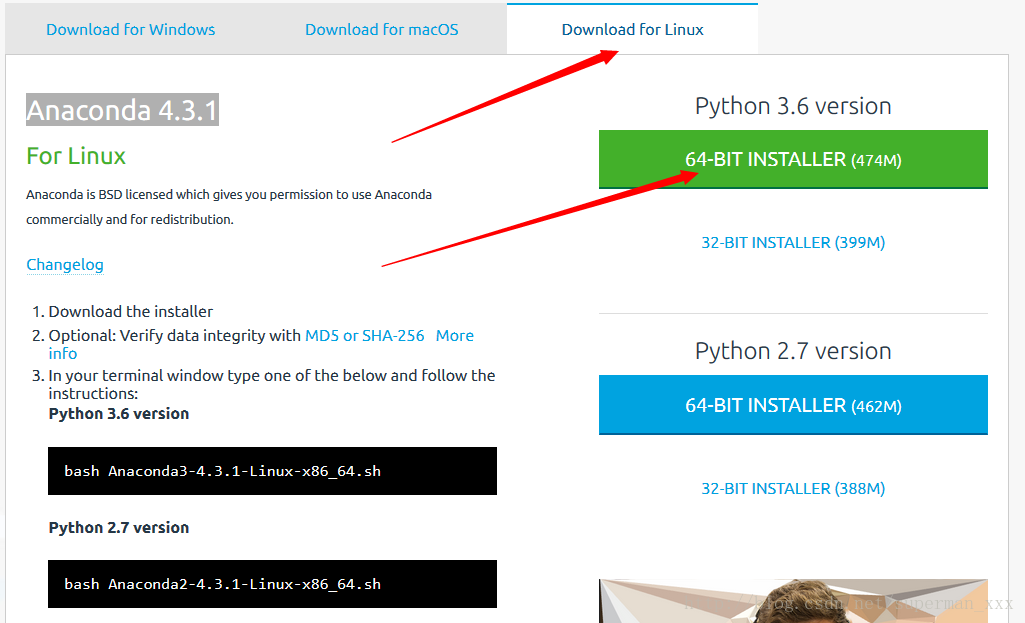














 2万+
2万+











 被折叠的 条评论
为什么被折叠?
被折叠的 条评论
为什么被折叠?










