.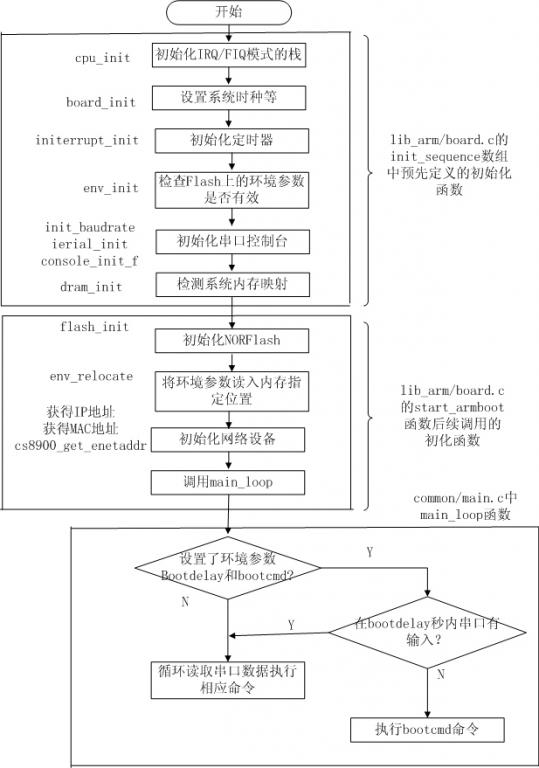
一来到void start_armboot (void)函数,马上出现两个很重要的数据结构gd_t和bd_t
1、gd_t : global data数据结构定义,位于文件 include/asm-arm/global_data.h。其成员主要是一些全局的系统初始化参数。
1. typedef struct global_data {
2. bd_t *bd; // struct board_info<span style="font-family:宋体;">指针,保存板子信息</span>
3. unsigned long flags; // <span style="font-family:宋体;">指示标志,如设备已经初始化标志等</span>
4. unsigned long baudrate;
5. unsigned long have_console; /* serial_init() was called */
6. unsigned long reloc_off; /* Relocation Offset */
7. unsigned long env_addr; /* Address of Environment struct 环境参数地址*/
8. unsigned long env_valid; /* Checksum of Environment valid? */
9. unsigned long fb_base; /* base address of frame buffer */
10. #ifdef CONFIG_VFD
11. unsigned char vfd_type; /* display type */
12. #endif
13. #if 0
14. unsigned long cpu_clk; /* CPU clock in Hz! */
15. unsigned long bus_clk;
16. unsigned long ram_size; /* RAM size */
17. unsigned long reset_status; /* reset status register at boot */
18. #endif
19. void **jt; /* jump table */
20. } gd_t; 2.、bd_t :board info 数据结构定义,位于文件 include/asm-arm/u-boot.h 。保存板子参数。
1. typedef struct bd_info {
2. int bi_baudrate; /* serial console baudrate */
3. unsigned long bi_ip_addr; /* IP Address */
4. unsigned char bi_enetaddr[6]; /* Ethernet adress */
5. struct environment_s *bi_env;
6. ulong bi_arch_number; /* unique id for this board <span style="font- family:宋体;">板子</span><span style="font- family:Times New Roman;">ID</span><span style="font-family:宋体;">号</span>*/
7. ulong bi_boot_params; /* where this board expects params */
8. struct /* RAM configuration */
9. {
10. ulong start;
11. ulong size;
12. } bi_dram[CONFIG_NR_DRAM_BANKS];
13. #ifdef CONFIG_HAS_ETH1
14. /* second onboard ethernet port */
15. unsigned char bi_enet1addr[6];
16. #endif
17. } bd_t; 分配一个存储全局数据的区域,地 址给指针 gd
gd = (gd_t*)(_armboot_start - CFG_MALLOC_LEN - sizeof(gd_t));
清0并分配空间
memset ((void*)gd, 0, sizeof (gd_t));
在gd前面的位置给 gd->bd赋值地址
1. gd->bd = (bd_t*)((char*)gd - sizeof(bd_t)); 清0并分配空间
- memset (gd->bd, 0, sizeof (bd_t));
执行一系列初始化函数
- for (init_fnc_ptr = init_sequence; *init_fnc_ptr; ++init_fnc_ptr) {
- if ((*init_fnc_ptr)() != 0) {
- hang ();
- }
- }
假如函数指针指向的函数返回值不为0,那么在hang()里就会死循环,初始化失败
- void hang (void)
- {
- puts ("### ERROR ### Please RESET the board ###\n");
- for (;;);
- }
函数列表如下:
每个初始化函数正常情况下返回值是0
# init_fnc_t *init_sequence[] = {
# cpu_init, /* 初始化irq/fiq模式的栈*/
# board_init, /* 设置系统时钟*/
# interrupt_init, /*初始化定时器*/
# env_init, /* 检查flash上的环境参数是否有效*/
# init_baudrate, /* 初始化波特率*/
# serial_init, /* 初始化串口*/
# console_init_f, /*初始化串口控制台*/
# display_banner, /* say that we are here */ 接着进行一些NOR FLASH,LCD,串口,控制台,sd卡,网卡等初始化,不一一列举了。
终于来到重要的时刻了 - -#
进入一个死循环
- for (;;)
- {
- main_loop ();
- }
继续跟踪
发现在bootdelay时间内按下键进入命令行,用run_command来解析命令
1. #if defined(CONFIG_BOOTDELAY) && (CONFIG_BOOTDELAY >= 0)
2. s = getenv ("bootdelay");
3. bootdelay = s ? (int)simple_strtol(s, NULL, 10) : CONFIG_BOOTDELAY;
4.
5. debug ("### main_loop entered: bootdelay=%d\n\n", bootdelay); 如果CONFIG_BOOTDELAY已经定义,用s得到环境变量bootdelay,然后倒数启动内核
1. #ifdef CONFIG_BOOTCOUNT_LIMIT
2. if (bootlimit && (bootcount > bootlimit)) {
3. printf ("Warning: Bootlimit (%u) exceeded. Using altbootcmd.\n",
4. (unsigned)bootlimit);
5. s = getenv ("altbootcmd");
6. }
7. else
8. #endif /* CONFIG_BOOTCOUNT_LIMIT */
9. s = getenv ("bootcmd");
CONFIG_BOOTCOUNT_LIMIT是设置u-boot启动次数的限制
最后s = getenv ("bootcmd");获得启动参数
- run_command (s, 0);
启动命令解析
在run_command 函数里最终执行命令
- /* OK - call function to do the command */
- if ((cmdtp->cmd) (cmdtp, flag, argc, argv) != 0) {
- rc = -1;
- }
这是一个命令结构体,原型如下:
- struct cmd_tbl_s {
- char *name; /* Command Name */
- int maxargs; /* 最大的参数个数 */
- int repeatable; /* 命令可否重复 */
- int (*cmd)(struct cmd_tbl_s *, int, int, char *[]);/*对应的函数指针*/
- char *usage; /* Usage message (short) */
正常情况下就会执行U_BOOT_CMD命令,U_BOOT_CMD宏定义一个命令,命令宏原型如下:
- /*命令宏U_BOOT_CMD*/
- #define U_BOOT_CMD(name,maxargs,rep,cmd,usage,help) \
- cmd_tbl_t __u_boot_cmd_##name Struct_Section = {#name, maxargs, rep, cmd, usage, help}
假若上面是传入的是一个bootm命令启动内核,将会调用相应的
- U_BOOT_CMD(
- bootm, CFG_MAXARGS, 1, do_bootm,
- "bootm - boot application image from memory\n",
- "[addr [arg ...]]\n - boot application image stored in memory\n"
- "\tpassing arguments 'arg ...'; when booting a Linux kernel,\n"
- "\t'arg' can be the address of an initrd image\n"
在do_bootm函数里,将用switch case检查内核zImage类型,解压方式,操作系统等,因为zImage是自解压的,不用解压
- switch (hdr->ih_os) {
- default: /* handled by (original) Linux case */
- case IH_OS_LINUX:
- do_bootm_linux (cmdtp, flag, argc, argv,
- addr, len_ptr, verify);
- break;
最后,将进入Armlinux.c的do_bootm_linux函数启动Linux内核
U_Boot也是通过标记列表向内核传递参数的
- #ifdef CONFIG_CMDLINE_TAG
- char *commandline = getenv ("bootargs");
- #endif
CONFIG_CMDLINE_TAG在smdk2410.h里已经定义了
theKernel指向内核 存放的地址,(对于ARM架构的CPU,通常是0x30008000),
/*声明内核的入口函数指针*/
- void (*theKernel)(int zero, int arch, uint params);
/*把内核入口地址赋值给theKernel,hdr是image_header_t结构体,指向uImage头部 ,ih_ep是内核的入口点(Entry Point)*/
- theKernel = (void (*)(int, int, uint))ntohl(hdr->ih_ep);
/*最后是对内核入口函数的调用,bd->bi_arch_number是这个板子机器类型ID, bd->bi_boot_params是传给内核的参数,从标记列表地址开始*/
- theKernel (0, bd->bi_arch_number, bd->bi_boot_params);
1. * CPU register settings //这里也就是我们的theKernel中的作用
2. o r0 = 0.
3. o r1 = machine type number.
4. o r2 = physical address of tagged list in system RAM.
5. * CPU mode
6. o All forms of interrupts must be disabled (IRQs and FIQs.)
7. o The CPU must be in SVC mode. (A special exception exists for Angel.)
8. * Caches, MMUs
9. o The MMU must be off.
10. o Instruction cache may be on or off.
11. o Data cache must be off and must not contain any stale data.
12. * Devices
13. o DMA to/from devices should be quiesced.
14. * The boot loader is expected to call the kernel image by jumping directly to the first instruction of the kernel image. 




















 1万+
1万+











 被折叠的 条评论
为什么被折叠?
被折叠的 条评论
为什么被折叠?








