原创 http://blog.csdn.net/iuhsihsow
多多关注哦
最近重构程序,必须得研究下设计模式,于是写了一个C++例子。
//装饰模式
//动态的给一个对象添加一些额外的职责,
//就添加功能来说,装饰模式比生成子类更加灵活
//(1) 装饰对象和真实对象有相同的接口。这样客户端对象就可以和真实对象相同的方式和装饰对象交互。
//(2) 装饰对象包含一个真实对象的引用(reference)
//(3) 装饰对象接受所有来自客户端的请求。它把这些请求转发给真实的对象。
//(4) 装饰对象可以在转发这些请求以前或以后增加一些附加功能。这样就确保了在运行时,不用修改给定对象的结构就可以在外部增加附加的功能。在面向对象的设计中,通常是通过继承来实现对给定类的功能扩展。
不大会UML,图只能大概看看

下面就是代码了
//注意,一定要有一个非装饰类,上面可以无限挂载装饰类
//挂载过程可以用函数,工厂类等隐藏
//这个类里面没有component对象,否则行为函数会运行不止
#include "stdafx.h" #include <Windows.h> #include <iostream> using namespace std; #define DELETE_OBJECT(p) { if (p) delete p; p = NULL; } #define DELETE_ARRAY(p) { if (p) delete []p; p = NULL;} //假设情景 //1.打印论文正文 void Demand1(); //2.新需求,打印正文之前还要打印页眉 void Demand2(); //3.新需求,打印正文之后还要打印页脚,之前要打印页眉 void Demadn3(); //通过三个需求来看装饰模式 class Component { public: virtual void Print() = 0; protected: private: }; class SpecialComponent : public Component { public: void Print() { printf("Mission begin\n"); } protected: private: }; class Decorator : public Component { public: void SetComponent(Component *pComponent) { m_pComponent = pComponent; } void Print() { m_pComponent->Print(); } protected: Component *m_pComponent; }; class PrintBody : public Decorator { public: void Print() { m_pComponent->Print(); printf("Print body\n"); } protected: private: }; class PrintHead : public Decorator { public: void Print() { m_pComponent->Print(); printf("Print Head\n"); SelfBehavior(); } void SelfBehavior() { printf("Author is tanben\n"); } protected: private: }; class PrintEnd : public Decorator { public: void Print() { m_pComponent->Print(); printf("Print End\n"); NewAddedBehavior(); } void NewAddedBehavior() { printf("Day: 2012/11/28\n"); } protected: private: }; //有时候为了让业务逻辑更加清晰, //可以将某些固定顺序的操作设计为一个类 class Demand1Factory { public: Component * CreateComponet() { m_pDemand1 = new SpecialComponent(); m_pBody = new PrintBody(); m_pBody->SetComponent(m_pDemand1); return m_pBody; } void Release() { DELETE_OBJECT(m_pDemand1); DELETE_OBJECT(m_pBody); } protected: SpecialComponent *m_pDemand1; PrintBody *m_pBody; }; int _tmain(int argc, _TCHAR* argv[]) { Demand1(); Demand2(); Demadn3(); return 0; } void Demand1() { Demand1Factory d1Factory; Component *pDemand = d1Factory.CreateComponet(); pDemand->Print(); d1Factory.Release(); } void Demand2() { SpecialComponent *pSC = new SpecialComponent(); PrintBody *pBody = new PrintBody(); PrintHead *pHead = new PrintHead(); pHead->SetComponent(pSC); pBody->SetComponent(pHead); pBody->Print(); DELETE_OBJECT(pSC); DELETE_OBJECT(pBody); DELETE_OBJECT(pHead); } void Demadn3() { SpecialComponent *pSC = new SpecialComponent; PrintBody *pBody = new PrintBody(); PrintHead *pHead = new PrintHead(); PrintEnd *pEnd = new PrintEnd(); pHead->SetComponent(pSC); pBody->SetComponent(pHead); pEnd->SetComponent(pBody); pEnd->Print(); DELETE_OBJECT(pSC); DELETE_OBJECT(pBody); DELETE_OBJECT(pHead); DELETE_OBJECT(pEnd); }









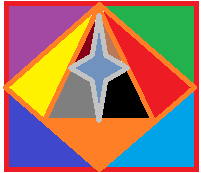














 9万+
9万+

 被折叠的 条评论
为什么被折叠?
被折叠的 条评论
为什么被折叠?








