想了半天没想好该怎么起一个头。
写这个博客呢,是因为目前相把公司的项目都做成高可用的,能够应对紧急情况的服务器宕机事件。
之前项目部署如下图:
图是比较简单的,域名指向 单机的nginx 一个nginx 指向2台应用服务器(负载均衡方式) 。
基本的服务都能满足,但是如果nginx服务器宕机了,那整个应用都无法运行了,有风险。为了更好的是程序能达到高可用,所有要对nginx 要做主备模式。
然后就需要在LINUX服务器上部署keepalived ,绑定虚拟IP(VIP),监控服务状态。
话不想多说,再画一个图吧
上面的这种模式使用了一个虚拟IP,一个虚拟IP绑定在2台WEB服务器上,一主一备(使用keepalived,一个虚拟IP只能是一主一备,就算2个keepalived都配置为主,但是还是会变成一主一备的)。
这种模式下,始终有一台服务器是浪费的状态。
如果不想有服务器浪费,就使用2个虚拟IP,如下图
域名在网络层可以使用硬负载做到负载均衡到 2个IP,或者是更多,这样就避免了浪费资源的情况。
还有一种情况,不使用keepalived 也能实现高可用,如下图
这种方式就是 使用网络硬件做硬负载,域名直接和 web服务器绑定。
但是这种模式有一个不好的地方,如果是内网环境 需要指定IP,那就只能给一个WEB的IP了。
图画的难看就将就着看看吧
下面说说安装keepalived 和 nginx 配置和步骤。
keepalived 和 nginx 安装和配置
####1. nginx 安装
nginx 安装了无数次了,但是一直都是网上找了教程,也没什么难度,这里主要说说配置相关的东西吧
1.下载包(网上找包吧)
2.安装nginx依赖
yum -y install gcc pcre-devel zlib-devel openssl-devel
3.配置nginx
解压nginx tar zxf nginx-1.8.1.tar.gz
进入nginx 目录配置:./configure --prefix=/home/smkapp/nginx --with-http_stub_status_module --with-http_realip_module --with-http_gzip_static_module --add-module=/home/smkapp/software/nginx-goodies-nginx-sticky-module-ng-08a395c66e42 --add-module=/home/smkapp/software/nginx-http-sysguard-master --add-module=/home/smkapp/software/nginx_upstream_check_module-master
这里有一篇说明的比较详细:http://www.ttlsa.com/nginx/nginx-configure-descriptions/
这里做说明:–prefix= 指定安装目录
–with-http_stub_status_module NGINX的状态
–with-http_gzip_static_module 获取先压缩好的GZ 文件读取)
–with-http_realip_module 获取真实IP
//(基于cookie的会话保持) session粘连
–add-module=/home/smkapp/software/nginx-goodies-nginx-sticky-module-ng
//防止高负载
–add-module=/home/smkapp/software/nginx-http-sysguard-master
//检查负载均衡的 存活性
–add-module=/home/smkapp/software/nginx_upstream_check_module-master
配置查看nginx状态
location /nginx_status {
# Turn on nginx stats
stub_status on;
# I do not need logs for stats
access_log off;
# Security: Only allow access from 192.168.1.100 IP #
#allow 192.168.1.100;
# Send rest of the world to /dev/null #
#deny all;
}
检查负载均衡的状态
upstream uec_portal{
#添加sticky模块后加入此配置
sticky;
#被代理的服务
server 192.168.12.56:80;
server 192.168.12.70:8080;
#添加了nginx_upstream_check_module模块之后,该项生效
#用于检测后方realserver的健康状态,如果后端服务器不可用,则请求不转发到这台服务器。
#interval:每隔3s检测一次
#rise:检测次数,如果连续检测2次都成功,那就证明该后端服务器好使
#fall:检测次数,如果连续检测5次都失败,那就证明该后端服务器不好使
#timeout:超时时间为1s
check interval=3000 rise=2 fall=5 timeout=1000;
}
4. 编译和安装
make && make install
5.配置nginx配置文件
直接给一个样例
nginx/conf/nginx.conf
#work_process的运行用户,只当nginx以root用户启动时开启
#user smkapp;
#启动运行进程数
#普通1个运行进程带足够量的连接数就可以了
#如果是消耗cpu的应用(SSL、gzip或者静态资源大于内存)可以设置多个运行进程
#运行进程数一般设成和cpu核数相等
worker_processes 4;
#可以打开的文件句柄数,与ulimit -n 的值保持一致。
worker_rlimit_nofile 65535;
#为每个进程分配cpu
worker_cpu_affinity 0001 0010 0100 1000;
#错误日志,默认设置为warn级别
error_log /home/smkapp/nginx/log/error.log warn;
#主进程ID
pid /home/smkapp/nginx/run/nginx.pid;
events {
#客户端请求的轮询方法,linux用epoll,macos用kqueue
use epoll;
#每个work进程的最大连接数,受制于系统socket限制、防火墙限制等,没有必要设
#的过分高,一般可以设10k
worker_connections 10240;
#nginx收到一个新连接通知后接受尽可能多的连接
multi_accept on;
}
http {
#mine.type配置
#引入mine.type定义文件
include /home/smkapp/nginx/config/mime.types;
#设置默认mine.type为二进制流
default_type application/octet-stream;
#头文件字符集
charset UTF-8;
#关闭在错误页面中的nginx版本数字,这样对于安全性是有好处的
server_tokens off;
#增加socket和磁盘通讯效率
sendfile on;
#数据传输方式设置
#nginx在一个数据包里发送所有头文件,而不一个接一个的发送
tcp_nopush on;
#nginx不要缓存数据,而是一段一段的发送,当需要及时发送数
#据时,就应该给应用设置这个属性,这样发送一小块数据信息时
#就不能立即得到返回值
tcp_nodelay on;
#超时设置
#设置nginx长连接保持时间
#如果出现502错误需增大该参数=120
keepalive_timeout 65;
#请求头超时时间
client_header_timeout 3m;
#请求体超时时间
client_body_timeout 3m;
#关闭不响应的客户端连接
reset_timedout_connection on;
#两次客户端读取操作之间的超时时间
send_timeout 3m;
#缓存大小设置
#server name的hash table buffer大小
server_names_hash_bucket_size 256;
#处理客户端报头的buffer大小
#根据客户端报头大小调整,一般为系统PAGESIZE的整数倍
#getconf PAGESIZE获取系统参数值,一般为4096
client_header_buffer_size 256k;
#处理大客户端报头的buffer大小
large_client_header_buffers 4 256k;
#客户端请求最大报体,默认1m
client_max_body_size 50m;
#客户端报体buffer,默认2*内存页大小8k(32),16k(64)
client_body_buffer_size 256k;
#客户端连接设置
#防DDOS
#白名单设置
#geo 模块定义了一个默认值是 1 的变量 whiteiplist,当在 ip 在白名单中,变量 whiteiplist 的值为 0,反之为 1
#如果在白名单中--> whiteiplist=0 --> $limit="" --> 不会存储到 10m 的会话状态(one 或者 addr)中 --> 不受限制;
#反之,不在白名单中 --> whiteiplist=1 --> $limit=二进制远程地址 -->存储进 10m 的会话状态中 --> 受到限制。
#geo $whiteiplist {
# default 1;
# 10.11.15.1610;
#}
#map $whiteiplist$limit {
# 1$binary_remote_addr;
# 0"";
#}
#限制客户端单ip连接数的缓存空间至$server_name
#和server模块的limit_conn成对出现
#32位系统$binary_remote_addr为4(32byte)一个连接,1m=32k连接
#64位系统$binary_remote_addr为16(64byte)一个连接,1m=16k连接
limit_conn_zone $binary_remote_addr zone=activity_conn:10m;
#限制单ip并发率,单ip每秒1000个连接
limit_req_zone $binary_remote_addr zone=activity_req:10m rate=1000r/s;
#流量限制
#超过5m后限制流量
limit_rate_after 50m;
#流量不大于500k
limit_rate 500k;
#访问权限控制
#deny 192.168.1.1;
#allow 192.168.1.0/24;
#allow 10.1.1.0/16;
#allow 2001:0db8::/32;
#deny all;
#本地静态文件缓存配置
#作为反向代理或者负载均衡不需要配置
#打开文件缓存数量和事件,数量一般设置和ulimit -n一致
#open_file_cache max=65535 inactive=60s;
#指多长时间检查一次缓存的有效信息
#open_file_cache_valid 80s;
#inactive 参数时间内文件的最少使用次数
#open_file_cache_min_uses 1;
#日志配置
#access日志格式
log_format main '<$time_local> <$remote_addr> <$http_user_agent> <$request> <$status> <$body_bytes_sent> <$upstream_addr> <$upstream_status> <$request_time>';
#设置access日志保存
access_log /home/smkapp/nginx/log/access.log main buffer=16k;
#日志文件句柄缓存
open_log_file_cache max=10 inactive=30s min_uses=2 valid=60s;
#upstream设置
#上游返回大于300时是否跳转error page页
proxy_intercept_errors on;
#把客户端真实请求参数传递给被代理的服务器
#这一段设置在这里可能有问题,放到location里面
proxy_set_header Host $host:$server_port;
proxy_set_header X-Real-IP $remote_addr;
proxy_set_header REMOTE-HOST $remote_addr;
proxy_set_header X-Forwarded-For $proxy_add_x_forwarded_for;
proxy_set_header Cookie $http_cookie;
proxy_set_header X-Forwarded-Proto $scheme;
#设置被代理服务器的cookie域名
#proxy_cookie_domain localhost 96225.com;
#设置被代理服务器应答报头中不返回给客户端的参数
proxy_hide_header X-Powered-By;
proxy_hide_header X-Mod-Pagespeed;
#客户端关闭连接不关闭和被代理服务器的连接,防止499错误
proxy_ignore_client_abort on;
#根据返回状态,设置被代理服务器返回的缓存时间
#proxy_cache_valid any 10m;
#和被代理服务器连接超时时间
#官方文档建议不超过75s
proxy_connect_timeout 75;
#发送报文到被代理服务器,2次写之间的超时时间
proxy_send_timeout 300;
#接受被代理服务器报文,2次读之间的超时时间
proxy_read_timeout 300;
#开启对被代理应带报文的buffer,默认开启
proxy_buffering off;
#对被代理服务器应答报文buffer大小
proxy_buffers 8 32k;
#对被代理服务器第一部分应答内容的buffer大小
proxy_buffer_size 128k;
#设置加急返回客户端的应答内容buffer大小
proxy_busy_buffers_size 128k;
#设定对被代理服务器应答buffer文件大小,大于这个值,将从upstream服务器传
proxy_temp_file_write_size 128k;
#指定buffer临时文件在哪个目录下
proxy_temp_path /home/smkapp/nginx/tmp/;
#缓存静态文件,和server内的proxy_cache参数以keys_zone配对使用
proxy_cache_path /home/smkapp/nginx/cache/ levels=1:2 keys_zone=cache_one:200m inactive=1d max_size=30g;
#开启静态文件缓存
proxy_cache cache_one;
#设置使用http 1.1,使用长连接,减少TIME_WAIT
proxy_http_version 1.1;
proxy_set_header Connection "";
#压缩设置
#开启压缩
gzip on;
#在应答报头中添加“Vary: Accept-Encoding”,保证老浏览器的兼容性
gzip_vary on;
#小于16k不启用压缩
gzip_min_length 16k;
#gzip压缩buffer,默认为1 PAGESIZE
gzip_buffers 8 32k;
#对于大于等于http版本请求,应答开启压缩
gzip_http_version 1.1;
#压缩等级1-9,9最大
gzip_comp_level 4;
#允许或者禁止压缩基于请求和响应的响应流。设置为any,意味着将会压缩所有的请求。
gzip_proxied expired no-cache no-store private auth;
#设置需要压缩的数据格式
gzip_types text/plain text/xml text/css application/x-javascript application/xml application/vnd.ms-word application/xml+rss text/javascript application/ms word application/zip;
#ie6禁用压缩
gzip_disable "MSIE [1-6]\.";
#fastcgi设置
#上游返回大于300时是否跳转error page页
#fastcgi_intercept_errors on;
#fastcgi静态缓存
#fastcgi_cache TEST;
#fastcgi_cache_path /home/smkapp/nginx/cache levels=1:2 keys_zone=TEST:10m inactive=5m;
#fastcgi_connect_timeout 75;
#fastcgi_send_timeout 300;
#fastcgi_read_timeout 300;
#fastcgi_buffer_size 128k;
#fastcgi_buffers 8 32k;
#fastcgi_busy_buffers_size 128k;
#fastcgi_temp_file_write_size 128k;
#fastcgi_cache_valid 200 302 1h;
#fastcgi_cache_valid 301 1d;
#fastcgi_cache_valid any 1m;
#fastcgi_cache_min_uses 1;
#fastcgi_cache_use_stale error timeout invalid_header http_500;
#包含server配置文件
include /home/smkapp/nginx/config/server/*.conf;
}
/home/smkapp/nginx/config/server/ff.conf;
#负载均衡
upstream extactivity.com {
#session粘连
#sticky name=activity;
#server 172.16.23.38:8082;
server 172.16.23.38:8081;
#upstream存活检查
#check interval=3000 rise=2 fall=5 timeout=1000;
}
server {
#监听的本地请求端口
listen 8080;
#server_name和proxy_set_header Host对应,不然就配置localhost
#可以有多个,空格分开
server_name extactivity.com;
#配置https连接,有需要时开启。
#ssl on;
#ssl_certificate /home/smkapp/nginx/config/server/server.crt;
#ssl_certificate_key /home/smkapp/nginx/config/server/server.key;
#返回报头地址转换
#如果前端开启https需要开启这个转换
#proxy_redirect http:// https://;
#同一IP最大并发连接
limit_conn activity_conn 800;
#同一IP并发率
limit_req zone=activity_req burst=50 nodelay;
#错误页面设置
error_page 403 404 410 = http://activity.com/40x.html;
error_page 500 502 503 504 = http://activity.com/50x.html;
#客户端请求限制
#客户端请求方法限制
if ($request_method !~ ^(GET|HEAD|POST|OPTIONS)$) {
return 404;
}
#限制客户端爬虫
if ($http_user_agent ~* LWP::Simple|BBBike|wget) {
return 403;
}
if ($http_user_agent ~* Sosospider|YodaoBot) {
return 403;
}
#限制只允许微信访问,否则返回503
#if ($http_user_agent ~* MicroMessenger|micromessenger|Android|webOS|iPhone|iPod|BlackBerry){
# set $mobile_request '1';
#}
#if ($request_uri ~* /weixinfeixianglog.png){
# set $mobile_request '1';
#}
#if ($request_uri ~* /40x.hmtl){
# set $mobile_request '1';
#}
#if ($request_uri ~* /50x.html){
# set $mobile_request '1';
#}
#if ($mobile_request != '1') {
# return 503;
#}
#防盗链
#none 有问题,可以测试一下
#location ~* \.(gif|jpg|png|swf|flv)$ {
# valid_referers none blocked activity.96225.com weixin.qq.com weixin.96225.com;
# if ($invalid_referer) {
# return 404;
# }
#}
#单独开通相关配置页面及图片
location ~ ^/favicon\.ico$ {
root /home/smkapp/nginx/html;
}
location =/40x.html {
root /home/smkapp/nginx/html;
}
location =/50x.html {
root /home/smkapp/nginx/html;
}
#upstream存活状态页
#location /nstatus {
#check_status;
# access_log off;
# #allow SOME.IP.ADD.RESS;
# #deny all;
#}
#防止高负载
sysguard on;
sysguard_load load=10.5 action=/loadlimit;
sysguard_mem swapratio=20% action=/swaplimit;
location /loadlimit {
return 503;
}
location /swaplimit {
return 503;
}
#对于java应用文件的安全控制
location ~ ^/(WEB-INF)/ {
deny all;
}
#维护控制
set $weihu_flg '0';#系统维护标识,1为维护中
location /sysimgs/{
root html;
}
location /weihu.html{
if ($weihu_flg = '1'){
root html;
}
if ($weihu_flg = '0'){
return 404;
}
}
#设置缓存的图片后缀
# location ~ .*\.(gif|jpg|png|css|js)(.*){
# proxy_pass http://activity.96225.com;
# proxy_redirect off;
# proxy_cache_valid 200 304 12h;#为不同的应答设置不同的缓存时间 如200返回12个小时
# proxy_cache_valid 301 302 1d;
# proxy_cache_valid any 1m;
# expires 30d;
# }
#web代理到应用
location /{
proxy_pass http://172.16.23.37:8081;
proxy_set_header Host $host:80;
proxy_redirect Host $host:80;
}
location /exthtml/ {
if ($weihu_flg = '1'){
rewrite ^/(.*)$ /weihu.html last;
}
root /home/smkapp/;
# proxy_cache cache_one;
# proxy_cache_valid 200 304 12h;#为不同的应答设置不同的缓存时间 如200返回12个小时
# proxy_cache_valid 301 302 1d;
# proxy_cache_valid any 1m;
# expires 30d;
# proxy_redirect off;
# proxy_set_header Host $host:80;
# proxy_redirect Host $host:80;
}
location ^~ /my_activity/ {
if ($weihu_flg = '1'){
rewrite ^/(.*)$ /weihu.html last;
}
proxy_pass http://172.16.23.37:8081/my_activity/;
proxy_set_header Host $host:80;
proxy_redirect Host $host:80;
}
location ^~ /ext_my_activity/ {
if ($weihu_flg = '1'){
rewrite ^/(.*)$ /weihu.html last;
}
proxy_pass http://extactivity.com/ext_my_activity/;
proxy_set_header Host $host:80;
proxy_redirect Host $host:80;
}
}
6.配置nginx系统启动
直接在/etc/profile 里面添加配置、
export PATH=/home/spp/nginx1.8.2
保存后 刷新配置文件即可
source /etc/profile
####2. keepalived 安装
1.编译安装
tar -zxvf keepalived-1.2.24.tar.gz 解压
./configure --prefix=/usr/local/keepalived 配置安装目录
make && make install 编译和安装
这几部做好了之后需要拷贝配置文件
先创建文件夹 /etc/keepalived /etc/keepalived/sysconfig/
cp /home/smkapp/keepalived/etc/keepalived/keepalived.conf /etc/keepalived
cp /home/smkapp/keepalived/etc/sysconfig/keepalived /etc/keepalived/sysconfig/
这篇文章写的很好
https://blog.csdn.net/bbwangj/article/details/80346428








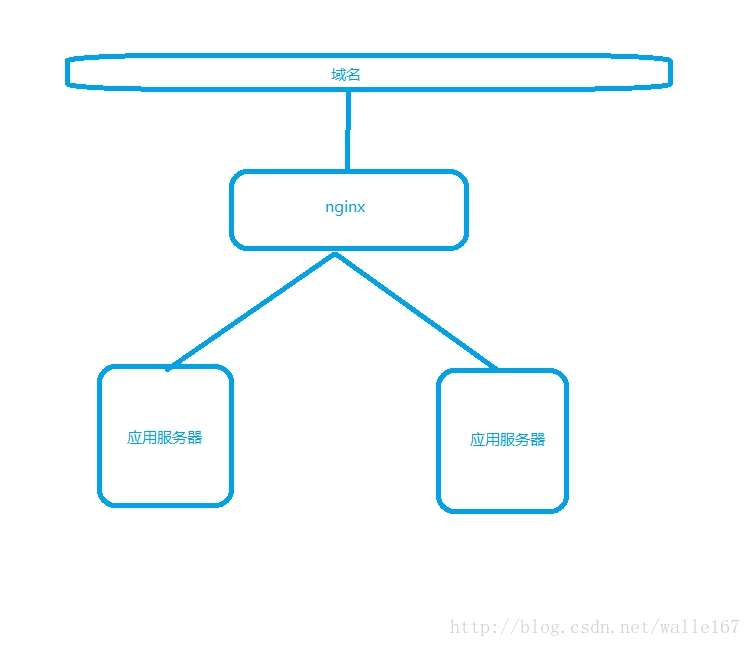
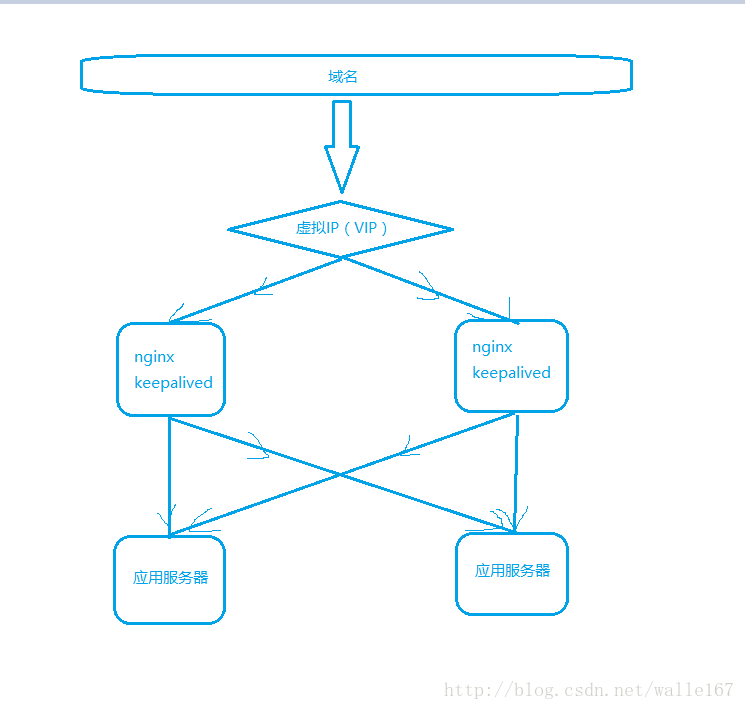
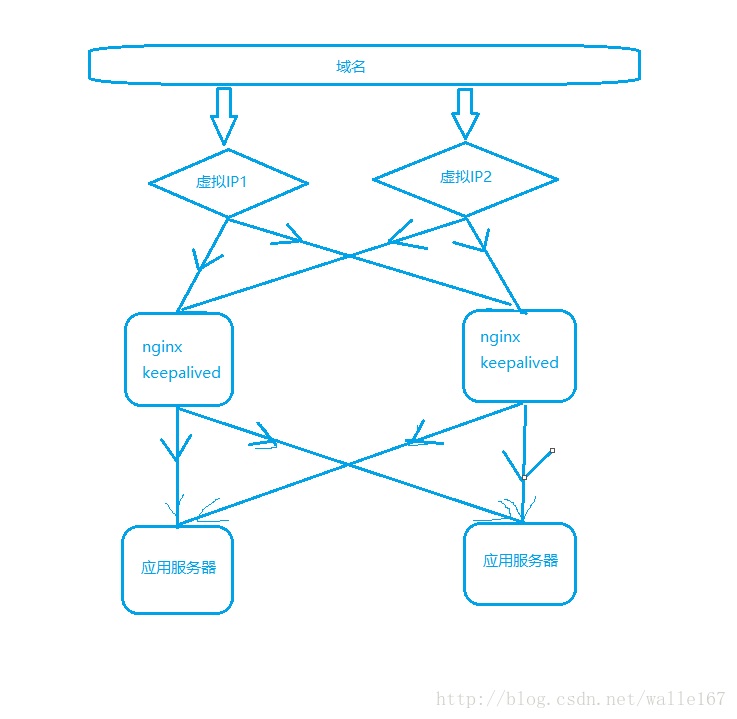
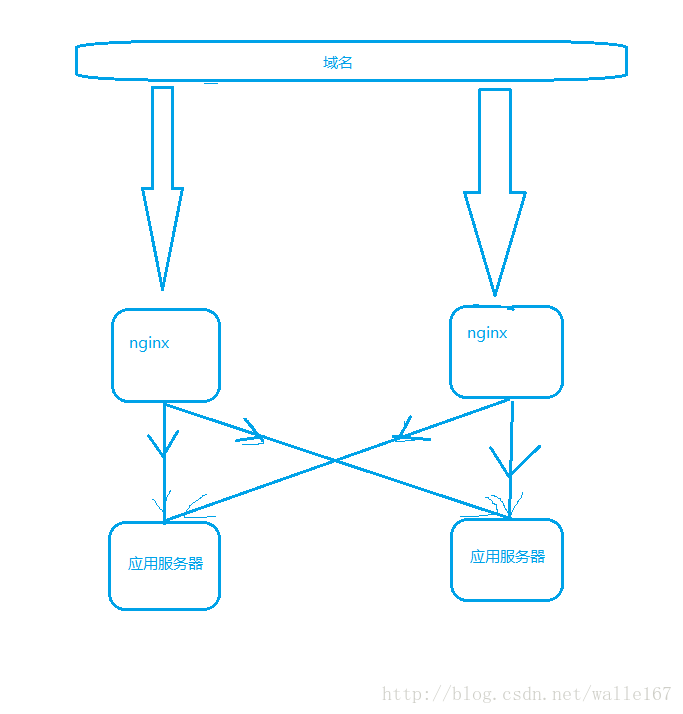













 2338
2338











 被折叠的 条评论
为什么被折叠?
被折叠的 条评论
为什么被折叠?








