编辑部的主页:好像没啥用
http://shop.oreilly.com/product/0636920022923.do
每章的代码,github上面的:中文版
https://github.com/willard-yuan/pcv-book-code
github上面,英文版:
https://github.com/jesolem/PCV
项目主页:
http://programmingcomputervision.com
中文在线的书:
http://www.ituring.com.cn/tupubarticle/2024?utm_source=tuicool
然后下载安装
python(x,y)下载地址:
https://code.google.com/p/pythonxy/
PIL windows下安装地址:
http://effbot.org/downloads/PIL-1.1.7.win32-py2.7.exe
安装好了以后,点击自动的编辑器:
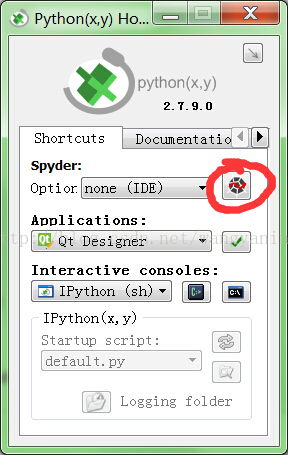
新建工程,插入代码:
# -*- coding: utf-8 -*-
"""
Created on Mon Jun 29 21:36:11 2015
@author: season
"""
from PIL import Image;
from pylab import *;
im = array(Image.open('lena.jpg'))
imshow(im)
x = [100, 100, 400, 400]
y = [200, 500, 200, 500]
plot(x, y, 'r*')
plot(x[:2], y[:2])
#axis('off')
title('Plotting: "empire.jpg"')
show()
这个编辑器着实不错,可以下断点,单步调试啥的,完全满足日常需要,python又降低了进行计算机视觉相关研究的门槛啊
效果:
效果:
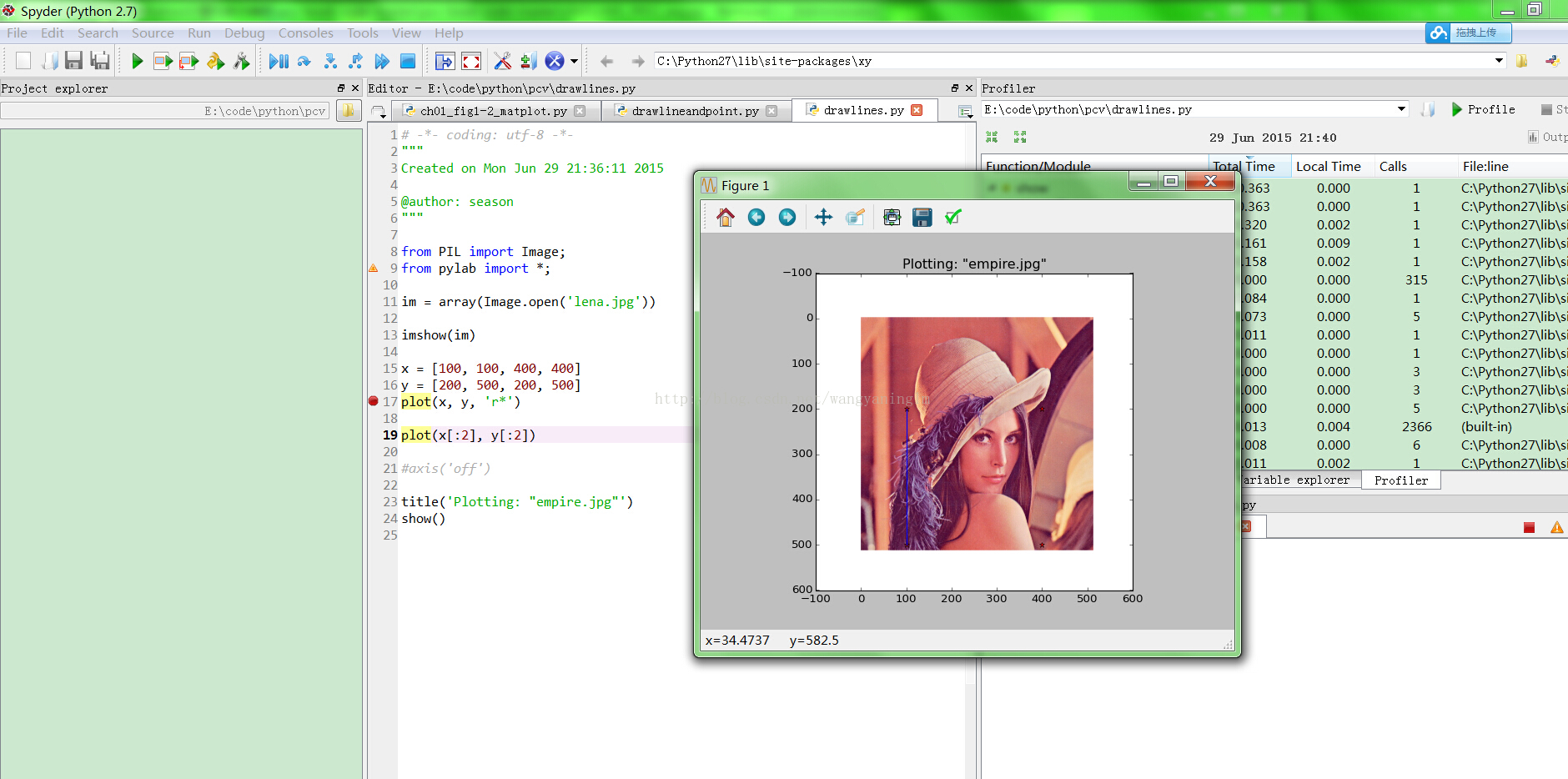










 本文分享了《Programming Computer Vision with Python》一书的相关资源,包括书籍的在线阅读链接、各章节代码仓库(中英文版)、及所需软件的下载安装指南。通过实际案例演示了如何使用Python和PIL库加载和显示图像。
本文分享了《Programming Computer Vision with Python》一书的相关资源,包括书籍的在线阅读链接、各章节代码仓库(中英文版)、及所需软件的下载安装指南。通过实际案例演示了如何使用Python和PIL库加载和显示图像。
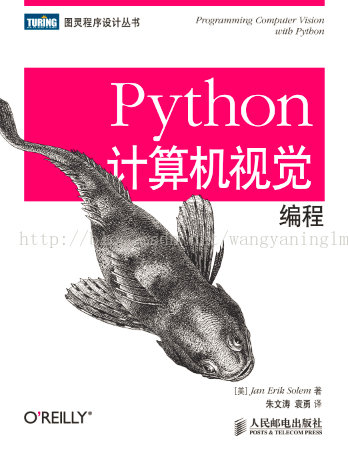

















 1362
1362

 被折叠的 条评论
为什么被折叠?
被折叠的 条评论
为什么被折叠?










