反编译unity project的资源文件,包括ios,android,pc等,仅供学习使用!
工具(任选其一)
1.disunity
编译版地址:https://github.com/ata4/disunity/releases
源码版地址:https://github.com/ata4/disunity
条件:
1、需要安装 Jdk1.7 http://www.oracle.com/technetwork/java/javase/downloads/jdk7-downloads-1880260.html
最常用的命令:
disunity extract F:\SVN\assets\*.unity3d 解包F:\SVN\assets\ 目录下所有后缀为.unity3d的资源
disunity extract F:\SVN\assets\* 解包F:\SVN\assets\ 目录下所有的资源
下载后可查看README.md
Examples
Extract all supported assets from a bundle file:
disunity extract Web.unity3d Extract all packed files from two bundle files:
disunity bundle-extract episode1.unity3d episode2.unity3d Extract textures from the asset file sharedassets0.assets:
disunity extract -f texture2d sharedassets0.assets Dump web player configuration from the file named Web.unity3d:
disunity dump -f playersettings Web.unity3d Show information about all asset files in the directory "assets":
disunity info assets\*.asset 1.1disunityGUI
disunity GUI(给disunity提供图形化的窗口操作)
下载地址: https://github.com/Scrivener07/DisunityGuiHelper
注:如果需要重新编译源代码需要安装Visual Studio或MonoDevelop,或其它可以编译.Net源文件的软件
如果你本机安装的JDK不在C盘,请继续以下步骤
1.1.1 重新编译
1、用 Visual Studio打开 DisunityGuiHelper.sln
2、双击打开Program.cs,修改Jdk的路径
3、找到LocateJava(),如下图所示位置
4、修改成自己机器的JDK位置
5、修改完成后,重新编译生成项目,可选 生成解决方案,或 重新生成解决方案
6、生成前
7、生成后
6、把编译生成的DisunityGUI.exe文件放在disunity目录下,双击DisunityGUI.exe,就可运行
如果没和disunity放在同一目录,会报错找到不disunity.jar
1.1.2DiunityGUI 使用方法
方法1、点击 Browse选择,你要解包的文件
方法2:把你要解包的文件,拖动到 Drag and Drop File区域区
2、在Command 选择:Execute ,点击 Execute,等待完成后,解包的资源放在同目录下
2.unity3d decompiler
Unity3d decompiler - unpack data from the compiled .unity3d project to the specified directory. This item is available for .unity3d projects (Web Player, Web Player Streamed);
http://en.unity3d.netobf.com/unity3d_decompiler
3.UnityAssetsExplorer
可以直接提取*.assets中的资源,保存起来
4.下载地址
这三个工具打包下载地址:http://pan.baidu.com/s/1dDmt5tv
反编译unity project的资源文件,包括ios,android,pc等,仅供学习使用!
工具(任选其一)
1.disunity
编译版地址:https://github.com/ata4/disunity/releases
源码版地址:https://github.com/ata4/disunity
条件:
1、需要安装 Jdk1.7 http://www.oracle.com/technetwork/java/javase/downloads/jdk7-downloads-1880260.html
最常用的命令:
disunity extract F:\SVN\assets\*.unity3d 解包F:\SVN\assets\ 目录下所有后缀为.unity3d的资源
disunity extract F:\SVN\assets\* 解包F:\SVN\assets\ 目录下所有的资源
下载后可查看README.md
Examples
Extract all supported assets from a bundle file:
disunity extract Web.unity3dExtract all packed files from two bundle files:
disunity bundle-extract episode1.unity3d episode2.unity3dExtract textures from the asset file sharedassets0.assets:
disunity extract -f texture2d sharedassets0.assetsDump web player configuration from the file named Web.unity3d:
disunity dump -f playersettings Web.unity3dShow information about all asset files in the directory "assets":
disunity info assets\*.asset1.1disunityGUI
disunity GUI(给disunity提供图形化的窗口操作)
下载地址: https://github.com/Scrivener07/DisunityGuiHelper
注:如果需要重新编译源代码需要安装Visual Studio或MonoDevelop,或其它可以编译.Net源文件的软件
如果你本机安装的JDK不在C盘,请继续以下步骤
1.1.1 重新编译
1、用 Visual Studio打开 DisunityGuiHelper.sln
2、双击打开Program.cs,修改Jdk的路径
3、找到LocateJava(),如下图所示位置
4、修改成自己机器的JDK位置
5、修改完成后,重新编译生成项目,可选 生成解决方案,或 重新生成解决方案
6、生成前
7、生成后
6、把编译生成的DisunityGUI.exe文件放在disunity目录下,双击DisunityGUI.exe,就可运行
如果没和disunity放在同一目录,会报错找到不disunity.jar
1.1.2DiunityGUI 使用方法
方法1、点击 Browse选择,你要解包的文件
方法2:把你要解包的文件,拖动到 Drag and Drop File区域区
2、在Command 选择:Execute ,点击 Execute,等待完成后,解包的资源放在同目录下
2.unity3d decompiler
Unity3d decompiler - unpack data from the compiled .unity3d project to the specified directory. This item is available for .unity3d projects (Web Player, Web Player Streamed);
http://en.unity3d.netobf.com/unity3d_decompiler
3.UnityAssetsExplorer
可以直接提取*.assets中的资源,保存起来
4.下载地址
这三个工具打包下载地址:http://pan.baidu.com/s/1dDmt5tv










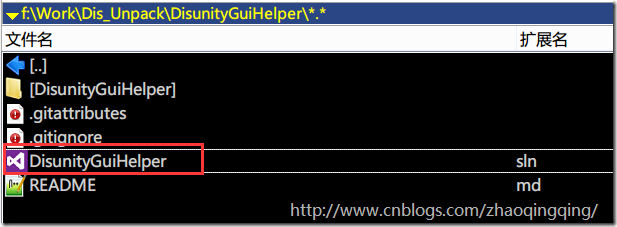
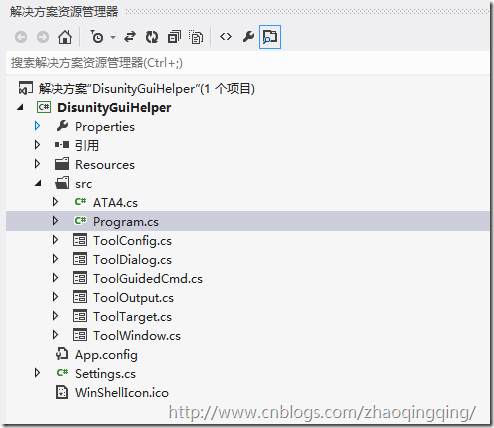


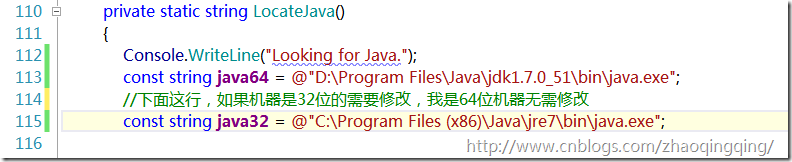
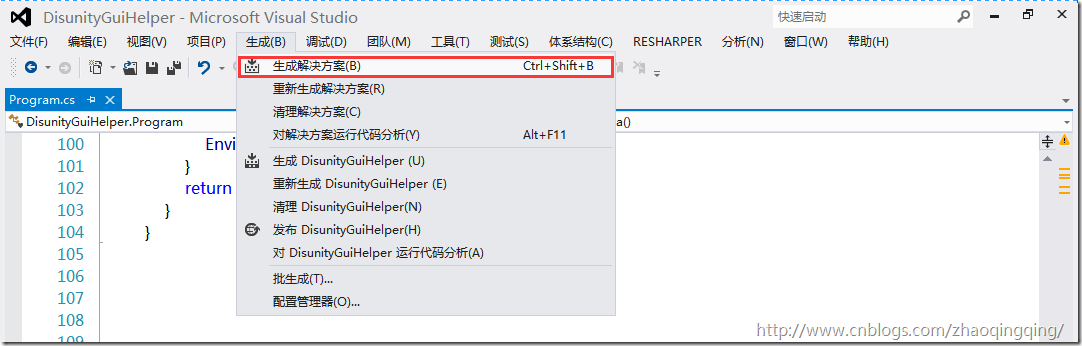
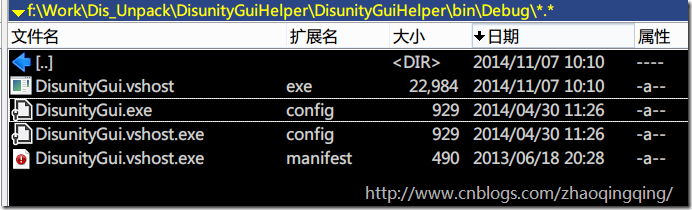

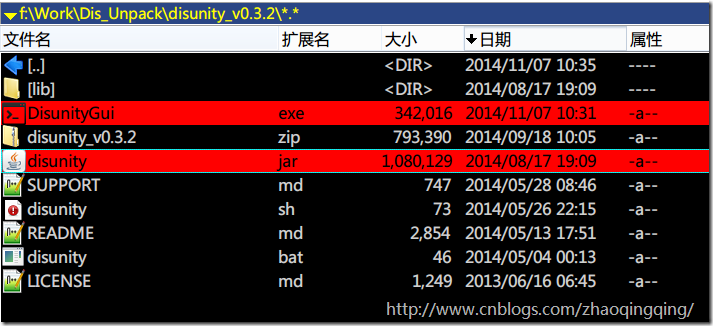
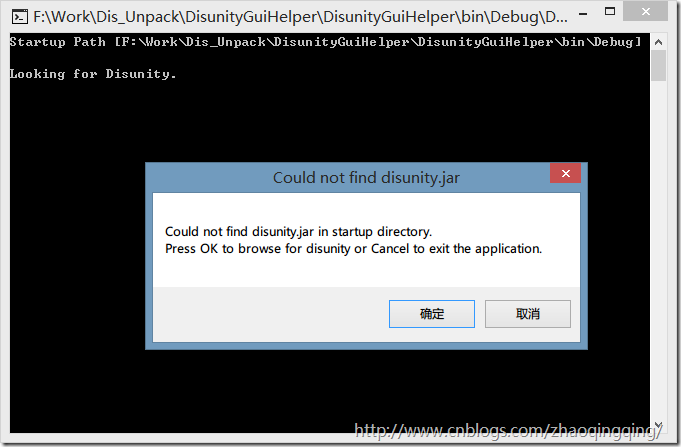
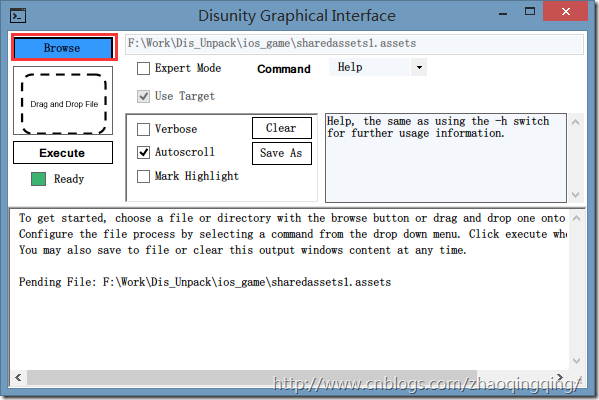
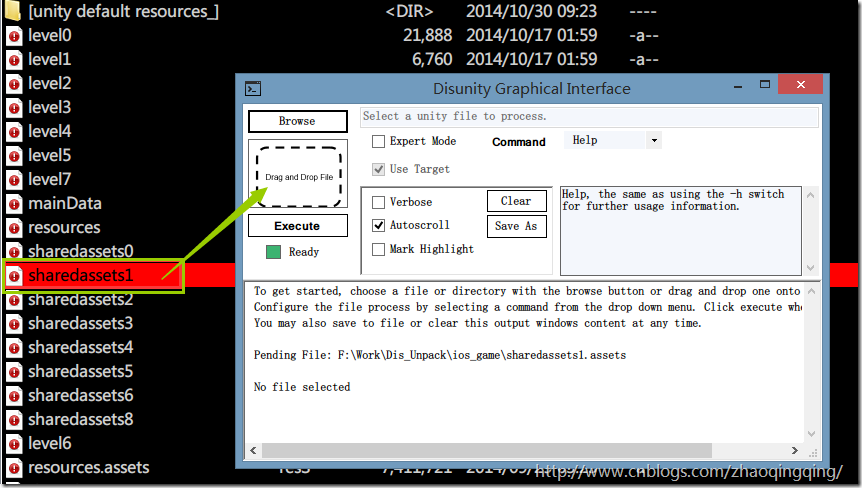
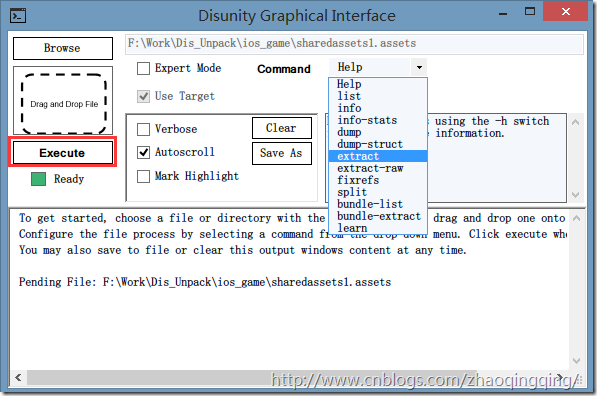
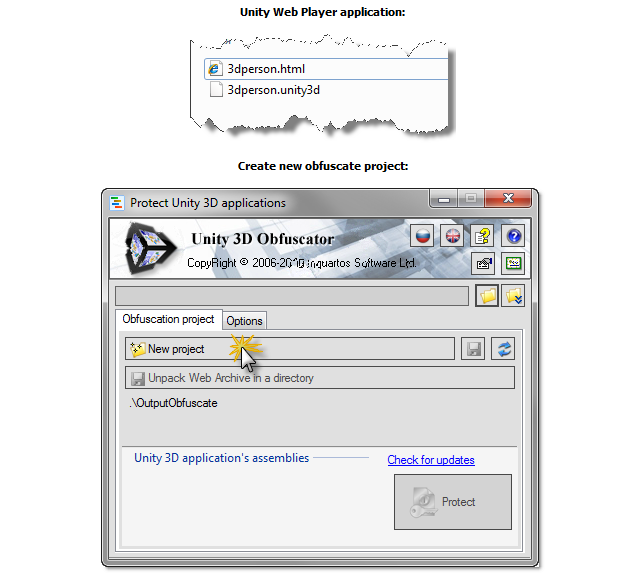
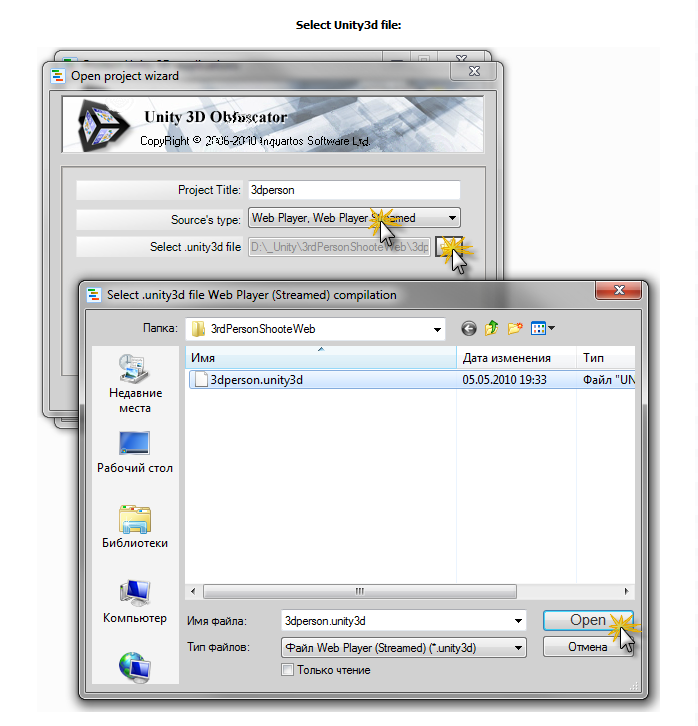
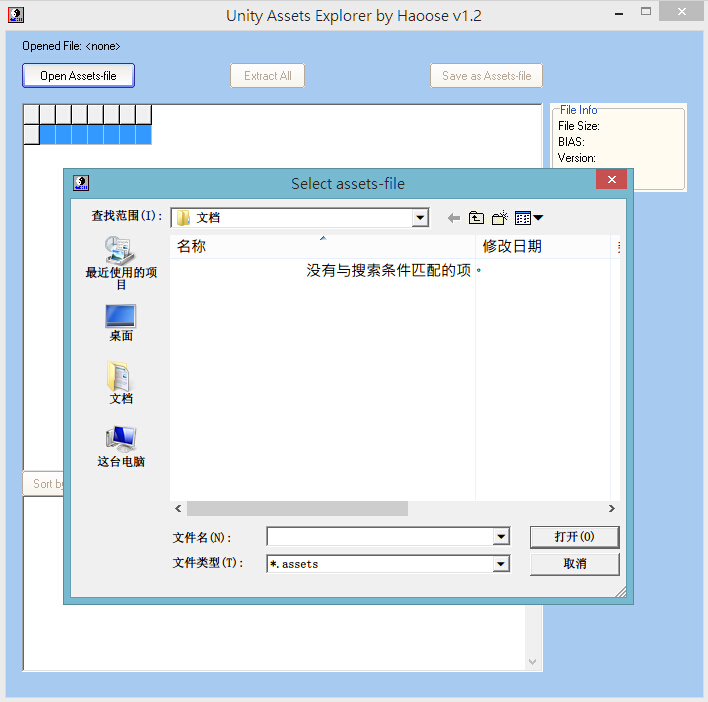













 3063
3063











 被折叠的 条评论
为什么被折叠?
被折叠的 条评论
为什么被折叠?








