本文主要用于帮助理解View的scrollTo()方法,并穿叉了View的一些知识点。
一、自定义ViewGroup
自定义的ViewGroup有3个LinearLayout组成,在滑动时屏幕上一次只会显示一个LinearLayout,在构造函数中完成了布局的初始化,如下:
public class MultiViewGroup extends ViewGroup {
private static final String TAG = "yxf";
private Context mContext;
public MultiViewGroup(Context context) {
super(context);
mContext = context;
init();
}
public MultiViewGroup(Context context, AttributeSet attrs) {
super(context, attrs);
mContext = context;
init();
}
private void init() {
// 初始化3个 LinearLayout控件
LinearLayout oneLL = new LinearLayout(mContext);
oneLL.setBackgroundColor(Color.RED);
addView(oneLL);
LinearLayout twoLL = new LinearLayout(mContext);
twoLL.setBackgroundColor(Color.YELLOW);
addView(twoLL);
LinearLayout threeLL = new LinearLayout(mContext);
threeLL.setBackgroundColor(Color.BLUE);
addView(threeLL);
}另外,重载了onMeasure()和onLayout()方法。
@Override
protected void onMeasure(int widthMeasureSpec, int heightMeasureSpec) {
Log.i(TAG, "--- start onMeasure() --");
// 设置该ViewGroup的大小
int width = MeasureSpec.getSize(widthMeasureSpec);
int height = MeasureSpec.getSize(heightMeasureSpec);
setMeasuredDimension(width, height);
int childCount = getChildCount();
Log.i(TAG, "--- onMeasure childCount is -->" + childCount);
for (int i = 0; i < childCount; i++) {
View child = getChildAt(i);
// 设置每个子视图的大小 , 即全屏
child.measure(MultiScreenActivity.screenWidth, MultiScreenActivity.scrrenHeight);
}
}
@Override
protected void onLayout(boolean changed, int l, int t, int r, int b) {
// TODO Auto-generated method stub
Log.i(TAG, "--- start onLayout() --");
int startLeft = 0; // 每个子视图的起始布局坐标
int startTop = 50; // 间距设置为10px 相当于 android:layout_marginTop= "10px"
int childCount = getChildCount();
Log.i(TAG, "--- onLayout childCount is -->" + childCount);
for (int i = 0; i < childCount; i++) {
View child = getChildAt(i);
child.layout(startLeft, startTop,
startLeft + MultiScreenActivity.screenWidth,
startTop + MultiScreenActivity.scrrenHeight);
startLeft = startLeft + MultiScreenActivity.screenWidth;
}
}child.measure(MultiScreenActivity.screenWidth, MultiScreenActivity.scrrenHeight);
child.layout(startLeft, startTop, startLeft + MultiScreenActivity.screenWidth,startTop + MultiScreenActivity.scrrenHeight);
二、在Activity中使用自定义的ViewGroup
整个Activity的布局如下图:
package com.example.scrollerviewdemos;
import android.app.Activity;
import android.os.Bundle;
import android.util.DisplayMetrics;
import android.util.Log;
import android.view.View;
import android.view.View.OnClickListener;
import android.widget.Button;
import android.widget.Toast;
public class MultiScreenActivity extends Activity implements OnClickListener {
private static final String TAG = "yxf";
private Button mScrollLeft;
private Button mScrollRight;
private MultiViewGroup mulTiViewGroup ;
public static int screenWidth; // 屏幕宽度
public static int scrrenHeight;//屏幕高度
private int curscreen = 0;
protected void onCreate(Bundle savedInstanceState) {
super.onCreate(savedInstanceState);
//获得屏幕分辨率大小
DisplayMetrics metric = new DisplayMetrics();
getWindowManager().getDefaultDisplay().getMetrics(metric);
screenWidth = metric.widthPixels ;
scrrenHeight = metric.heightPixels;
Log.d(TAG,"screenWidth * scrrenHeight --->" + screenWidth + " * " +scrrenHeight);
setContentView(R.layout.activity_multiview);
//获取自定义视图的空间引用
mulTiViewGroup = (MultiViewGroup)findViewById(R.id.mymultiViewGroup);
mScrollLeft = (Button) findViewById(R.id.bt_scrollLeft);
mScrollRight = (Button) findViewById(R.id.bt_scrollRight);
mScrollLeft.setOnClickListener(this);
mScrollRight.setOnClickListener(this);
}
@Override
public void onClick(View v) {
// TODO Auto-generated method stub
switch (v.getId()) {
case R.id.bt_scrollLeft:
if(curscreen > 0) {
curscreen -- ;
Toast.makeText(MultiScreenActivity.this, "第" +(curscreen+1) + "屏", Toast.LENGTH_SHORT).show();
} else {
Toast.makeText(MultiScreenActivity.this, "当前已是第一屏",Toast.LENGTH_SHORT).show();
}
mulTiViewGroup.scrollTo(curscreen * screenWidth , 0);
break;
case R.id.bt_scrollRight:
if (curscreen < 2 ){
curscreen ++ ;
Toast.makeText(MultiScreenActivity.this, "第" + (curscreen+1) + "屏", Toast.LENGTH_SHORT).show();
} else {
Toast.makeText(MultiScreenActivity.this, "当前已是最后一屏",Toast.LENGTH_SHORT).show();
}
mulTiViewGroup.scrollTo(curscreen * screenWidth, 0);
break;
}
}
}<?xml version="1.0" encoding="utf-8"?>
<RelativeLayout xmlns:android="http://schemas.android.com/apk/res/android"
android:orientation="vertical"
android:layout_width="fill_parent"
android:layout_height="fill_parent">
<TextView
android:id="@+id/tv_hello"
android:layout_width="fill_parent"
android:layout_height="wrap_content"
android:text="@string/hello" />
<com.example.scrollerviewdemos.MultiViewGroup
android:id="@+id/mymultiViewGroup"
android:layout_below="@id/tv_hello"
android:layout_height="wrap_content"
android:layout_width="wrap_content">
</com.example.scrollerviewdemos.MultiViewGroup>
<Button android:id="@+id/bt_scrollLeft"
android:layout_alignParentBottom="true"
android:layout_width="200dip"
android:layout_height="wrap_content"
android:text="Prev" />
<Button android:id="@+id/bt_scrollRight"
android:layout_width="200dip"
android:layout_toRightOf="@id/bt_scrollLeft"
android:layout_alignParentBottom="true"
android:layout_height="wrap_content"
android:text="Next" />
</RelativeLayout>







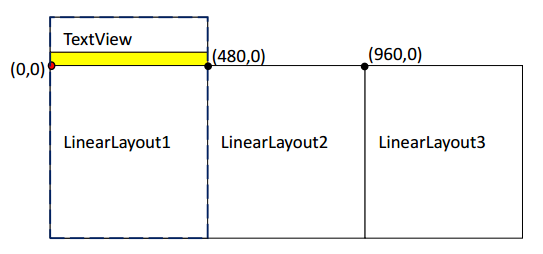













 5384
5384











 被折叠的 条评论
为什么被折叠?
被折叠的 条评论
为什么被折叠?








