0.前言
去年(2013年)的整理了LwIP相关代码,并在STM32上“裸奔”成功。一直没有时间深入整理,在这里借博文整理总结。LwIP的移植过程细节很多,博文也不可能一一详解个别部分只能点到为止。
【本文要点】
【1】不带操作系统的LwIP移植,LwIP版本为1.4.1。
【2】MCU为STM32F103VE,网卡为ENC28J60。
【3】移植过程重点描述ethernetif.c和LwIP宏配置等。
【4】一个简单的TCP echo例子。
【5】力求简单,没有DHCP功能,甚至没有用到网卡中断。
【代码仓库】
代码仓库位于
Bitbucket(要源代码请点击这里)。博文中不能把每个细节描述清楚,更多内容请参考代码仓库中的具体代码。
【硬件说明】
测试平台使用奋斗版,原理图请参考代码仓库中的DOC目录。
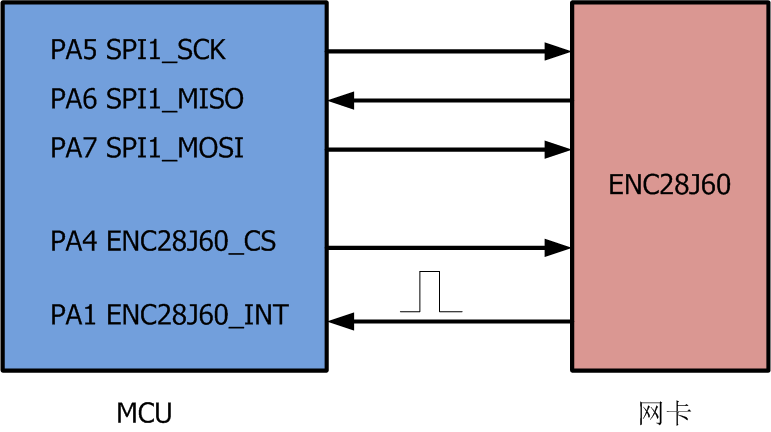
【参考博文】
学习嵌入式网络是一个循序渐进的过程,从浅入深从简单到复杂。
【1】
ENC28J60学习笔记——学习网卡
【2】
STM32NET学习笔记——索引——理解TCPIP协议栈
【3】
uIP学习笔记——初次应用协议栈
【4】
Yeelink平台使用——远程控制 RT Thread + LwIP+ STM32——更加实用的做法
1.ethernetif.c的相关修改
虽然LwIP移植过程比较复杂,但是只要结合网卡具体功能,耐心修改ethernetif.c即可。ethernetif.c重点实现网卡的三个功能,初始化,发送和接收。
为了更好的配合lwIP,修改了
ENC28J60学习笔记中部分驱动函数。(换句话说,想要从0开始移植LwIP必须对操作网卡非常熟悉)
【1】初始化
static void
low_level_init(struct netif *netif)
{
struct ethernetif *ethernetif = netif->state;
/* set MAC hardware address length */
netif->hwaddr_len = ETHARP_HWADDR_LEN;
/* set MAC hardware address */
netif->hwaddr[0] = 'A';
netif->hwaddr[1] = 'R';
netif->hwaddr[2] = 'M';
netif->hwaddr[3] = 'N';
netif->hwaddr[4] = 'E';
netif->hwaddr[5] = 'T';
/* maximum transfer unit */
netif->mtu = 1500;
/* device capabilities */
/* don't set NETIF_FLAG_ETHARP if this device is not an ethernet one */
netif->flags = NETIF_FLAG_BROADCAST | NETIF_FLAG_ETHARP | NETIF_FLAG_LINK_UP;
/* Do whatever else is needed to initialize interface. */
enc28j60_init(netif->hwaddr); // 【1】
}
【说明】
【1】 enc28j60_init(netif->hwaddr); low_level_init中指定了enc28j60中的网卡地址。
【2】发送
static err_t
low_level_output(struct netif *netif, struct pbuf *p)
{
struct ethernetif *ethernetif = netif->state;
struct pbuf *q;
enc28j60_init_send(p->tot_len); //【1】initiate transfer();
#if ETH_PAD_SIZE
pbuf_header(p, -ETH_PAD_SIZE); /* drop the padding word */
#endif
for(q = p; q != NULL; q = q->next) {
/* Send the data from the pbuf to the interface, one pbuf at a
time. The size of the data in each pbuf is kept in the ->len
variable. */
enc28j60_writebuf( q->payload, q->len ); //【2】send data from(q->payload, q->len);
}
enc28j60_start_send(); //【3】signal that packet should be sent();
#if ETH_PAD_SIZE
pbuf_header(p, ETH_PAD_SIZE); /* reclaim the padding word */
#endif
LINK_STATS_INC(link.xmit);
return ERR_OK;
}
【说明】
【1】enc28j60_init_send(p->tot_len); 初始化发送缓冲区大小, pbuf结构为一个链表,第一个pbuf结构体中的tot_len字段代表整个以太网数据包的大小。
【2】enc28j60_writebuf( q->payload, q->len ); 通过遍历链表把内容填入ENC28J60的缓冲区中。
【3】enc28j60_start_send();启动网卡发送。
【3】接收
static struct pbuf *
low_level_input(struct netif *netif)
{
struct ethernetif *ethernetif = netif->state;
struct pbuf *p, *q;
u16_t len;
len = enc28j60_packet_getlen(); // 【1】
#if ETH_PAD_SIZE
len += ETH_PAD_SIZE; /* allow room for Ethernet padding */
#endif
/* We allocate a pbuf chain of pbufs from the pool. */
p = pbuf_alloc(PBUF_RAW, len, PBUF_POOL);
if (p != NULL) {
#if ETH_PAD_SIZE
pbuf_header(p, -ETH_PAD_SIZE); /* drop the padding word */
#endif
for(q = p; q != NULL; q = q->next) {
enc28j60_readbuf (q->payload, q->len ); //【2】read data into(q->payload, q->len);
}
enc28j60_finish_receive(); //【3】acknowledge that packet has been read();
#if ETH_PAD_SIZE
pbuf_header(p, ETH_PAD_SIZE); /* reclaim the padding word */
#endif
LINK_STATS_INC(link.recv);
} else {
enc28j60_finish_receive(); //【4】drop packet();
LINK_STATS_INC(link.memerr);
LINK_STATS_INC(link.drop);
}
return p;
}
【说明】
【1】len = enc28j60_packet_getlen(); 获得网卡中数据包的长度。
【2】enc28j60_readbuf (q->payload, q->len);把网卡中的内容复制到内存池中。
【3】enc28j60_finish_receive();接收完成,移动网卡中缓冲区指针。
【4】应用
【1】LwIP网卡硬件初始化调用ethernetif_init即可,该函数中调用了low_level_init,并指定了网卡输出函数low_level_output。
【2】一旦网卡有数据进入,应立即代用ethernetif_input函数。可以使用中断方法或查询方法。
2.lwipopt.h配置简述
lwip中的配置选项非常的多,了解所有的配置非常不容易。本博文参考STM32官方的两个例子总结得到。
#ifndef __LWIPOPTS_H__
#define __LWIPOPTS_H__
#define SYS_LIGHTWEIGHT_PROT 0
#define NO_SYS 1
#define NO_SYS_NO_TIMERS 1
/* ---------- Memory options ---------- */
/* MEM_ALIGNMENT: should be set to the alignment of the CPU for which
lwIP is compiled. 4 byte alignment -> define MEM_ALIGNMENT to 4, 2
byte alignment -> define MEM_ALIGNMENT to 2. */
#define MEM_ALIGNMENT 4
/* MEM_SIZE: the size of the heap memory. If the application will send
a lot of data that needs to be copied, this should be set high. */
#define MEM_SIZE (5*1024)
/* MEMP_NUM_PBUF: the number of memp struct pbufs. If the application
sends a lot of data out of ROM (or other static memory), this
should be set high. */
#define MEMP_NUM_PBUF 10
/* MEMP_NUM_UDP_PCB: the number of UDP protocol control blocks. One
per active UDP "connection". */
#define MEMP_NUM_UDP_PCB 6
/* MEMP_NUM_TCP_PCB: the number of simulatenously active TCP
connections. */
#define MEMP_NUM_TCP_PCB 10
/* MEMP_NUM_TCP_PCB_LISTEN: the number of listening TCP
connections. */
#define MEMP_NUM_TCP_PCB_LISTEN 6
/* MEMP_NUM_TCP_SEG: the number of simultaneously queued TCP
segments. */
#define MEMP_NUM_TCP_SEG 12
/* MEMP_NUM_SYS_TIMEOUT: the number of simulateously active
timeouts. */
#define MEMP_NUM_SYS_TIMEOUT 3
/* ---------- Pbuf options ---------- */
/* PBUF_POOL_SIZE: the number of buffers in the pbuf pool. */
#define PBUF_POOL_SIZE 10
/* PBUF_POOL_BUFSIZE: the size of each pbuf in the pbuf pool. */
#define PBUF_POOL_BUFSIZE 1500
/* ---------- TCP options ---------- */
#define LWIP_TCP 1
#define TCP_TTL 255
/* Controls if TCP should queue segments that arrive out of
order. Define to 0 if your device is low on memory. */
#define TCP_QUEUE_OOSEQ 0
/* TCP Maximum segment size. */
#define TCP_MSS (1500 - 40) /* TCP_MSS = (Ethernet MTU - IP header size - TCP header size) */
/* TCP sender buffer space (bytes). */
#define TCP_SND_BUF (2*TCP_MSS)
/* TCP sender buffer space (pbufs). This must be at least = 2 *
TCP_SND_BUF/TCP_MSS for things to work. */
#define TCP_SND_QUEUELEN (6 * TCP_SND_BUF)/TCP_MSS
/* TCP receive window. */
#define TCP_WND (2*TCP_MSS)
/* ---------- ICMP options ---------- */
#define LWIP_ICMP 1
/* ---------- DHCP options ---------- */
/* Define LWIP_DHCP to 1 if you want DHCP configuration of
interfaces. DHCP is not implemented in lwIP 0.5.1, however, so
turning this on does currently not work. */
#define LWIP_DHCP 0
/* ---------- UDP options ---------- */
#define LWIP_UDP 1
#define UDP_TTL 255
/* ---------- Statistics options ---------- */
#define LWIP_STATS 0
#define LWIP_PROVIDE_ERRNO 1
/**
* LWIP_NETCONN==1: Enable Netconn API (require to use api_lib.c)
*/
#define LWIP_NETCONN 0
/**
* LWIP_SOCKET==1: Enable Socket API (require to use sockets.c)
*/
#define LWIP_SOCKET 0
#endif /* __LWIPOPTS_H__ */
【具体说明和修改】
【1】未使用操作系统,所有NO_SYS定义为1,LWIP_NETCONN定义为0(表示不使用),LWIP_SOCKET定义为0(表示不使用)。
【2】NO_SYS_NO_TIMERS定义为1,该定义为LwIP1.4.0以上版本增加,具体可参考LwIP修改文档。
【3】LWIP_DHCP被定义为0,关闭了DHCP功能以简化代码。
【4】相比STM32官方例子,去除了校验码相关配置全部使用软件校验。STM32官方案例中使用了代码EMAC功能的MCU,该系列MCU中包括硬件校验功能,但是ENC28J60并没有此功能,所以只能开启LwIP中的软件校验功能。
3.LwIP相关初始化
void LwIP_Config (void)
{
struct ip_addr ipaddr;
struct ip_addr netmask;
struct ip_addr gw;
// 调用LWIP初始化函数
lwip_init();
IP4_ADDR(&ipaddr, 192, 168, 1, 16); // 设置网络接口的ip地址
IP4_ADDR(&netmask, 255, 255, 255, 0); // 子网掩码
IP4_ADDR(&gw, 192, 168, 1, 1); // 网关
// 初始化enc28j60与LWIP的接口,参数为网络接口结构体、ip地址、
// 子网掩码、网关、网卡信息指针、初始化函数、输入函数
netif_add(&enc28j60, &ipaddr, &netmask, &gw, NULL, ðernetif_init, ðernet_input);
// 把enc28j60设置为默认网卡
netif_set_default(&enc28j60);
netif_set_up(&enc28j60);
}
【说明】
【1】通过netif_add初始化网卡IP地址,子网掩码和网关地址。此处使用静态IP地址。
【2】netif_add需要传入两个函数指针,分别是网卡初始化函数和接收内容处理函数。ethernetif_init位于ethernetif.c而
ethernet_input并不位于ethernetif.c,此处也
不能使用ethernetif_input,其实ethernet_input在函数ethernetif_input被调用,但是ethernet_input变了一个样子:
netif->
input(p, netif)!=ERR_OK
【3】在带操作系统的移植中,最后一个参数使用tcpip_input。
4.while(1)部分
timer_typedef tcp_timer, arp_timer;
/* 设定查询定时器 ARP定时器 */
timer_set(&tcp_timer, CLOCK_SECOND / 10); // tcp处理定时器 100ms
timer_set(&arp_timer, CLOCK_SECOND * 5); // arp处理定时器 5s
while (1) {
if (enc28j60_packet_getcount() != 0) {
ethernetif_input(&enc28j60);
}
// TCP 定时处理
if (timer_expired(&tcp_timer)) {
timer_set(&tcp_timer, CLOCK_SECOND / 4);
tcp_tmr();
}
// ARP 定时处理
if (timer_expired(&arp_timer)) {
timer_set(&arp_timer, CLOCK_SECOND * 5);
etharp_tmr();
}
}
【说明】
while(1)循环包括3个主要功能
【1】一旦接受到数据包,立刻调用 ethernetif_input。此处使用查询法而不是中断法(中断法效果相似)
【2】定期处理TCP链接,定时时间为100ms,可根据情况适当缩小时间间隔。
【3】定期更新ARP缓冲,可根据情况适当扩大时间间隔。
【4】此处的timer通过systick实现,具体实现请参考代码仓库。
4.基本测试
【1】ping实验
此时网卡的静态IP地址为192.168.1.16,通过ping指令发送16个数据包
ping 192.168.1.16 -n 16
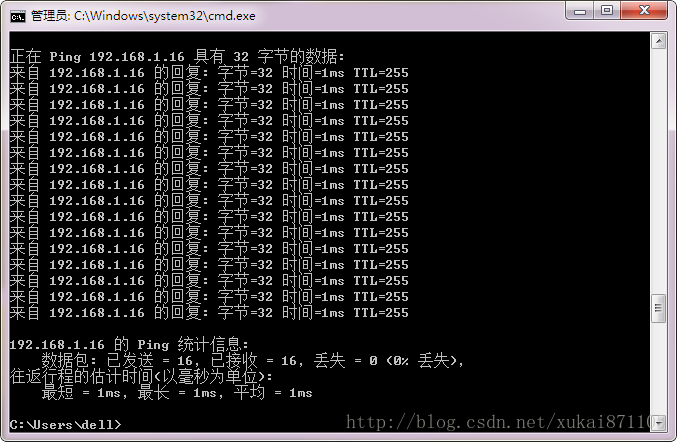
图1 ping实验
【2】TCP Echo例子
LwIP提供很多示例,TCP Echo示例位于contrib-1.4.1的apps文件夹中,文件夹名为tcpecho_raw)。修改TCP侦听端口为10086。
err = tcp_bind(echo_pcb, IP_ADDR_ANY, 10086);
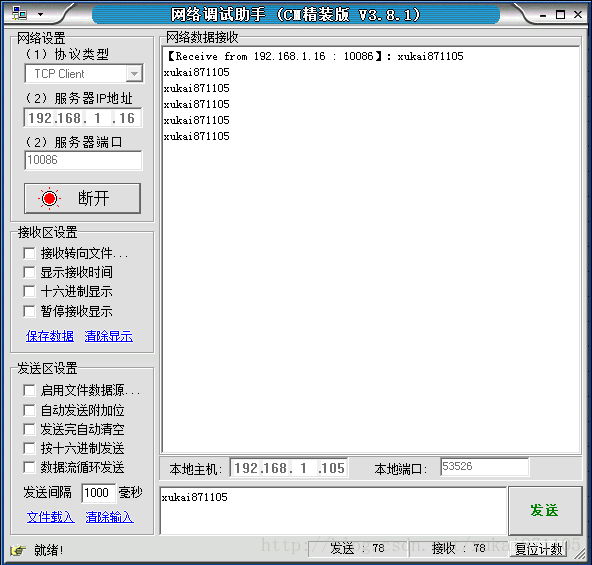
图2 TCP Echo例子
5.总结
【1】移植和应用LwIP一定要耐心细致。
【2】一旦网卡接收到数据,应调用ethernetif_input函数,调用该函数让数据进入LwIP协议栈。
【3】 netif_add(&enc28j60, &ipaddr, &netmask, &gw, NULL, ðernetif_init, ðernet_input);最后一个参数为ethernet_input,千万必要写成ethernetif_input。
6.参考资料
更多细节内容请参考图书资料
【1】《嵌入式网络系统设计——基于Atmel ARM7系列》
【2】《STM32嵌入式系统开发实战指南——FreeRTOS与LwIP联合移植》







 本文详细介绍了如何将LwIP网络协议栈移植到STM32单片机上,采用ENC28J60以太网控制器作为网卡,并实现了一个简单的TCPecho例子。重点描述了移植过程中的关键步骤,如ethernetif.c的修改、LwIP宏配置等,并提供了代码仓库和硬件说明。
本文详细介绍了如何将LwIP网络协议栈移植到STM32单片机上,采用ENC28J60以太网控制器作为网卡,并实现了一个简单的TCPecho例子。重点描述了移植过程中的关键步骤,如ethernetif.c的修改、LwIP宏配置等,并提供了代码仓库和硬件说明。
















 1697
1697

 被折叠的 条评论
为什么被折叠?
被折叠的 条评论
为什么被折叠?








