在简单的Hello Android 的基础上,我们进一步学习如果制作一个简单的登录界面(不涉及网络交互,用户名密码先固定为admin ),在这里我们学习获取用户名密码,多个Activity之间跳转。
layout login.xml
先看下成果:

源码:
<?xml version="1.0" encoding="utf-8"?>
<RelativeLayout xmlns:android="http://schemas.android.com/apk/res/android"
android:layout_width="match_parent"
android:layout_height="match_parent"
android:background="#2197db"
>
<TextView
android:text="XS-TestApp"
android:id="@+id/loginbutton"
android:layout_width="wrap_content"
android:layout_height="wrap_content"
android:layout_centerHorizontal="true"
android:layout_marginTop="90dp"
android:layout_marginBottom="20dp"
android:textColor="#fffefe"
android:textSize="30sp"/>
<LinearLayout
android:id="@+id/input"
android:layout_width="match_parent"
android:layout_height="wrap_content"
android:layout_below="@+id/loginbutton"
android:layout_marginLeft="28dp"
android:layout_marginRight="28dp"
android:background="#fff"
android:orientation="vertical">
<LinearLayout
android:layout_width="fill_parent"
android:layout_height="44dp"
android:background="#fff"
android:gravity="center_vertical"
android:orientation="horizontal" >
<EditText
android:id="@+id/userId"
android:layout_width="wrap_content"
android:layout_height="fill_parent"
android:layout_weight="1"
android:background="@null"
android:imeOptions="actionDone"
android:textSize="16sp"
android:ems="10"
android:hint="请输入用户名"
>
</EditText>
<Button
android:id="@+id/button_bar"
android:layout_width="20dp"
android:layout_height="20dp"
android:layout_marginRight="8dp"
android:layout_marginLeft="1dp"
android:background="@drawable/login_input_arrow"
/>
</LinearLayout>
<View
android:layout_width="fill_parent"
android:layout_height="1.0px"
android:layout_marginLeft="1.0px"
android:layout_marginRight="1.0px"
android:background="#ffc0c3c4" />
<EditText
android:id="@+id/pass"
android:layout_width="fill_parent"
android:layout_height="44.0dip"
android:background="#00ffffff"
android:gravity="center_vertical"
android:inputType="textPassword"
android:maxLength="16"
android:maxLines="1"
android:textColor="#ff1d1d1d"
android:textColorHint="#ff666666"
android:textSize="16.0sp"
android:hint="请输入密码"
/>
</LinearLayout>
<Button
android:id="@+id/loginBtn"
android:layout_width="fill_parent"
android:layout_height="wrap_content"
android:layout_below="@+id/input"
android:layout_marginTop="10dp"
android:background="#3aadfd"
android:text="登 录"
android:textColor="#ffffff"
android:textSize="18dp"
android:layout_centerHorizontal="true"
android:layout_marginLeft="28dp"
android:layout_marginRight="28dp"/>
<TextView
android:text=""
android:layout_width="wrap_content"
android:layout_below="@+id/loginBtn"
android:layout_height="wrap_content"
android:layout_centerHorizontal="true"
android:id="@+id/promptText"
android:textColor="#ff0000"
android:layout_marginTop="10dp"
android:textSize="18sp"/>
</RelativeLayout>LoginActivity
这个类的设计,在初始化的时候获取各个部件,绑定登录按钮操作,在登录按钮触发时校验登录名密码,跳转测试页
源码:
package com.markmoney.xvshu.markmoney.Activitys;
import android.app.Activity;
import android.content.Intent;
import android.os.Bundle;
import android.util.Base64;
import android.util.Log;
import android.view.View;
import android.widget.Button;
import android.widget.EditText;
import android.widget.TextView;
import android.widget.Toast;
import com.markmoney.xvshu.markmoney.HelloActivity;
import com.markmoney.xvshu.markmoney.R;
import com.squareup.okhttp.Call;
import com.squareup.okhttp.Callback;
import com.squareup.okhttp.OkHttpClient;
import com.squareup.okhttp.Response;
import com.zhy.http.okhttp.OkHttpUtils;
import org.json.JSONObject;
import java.util.concurrent.TimeUnit;
/**
* Created by xvshu on 2017/8/7.
*/
public class LoginActivity extends Activity implements View.OnClickListener {
private static final String TAG = "login";
Button loginBtn = null;
EditText useridEt = null;
EditText passEt = null;
TextView promptText = null;
@Override
public void onCreate(Bundle savedInstanceState) {
super.onCreate(savedInstanceState);
setContentView(R.layout.login);
loginBtn = (Button) findViewById(R.id.loginBtn);
loginBtn.setOnClickListener(this);
useridEt = (EditText) findViewById(R.id.userId);
passEt = (EditText) findViewById(R.id.pass);
promptText = (TextView) findViewById(R.id.promptText);
}
@Override
public void onClick(View v) {
String userid = useridEt.getText().toString().trim();
String pass = passEt.getText().toString().trim();
if(userid.equals("")){
promptText.setText(R.string.userIdError);
return ;
}
if(pass.equals("")){
promptText.setText(R.string.passError);
return ;
}
if (userid.equals("admin") && pass.equals("admin")) {
Toast.makeText(this, R.string.loginSuccess, Toast.LENGTH_LONG).show();
Intent intent_hello = new Intent(this, HelloActivity.class);
startActivity(intent_hello);
LoginActivity.this.finish();
} else {
Toast.makeText(this, R.string.loginError, Toast.LENGTH_LONG).show();
}
}
}
AndroidManifest.xml
主文件中,我们改变默认Activity为LoginActivity ,添加测试页Activity
<?xml version="1.0" encoding="utf-8"?>
<manifest xmlns:android="http://schemas.android.com/apk/res/android"
package="com.markmoney.xvshu.markmoney">
<application
android:allowBackup="true"
android:icon="@mipmap/ic_launcher"
android:label="@string/app_name"
android:theme="@style/AppTheme" >
<activity
android:name=".Activitys.LoginActivity"
android:label="@string/app_name" >
<intent-filter>
<action android:name="android.intent.action.MAIN" />
<category android:name="android.intent.category.LAUNCHER" />
</intent-filter>
</activity>
<activity
android:name=".HelloActivity"
android:label="@string/app_name" >
</activity>
<service android:name=".service.HelloService" />
</application>
</manifest>strings.xml
添加登录相关提示
<resources>
<string name="app_name">XV-TestApp</string>
<!-- Strings related to login -->
<string name="prompt_email">Email</string>
<string name="prompt_password">Password (optional)</string>
<string name="action_sign_in">Sign in or register</string>
<string name="action_sign_in_short">Sign in</string>
<string name="error_invalid_email">This email address is invalid</string>
<string name="error_invalid_password">This password is too short</string>
<string name="error_incorrect_password">This password is incorrect</string>
<string name="error_field_required">This field is required</string>
<string name="permission_rationale">"Contacts permissions are needed for providing email completions."</string>
<string name="default_message">"hello xvshu!"</string>
<string name="button_send">"say hello"</string>
<string name="interact_message">You just clicked on the Button!</string>
<string name="userIdError">You userid is error!</string>
<string name="passError">You pass is error!</string>
<string name="loginSuccess">Login success </string>
<string name="loginError">Login error </string>
</resources>
成果:
1. 登录成功
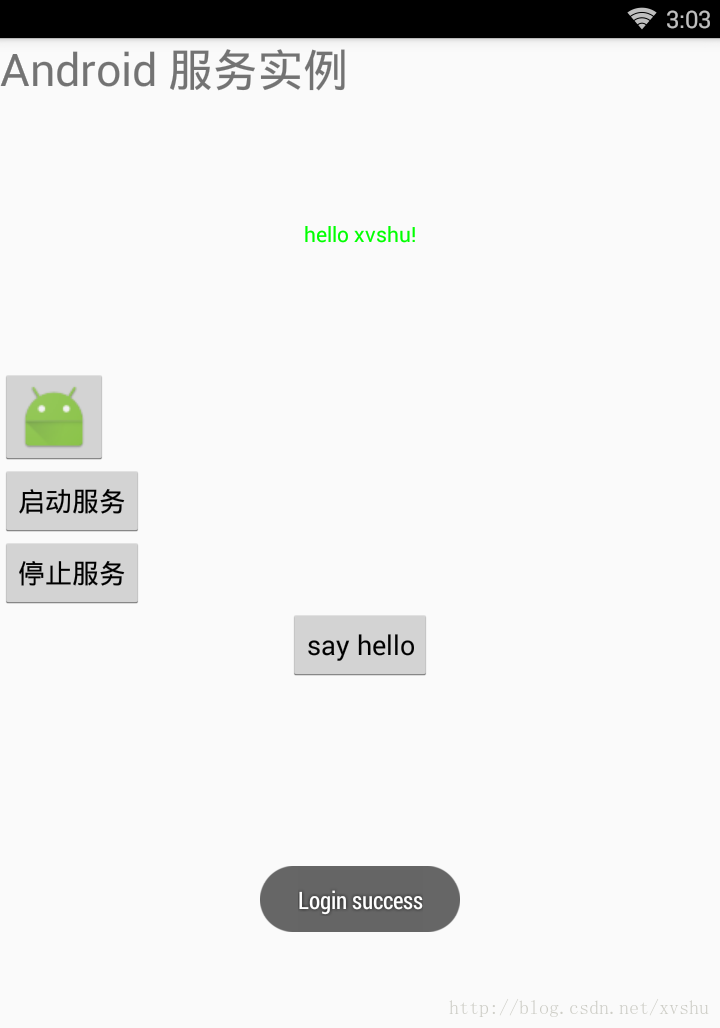
2. 登录失败
总结
我们发现,安卓的编码实际并不困难,和我们的普通java程序是一样的,入门成本非常低,这也方便了我们这些迫切需要了解的同学,希望在不断学习这个路上,我们能一直同行。










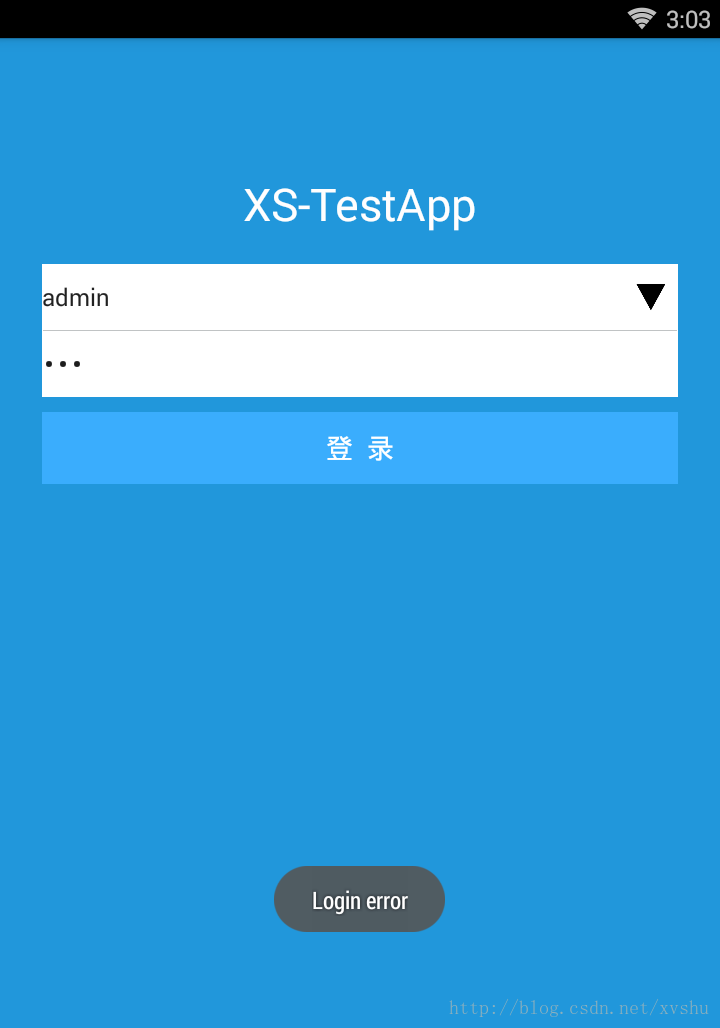













 4843
4843











 被折叠的 条评论
为什么被折叠?
被折叠的 条评论
为什么被折叠?








