目录
涉及知识点
任何事件都有内置对象event,event代表时间状态。
兼容性: var event=event||window.event;
clientWidth:元素的宽度(不算border)clientHeight:元素的高度(不算border)
offsetWidth:元素的宽度(算border)offsetHeight:元素的高度(算border)
成品展示
一、效果展示
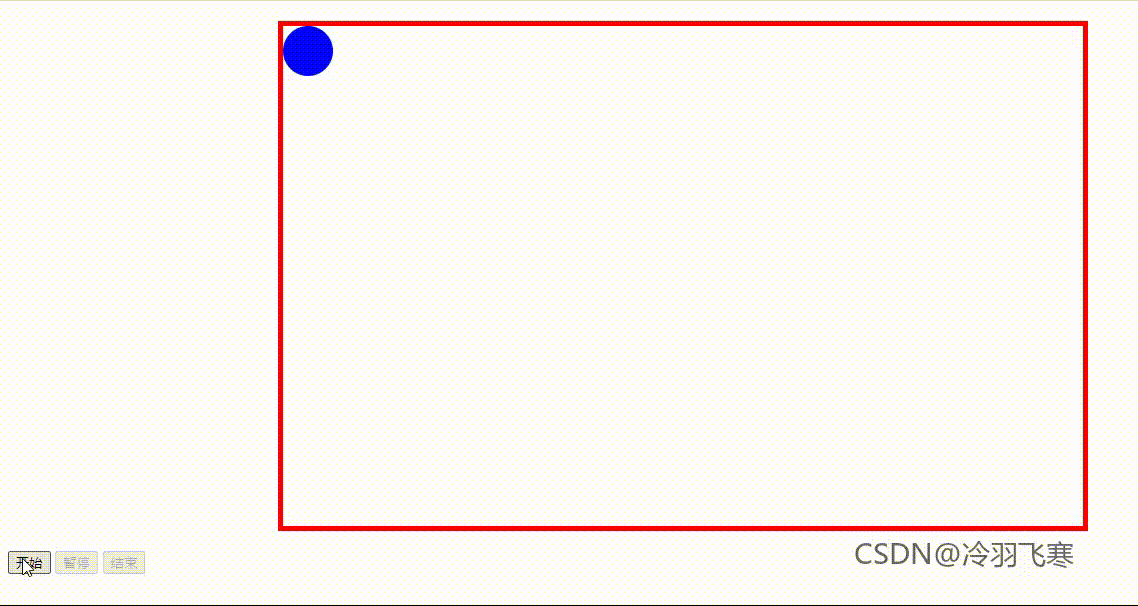
二、代码展示
1、基础框架
<div id="box">
<div id="inner"></div>
</div>
<button id="start">开始</button>
<button id="stop">暂停</button>
<button id="over">结束</button>2、CSS样式
#box {
width: 800px;
height: 500px;
position: relative;
border: 5px solid red;
margin: 20px auto;
}
#inner {
width: 50px;
height: 50px;
position: absolute;
background-color: #00f;
border-radius: 50%;
}3、JS代码
var box = document.querySelector("#box");
var inner = document.querySelector("#inner");
var start = document.querySelector("#start");
var end = document.querySelector("#stop");
var over = document.querySelector("#over");
var innerLeft = 0;
var innerTop = 0;
end.disabled = true;
over.disabled = true;
var moveX = true;
var moveY = true;
function random(m, n) {
return Math.floor(Math.random() * (n - m + 1) + m);
}
function color() {
return "rgb(" + random(0, 255) + "," + random(0, 255) + "," + random(0, 255) + ")";
}
start.onclick = function () {
start.disabled = true;
end.disabled = false;
over.disabled = false;
Xmax = box.clientWidth - inner.clientWidth;
Ymax = box.clientHeight - inner.clientHeight;
timer = setInterval(function () {
if (moveX == true) {
if (innerLeft <= Xmax) {
innerLeft++;
} else {
moveX = false;
inner.style.backgroundColor=color();
}
} else {
if (innerLeft >= 0) {
innerLeft--;
} else {
moveX = true;
inner.style.backgroundColor=color();
}
}
if (moveY == true) {
if (innerTop <= Ymax) {
innerTop++;
} else {
moveY = false;
inner.style.backgroundColor=color();
}
} else {
if (innerTop >= 0) {
innerTop--;
} else {
moveY = true;
inner.style.backgroundColor=color();
}
}
inner.style.left = innerLeft + "px";
inner.style.top = innerTop + "px";
}, 5);
}
end.onclick = function () {
clearInterval(timer);
start.disabled = false;
this.disabled = true;
}
over.onclick = function () {
clearInterval(timer);
innerLeft = 0;
innerTop = 0;
inner.style.left = innerLeft + "px";
inner.style.top = innerTop + "px";
start.disabled = false;
inner.style.backgroundColor= "#00f";
}






















 2045
2045











 被折叠的 条评论
为什么被折叠?
被折叠的 条评论
为什么被折叠?








