步骤
在DevEco Studio中创建新的项目
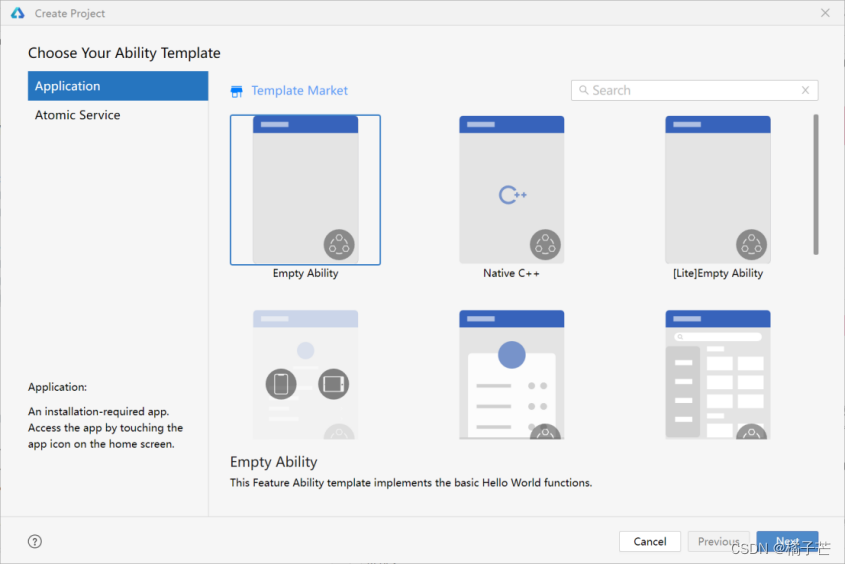
完整代码
@Entry
@Component
struct Login {
build() {
Column() {
Column() {
Image($rawfile('img/bilibili.png')).width(100).height(100)
Text('哔哩哔哩').margin({ top: 20 })
}
Column() {
TextInput({ placeholder: '请输入手机号或邮箱' })
.type(InputType.Normal)
.height(50)
.borderRadius(10)
.backgroundColor(Color.White)
Divider().strokeWidth(1).width('100%')
TextInput({ placeholder: '请输入密码' })
.type(InputType.Password)
.height(50)
.borderRadius(10)
.backgroundColor(Color.White)
Divider().strokeWidth(1).width('100%')
Row() {
Text('忘记密码').fontColor('#FFB3CA')
Text('快速注册').fontColor('#FFB3CA')
}
.width('100%')
.justifyContent(FlexAlign.SpaceBetween)
Button('启 动', { type: ButtonType.Normal, stateEffect: true })
.borderRadius(8)
.backgroundColor('#FF8CB0')
.width('100%')
.onClick(() => {
console.log('ButtonType.Normal')
})
}
.width('94%')
.height('25%')
.justifyContent(FlexAlign.SpaceAround)
Column() {
Row() {
Divider().strokeWidth(1).width('30%')
Text('遇到问题?查看帮助').fontColor('#515151')
Divider().strokeWidth(1).width('30%')
}
.width('100%')
.justifyContent(FlexAlign.SpaceBetween)
Row() {
Image($rawfile('img/QQ.png'))
.width(30)
.height(30)
Image($rawfile('img/wechat.png'))
.width(30)
.height(30)
Image($rawfile('img/phone.png'))
.width(30)
.height(30)
}
.width('40%')
.justifyContent(FlexAlign.SpaceEvenly)
}
}
.width('100%')
.height('100%')
.justifyContent(FlexAlign.SpaceAround)
}
}
页面展示






















 3665
3665











 被折叠的 条评论
为什么被折叠?
被折叠的 条评论
为什么被折叠?








