一、前言
实现功能:
这个小案例实现了一个具有动态占位符的文本输入框。它会在输入框中循环显示一组预定义的占位符文本,并且每隔5秒钟就会更换一个占位符文本。这可以用于为用户提供一些提示或引导,让他们知道他们可以在输入框中输入什么内容。
实现逻辑:
-
首先,通过
document.querySelector('input')获取到页面中的input元素。 -
定义了一个
currentIndex变量,用于追踪当前占位符的索引。同时,定义了一个placeholders数组,其中包含了一组预定义的占位符文本。 -
调用
updatePlaceholder函数来更新输入框的占位符文本。 -
updatePlaceholder函数会将currentIndex对应的占位符文本赋值给输入框的placeholder属性,并将currentIndex自增1。如果currentIndex超过了placeholders数组的长度,则将其重置为0,实现循环显示占位符文本的效果。 -
使用
setInterval函数每隔5秒钟调用一次updatePlaceholder函数,以更新占位符文本。
二、项目运行效果 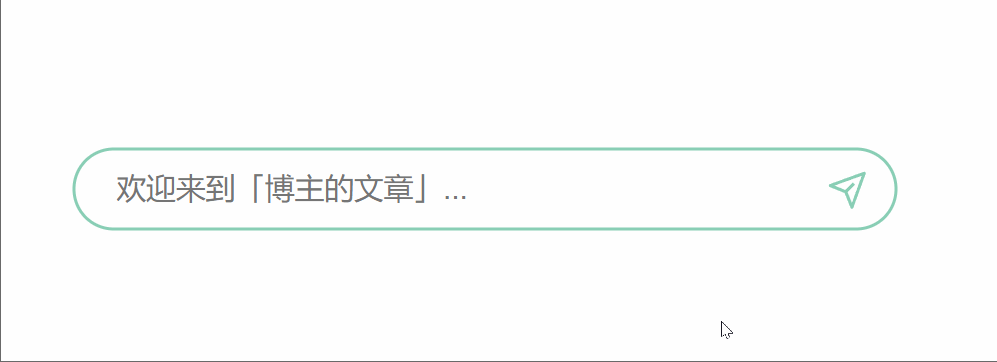
三、全部代码
<!DOCTYPE html>
<html lang="en">
<head>
<meta charset="UTF-8">
<meta name="viewport" content="width=device-width, initial-scale=1.0">
<title>输入框提示词</title>
<style>
* {
margin: 0;
padding: 0;
text-decoration: none;
list-style: none;
background-repeat: no-repeat;
}
.input-box{
width: 500px;
height: 50px;
position: relative;
left: 50%;
transform: translate(-50%, 500%);
}
.input-box input{
width: 100%;
height: 100%;
padding-left: 25px;
box-sizing: border-box;
border-radius: 25px;
border: 2px solid #89ceb5;
font-size: 18px;
line-height: 50px;
}
.input-box input:focus {
border: 2px solid #5dbea4;
outline: none;
caret-color: #65c4aa;
}
.chakra-button {
width: 30px;
height: 30px;
position: absolute;
top: 52%;
right: 3%;
margin-top: -15px;
background-color: transparent;
color: #89ceb5;
border: none;
cursor: pointer;
z-index: 22;
}
</style>
</head>
<body>
<div class="input-box">
<input type="text">
<button type="button" class="chakra-button">
<svg xmlns="http://www.w3.org/2000/svg" xmlns:xlink="http://www.w3.org/1999/xlink" viewBox="0 0 32 32"
focusable="false" class="chakra-icon css-1cmji0l" aria-hidden="true">
<path
d="M27.71 4.29a1 1 0 0 0-1.05-.23l-22 8a1 1 0 0 0 0 1.87l9.6 3.84l3.84 9.6a1 1 0 0 0 .9.63a1
1 0 0 0 .92-.66l8-22a1 1 0 0 0-.21-1.05zM19 24.2l-2.79-7L21 12.41L19.59 11l-4.83 4.83L7.8 13l17.53-6.33z"
fill="currentColor">
</path>
</svg>
</button>
</div>
</body>
<script>
const input = document.querySelector('input');
let currentIndex = 0;
let placeholders = ['欢迎来到「博主的文章」...', '1月推荐 | 盛冬时节...', '那些涤荡心灵的瞬间...'];
updatePlaceholder();
setInterval(updatePlaceholder, 5000);
function updatePlaceholder() {
input.placeholder = placeholders[currentIndex];
currentIndex = (currentIndex + 1) % placeholders.length;
}
</script>
</html>四、答疑解惑
这是一个非常适合练习JavaScript的小案例,各位小伙伴可以自行更改样式和内容,如果大家运行时出现问题或代码有什么不懂的地方都可以随时评论留言或联系博主。
还多请各位小伙伴多多点赞支持,你们的支持是我最大的动力。
博主VX:18884281851
谢谢各位的支持~~

























 1781
1781

 被折叠的 条评论
为什么被折叠?
被折叠的 条评论
为什么被折叠?










