显示颜色
VS code编译代码
找出需求的点,涂上想要的颜色,达到心中所想的彩图。
#include <sys/types.h>
#include <sys/stat.h>
#include <fcntl.h>
#include <unistd.h>
#include <stdio.h>
#include <sys/mman.h>
#include <stdlib.h>
#include <linux/fb.h>
#include <sys/ioctl.h>
int main()
{
//打开屏幕
int fd = open("/dev/fb0",O_RDWR);
if(fd<0)
{
perror("open fd error");
exit(-1);
}
//获取屏幕参数并储存
struct fb_var_screeninfo fb_var;
struct fb_fix_screeninfo fb_fix;
unsigned int size;
ioctl(fd, FBIOGET_VSCREENINFO, &fb_var);
ioctl(fd, FBIOGET_FSCREENINFO, &fb_fix);
size = fb_fix.line_length*fb_var.yres; //像素大小
int width = fb_var.xres; //宽
int height = fb_var.yres; //高
//内存映射
int *screen = NULL;//(int32位,色深只有24,放得下)
screen = mmap(NULL, size, PROT_WRITE, MAP_SHARED, fd, 0);
if(screen == NULL)
{
perror("mmap error");
exit(-1);
}
//画图填色
int x,y;
for(x = 0; x < 1024 ; x++)//圆
{
for(y = 0; y < 600; y++)
{
if(((x-512)*(x-512)+(y-300)*(y-300)) <=40000 )//中心圆
screen[y*1024+x] = 0x00FFFF;
else if(x<200 & y<200)//起点正方形
{
screen[y*1024+x] = 0x00FF00;
}
else//底色
{
screen[y*1024+x] = 0xFF0000;
}
}
}
//取消映射
munmap(screen,size);
//关闭屏幕
close(fd);
}下图在乌邦图编辑(命令1经过修饰原为arm-linux-gnueabihf-gcc)
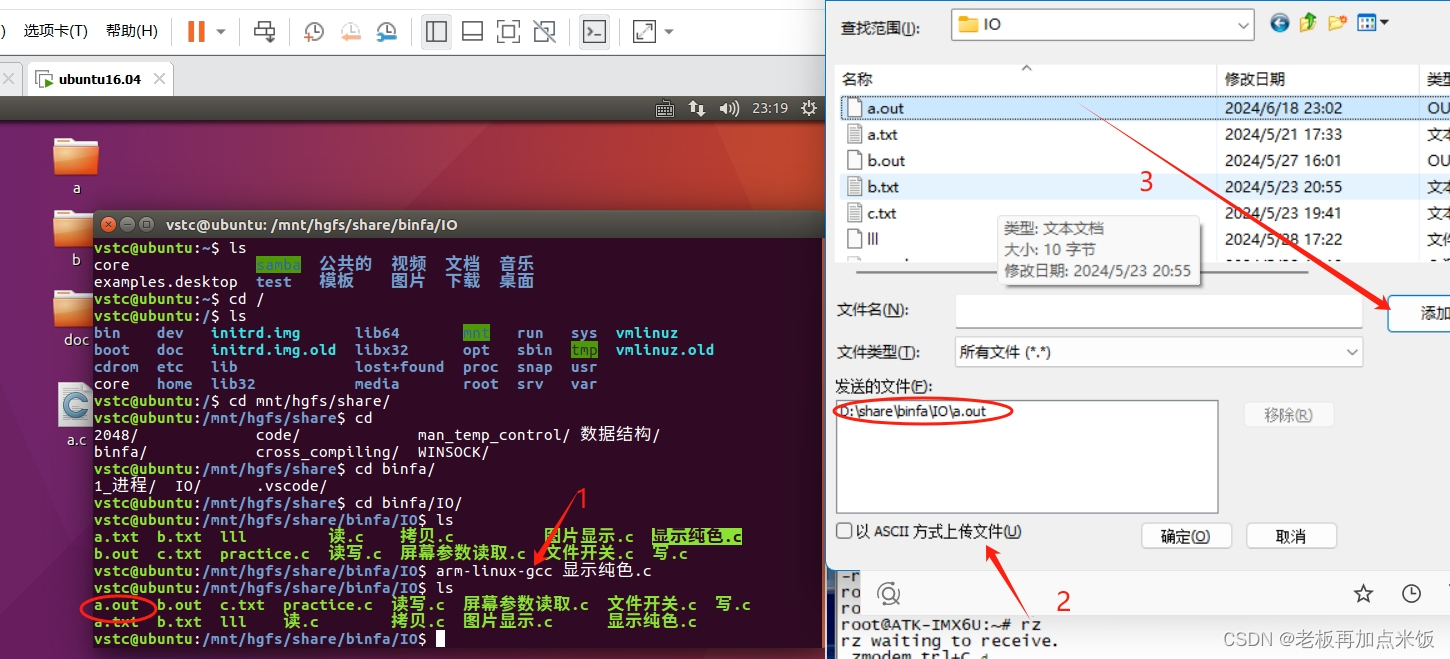
下图是修改文件权限
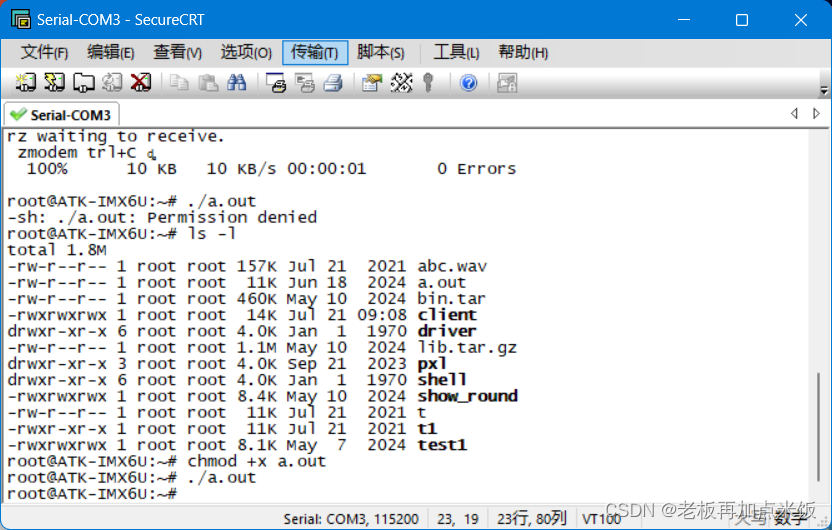
图片显示
BMP
24位色深
//ARGB 8888
#include <stdio.h>
#include <sys/types.h>
#include <sys/stat.h>
#include <fcntl.h>
#include <unistd.h>
#include <sys/mman.h>
#include <stdlib.h>
int main()//1024*600(色深24bmp)
{
//1.打开图片
int bmp=open("./2.bmp",O_RDWR);
if(bmp==-1)
{
perror("打开图片失败");
exit(-1);
}
//2.定义一个数组用以存储图片信息,lcd ARGB:1024*600*4 bmp RGB:1024*600*3
unsigned char bmpbuf[1024*600*3]; //原始RBG = 1024*600*3
//3.光标偏移,跳过文件头信息
lseek(bmp,54,SEEK_SET);
//4.读取图片上的像素点
read(bmp,bmpbuf,1024*600*3);
//5.打开显示屏
int lcd = open("/dev/fb0",O_RDWR);
if(lcd==-1)
{
perror("打开显示屏失败");
exit(-1);
}
//6.将图片的RGB转换为适合lcd显示的ARGB
//定义一个数组用以存放转换后的像素点数据ARGB
unsigned int lcdbuf[1024*600]; //转换后的ARBG 1024*600*4
int i;
for(i=0;i<1024*600;i++)
{
//将每一个像素点进行转换
//ARBG B G R A
lcdbuf[i] = bmpbuf[3*i] | bmpbuf[3*i+1]<<8 | bmpbuf[3*i+2]<<16 | 0<<24 ;
}
//7.将得到的ARGB映射到lcd显存里
int * p =mmap(NULL,1024*600*4,PROT_READ|PROT_WRITE,MAP_SHARED,lcd,0);
//8.写入数据
int x , y ;
for(y=0;y<600;y++)
{
for(x=0;x<1024;x++)
{
*(p+x+y*1024)=lcdbuf[(599-y)*1024+x]; //*(p+x+y*1024)=lcdbuf[y*1024+x];
}
}
//9.解除映射
munmap(p,1024*600*4);
close(lcd);
return 0;
}
32位色深
//图片大小不同修改全局1024*600和599(8.写入数据)(600-1)
//色深不同修改存储(2.bmpbuf)和(6.argb)
int main()//1024*600(色深32bmp)
{
//1.打开图片
int bmp=open("./0.bmp",O_RDWR);
if(bmp==-1)
{
perror("打开图片失败");
exit(-1);
}
//2.定义一个数组用以存储图片信息,
unsigned char bmpbuf[1024*600*4]; //数组优先使用char型,方便后面像素点转化
//3.光标偏移,跳过文件头信息
lseek(bmp,54,SEEK_SET);
//4.读取图片上的像素点
read(bmp,bmpbuf,1024*600*4);
//5.打开显示屏
int lcd = open("/dev/fb0",O_RDWR);
if(lcd==-1)
{
perror("打开显示屏失败");
exit(-1);
}
//6.将图片的RGB转换为适合lcd显示的ARGB
//定义一个数组用以存放转换后的像素点数据ARGB
unsigned int lcdbuf[1024*600]; //转换后的ARBG 1024*600*4
int i;
for(i=0;i<1024*600;i++)
{
//将每一个像素点进行转换
//ARBG B G R A
lcdbuf[i] = bmpbuf[4*i] | bmpbuf[4*i+1]<<8 | bmpbuf[4*i+2]<<16 | bmpbuf[4*i+3]<<24 ;
}
//7.将得到的ARGB映射到lcd显存里
int * p =mmap(NULL,1024*600*4,PROT_READ|PROT_WRITE,MAP_SHARED,lcd,0);
//8.写入数据
int x , y ;
for(y=0;y<600;y++)
{
for(x=0;x<1024;x++)
{
*(p+x+y*1024)=lcdbuf[(599-y)*1024+x]; //*(p+x+y*1024)=lcdbuf[y*1024+x];
}
}
//9.解除映射
munmap(p,1024*600*4);
close(lcd);
return 0;
}如颜色显示一样编译、下载和赋予权限,再下载bmp图片(默认格式1024*600,32位教程有修改指导),执行可执行文件即可在ARM板上显示图片。























 307
307

 被折叠的 条评论
为什么被折叠?
被折叠的 条评论
为什么被折叠?








