<template>
<!-- 父盒子 -->
<div class="el-input" @click="onclick">
<!-- 生成的标签 -->
<div class="el-select__tags" ref="tags" :style="{ 'max-width': inputWidth - 32 + 'px;width:186px' }">
<transition-group @after-leave="resetInputHeight">
<el-tag v-for="(item, index) in TagsAll" :key="index" @close="deleteTag($event, item)" type="primary"
:closable="true" close-transition>
<span class="el-select__tags-text" style="
overflow: hidden;
text-overflow: ellipsis;
height: auto;
word-break: break-all;
vertical-align: top;
display: inline-block;
max-width: 145px;
">{{ item }}</span>
</el-tag>
</transition-group>
<!-- 输入框 -->
<input v-model="currentval" @input="inputChange" @blur="addTags" @keydown.enter.prevent="addTags"
@keydown.delete="deleteTags" :style="{ width: inputLength + 'px', 'max-width': inputWidth - 42 + 'px' }"
class="el-select__input" ref="inputTag" type="text" debounce="300" />
</div>
<el-input ref="reference" type="text" v-model="ElDateinupt" @keydown.enter.prevent="addTags"
@keyup.delete.prevent="deleteTags" :placeholder="placeholder">
</el-input>
</div>
</template>
<script type="text/babel">
const sizeMap = {
large: 42,
small: 30,
mini: 22,
};
export default {
name: "inputTags",
props: {
switchTags: Boolean,
value: {
required: true,
type: String,
default() {
return "";
}
},
placeholder: {
type: String,
default() {
return "请输入按后Enter键生成条件";
},
},
},
data() {
return {
ElDateinupt: "",
inputWidth: 0,
//输入框
currentval: "",
//tag
TagsAll: [],
//输入框宽度
inputLength: 20,
//计算删除位置
n: 0,
};
},
watch: {
TagsAll() {
this.$emit("input", this.TagsAll.join(","));
},
//监听输入的值越多,输入框越长
currentval(val) {
// 实时改变input输入框宽度,防止输入内容超出input默认宽度显示不全
this.inputLength =this.$refs.inputTag.value.length * 15 + 20;
this.resetInputHeight()
},
value() {
if (this.value == "") {
this.TagsAll = [];
}
},
// parentArr() {
// this.TagsAll = this.parentArr.length ? this.parentArr : [];
// },
},
computed: {
//计算属性:计算出动态输入框宽度
inputStyle() {
let style = {};
style.width = `${this.inputLength}px`;
return style;
},
//将生成的数据拼接成字符串,因为我们公司后台需要这种格式的数据。
// finall() {
// return this.TagsAll.join(",");
// },
},
mounted() {
this.resetInputHeight();
this.$nextTick(() => {
if (this.$refs.reference && this.$refs.reference.$el) {
this.inputLength = this.$refs.inputTag.value.length * 15 + 20;
this.inputWidth =this.$refs.reference.$el.getBoundingClientRect().width;
}
});
},
methods: {
deleteTag(event, tag) {
let index = this.TagsAll.indexOf(tag);
if (index > -1) {
this.TagsAll.splice(index, 1);
}
event.stopPropagation();
},
inputChange(val) {
this.resetInputHeight();
},
//删除标签时计算input框位置
resetInputHeight() {
//console.log("ooo");
if (this.TagsAll.length == 0 && this.currentval == "") {
this.ElDateinupt = "";
} else {
this.ElDateinupt = " ";
}
this.$nextTick(() => {
if (!this.$refs.reference) return;
let inputChildNodes = this.$refs.reference.$el.childNodes;
let input = [].filter.call(
inputChildNodes,
(item) => item.tagName === "INPUT"
)[0];
const tags = this.$refs.tags;
input.style.height =
this.TagsAll.length === 0
? (sizeMap[this.size] || 36) + "px"
: Math.max(
tags ? tags.clientHeight + 6 : 0,
sizeMap[this.size] || 36
) + "px";
});
},
handleOptionSelect(option) {
if (this.multiple) {
const value = this.value.slice();
const optionIndex = this.getValueIndex(value, option.value);
if (optionIndex > -1) {
value.splice(optionIndex, 1);
} else if (
this.multipleLimit <= 0 ||
value.length < this.multipleLimit
) {
value.push(option.value);
}
this.$emit("input", value);
if (option.created) {
this.query = "";
this.inputLength = 20;
}
if (this.filterable) this.$refs.input.focus();
} else {
this.$emit("input", option.value);
this.visible = false;
}
this.$nextTick(() => this.scrollToOption(option));
},
//点击叉叉删除tag
removeTag(index, item) {
console.log(item);
this.TagsAll.splice(index, 1);
},
//回车增加tag
addTags() {
console.log("ppp");
//新增函数中可以加一些你所需要的校验规则。比如只能是数子,或者不能输入‘,’等
if (this.currentval) {
//限制输入长度
if (this.currentval.length > 200) {
alert("单标签长度不能超过10个字符!");
} else {
//添加tag
this.TagsAll.push(this.currentval);
//清空输入框
this.currentval = "";
this.$nextTick(() => {
this.inputLength = this.$refs.inputTag.length * 15 + 20;
this.inputWidth = this.$refs.reference.$el.getBoundingClientRect().width;
this.resetInputHeight();
});
}
}
},
//键盘删除键删除tag
deleteTags() {
//逻辑:当删除到最后一个字符的时候,删除后currentval为空,所以继续执行,n++。这时候n=1.然后判断n是否等于2,不等于不执行。
//这里是保证当你删除最后一个字符的时候不会执行删除tag的方法,当我们删完了字符后再按一次删除的时候,n就等于2了。就开始删除tag。
//当有多个tag时,我们连续删除,就会出现,因为currentval为空,所以一直执行n++,导致n不等于2了,所以没法删除后面的tag。
//所以增加判断,当n大于2的时候我们看tag的长度有没有,有那就继续删除,没有就归0,从来。
if (this.currentval == "") {
this.n++;
if (this.n == 2) {
this.TagsAll.pop();
}
if (this.n > 2) {
if (this.TagsAll.length) {
this.TagsAll.pop();
} else {
this.n = 0;
}
}
} else {
this.n = 0;
}
},
//点击父盒子输入框获取焦点
onclick() {
this.$nextTick(() => {
console.log(this.$refs.inputTag);
this.$refs.inputTag.focus();
});
},
},
};
</script>
<style></style>
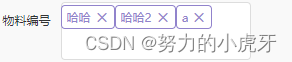
参照el-select组件源码进行修改!!!





















 885
885











 被折叠的 条评论
为什么被折叠?
被折叠的 条评论
为什么被折叠?








