那么为什么本篇博客的存在的意义是什么呢?
首先我们回顾下百分比布局库的用法,提供了PercentRelativeLayout、PercentFrameLayout供大家在编写的时候,对于以下属性:
layout_widthPercent、layout_heightPercent、
layout_marginPercent、layout_marginLeftPercent、
layout_marginTopPercent、layout_marginRightPercent、
layout_marginBottomPercent、layout_marginStartPercent、layout_marginEndPercent。
可以使用百分比进行设置宽、高、边距,的确给我们在适配上提供了极大的便利,但是在使用过程中,觉得存在一些场景无法得到满足。什么场景呢?下面我举几个例子。
- 当使用图片时,无法设置宽高的比例
比如我们的图片宽高是200*100的,我们在使用过程中我们设置宽高为20%、10%,这样会造成图片的比例失调。为什么呢?因为20%参考的是屏幕的宽度,而10%参考的是屏幕的高度。
- 很难使用百分比定义一个正方形的控件
比如,我现在界面的右下角有一个FloatingActionButton,我希望其宽度和高度都为屏幕宽度的10%,很难做到。
- 一个控件的margin四个方向值一致
有些时候,我设置margin,我希望四边的边距一致的,但是如果目前设置5%,会造成,上下为高度的5%,左右边距为宽度的5%。
综合上述这些问题,可以发现目前的percent-support-lib并不能完全满足我们的需求,所以我们考虑对其进行扩展。说白了,我们就希望在布局的时候可以自己设定参考看度还是高度,比如上述2,我们对于宽高可以写成10%w,10%w。也就是在不改变原库的用法的前提下,添加一些额外的支持。
二 扩展的功能
目前我初步对该库进行了改写,github地址:android-percent-support-extend,对于官方库,做了如下的改变:
-
不改变原有库的用法
-
添加了
PercentLinearLayout -
支持百分比指定特定的参考值,比如宽度或者高度。
例如:app:layout_heightPercent="50%w", app:layout_marginPercent="15%w",
app:layout_marginBottomPercent="20%h".
-
支持通过app:layout_textSizePercent设置textView的textSize
-
对于外层套ScrollView的问题,目前可以在
PercentLinearLayout的外层使用ScrollView,不过对于宽度的百分比参考的就是android.R.id.content的高度(因为,无法参考父控件的高度,父控件的高度理论上依赖于子View高度,且模式为UNSPECIFIED)。
对于如何导入,也是相当的简单,android studio的用户,直接:
dependencies {
//…
compile ‘com.zhy:percent-support-extends:1.0.1’
}
不需要导入官方的percent-support-lib了。
对于的三个类分别为:
com.zhy.android.percent.support.PercentLinearLayout
com.zhy.android.percent.support.PercentRelativeLayout
com.zhy.android.percent.support.PercentFrameLayout
对于eclipse的用户:github上自行下载源码,就几个类和一个attrs.xml,也可以在bintray.com/percent-support-extends 下载相关文件。
下面看几个具体的示例。
三 具体的示例
Demo 1
xml:
<?xml version="1.0" encoding="utf-8"?><com.zhy.android.percent.support.PercentFrameLayout
xmlns:android=“http://schemas.android.com/apk/res/android”
xmlns:app=“http://schemas.android.com/apk/res-auto”
android:layout_width=“match_parent”
android:layout_height=“match_parent”
android:orientation=“vertical”>
<com.zhy.android.percent.support.PercentFrameLayout
android:layout_width=“0dp”
android:layout_height=“0dp”
android:layout_gravity=“center”
android:background=“#ff44aacc”
app:layout_heightPercent=“50%w”
app:layout_widthPercent=“50%w”>
<com.zhy.android.percent.support.PercentFrameLayout
android:layout_width=“0dp”
android:layout_height=“0dp”
android:layout_gravity=“center”
android:background=“#ffcc5ec7”
app:layout_heightPercent=“50%w”
app:layout_widthPercent=“50%w”>
<TextView
android:layout_width=“match_parent”
android:layout_height=“match_parent”
android:layout_gravity=“center”
android:background=“#ff7ecc16”
android:gravity=“center”
android:text=“margin 15% of w”
app:layout_marginPercent=“15%w”
/>
</com.zhy.android.percent.support.PercentFrameLayout>
</com.zhy.android.percent.support.PercentFrameLayout>
<TextView android:layout_width=“0dp”
android:layout_height=“0dp”
android:layout_gravity=“bottom|right”
android:background=“#44ff0000”
android:gravity=“center”
android:text=“15%w,15%w”
app:layout_heightPercent=“15%w”
app:layout_marginPercent=“5%w”
app:layout_widthPercent=“15%w”/>
</com.zhy.android.percent.support.PercentFrameLayout>
Demo 2
xml:
<?xml version="1.0" encoding="utf-8"?><com.zhy.android.percent.support.PercentRelativeLayout
xmlns:android=“http://schemas.android.com/apk/res/android”
xmlns:app=“http://schemas.android.com/apk/res-auto”
android:layout_width=“match_parent”
android:layout_height=“match_parent”
android:clickable=“true”>
<TextView
android:id=“@+id/row_one_item_one”
android:layout_width=“0dp”
android:layout_height=“0dp”
android:layout_alignParentTop=“true”
android:background=“#7700ff00”
android:text=“w:70%,h:20%”
android:gravity=“center”
app:layout_heightPercent=“20%”
app:layout_widthPercent=“70%”/>
<TextView
android:id=“@+id/row_one_item_two”
android:layout_width=“0dp”
android:layout_height=“0dp”
android:layout_toRightOf=“@+id/row_one_item_one”
android:background=“#396190”
android:text=“w:30%,h:20%”
app:layout_heightPercent=“20%”
android:gravity=“center”
app:layout_widthPercent=“30%”/>
<ImageView
android:id=“@+id/row_two_item_one”
android:layout_width=“match_parent”
android:layout_height=“0dp”
android:src=“@drawable/tangyan”
android:scaleType=“centerCrop”
android:layout_below=“@+id/row_one_item_one”
android:background=“#d89695”
app:layout_heightPercent=“70%”/>
<TextView
android:layout_width=“0dp”
android:layout_height=“0dp”
android:layout_below=“@id/row_two_item_one”
android:background=“#770000ff”
android:gravity=“center”
android:text=“width:100%,height:10%”
app:layout_heightPercent=“10%”
app:layout_widthPercent=“100%”/>
</com.zhy.android.percent.support.PercentRelativeLayout>
ok,例子都比较简单,主要就一个布局文件,可以看出上述我们可以给宽度、高度,边距等指定参考值为宽度或者高度。这样的话,在保证图片宽、高比例、控件设置为正方形等需求就没问题了。
接下来还有个例子,功能主要是设置TextView对于textSize的百分比设置;以及对于ScrollView的支持。当然了,对于ScrollView的支持,这个理论上是不支持的,因为大家都清楚,如果PercentLinearLayout在ScrollView中,那么高度的模式肯定是UNSPECIFIED,那么理论上来说高度是无限制的,也就是依赖于子View的高度,而百分比布局的高度是依赖于父View的高度的,所有是互斥的。而我们支持是:考虑到编写代码的时候,大多参考的是屏幕高度(android.R.id.content)的高度,所以如果在ScrollView中,编写10%h,这个百分比是依赖于屏幕高度的(不包括ActionBar的高度)。
Demo 3
xml:
<?xml version="1.0" encoding="utf-8"?><ScrollView
xmlns:android=“http://schemas.android.com/apk/res/android”
xmlns:app=“http://schemas.android.com/apk/res-auto”
android:layout_width=“match_parent”
android:layout_height=“match_parent”>
<com.zhy.android.percent.support.PercentLinearLayout
xmlns:android=“http://schemas.android.com/apk/res/android”
xmlns:app=“http://schemas.android.com/apk/res-auto”
android:layout_width=“match_parent”
android:layout_height=“wrap_content”
android:orientation=“vertical”>
<TextView
android:layout_width=“0dp”
android:layout_height=“0dp”
android:background=“#ff44aacc”
android:gravity=“center”
android:text=“width:60%,height:5%,ts:3%”
android:textColor=“#ffffff”
app:layout_heightPercent=“5%”
app:layout_marginBottomPercent=“5%”
app:layout_textSizePercent=“3%”
app:layout_widthPercent=“60%”/>
<TextView
android:layout_width=“0dp”
android:layout_height=“0dp”
android:background=“#ff4400cc”
android:gravity=“center”
android:text=“width:70%,height:10%”
android:textColor=“#ffffff”
app:layout_heightPercent=“10%”
app:layout_marginBottomPercent=“5%”
app:layout_widthPercent=“70%”/>
<TextView
android:layout_width=“0dp”
android:layout_height=“0dp”
android:background=“#ff44aacc”
android:gravity=“center”
android:text=“w:80%,h:15%,textSize:5%”
android:textColor=“#ffffff”
app:layout_heightPercent=“15%”
app:layout_marginBottomPercent=“5%”
app:layout_textSizePercent=“5%”
app:layout_widthPercent=“80%”/>
<TextView
android:layout_width=“0dp”
android:layout_height=“0dp”
android:background=“#ff4400cc”
android:gravity=“center”
android:text=“width:90%,height:5%”
android:textColor=“#ffffff”
app:layout_heightPercent=“20%”
app:layout_marginBottomPercent=“5%”
app:layout_widthPercent=“90%”/>
<TextView
android:layout_width=“match_parent”
android:layout_height=“0dp”
android:background=“#ff44aacc”
android:gravity=“center”
android:text=“width:100%,height:25%”
android:textColor=“#ffffff”
app:layout_heightPercent=“25%”
app:layout_marginBottomPercent=“5%”
/>
<TextView
android:layout_width=“match_parent”
android:layout_height=“0dp”
android:background=“#ff44aacc”
android:gravity=“center”
android:text=“width:100%,height:30%”
android:textColor=“#ffffff”
app:layout_heightPercent=“30%”
app:layout_marginBottomPercent=“5%”
/>
</com.zhy.android.percent.support.PercentLinearLayout>
上面的第三个TextView的字体设置的就是5%(默认参考容器高度)。整个PercentLinearLayout在ScrollView中。ok~ 姑且这样,由于源码比较简单,大家可以根据自己的实际需求去修改,前提尽可能不要改变原有的功能。
四 扩展的相关源码
(一) 关于attrs.xml
原库中所有的属性的format为fraction,但是由于我期望的写法有10%w,10%h,10%,没有找到合适的format,就直接定义为string了string我可以自己去解析
<?xml version="1.0" encoding="utf-8"?>自我介绍一下,小编13年上海交大毕业,曾经在小公司待过,也去过华为、OPPO等大厂,18年进入阿里一直到现在。
深知大多数初中级Android工程师,想要提升技能,往往是自己摸索成长或者是报班学习,但对于培训机构动则近万的学费,着实压力不小。自己不成体系的自学效果低效又漫长,而且极易碰到天花板技术停滞不前!
因此收集整理了一份《2024年Android移动开发全套学习资料》,初衷也很简单,就是希望能够帮助到想自学提升又不知道该从何学起的朋友,同时减轻大家的负担。
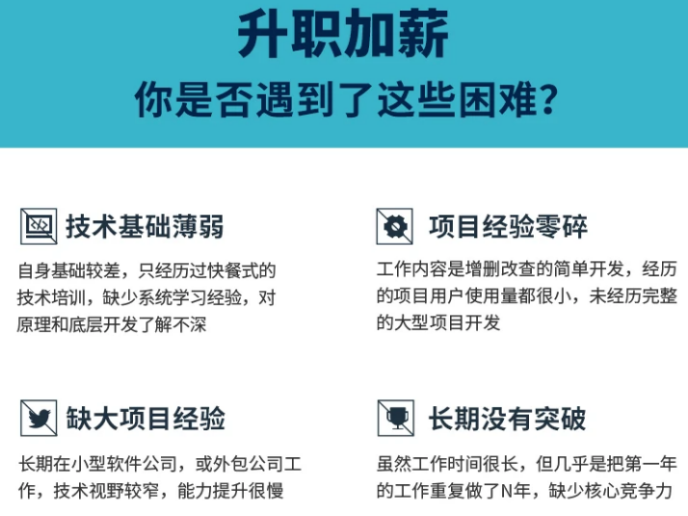


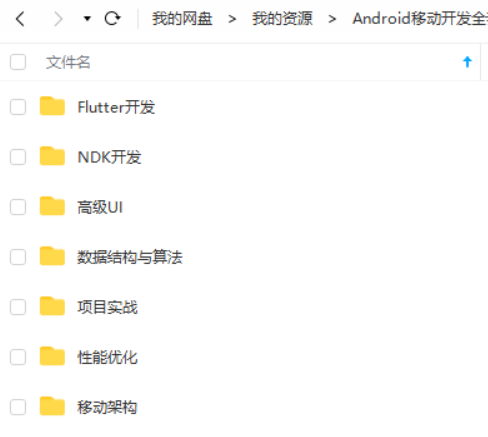
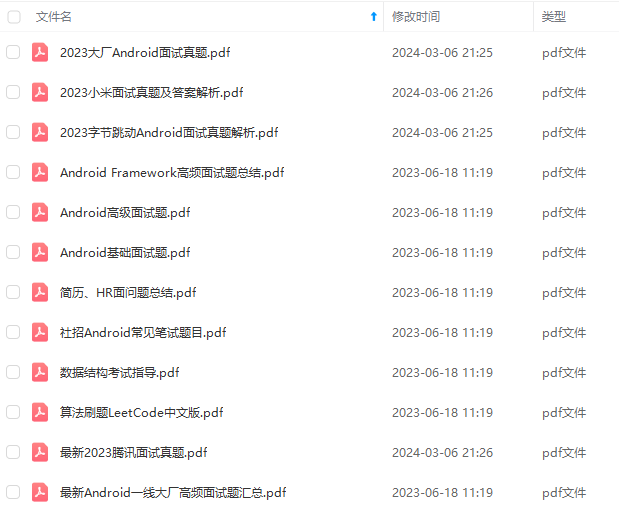
既有适合小白学习的零基础资料,也有适合3年以上经验的小伙伴深入学习提升的进阶课程,基本涵盖了95%以上Android开发知识点,真正体系化!
由于文件比较大,这里只是将部分目录截图出来,每个节点里面都包含大厂面经、学习笔记、源码讲义、实战项目、讲解视频,并且会持续更新!
如果你觉得这些内容对你有帮助,可以扫码获取!!(备注:Android)

最后
在这里小编整理了一份Android大厂常见面试题,和一些Android架构视频解析,都已整理成文档,全部都已打包好了,希望能够对大家有所帮助,在面试中能顺利通过。


喜欢本文的话,不妨顺手给我点个小赞、评论区留言或者转发支持一下呗
《Android学习笔记总结+移动架构视频+大厂面试真题+项目实战源码》,点击传送门即可获取!
-1712153988809)]
[外链图片转存中…(img-x4FBzTm8-1712153988809)]
既有适合小白学习的零基础资料,也有适合3年以上经验的小伙伴深入学习提升的进阶课程,基本涵盖了95%以上Android开发知识点,真正体系化!
由于文件比较大,这里只是将部分目录截图出来,每个节点里面都包含大厂面经、学习笔记、源码讲义、实战项目、讲解视频,并且会持续更新!
如果你觉得这些内容对你有帮助,可以扫码获取!!(备注:Android)

最后
在这里小编整理了一份Android大厂常见面试题,和一些Android架构视频解析,都已整理成文档,全部都已打包好了,希望能够对大家有所帮助,在面试中能顺利通过。
[外链图片转存中…(img-QEFyVZvb-1712153988811)]
[外链图片转存中…(img-5KBQI2Ce-1712153988811)]
喜欢本文的话,不妨顺手给我点个小赞、评论区留言或者转发支持一下呗








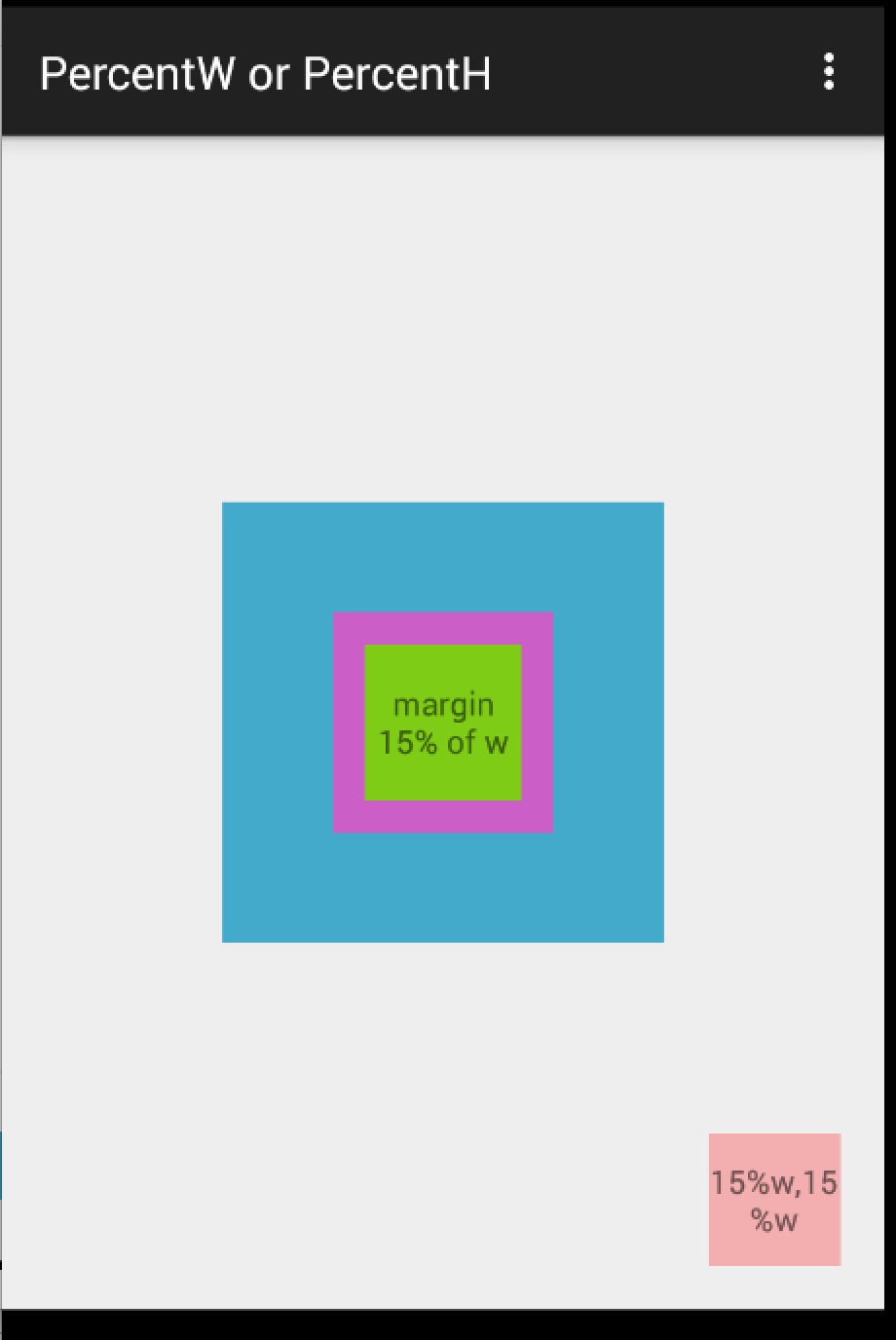
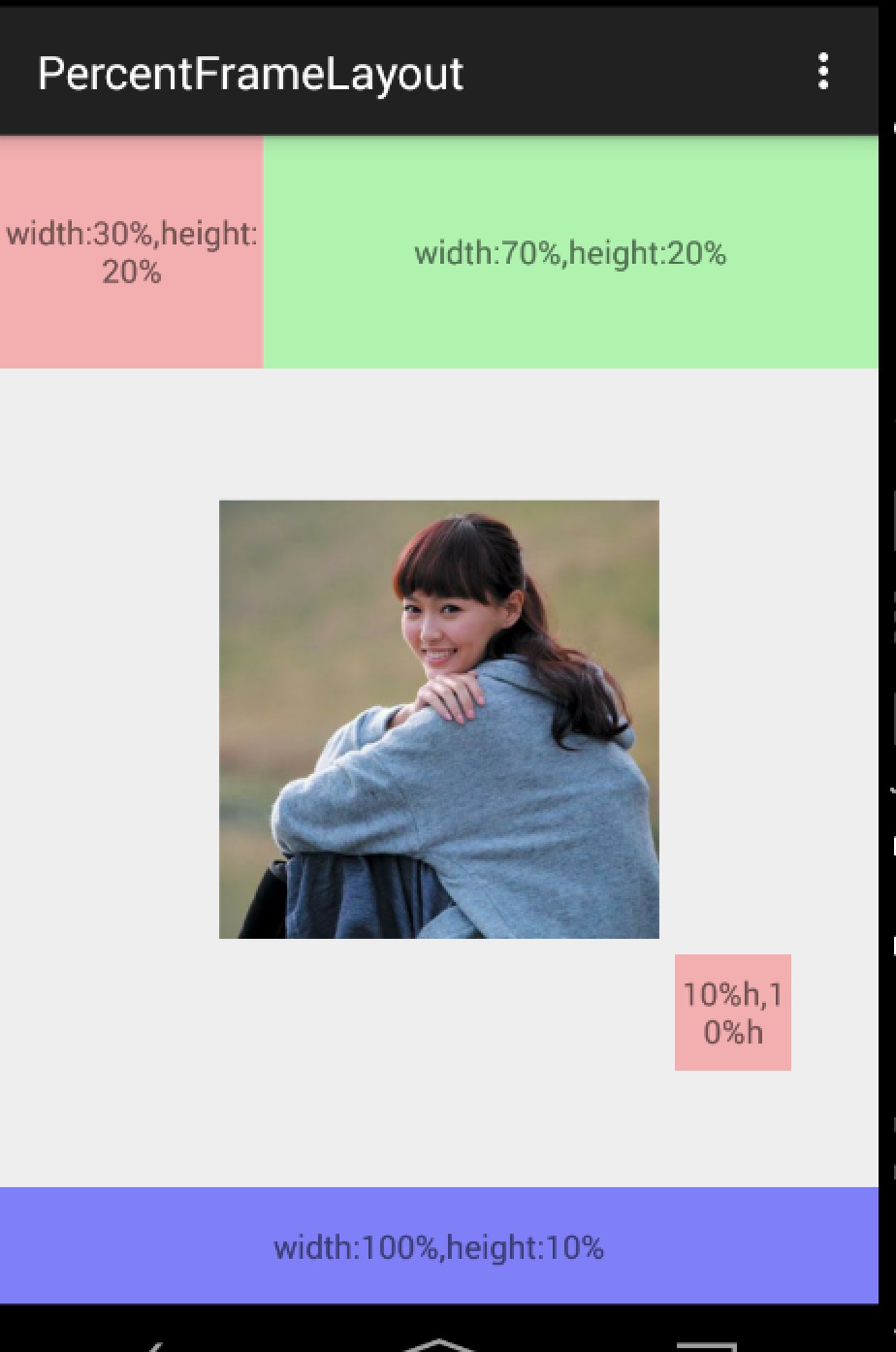
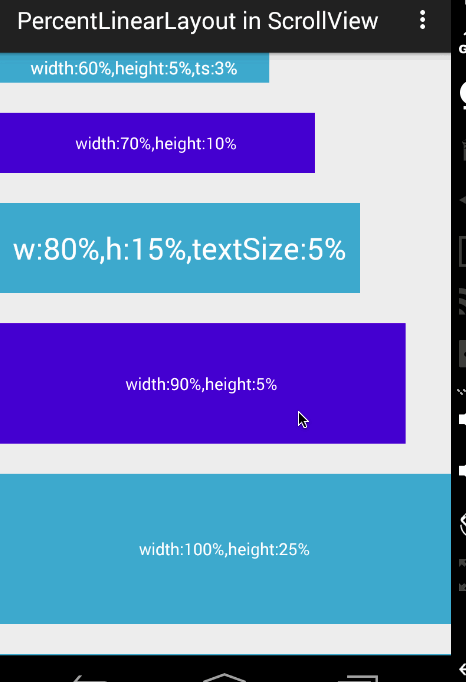














 2652
2652











 被折叠的 条评论
为什么被折叠?
被折叠的 条评论
为什么被折叠?








