发布订阅模型:
MQ提供了很多交换机模型 其中常用的有下边三个:
Fanout:广播
Direct:路由
Topic:话题
转换器只负责消息路由,不是存储,路由失败则消息丢失

Fanout Exchange:会将接收到的消息路由导每一个跟其绑定的queue.
利用SpringAMQP演示FanoutExchange的使用:


实现代码:
在consumer编写工具类,实现交换机和队列的绑定:
package cn.itcast.mq.configu;
import org.springframework.amqp.core.Binding;
import org.springframework.amqp.core.BindingBuilder;
import org.springframework.amqp.core.FanoutExchange;
import org.springframework.amqp.core.Queue;
import org.springframework.context.annotation.Bean;
import org.springframework.context.annotation.Configuration;
/**
* @className:cn.itcast.mq.configu.BindExchangeToQueue
* @description:by-li
* @author:Administrator
* @create:2024-05-1116:33
*/
@Configuration
public class BindExchangeToQueue {
//声明交换机
@Bean
public FanoutExchange fanoutExchange() {
return new FanoutExchange("itcast.fanout");
}
//生命queue
@Bean
public Queue fanoutqueue1() {
return new Queue("itcast.queue1");
}
@Bean
public Queue fanoutqueue2() {
return new Queue("itcast.queue2");
}
//绑定交换机
@Bean
public Binding fanoutExchangeToQueue1Bind(Queue fanoutqueue1, FanoutExchange fanoutExchange){
return BindingBuilder.bind(fanoutqueue1).to(fanoutExchange);//绑定交换机和队列
}
@Bean
public Binding fanoutExchangeToQueue2Bind(Queue fanoutqueue2, FanoutExchange fanoutExchange){
return BindingBuilder.bind(fanoutqueue2).to(fanoutExchange);//绑定交换机和队列
}
}
在consumer实体类里编写接收两个队列请求的方法:
@RabbitListener(queues = "itcast.queue1")
public void lintestFanoutExchangeToQueue1(String mes) throws InterruptedException {
System.out.println("从队列1中获取到了消息:"+mes);
Thread.sleep(200);
}
@RabbitListener(queues = "itcast.queue2")
public void lintestFanoutExchangeToQueue2(String mes) throws InterruptedException {
System.out.println("从队列2中获取到了消息:"+mes);
Thread.sleep(200);
}在publisher里编写测试方法 模拟给交换机发送消息:
//给FanoutExchange交换机发送消息
@Test
public void testFanoutExchangeSend(){
String FanoutChangeName = "itcast.fanout";
String msg="我是fannout发送的消息";
rabbitTemplate.convertAndSend(FanoutChangeName,"",msg);
}然后发送请求和启动consumer类,在控制台查看:

这里看到我们只发送了一条消息,但是两个consumer消费者都接收到了消息,能看出来Fanout Exchange交换机将收到的消息发到了给他绑定的两个queue里了
总结:
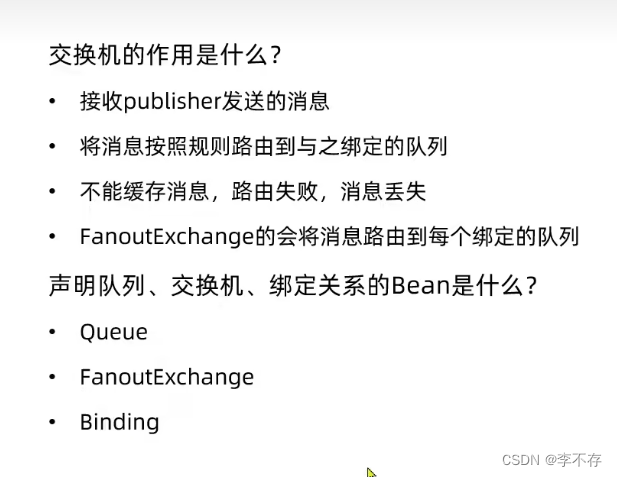




















 3202
3202











 被折叠的 条评论
为什么被折叠?
被折叠的 条评论
为什么被折叠?








