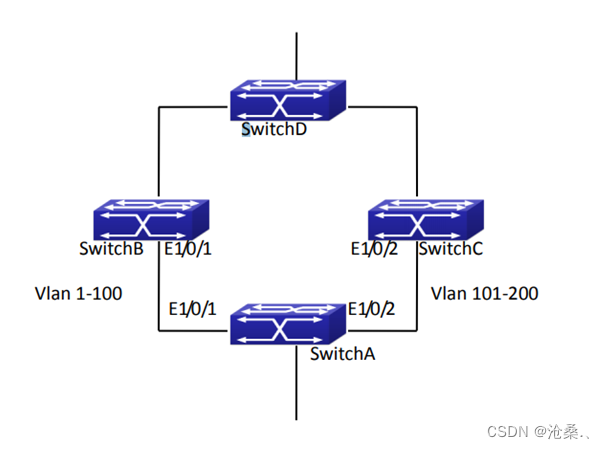
配置ULPP协议时先配置MSTP生成树协议
ULPP 可以通过配置来实现 VLAN 负载均衡。如图 所示,switchA 上配置了两个 ULPP 组:
组 1 中端口 E1/0/1 做为主端口,端口 E1/0/2 为副端口,
组 2 中端口 E1/0/2 为主端口,端 口 E1/0/1 为副端口,
组 1 和组 2 保护的 VLAN 分别为 1-100 和 101-200。
此时端口 E1/0/1 和端 口 E1/0/2 同时处于转发状态,主端口和副端口互为备份,分别转发不同范围 VLAN 的报文。
端口 E1/0/1 发生故障时,VLAN 1-200 的流量都会由端口 E1/0/2 进行转发。
此后当端口 E1/0/1 恢复正常时,端口 E1/0/2 继续转发 VLAN 101-200 的数据,VLAN 1-100 的数据切换到端口 E1/0/1 转发。
switchA 配置任务序列:
Switch(Config)#spanning-tree mst configuration
Switch(Config-Mstp-Region)#instance 1 vlan 1-100
Switch(Config-Mstp-Region)#instance 2 vlan 101-200
Switch(Config-Mstp-Region)#exit
Switch(Config)#ulpp group 1
Switch(ulpp-group-1)#protect vlan-reference-instance 1
Switch(ulpp-group-1)#preemption mode
Switch(ulpp-group-1)#exit
Switch(Config)#ulpp group 2
Switch(ulpp-group-2)#protect vlan-reference-instance 2
Switch(ulpp-group-2)#preemption mode
Switch(ulpp-group-2)#exit
Switch(Config)#interface ethernet 1/0/1
Switch(config-If-Ethernet1/0/1)#switchport mode trunk
Switch(config-If-Ethernet1/0/1)#ulpp group 1 master
Switch(config-If-Ethernet1/0/1)#ulpp group 2 slave
Switch(config-If-Ethernet1/0/1)#exit
Switch(Config)#interface Ethernet 1/0/2
Switch(config-If-Ethernet1/0/2)#switchport mode trunk
Switch(config-If-Ethernet1/0/2)# ulpp group 1 slave
Switch(config-If-Ethernet1/0/2)# ulpp group 2 master
switchB 配置任务序列:
Switch(Config)#interface ethernet 1/0/1
Switch(config-If-Ethernet1/0/1)#switchport mode trunk
Switch(config-If-Ethernet1/0/1)# ulpp flush enable mac
Switch(config-If-Ethernet1/0/1)#ulpp flush enable arp
switchC 配置任务序列:
Switch(Config)#interface ethernet 1/0/2
Switch(config-If-Ethernet1/0/2)# switchport mode trunk
Switch(config-If-Ethernet1/0/2)# ulpp flush enable mac
Switch(config-If-Ethernet1/0/2)# ulpp flush enable arp





















 1287
1287











 被折叠的 条评论
为什么被折叠?
被折叠的 条评论
为什么被折叠?








