说到 pytest,大家总不免要拿来和 unittest 来比一下,但是 unittest 毕竟是标准库,兼容性方面肯定没得说,但要论简洁和方便的话,pytest 也是不落下风的。
简单测试示例
| 1 2 3 4 |
|
Testing started at 15:57 ...
Launching pytest with arguments test.py::test_answer --no-header --no-summary -q in D:\Projects\insight-tools-rest
============================= test session starts =============================
collecting ... collected 1 item
test.py::test_answer FAILED [100%]
test.py:4 (test_answer)
4 != 5
Expected :5
Actual :4
<Click to see difference>
def test_answer():
> assert func(3) == 5
E assert 4 == 5
test.py:6: AssertionError
============================== 1 failed in 0.13s ==============================
Process finished with exit code 1
断言某类异常
| 1 2 3 4 5 6 |
|
[root@master ~]# pytest test.py
============================================================================= test session starts ==============================================================================
platform linux -- Python 3.6.8, pytest-6.2.5, py-1.11.0, pluggy-1.0.0
rootdir: /root
collected 1 item
test.py . [100%]
============================================================================== 1 passed in 0.01s ===============================================================================
[root@master ~]# pytest -q test.py
. [100%]
1 passed in 0.00s
将多个测试分组到类
| 1 2 3 4 5 6 7 |
|
[root@master ~]# pytest -q test.py
.F [100%]
=================================================================================== FAILURES ===================================================================================
______________________________________________________________________________ TestClass.test_two ______________________________________________________________________________
self = <test.TestClass object at 0x7ff2dec24390>
def test_two(self):
x = "hello"
> assert hasattr(x, "check")
E AssertionError: assert False
E + where False = hasattr('hello', 'check')
test.py:8: AssertionError
=========================================================================== short test summary info ============================================================================
FAILED test.py::TestClass::test_two - AssertionError: assert False
1 failed, 1 passed in 0.02s
在类中对测试分组时需要注意的是,每个测试都有一个唯一的类实例。让每个测试共享同一个类实例将非常不利于测试隔离(添加到类层级的属性会被所有 test 共享)。
| 1 2 3 4 5 6 7 |
|
[root@master ~]# pytest -q test.py
.F [100%]
=================================================================================== FAILURES ===================================================================================
________________________________________________________________________ TestClassDemoInstance.test_two ________________________________________________________________________
self = <test.TestClassDemoInstance object at 0x7f22110f44e0>
def test_two(self):
> assert self.value == 1
E assert 0 == 1
E + where 0 = <test.TestClassDemoInstance object at 0x7f22110f44e0>.value
test.py:9: AssertionError
=========================================================================== short test summary info ============================================================================
FAILED test.py::TestClassDemoInstance::test_two - assert 0 == 1
1 failed, 1 passed in 0.02s
指定测试
在模块中运行测试
| 1 |
|
[root@master ~]# pytest -q test.py
.F [100%]
=================================================================================== FAILURES ===================================================================================
________________________________________________________________________ TestClassDemoInstance.test_two ________________________________________________________________________
self = <test.TestClassDemoInstance object at 0x7f3395b78470>
def test_two(self):
> assert self.value == 1
E assert 0 == 1
E + where 0 = <test.TestClassDemoInstance object at 0x7f3395b78470>.value
test.py:9: AssertionError
=========================================================================== short test summary info ============================================================================
FAILED test.py::TestClassDemoInstance::test_two - assert 0 == 1
1 failed, 1 passed in 0.02s
在模块中运行特定测试
| 1 |
|
[root@master ~]# pytest -q test.py::TestClassDemoInstance::test_one
. [100%]
1 passed in 0.01s
在目录中运行测试
| 1 |
|
按关键字表达式运行测试
| 1 |
|
[root@master ~]# pytest -q test.py -k 'one'
. [100%]
1 passed, 1 deselected in 0.01s
[root@master ~]# pytest -q test.py -k 'two'
F [100%]
=================================================================================== FAILURES ===================================================================================
________________________________________________________________________ TestClassDemoInstance.test_two ________________________________________________________________________
self = <test.TestClassDemoInstance object at 0x7fbbe853e908>
def test_two(self):
> assert self.value == 1
E assert 0 == 1
E + where 0 = <test.TestClassDemoInstance object at 0x7fbbe853e908>.value
test.py:9: AssertionError
=========================================================================== short test summary info ============================================================================
FAILED test.py::TestClassDemoInstance::test_two - assert 0 == 1
1 failed, 1 deselected in 0.02s
关于预期异常的断言
| 1 2 3 4 |
|
root@master ~# pytest test.py
============================================================================= test session starts ==============================================================================
platform linux -- Python 3.6.8, pytest-6.2.5, py-1.11.0, pluggy-1.0.0
rootdir: /root
collected 1 item
test.py . [100%]
============================================================================== 1 passed in 0.02s ===============================================================================
通过 match 上下文管理器的关键字参数,用于测试正则表达式是否匹配异常的字符串表示形式(如果能正常匹配,则可以通过测试):
| 1 2 3 4 5 6 7 |
|
root@master ~# pytest -q test.py
F [100%]
=================================================================================== FAILURES ===================================================================================
__________________________________________________________________________________ test_match __________________________________________________________________________________
def test_match():
#with pytest.raises(ValueError, match=r".* 123 .*"):
with pytest.raises(ValueError, match=r".* 124 .*"):
> myfunc()
test.py:11:
_ _ _ _ _ _ _ _ _ _ _ _ _ _ _ _ _ _ _ _ _ _ _ _ _ _ _ _ _ _ _ _ _ _ _ _ _ _ _ _ _ _ _ _ _ _ _ _ _ _ _ _ _ _ _ _ _ _ _ _ _ _ _ _ _ _ _ _ _ _ _ _ _ _ _ _ _ _ _ _ _ _ _ _ _ _ _ _
def myfunc():
> raise ValueError("Exception 123 raised")
E ValueError: Exception 123 raised
test.py:5: ValueError
During handling of the above exception, another exception occurred:
def test_match():
#with pytest.raises(ValueError, match=r".* 123 .*"):
with pytest.raises(ValueError, match=r".* 124 .*"):
> myfunc()
E AssertionError: Regex pattern '.* 124 .*' does not match 'Exception 123 raised'.
test.py:11: AssertionError
=========================================================================== short test summary info ============================================================================
FAILED test.py::test_match - AssertionError: Regex pattern '.* 124 .*' does not match 'Exception 123 raised'.
1 failed in 0.02s
| 1 2 3 4 |
|
root@master ~# pytest -q test.py
F [100%]
=================================================================================== FAILURES ===================================================================================
_____________________________________________________________________________ test_set_comparison ______________________________________________________________________________
def test_set_comparison():
set1 = set("1308")
set2 = set("8035")
> assert set1 == set2
E AssertionError: assert {'0', '1', '3', '8'} == {'0', '3', '5', '8'}
E Extra items in the left set:
E '1'
E Extra items in the right set:
E '5'
E Full diff:
E - {'3', '8', '0', '5'}
E + {'8', '3', '1', '0'}
test.py:4: AssertionError
=========================================================================== short test summary info ============================================================================
FAILED test.py::test_set_comparison - AssertionError: assert {'0', '1', '3', '8'} == {'0', '3', '5', '8'}
1 failed in 0.02s
使用 pytest.raises 断言给定的异常
| 1 2 3 4 5 |
|
root@master ~# pytest -q test.py
X [100%]
1 xpassed in 0.01s
| 1 2 3 4 5 |
|
root@master ~# pytest -q test.py
x [100%]
1 xfailed in 0.02s
也可以使用 pytest.warns 检查代码是否引发了特定的警告
固定装置 @pytest.fixture
fixture 是 pytest 的特色,这个我就不多说了。不过,要怎么理解这个 @pytest.fixture 装饰的函数呢?
正常来说,像下面的例子,如果函数 test_string 直接把输入 order 当成一个普通的参数的话,肯定是会报错的(毕竟,谁也不知道你这个 order 是什么东东)。但使用了 @pytest.fixture 装饰 order 以后,就完全不一样了,这时候,test_string 的输入参数 order 其实是可以看成函数 order 执行返回后的结果重新赋值给了 order 参数(这也很符合装饰器的特点)。因此,@pytest.fixture 装饰的测试函数的参数相当于是一个已定义函数执行后的结果。
| 1 2 3 4 5 6 7 8 9 10 11 12 13 14 |
|
| 1 2 3 4 5 6 7 8 9 10 11 12 |
|
固定装置有很多特点,比如装置和使用其他装置,也可以重复使用,测试函数和装置也可以请求一次安装多个装置。
固定装置也可以在同一测试期间多次执行,pytest不会为该测试再次执行它们(而是使用第一次执行后的缓存结果),比如下面的例子:
| 1 2 3 4 5 6 7 8 9 10 11 12 13 14 15 16 17 18 19 |
|
test_string1 和 test_string2 哪个会通过测试呢?答案是:两个都会通过测试。
root@master ~# pytest -q test.py
.. [100%]
2 passed in 0.01s
但是为什么呢?因为对于 test_string1 而言,append_first 使用了固定装置 order 后, order 已经不再是空列表了,即使 test_string1 也有使用 order,但是这个 order 只是第一次 order 被执行后的结果的引用,而不会真正去执行一遍 order 固定装置。test_string2 的话就好理解一些了。
-
现在我也找了很多测试的朋友,做了一个分享技术的交流群,共享了很多我们收集的技术文档和视频教程。 -
如果你不想再体验自学时找不到资源,没人解答问题,坚持几天便放弃的感受 -
可以加入我们一起交流。而且还有很多在自动化,性能,安全,测试开发等等方面有一定建树的技术大牛 -
分享他们的经验,还会分享很多直播讲座和技术沙龙 -
可以免费学习!划重点!开源的!!! -
qq群号:680748947【暗号:csdn11】
总结:
感谢每一个认真阅读我文章的人!!!
作为一位过来人也是希望大家少走一些弯路,如果你不想再体验一次学习时找不到资料,没人解答问题,坚持几天便放弃的感受的话,在这里我给大家分享一些自动化测试的学习资源,希望能给你前进的路上带来帮助。

软件测试面试文档
我们学习必然是为了找到高薪的工作,下面这些面试题是来自阿里、腾讯、字节等一线互联网大厂最新的面试资料,并且有字节大佬给出了权威的解答,刷完这一套面试资料相信大家都能找到满意的工作。

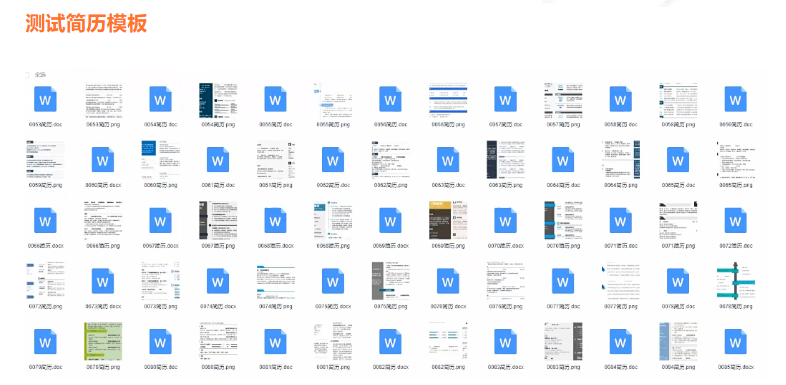
视频文档获取方式:
这份文档和视频资料,对于想从事【软件测试】的朋友来说应该是最全面最完整的备战仓库,这个仓库也陪伴我走过了最艰难的路程,希望也能帮助到你!以上均可以分享,点下方小卡片即可自行领取。
























 1446
1446

 被折叠的 条评论
为什么被折叠?
被折叠的 条评论
为什么被折叠?








