Beta Sprint Testing Essay
| Which course does this assignment belong to | 2301-MUSE社区-CSDN社区云 |
|---|---|
| What are the requirements for this assignment | beta Sprint |
| The goal of this assignment | Testing work of Beta Sprint |
| Team Name | Themis |
| Top-of-the-line collection of essays Link | click here |
| Other references | CSDN、《The Practice of Project Construction》 |
Content
⒈ Test work arrangement
1.1Client
To examine the responsive layout of the page, that is, the rendering effect of the user interface. Since this project is based on the development of the wechat mini program on uniapp, although different model interfaces can be selected for preview during development, in order to ensure the normal display of the adaptive interface under actual conditions, the CSS style and layout of the user interface are simulated in this part. We mainly adapt different models, covering most of the team members’ models. The models are introduced as follows:
- HUAWEI Mate/Nova
- iPone
- OPPO
- Xiaomi
- Matepad Pro
1.1.1 Front-end brief
For this part, when we adopt unit testing, we focus on the following aspects:
- Test interface elements and layout
- Layout consistency
- Component testing
- Mini program life cycle test
- Life cycle methods such as onLoad and onShow
- Background running and switching
- Network request and data loading test
- Network Request
- Loading state
- Test local storage and cache
- Local storage
- Cache policy
In terms of the arrangement of testers, first of all, the black box test of all staff was carried out, and then the module developer focused on testing the corresponding module:
| Student ID | Working Content |
|---|---|
| – | Repeated black box testing |
| Siqi Lin | Login register module, publish module |
| Jiayi Lu | Home module, shopping cart module |
| Hongming Chen | Idle items list module, mine module |

2. Test tool selection and application
| test items | test tool |
|---|---|
| user side | UniTest,manpower |
| Back end | Postman,Apifox, manpower |
3. Test case documentation
In this section, we simulated all possible user paths for both buyers and sellers and conducted tests for each scenario. Below are parts of the test cases.
| Case ID | Test Case Name | Precondition | Steps | Expected Result | Actual Result | Notes |
|---|---|---|---|---|---|---|
| 1 | Successful Login | User opens the login page | 1. Enter valid username and password 2. Click the login button | User successfully logs in and enters the homepage | As expected | - |
| 2 | Failed Login | User opens the login page | 1. Enter invalid username or password 2. Click the login button | Login fails, stays on login page and error message is displayed | As expected | - |
| 3 | Valid Registration Information | User opens the registration page | 1. Enter valid account name 2. Enter password 3. Enter confirmation password (same as password) 4. Click the register button | Registration successful, redirects to login page | As expected | - |
| 4 | Mismatched Passwords During Registration | User opens the registration page | 1. Enter account name 2. Enter password 3. Enter a different confirmation password 4. Click the register button | Prompt that passwords do not match and request to re-enter the password | As expected | - |
| 5 | Browse Products and Redirect | User on the “idle” page | 1. Select product category 2. View product list | Automatically redirects to the corresponding product page after category selection | As expected | - |
| 6 | View Product Details | User on the product list page | 1. Click on the product | Enter the product details page | As expected | - |
| 7 | Purchase (Rent) Product | User on the product details page | 1. Click the rent button 2. Fill in the address 3. Choose payment method and complete payment | Product is taken down and appears in “My Rentals” and “My Orders” | As expected | - |
| 8 | Seller Ships Product | User on “My Orders” page | 1. Click the “ship” button 2. Enter the tracking number 3. Confirm shipment | Tracking number is updated in real-time in the details | As expected | - |
| 9 | Buyer Returns Product | User on “My Rentals” page | 1. Click the “return” button 2. Enter the tracking number 3. Confirm return | Tracking number is updated in real-time in the details | As expected | - |
| 10 | Buyer Reviews Product | User has completed the return | 1. Click on review in the product details page 2. Enter review content 3. Submit review | Review is updated in real-time in the product details | As expected | - |
| 11 | Successful Product Listing | User opens the listing page | 1. Upload product photo 2. Select product category 3. Fill in contact information, phone number, etc. 4. Click the “publish” button | Product is successfully listed on the “idle” page and the corresponding category page | As expected | - |
| 12 | Incomplete Product Listing Information | User opens the listing page | 1. Upload product photo 2. Select product category 3. Some information is not filled in 4. Click the “publish” button | Prompt “Please fill in XXX” appears | As expected | Information missing should be clearly indicated |
| … | … | … | … | … | … | … |
4. Test experience
Our test documentation can be found here: TestDocumentation_CN
5. Project test review and summary
During our testing phase, we meticulously examined the functionality and user experience of our WeChat mini program developed with uniapp. We conducted a variety of tests across multiple devices, including HUAWEI Mate/Nova, iPhone, OPPO, Xiaomi, and Matepad Pro, to ensure responsive layout and compatibility. Each test case was carefully documented, capturing prerequisites, steps, expected and actual results, which facilitated a streamlined debugging process. Our team’s dedication to thorough testing resulted in a robust application that delivers consistent performance across all targeted devices. The live simulations on actual devices were particularly valuable in confirming the application’s real-world efficacy. Moving forward, we’ll continue refining our approach to incorporate feedback and improve our test strategies.
6. Contribution table
| Student ID | Name | Task Description | Contribution |
|---|---|---|---|
| 832101220 | Siqi Lin | Front-end testing, Information Collecting,analysis and blog writing | 52% |
| 832101108 | Jiayi Lu | Back-end testing and blog writing | 48% |
| 832101109 | Hongming Chen | Back-end testing and blog writing | 48% |
7. Burn up chart and remaining work
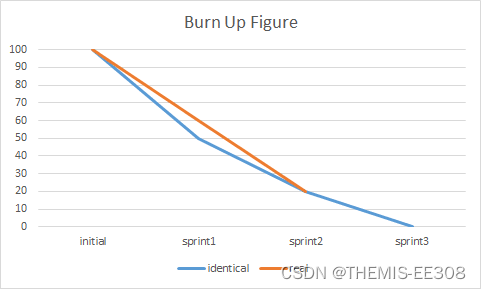
Remaining work:
None.





















 780
780











 被折叠的 条评论
为什么被折叠?
被折叠的 条评论
为什么被折叠?








