
我的专栏:
人工智能领域、java-数据结构、Javase、C语言,MySQL,希望能帮助到大家!!!
点赞👍收藏❤
前言:
码蹄杯作为编程学习中经典的逻辑训练题型,是提升算法思维与代码实践能力的“磨刀石”。对于初入编程领域的学习者而言,从基础题入手拆解问题逻辑是快速入门的关键。本次分享将围绕码蹄杯基础题型展开,涵盖循环逻辑、条件判断、数组操作等核心知识点,通过典型例题解析与思路拆解,帮助大家掌握从问题建模到代码实现的完整流程。无论你是零基础的编程小白,还是希望巩固基础的学习者,都能在本次分享中收获解题技巧,为挑战更复杂的编程任务夯实基础。
一:实型数运算
题目:请编写一个简单程序,用户输入2个实型数据存储在变量中,并输出他们的乘积与商。(本题不考虑除数为0的情况)

题目详解
package demo5_2;
import java.util.Scanner;
/**
* Created with IntelliJ IDEA.
* Description:
* User:Lenovo
* Date:2025-05-11
* Time:11:16
*/
public class Main {
public static void main(String[] args) {
Scanner sc=new Scanner(System.in);
float a=sc.nextFloat();
float b=sc.nextFloat();
// System.out.println(String.format("%.6f",a)+"*"+String.format("%.6f",b)+"="+String.format("%.6f",a*b));
// System.out.println(String.format("%.6f",a)+"/"+String.format("%.6f",b)+"="+String.format("%.6f",a/b));
System.out.printf("%.6f*%.6f=%.6f\n",a,b,a*b);
System.out.printf("%.6f/%.6f=%.6f",a,b,a/b);
}
}
二:平均分

题目详解
package demo5_2;
import java.util.Scanner;
/**
* Created with IntelliJ IDEA.
* Description:
* User:Lenovo
* Date:2025-05-13
* Time:22:27
*/
public class Main1 {
public static void main(String[] args) {
Scanner sc=new Scanner(System.in);
double a=sc.nextDouble();
double b=sc.nextDouble();
double c=sc.nextDouble();
double total=a+b+c;
double avg=(a+b+c)/3;
System.out.println(String.format("%.6f",total));
System.out.println(String.format("%.6f",avg));
}
}
三:圆球等的相关计算
请编写一个简单程序,输入半径和高,输出圆周长,圆面积,球面积,球体积,圆柱体积。(PI = 3.1415926)

代码详解:
package demo5_2;
import java.util.Scanner;
/**
* Created with IntelliJ IDEA.
* Description:
* User:Lenovo
* Date:2025-05-15
* Time:23:51
*/
public class Main2 {
public static final double PI = 3.14159;
public static void main(String[] args) {
// 输出圆周长,圆面积,球面积,球体积,圆柱体积。
Scanner sc=new Scanner(System.in);
double r=sc.nextDouble();
double high=sc.nextDouble();
double circleZ=PI*2.0*r;
double circleM=PI*r*r;
double qiuM=PI*r*r*4.0;
double qiuT=PI*r*r*r*4*1.0/3.0;
double circleZT=PI*r*r*high;
System.out.println(String.format("%.2f",circleZ));
System.out.println(String.format("%.2f",circleM));
System.out.println(String.format("%.2f",qiuM));
System.out.println(String.format("%.2f",qiuT));
System.out.println(String.format("%.2f",circleZT));
}
}
四:公式计算

代码详解:
package demo5_2;
import java.util.Scanner;
/**
* Created with IntelliJ IDEA.
* Description:
* User:Lenovo
* Date:2025-05-17
* Time:8:58
*/
public class Main3 {
public static void main(String[] args) {
//计算公式(1/2)∗(a∗x+(a+x)/(4∗a))
Scanner sc=new Scanner(System.in);
int x=sc.nextInt();
int a=sc.nextInt();
double s=(1.0/2)*(a*x+(a+x)*1.0/(4.0*a));
System.out.println(String.format("%.2f",s));
System.out.printf("%.2f\n",s);
}
}
五:输入和输出字符型数据
请编写一个简单程序,用户输入2个的字符型数据存储在变量中,并分别以字符形式和整数形式输出在屏幕上。

代码详解:
package demo5_2;
import java.util.Scanner;
/**
* Created with IntelliJ IDEA.
* Description:
* User:Lenovo
* Date:2025-05-17
* Time:9:25
*/
public class Main4 {
public static void main(String[] args) {
Scanner sc=new Scanner(System.in);
String s=sc.next();
String []b=s.split(",");
int A=s.charAt(0);
int B=s.charAt(2);
System.out.println("The ASCII code of "+ b[0] + " is " +A);
System.out.println("The ASCII code of "+ b[1] + " is " +B);
}
}
六:字符和整数
输出X、65的字符、十进制数据形式。

import java.util.Scanner;
import java.util.*;
class Main {
public static void main(String[] args) {
Scanner input = new Scanner(System.in);
// code here
System.out.println("X"+" "+(int)'X');
System.out.println("A"+" "+(int)'A');
input.close();
}
}
七:各种类型长
请编写一个简单程序,输出int、float、double和char的大小。

详解代码:
/**
* Created with IntelliJ IDEA.
* Description:
* User:Lenovo
* Date:2025-05-17
* Time:9:51
*/
public class Main {
public static void main(String[] args) {
int a=Integer.SIZE;
int b=Float.SIZE;
int c=Double.SIZE;
int d=Character.SIZE;
System.out.println("Size of int: "+a/8+" "+"bytes");
System.out.println("Size of float: "+b/8+" "+"bytes");
System.out.println("Size of double: "+c/8+" "+"bytes");
System.out.println("Size of char: "+d/16+" "+"byte");
}
}
八:关键字long
请编写一个简单程序,输出int、long int、long long int、double和long double的大小

题目详解代码:
/**
* Created with IntelliJ IDEA.
* Description:
* User:Lenovo
* Date:2025-05-19
* Time:22:17
*/
public class Main {
//请编写一个简单程序,输出int、long int、long long int、double和long double的大小
public static void main(String[] args) {
int a=Integer.SIZE;
int b=Long.SIZE;
int c=Long.SIZE;
int d=Double.SIZE;
int e=Double.SIZE;
System.out.println("Size of int ="+" " +a/8+" bytes");
System.out.println("Size of long int ="+" "+b/8+" bytes");
System.out.println("Size of long long int ="+" "+c/8+" bytes ");
System.out.println("Size of double ="+" "+d/8 +" bytes");
System.out.println("Size of long double ="+" "+e*2/8+" bytes");
}
}
九:输入分隔符
输入“a=22,b=b,c=14,d=d”给变量a、b、c、d,然后再输出他们。

代码详解:
package demo5_2;
import java.util.Scanner;
/**
* Created with IntelliJ IDEA.
* Description:
* User:Lenovo
* Date:2025-05-19
* Time:22:34
*/
public class Main7 {
public static void main(String[] args) {
// 输入“a=22,b=b,c=14,d=d”给变量a、b、c、d,然后再输出他们。
Scanner sc=new Scanner(System.in);
String[] arr=sc.nextLine().split(",");
String avalue="",bvalue="",cvalue="",dvalue="";
for(String x:arr){
String[] parts=x.split("=");
if(parts.length==2){
String key=parts[0].trim();
String value=parts[1].trim();
switch(key){
case"a":
avalue=value;
break;
case"b":
bvalue=value;
break;
case"c":
cvalue=value;
break;
case"d":
dvalue=value;
break;
}
}
}
System.out.printf("%s %s %s %s%n",avalue,bvalue,cvalue,dvalue);
sc.close();
}
}
十:宽度与对齐

代码详解:
package demo5_2;
/**
* Created with IntelliJ IDEA.
* Description:
* User:Lenovo
* Date:2025-05-20
* Time:22:45
*/
public class Main8 {
//输出455、-123、987654,宽度为5,分别左对齐和右对齐
public static void main(String[] args) {
int a=455,b=-123,c=987654;
System.out.printf("%-5d %5d\n",a,a);
System.out.printf("%-5d %5d\n",b,b);
System.out.printf("%-5d %5d\n",c,c);
}
}
这篇的Java码蹄杯算法题就分享到这里了,我们下篇再见!🫰🫰🫰







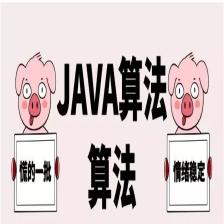


















 2055
2055

 被折叠的 条评论
为什么被折叠?
被折叠的 条评论
为什么被折叠?








