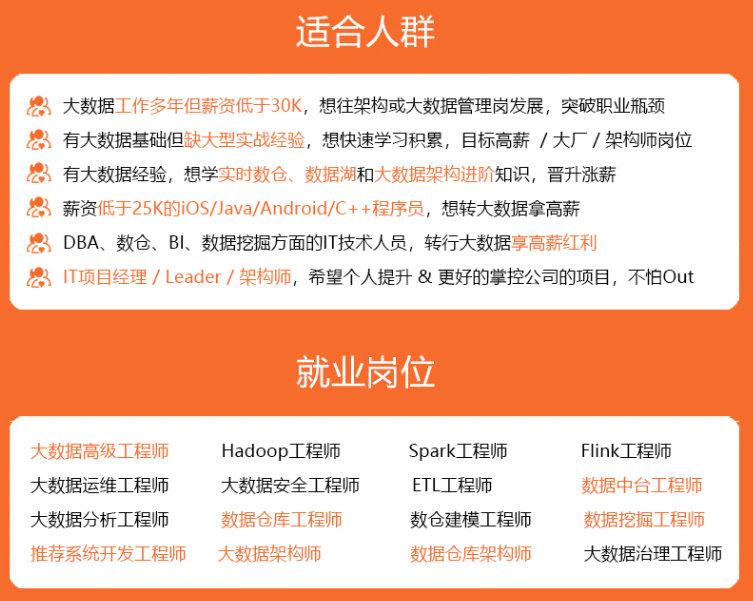
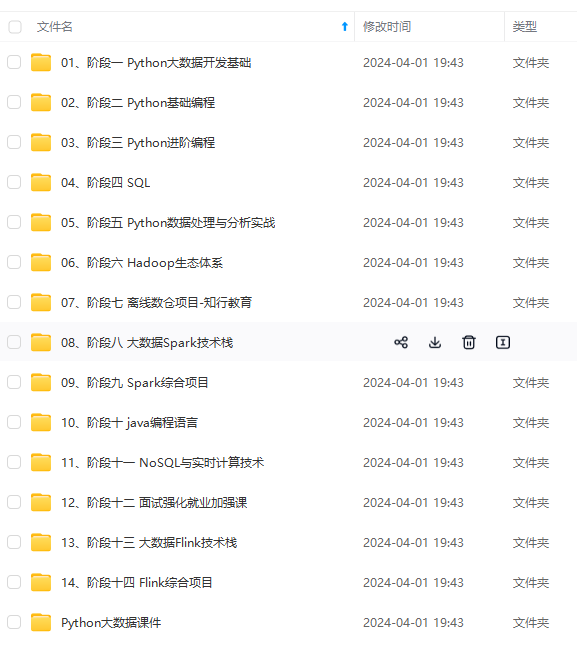
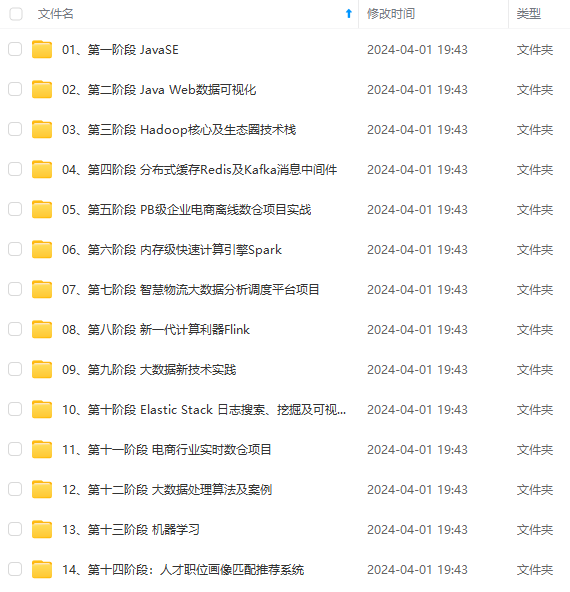
既有适合小白学习的零基础资料,也有适合3年以上经验的小伙伴深入学习提升的进阶课程,涵盖了95%以上大数据知识点,真正体系化!
由于文件比较多,这里只是将部分目录截图出来,全套包含大厂面经、学习笔记、源码讲义、实战项目、大纲路线、讲解视频,并且后续会持续更新
# 加载人脸检测器
hog_face_detector = dlib.get_frontal_face_detector()
cnn_detector = dlib.cnn_face_detection_model_v1('./weights/mmod_human_face_detector.dat')
haar_face_detector = cv2.CascadeClassifier('./weights/haarcascade_frontalface_default.xml')
# 加载关键点检测器
points_detector = dlib.shape_predictor('./weights/shape_predictor_68_face_landmarks.dat')
# 加载resnet模型
face_descriptor_extractor = dlib.face_recognition_model_v1('./weights/dlib_face_recognition_resnet_model_v1.dat')
# 绘制中文
def cv2AddChineseText(img, text, position, textColor=(0, 255, 0), textSize=30):
if (isinstance(img, np.ndarray)): # 判断是否OpenCV图片类型
img = Image.fromarray(cv2.cvtColor(img, cv2.COLOR_BGR2RGB))
# 创建一个可以在给定图像上绘图的对象
draw = ImageDraw.Draw(img)
# 字体的格式
fontStyle = ImageFont.truetype(
"./fonts/songti.ttc", textSize, encoding="utf-8")
# 绘制文本
draw.text(position, text, textColor, font=fontStyle)
# 转换回OpenCV格式
return cv2.cvtColor(np.asarray(img), cv2.COLOR_RGB2BGR)
# 绘制左侧信息
def drawLeftInfo(frame, fpsText, mode="Reg", detector='haar', person=1, count=1):
# 帧率
cv2.putText(frame, "FPS: " + str(round(fpsText, 2)), (30, 50), cv2.FONT_ITALIC, 0.8, (0, 255, 0), 2)
# 模式:注册、识别
cv2.putText(frame, "Mode: " + str(mode), (30, 80), cv2.FONT_ITALIC, 0.8, (0, 255, 0), 2)
if mode == 'Recog':
# 检测器
cv2.putText(frame, "Detector: " + detector, (30, 110), cv2.FONT_ITALIC, 0.8, (0, 255, 0), 2)
# 人数
cv2.putText(frame, "Person: " + str(person), (30, 140), cv2.FONT_ITALIC, 0.8, (0, 255, 0), 2)
# 总人数
cv2.putText(frame, "Count: " + str(count), (30, 170), cv2.FONT_ITALIC, 0.8, (0, 255, 0), 2)
# 注册人脸
def faceRegiser(faceId=1, userName='default', interval=3, faceCount=3, resize_w=700, resize_h=400):
# 计数
count = 0
# 开始注册时间
startTime = time.time()
# 视频时间
frameTime = startTime
# 控制显示打卡成功的时长
show_time = (startTime - 10)
# 打开文件
f = open('./data/feature.csv', 'a', newline='')
csv_writer = csv.writer(f)
cap = cv2.VideoCapture(0)
while True:
ret, frame = cap.read()
frame = cv2.resize(frame, (resize_w, resize_h))
frame = cv2.flip(frame, 1)
# 检测
face_detetion = hog_face_detector(frame, 1)
for face in face_detetion:
# 识别68个关键点
points = points_detector(frame, face)
# 绘制人脸关键点
for point in points.parts():
cv2.circle(frame, (point.x, point.y), 2, (0, 255, 0), 1)
# 绘制框框
l, t, r, b = face.left(), face.top(), face.right(), face.bottom()
cv2.rectangle(frame, (l, t), (r, b), (0, 255, 0), 2)
now = time.time()
if (now - show_time) < 0.5:
frame = cv2AddChineseText(frame,
"注册成功 {count}/{faceCount}".format(count=(count + 1), faceCount=faceCount),
(l, b + 30), textColor=(255, 0, 255), textSize=30)
# 检查次数
if count < faceCount:
# 检查时间
if now - startTime > interval:
# 特征描述符
face_descriptor = face_descriptor_extractor.compute_face_descriptor(frame, points)
face_descriptor = [f for f in face_descriptor]
# 描述符增加进data文件
line = [faceId, userName, face_descriptor]
# 写入
csv_writer.writerow(line)
# 保存照片样本
print('人脸注册成功 {count}/{faceCount},faceId:{faceId},userName:{userName}'.format(count=(count + 1),
faceCount=faceCount,
faceId=faceId,
userName=userName))
frame = cv2AddChineseText(frame,
"注册成功 {count}/{faceCount}".format(count=(count + 1), faceCount=faceCount),
(l, b + 30), textColor=(255, 0, 255), textSize=30)
show_time = time.time()
# 时间重置
startTime = now
# 次数加一
count += 1
else:
print('人脸注册完毕')
f.close()
cap.release()
cv2.destroyAllWindows()
return
now = time.time()
fpsText = 1 / (now - frameTime)
frameTime = now
# 绘制
drawLeftInfo(frame, fpsText, 'Register')
cv2.imshow('Face Attendance Demo: Register', frame)
if cv2.waitKey(10) & 0xFF == ord('q'):
break
f.close()
cap.release()
cv2.destroyAllWindows()
此时执行:
faceRegiser(3,"用户B")
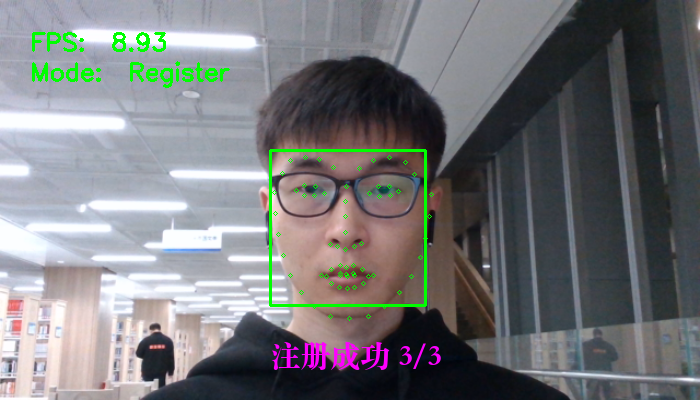
人脸注册成功 1/3,faceId:3,userName:用户B
人脸注册成功 2/3,faceId:3,userName:用户B
人脸注册成功 3/3,faceId:3,userName:用户B
人脸注册完毕
其features文件:

B. 识别、打卡
识别步骤如下:
- 打开摄像头获取画面
- 根据画面中的图片获取里面的人脸特征描述符
- 根据特征描述符将其与feature.csv文件里特征做距离判断
- 获取ID、NAME
- 考勤记录写入attendance.csv里
这里与上面流程相似,不过是加了一个对比功能,距离小于阈值,则表示匹配成功。就加快速度不一步步来了,代码如下:
# 刷新右侧考勤信息
def updateRightInfo(frame, face_info_list, face_img_list):
# 重新绘制逻辑:从列表中每隔3个取一批显示,新增人脸放在最前面
# 如果有更新,重新绘制
# 如果没有,定时往后移动
left_x = 30
left_y = 20
resize_w = 80
offset_y = 120
index = 0
frame_h = frame.shape[0]
frame_w = frame.shape[1]
for face in face_info_list[:3]:
name = face[0]
time = face[1]
face_img = face_img_list[index]
# print(face_img.shape)
face_img = cv2.resize(face_img, (resize_w, resize_w))
offset_y_value = offset_y * index
frame[(left_y + offset_y_value):(left_y + resize_w + offset_y_value), -(left_x + resize_w):-left_x] = face_img
cv2.putText(frame, name, ((frame_w - (left_x + resize_w)), (left_y + resize_w) + 15 + offset_y_value),
cv2.FONT_ITALIC, 0.5, (0, 255, 0), 1)
cv2.putText(frame, time, ((frame_w - (left_x + resize_w)), (left_y + resize_w) + 30 + offset_y_value),
cv2.FONT_ITALIC, 0.5, (0, 255, 0), 1)
index += 1
return frame
# 返回DLIB格式的face
def getDlibRect(detector='hog', face=None):
l, t, r, b = None, None, None, None
if detector == 'hog':
l, t, r, b = face.left(), face.top(), face.right(), face.bottom()
if detector == 'cnn':
l = face.rect.left()
t = face.rect.top()
r = face.rect.right()
b = face.rect.bottom()
if detector == 'haar':
l = face[0]
t = face[1]
r = face[0] + face[2]
b = face[1] + face[3]
nonnegative = lambda x: x if x >= 0 else 0
return map(nonnegative, (l, t, r, b))
# 获取CSV中信息
def getFeatList():
print('加载注册的人脸特征')
feature_list = None
label_list = []
name_list = []
# 加载保存的特征样本
with open('./data/feature.csv', 'r') as f:
csv_reader = csv.reader(f)
for line in csv_reader:
# 重新加载数据
faceId = line[0]
userName = line[1]
face_descriptor = eval(line[2])
label_list.append(faceId)
name_list.append(userName)
# 转为numpy格式
face_descriptor = np.asarray(face_descriptor, dtype=np.float64)
# 转为二维矩阵,拼接
face_descriptor = np.reshape(face_descriptor, (1, -1))
# 初始化
if feature_list is None:
feature_list = face_descriptor
else:
# 拼接
feature_list = np.concatenate((feature_list, face_descriptor), axis=0)
print("特征加载完毕")
return feature_list, label_list, name_list
# 人脸识别
def faceRecognize(detector='haar', threshold=0.5, write_video=False, resize_w=700, resize_h=400):
# 视频时间
frameTime = time.time()
# 加载特征
feature_list, label_list, name_list = getFeatList()
face_time_dict = {}
# 保存name,time人脸信息
face_info_list = []
# numpy格式人脸图像数据
face_img_list = []
# 侦测人数
person_detect = 0
# 统计人脸数
face_count = 0
# 控制显示打卡成功的时长
show_time = (frameTime - 10)
# 考勤记录
f = open('./data/attendance.csv', 'a')
csv_writer = csv.writer(f)
cap = cv2.VideoCapture(0)
# resize_w = int(cap.get(cv2.CAP_PROP_FRAME_WIDTH))//2
# resize_h = int(cap.get(cv2.CAP_PROP_FRAME_HEIGHT)) //2
videoWriter = cv2.VideoWriter('./record_video/out' + str(time.time()) + '.mp4', cv2.VideoWriter_fourcc(*'MP4V'), 15,
(resize_w, resize_h))
while True:
ret, frame = cap.read()
frame = cv2.resize(frame, (resize_w, resize_h))
frame = cv2.flip(frame, 1)
# 切换人脸检测器
if detector == 'hog':
face_detetion = hog_face_detector(frame, 1)
if detector == 'cnn':
face_detetion = cnn_detector(frame, 1)
if detector == 'haar':
frame_gray = cv2.cvtColor(frame, cv2.COLOR_BGR2GRAY)
face_detetion = haar_face_detector.detectMultiScale(frame_gray, minNeighbors=7, minSize=(100, 100))
person_detect = len(face_detetion)
for face in face_detetion:
l, t, r, b = getDlibRect(detector, face)
face = dlib.rectangle(l, t, r, b)
# 识别68个关键点
points = points_detector(frame, face)
cv2.rectangle(frame, (l, t), (r, b), (0, 255, 0), 2)
# 人脸区域
face_crop = frame[t:b, l:r]
# 特征
face_descriptor = face_descriptor_extractor.compute_face_descriptor(frame, points)
face_descriptor = [f for f in face_descriptor]
face_descriptor = np.asarray(face_descriptor, dtype=np.float64)
# 计算距离
distance = np.linalg.norm((face_descriptor - feature_list), axis=1)
# 最小距离索引
min_index = np.argmin(distance)
# 最小距离
min_distance = distance[min_index]
predict_name = "Not recog"
if min_distance < threshold:
# 距离小于阈值,表示匹配
predict_id = label_list[min_index]
predict_name = name_list[min_index]
# 判断是否新增记录:如果一个人距上次检测时间>3秒,或者换了一个人,将这条记录插入
need_insert = False
now = time.time()
if predict_name in face_time_dict:
if (now - face_time_dict[predict_name]) > 3:
# 刷新时间
face_time_dict[predict_name] = now
need_insert = True
else:
# 还是上次人脸
need_insert = False
else:
# 新增数据记录
face_time_dict[predict_name] = now
need_insert = True
if (now - show_time) < 1:
frame = cv2AddChineseText(frame, "打卡成功", (l, b + 30), textColor=(0, 255, 0), textSize=40)
if need_insert:
# 连续显示打卡成功1s
frame = cv2AddChineseText(frame, "打卡成功", (l, b + 30), textColor=(0, 255, 0), textSize=40)
show_time = time.time()
time_local = time.localtime(face_time_dict[predict_name])
# 转换成新的时间格式(2016-05-05 20:28:54)
face_time = time.strftime("%H:%M:%S", time_local)
face_time_full = time.strftime("%Y-%m-%d %H:%M:%S", time_local)
# 开始位置增加
face_info_list.insert(0, [predict_name, face_time])
face_img_list.insert(0, face_crop)
# 写入考勤表
line = [predict_id, predict_name, min_distance, face_time_full]
csv_writer.writerow(line)
face_count += 1
# 绘制人脸点
cv2.putText(frame, predict_name + " " + str(round(min_distance, 2)), (l, b + 30), cv2.FONT_ITALIC, 0.8,
(0, 255, 0), 2)
# 处理下一张脸
now = time.time()



**既有适合小白学习的零基础资料,也有适合3年以上经验的小伙伴深入学习提升的进阶课程,涵盖了95%以上大数据知识点,真正体系化!**
**由于文件比较多,这里只是将部分目录截图出来,全套包含大厂面经、学习笔记、源码讲义、实战项目、大纲路线、讲解视频,并且后续会持续更新**
**[需要这份系统化资料的朋友,可以戳这里获取](https://bbs.csdn.net/forums/4f45ff00ff254613a03fab5e56a57acb)**
(0, 255, 0), 2)
# 处理下一张脸
now = time.time()
[外链图片转存中...(img-XwhFBQCU-1715280837958)]
[外链图片转存中...(img-Icrg1GVe-1715280837959)]
[外链图片转存中...(img-Cm9yx5ks-1715280837959)]
**既有适合小白学习的零基础资料,也有适合3年以上经验的小伙伴深入学习提升的进阶课程,涵盖了95%以上大数据知识点,真正体系化!**
**由于文件比较多,这里只是将部分目录截图出来,全套包含大厂面经、学习笔记、源码讲义、实战项目、大纲路线、讲解视频,并且后续会持续更新**
**[需要这份系统化资料的朋友,可以戳这里获取](https://bbs.csdn.net/forums/4f45ff00ff254613a03fab5e56a57acb)**






















 3万+
3万+

 被折叠的 条评论
为什么被折叠?
被折叠的 条评论
为什么被折叠?








