总结
大厂面试问深度,小厂面试问广度,如果有同学想进大厂深造一定要有一个方向精通的惊艳到面试官,还要平时遇到问题后思考一下问题的本质,找方法解决是一个方面,看到问题本质是另一个方面。还有大家一定要有目标,我在很久之前就想着以后一定要去大厂,然后默默努力,每天看一些大佬们的文章,总是觉得只有再学深入一点才有机会,所以才有恒心一直学下去。
开源分享:【大厂前端面试题解析+核心总结学习笔记+真实项目实战+最新讲解视频】
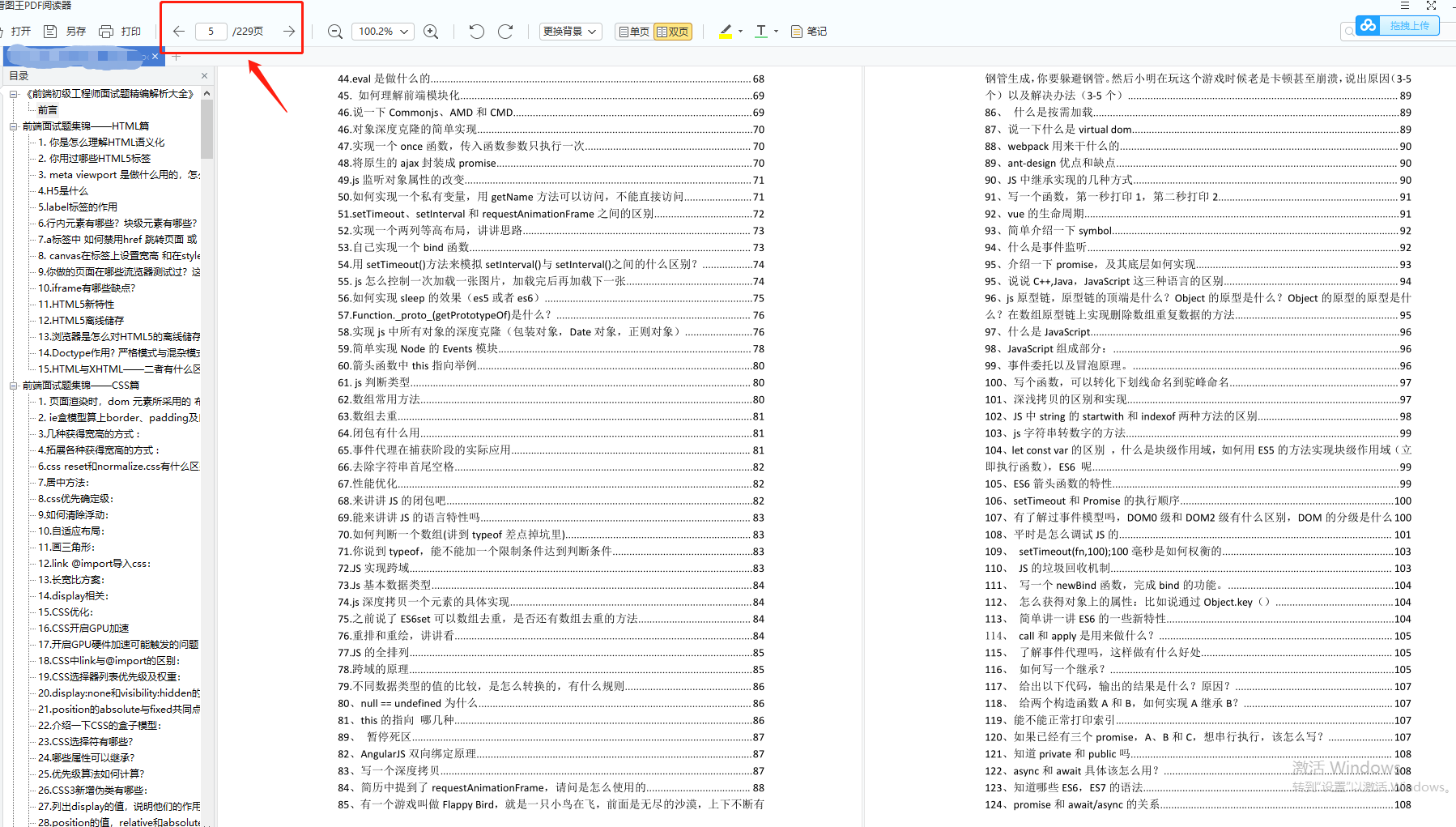
最后效果如下:
Demo代码:
//
// ClockViewController.m
// LayerStudyDemo
//
// Created by apple on 2017/9/25.
// Copyright © 2017年 ZY. All rights reserved.
//
#import “ClockViewController.h”
@interface ClockViewController ()
@property (weak, nonatomic) IBOutlet UILabel *hourLabel;
@property (weak, nonatomic) IBOutlet UILabel *minuteLabel;
@property (weak, nonatomic) IBOutlet UILabel *secondLabel;
@property (nonatomic, weak) NSTimer *timer;
@end
@implementation ClockViewController
- (void)viewDidLoad {
[super viewDidLoad];
// Do any additional setup after loading the view from its nib.
self.timer = [NSTimer scheduledTimerWithTimeInterval:1.0f target:self selector:@selector(showTime) userInfo:nil repeats:YES];
}
-(void)showTime{
NSCalendar * calendar = [[NSCalendar alloc]initWithCalendarIdentifier:NSCalendarIdentifierChinese];
NSUInteger units = NSCalendarUnitHour | NSCalendarUnitMinute | NSCalendarUnitSecond;
NSDateComponents *components = [calendar components:units fromDate:[NSDate date]];
CGFloat hoursAngle = (components.hour / 12.0) * M_PI * 2.0;
//calculate hour hand angle //calculate minute hand angle
CGFloat minsAngle = (components.minute / 60.0) * M_PI * 2.0;
//calculate second hand angle
CGFloat secsAngle = (components.second / 60.0) * M_PI * 2.0;
//设置锚点
self.hourLabel.layer.anchorPoint =self.minuteLabel.layer.anchorPoint =self.secondLabel.layer.anchorPoint = CGPointMake(0.5f, 0.9f);
//rotate hands
self.hourLabel.transform = CGAffineTransformMakeRotation(hoursAngle);
self.minuteLabel.transform = CGAffineTransformMakeRotation(minsAngle);
self.secondLabel.transform = CGAffineTransformMakeRotation(secsAngle);
}
- (void)didReceiveMemoryWarning {
[super didReceiveMemoryWarning];
// Dispose of any resources that can be recreated.
}
/*
#pragma mark - Navigation
// In a storyboard-based application, you will often want to do a little preparation before navigation
- (void)prepareForSegue:(UIStoryboardSegue *)segue sender:(id)sender {
// Get the new view controller using [segue destinationViewController].
// Pass the selected object to the new view controller.
}
*/
@end
CALayer 并不关心任何响应链事件,所以不能直接处理触摸事件或者手势。但是它有一系列的方法帮你处理事件: -containsPoint: 和 -hitTest: 。
-containsPoint:接受一个在本图层坐标系下的CGPoint,如果这个点在图层frame范围内就返回YES。
-hitTest:方法同样接受一个CGPoint类型参数,而不是BOOL类型,它返回图层本身,或者包含这个坐标点的叶子节点图层。这意味着不再需要像使用-containsPoint:那样,人工地在每个子图层变换或者测试点击的坐标。如果这个点在最外面图层的范围之外,则返回nil。
//
// HitTestingViewController.m
// LayerStudyDemo
//
// Created by apple on 2017/9/25.
// Copyright © 2017年 ZY. All rights reserved.
//
#import “HitTestingViewController.h”
@interface HitTestingViewController ()
@property (weak, nonatomic) IBOutlet UIView *wildView;
@property (nonatomic, strong) CALayer *innerLayer;
@end
@implementation HitTestingViewController
- (void)viewDidLoad {
[super viewDidLoad];
[self creatInnerLayer];
}
-(void)creatInnerLayer{
self.innerLayer = [CALayer layer];
self.innerLayer.frame = CGRectMake((self.wildView.frame.size.width-100)/2, (self.wildView.frame.size.height-100)/2, 100.0f, 100.0f);
self.innerLayer.backgroundColor = [UIColor blueColor].CGColor;
//add it to our view
[self.wildView.layer addSublayer:self.innerLayer];
}
// containsPoint 判断较麻烦,需要把坐标转换图层成每个坐标系下的坐标
最后
开源分享:【大厂前端面试题解析+核心总结学习笔记+真实项目实战+最新讲解视频】
大厂面试问深度,小厂面试问广度,如果有同学想进大厂深造一定要有一个方向精通的惊艳到面试官,还要平时遇到问题后思考一下问题的本质,找方法解决是一个方面,看到问题本质是另一个方面。还有大家一定要有目标,我在很久之前就想着以后一定要去大厂,然后默默努力,每天看一些大佬们的文章,总是觉得只有再学深入一点才有机会,所以才有恒心一直学下去。
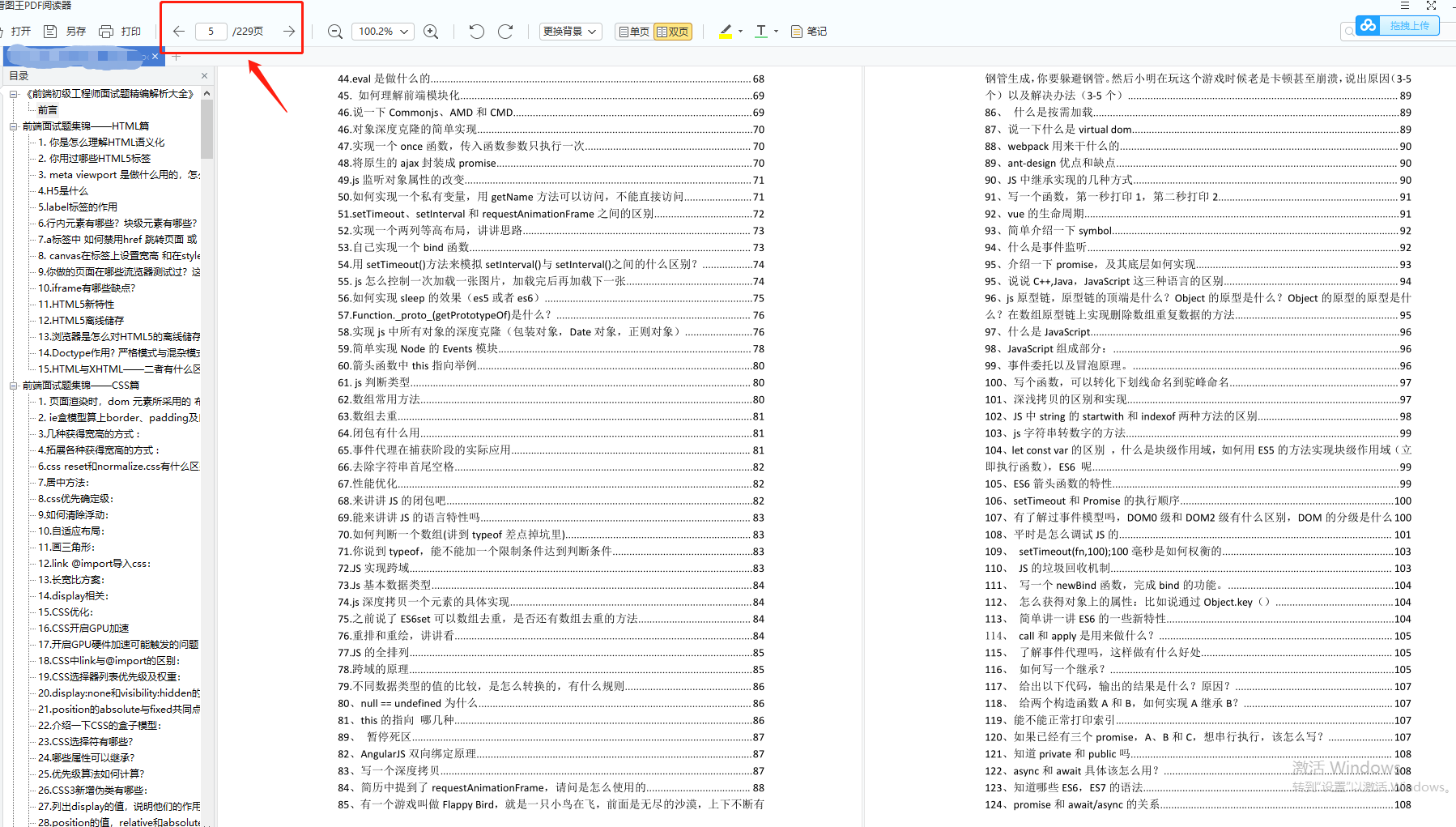








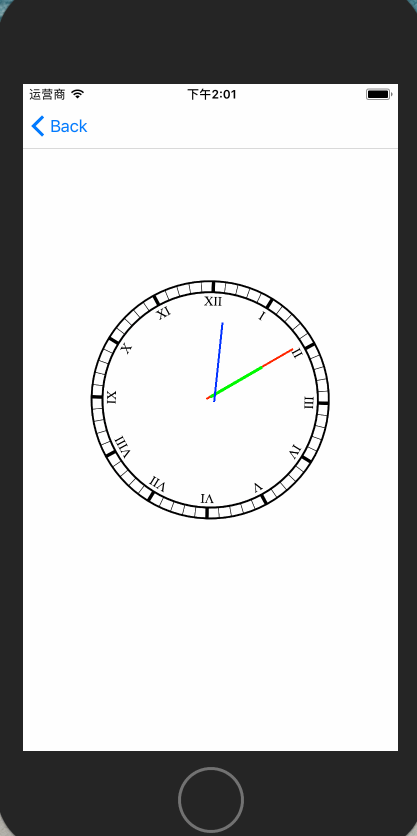














 346
346

 被折叠的 条评论
为什么被折叠?
被折叠的 条评论
为什么被折叠?








