点击树状图获取树状图key来查询tbale表格功能:
效果如下:
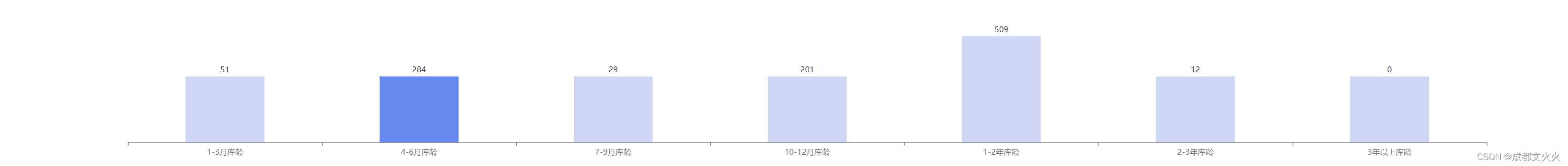
showChart方法里面
// 监听柱状图点击事件给点击到的加颜色,最后通过emit传给父组件来获取数据
myChart.on('click', (params: any) => {
if (params && params.dataIndex !== undefined) {
clickedIndex = params.dataIndex;
// console.log(`点击了第 ${params.dataIndex} 个柱子`);
// console.log(params.name);
key.value = params.name;
// console.log(key.value);
// 更新柱状图颜色和样式
myChart.setOption({
series: [
{
itemStyle: {
color: (params: any) => {
// 根据数据索引决定颜色
return params.dataIndex === clickedIndex
? 'rgba(92, 123, 217, 1)'
: 'rgba(92, 123, 217, 0.3)';
},
},
},
],
});
}
emit('key-clicked', key);
});完整的树状图组件代码如下:
<template>
<PageWrapper dense fixedHeight contentFullHeight>
<!-- <h6 class="h6">{{ infoecharts.title }}</h6>// -->
<h6 class="h6">库龄报表</h6>
<div class="top-chart">
<div id="main" ref="chartContainer" class="chart-container"></div>
</div>
</PageWrapper>
</template>
<script lang="ts" setup name="Reporttree">
import {
defineComponent,
inject,
watch,
onMounted,
PropType,
onUnmounted,
defineProps,
ref,
shallowRef,
nextTick,
toRefs,
defineExpose,
defineEmits,
} from 'vue';
import echarts from '/@/utils/lib/echarts';
// 父组件传过来数据
const emit = defineEmits(['key-clicked']);
let clickedIndex = null;
const props = defineProps({
infoecharts: Array,
});
//使用父组件传递过来的值
// console.log('props', props.infoecharts);
const chartContainer = ref<HTMLElement | null>(null);
const key = ref();
const showChart = () => {
if (!chartContainer.value) return;
// console.log(props.infoecharts);
const myChart = echarts.init(chartContainer.value);
const xAxisData = props.infoecharts.map((val) => {
return val.key;
});
const data2 = props.infoecharts.map((i) => {
return i.value;
});
const data1 = data2.map((value) => Math.abs(value));
const option = {
xAxis: {
type: 'category',
data: xAxisData,
},
yAxis: {
type: 'value',
show: false,
},
series: [
{
barMinHeight: 100, // 设置高度最小值为200
data: data1,
type: 'bar',
label: {
show: true,
position: 'top',
formatter: (params: any) => {
const value = data2[params.dataIndex];
return value;
},
},
barWidth: 120,
barGap: '50%',
itemStyle: {
color: (params: any) => {
// 根据数据索引决定颜色
return params.dataIndex === 0 ? 'rgba(92, 123, 217, 1)' : 'rgba(92, 123, 217, 0.3)';
},
},
},
],
};
myChart.setOption(option);
// 监听柱状图点击事件
myChart.on('click', (params: any) => {
if (params && params.dataIndex !== undefined) {
clickedIndex = params.dataIndex;
// console.log(`点击了第 ${params.dataIndex} 个柱子`);
// console.log(params.name);
key.value = params.name;
// console.log(key.value);
// 更新柱状图颜色和样式
myChart.setOption({
series: [
{
itemStyle: {
color: (params: any) => {
// 根据数据索引决定颜色
return params.dataIndex === clickedIndex
? 'rgba(92, 123, 217, 1)'
: 'rgba(92, 123, 217, 0.3)';
},
},
},
],
});
}
emit('key-clicked', key);
});
// 监听窗口变化,自适应图表大小
window.addEventListener('resize', () => {
myChart.resize();
});
// 在组件销毁时销毁图表
onUnmounted(() => {
myChart.dispose();
});
};
watch(
() => props.infoecharts,
() => {
showChart();
},
{ immediate: true },
);
onMounted(() => {
// showChart();
});
defineExpose({
showChart,
});
</script>
<style lang="less" scoped>
.h6 {
position: absolute;
left: 5px;
}
.top-chart {
width: 100%;
display: flex;
align-items: center;
justify-content: center;
.chart-container {
height: 320px;
width: 100vw;
}
}
</style>
父组件绑定emit事件:
<Reporttree :infoecharts="infodatas" ref="ReporttreeRef" @key-clicked="getkey" />
<script lang="ts" setup name="InventoryAgeReport">
const getkey = (clickedKey) => {
key.value = clickedKey;
};
</script>





















 1482
1482

 被折叠的 条评论
为什么被折叠?
被折叠的 条评论
为什么被折叠?








