如有错误,欢迎指正
1.easyx.h和graphics.h的关系
- 都是用于C/C++语言的图形库头文件
- graphics.h更古老,包含easyx.h和一些旧函数
- easyx.h更精简、强大,更适用于现代Windows系统
-
2.easyx.h和conics.h的关系
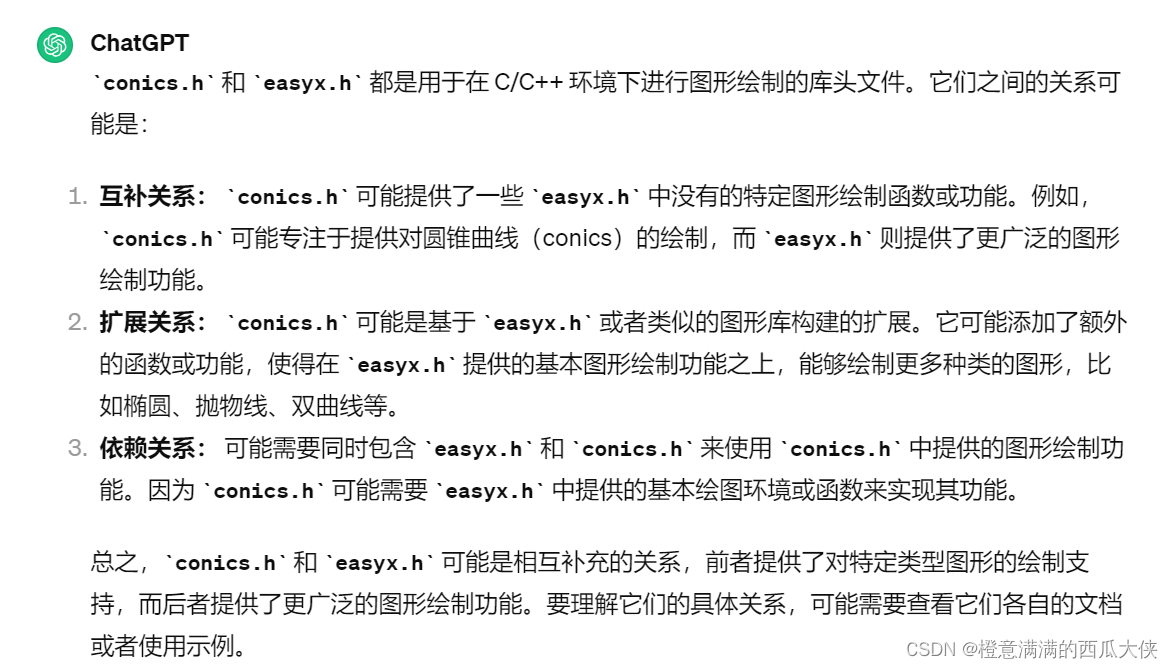
简言之,easyx.h提供的是广泛、基本的图形绘制功能,而conics.h可以在easyx.h的基础上,提供对圆锥曲线(椭圆、抛物线、双曲线等)的绘制功能。
有些时候,如果要用conics.h,就要同时引用这两个头文件,因为conics.h可能需要依赖easy.h提供的基本绘图环境和函数。
3.easyx.h和windows.h的关系
1. 什么情况下要用windows.h?
当你编写需要与Windows操作系统打交道的程序时,就需要引用windows.h这个头文件。
比如,如果你要创建一个窗口、处理用户的鼠标点击或键盘输入,或者进行文件操作等,这些都需要通过windows.h 提供的功能来实现。
2. easyx.h和windows.h有重合吗?
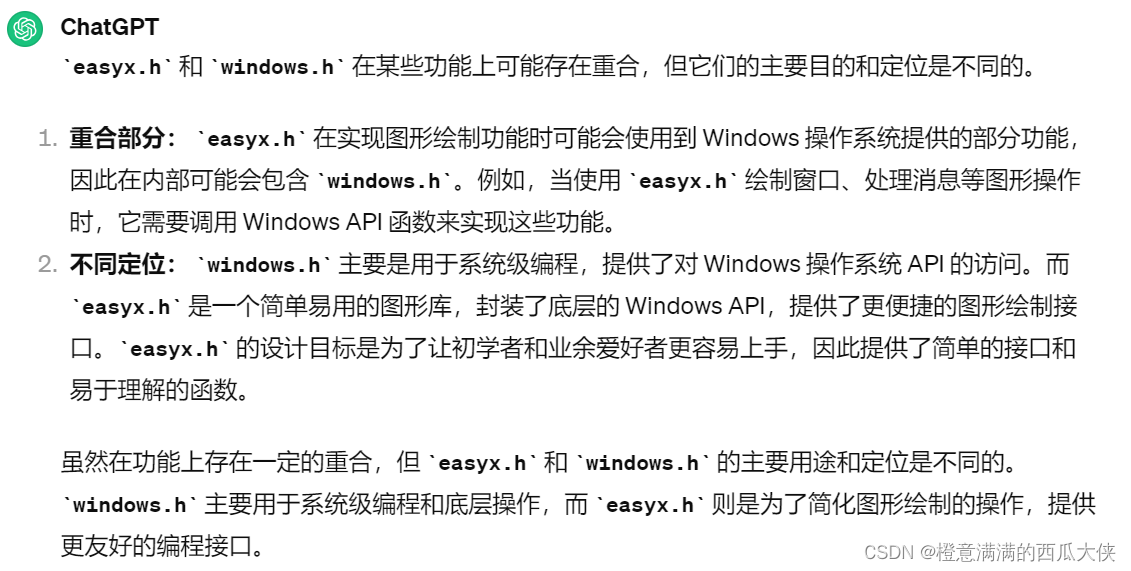
简言之,easyx.h中只封装了部分的Windows API, 保险起见在写代码时把两个头文件都写上。
4. mmsystem.h和easyx.h的关系
mmsystem.h: 是 Windows 平台下的一个头文件,它提供了对多媒体系统的访问功能。这个头文件包含了多媒体相关的 API,比如音频、视频、声音等功能的控制和管理函数。通过引入 mmsystem.h,开发者可以实现音频和视频播放、录制等多媒体功能。
简言之,mmsystem.h是用于访问多媒体、播放音频的头文件,而easyx.h是用于绘图的头文件。
5.winmm.lib和mmsystem.h 的关系
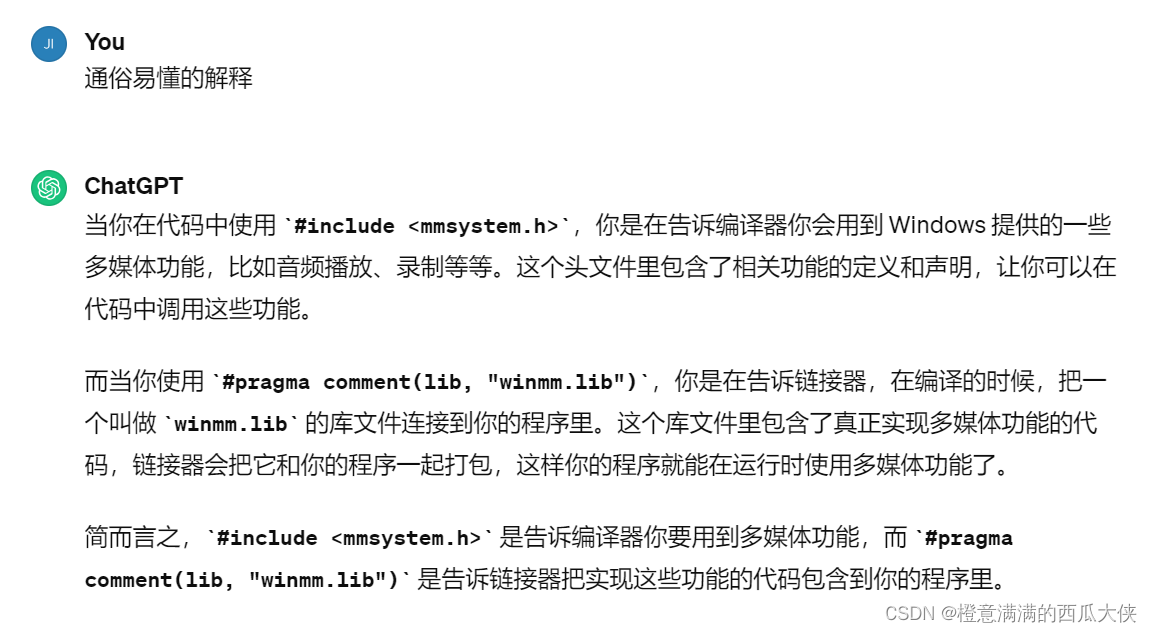
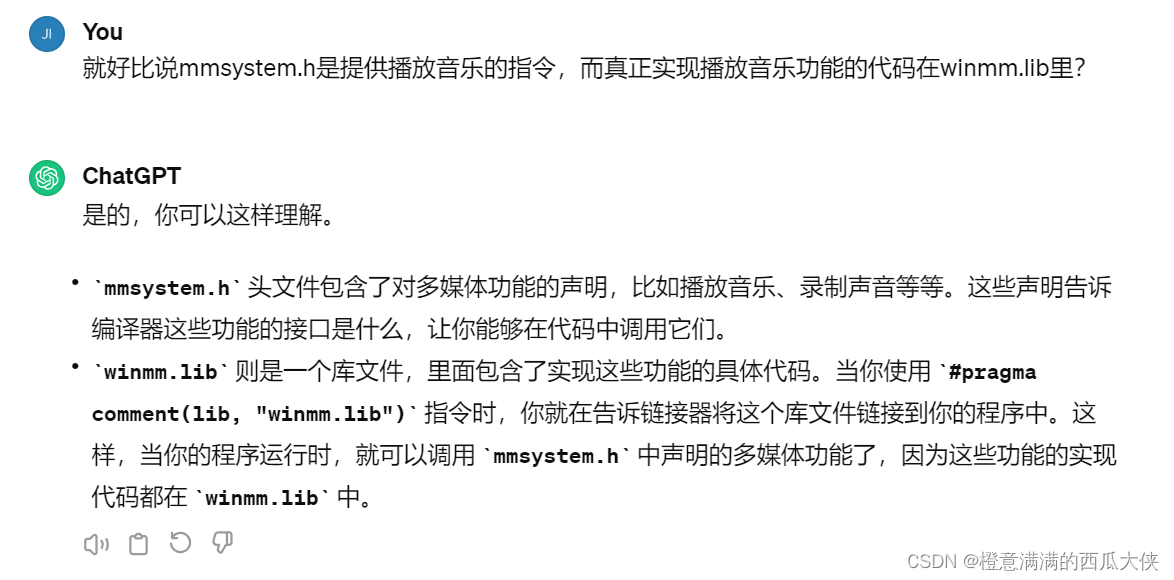
简言之,mmsystem.h 中声明的多媒体功能的实现代码都在 winmm.lib 中。






















 2247
2247

 被折叠的 条评论
为什么被折叠?
被折叠的 条评论
为什么被折叠?








