客户端初始化
1.引入依赖
<dependency>
<groupId>org.elasticsearch.client</groupId>
<artifactId>elasticsearch-rest-high-level-client</artifactId>
</dependency>2.覆盖默认es版本
在父工程里面指定,因为父工程可以全部匹配,这里用老版本呢是因为新版本api变化太大,而且企业中多用老版本,所以使用老版本。
<properties>
<maven.compiler.source>11</maven.compiler.source>
<maven.compiler.target>11</maven.compiler.target>
<elasticsearch.version>7.12.1</elasticsearch.version>
</properties>3.初始化RestHightClient
RestHighLevelClient client = new RestHighLevelClient(RestClient.builder(
HttpHost.create("http://192.168.150.101:9200")
));商品mapping映射
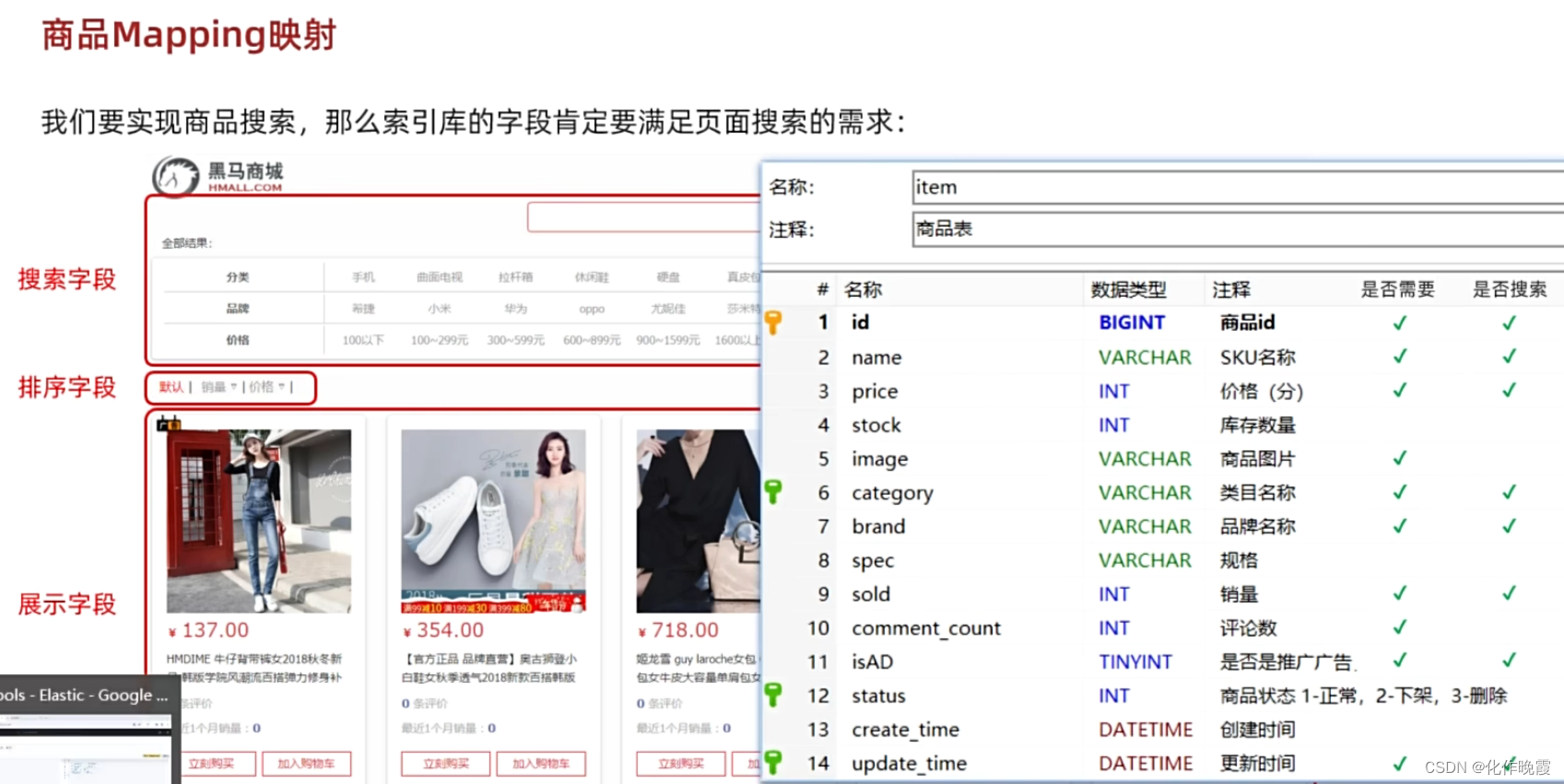
#商品索引库
PUT /hmall
{
"mappings": {
"properties": {
"id":{
"type": "keyword"
},
"name":{
"type": "text",
"analyzer": "ik_smart"
},
"price":{
"type": "integer"
},
"image":{
"type": "keyword",
"index": false
},
"category":{
"type": "keyword"
},
"brand":{
"type": "keyword"
},
"sold":{
"type": "integer"
},
"commentCount":{
"type": "integer",
"index":false
},
"isAD":{
"type": "boolean"
},
"updateTime":{
"type": "date"
}
}
}
}索引库操作
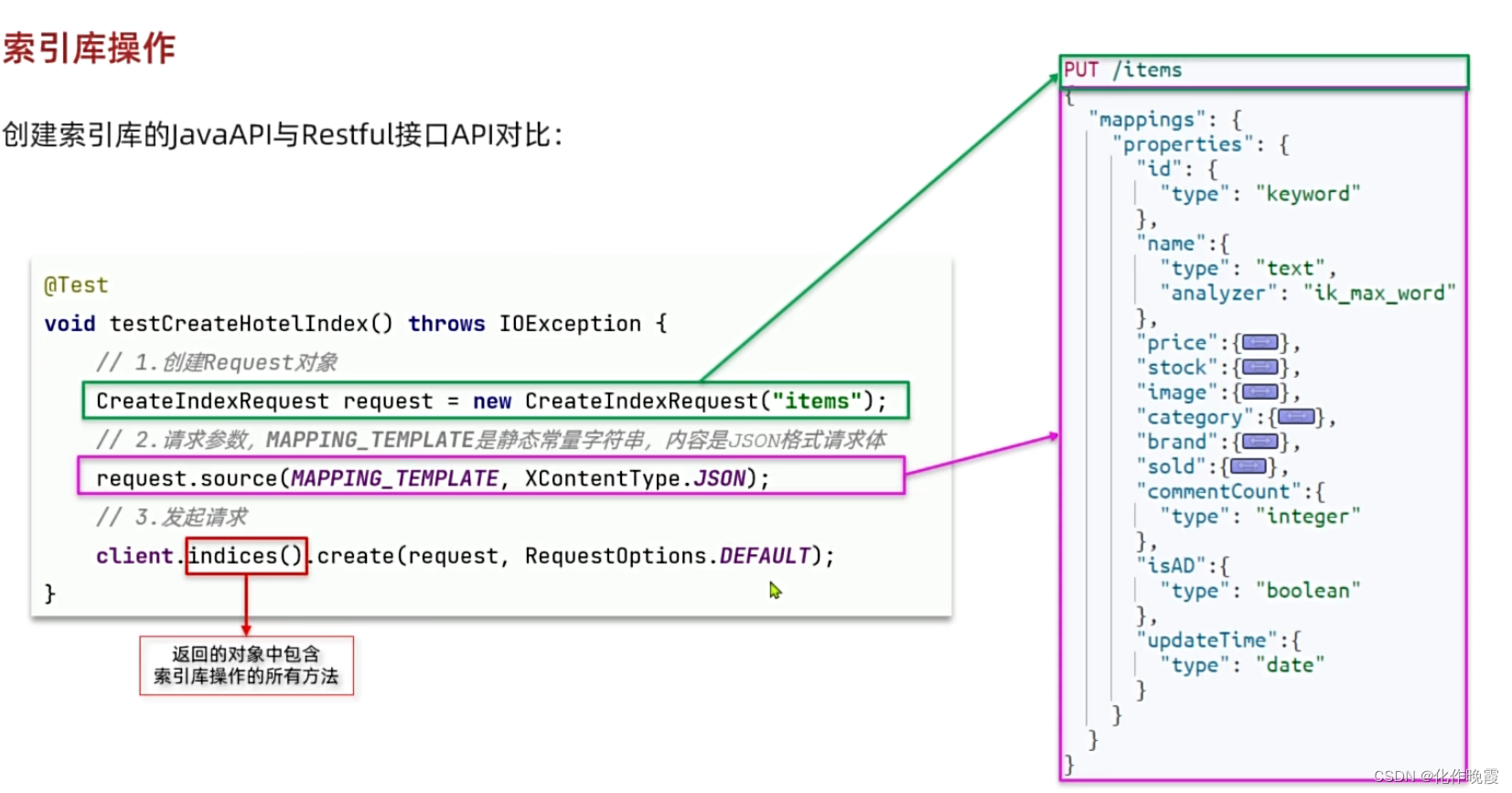
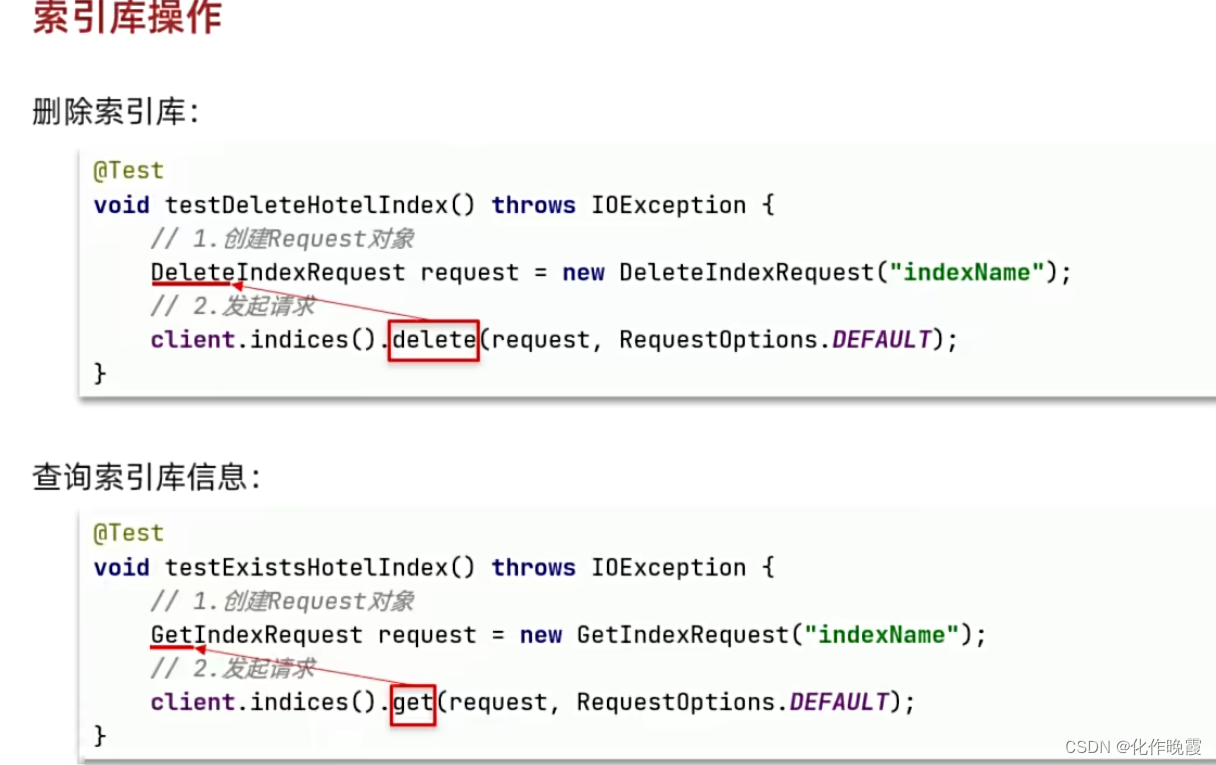
public class ElasticTest {
private RestHighLevelClient client;
@Test
void CreatIndex() throws IOException {
//准备Request对象
CreateIndexRequest request = new CreateIndexRequest("items");
//准备请求参数
request.source(Mapping, XContentType.JSON);
//发送请求
client.indices().create(request, RequestOptions.DEFAULT);
}
@Test
void GetIndex() throws IOException {
//创建对象
GetIndexRequest request = new GetIndexRequest("items");
boolean exists = client.indices().exists(request,RequestOptions.DEFAULT);
System.out.println("exists = "+exists);
}
@Test
void DeleteIndex() throws IOException {
//创建对象
DeleteIndexRequest request = new DeleteIndexRequest("items");
client.indices().delete(request,RequestOptions.DEFAULT);
}
@BeforeEach
void setUp(){
client = new RestHighLevelClient(RestClient.builder(
HttpHost.create("http://192.168.202.129:9200")
));
}
@AfterEach
void tearDown() throws IOException {
if(client != null){
client.close();
}
}
private static final String Mapping = "{\n" +
" \"mappings\": {\n" +
" \"properties\": {\n" +
" \"id\":{\n" +
" \"type\": \"keyword\"\n" +
" },\n" +
" \"name\":{\n" +
" \"type\": \"text\",\n" +
" \"analyzer\": \"ik_smart\"\n" +
" },\n" +
" \"price\":{\n" +
" \"type\": \"integer\"\n" +
" },\n" +
" \"image\":{\n" +
" \"type\": \"keyword\",\n" +
" \"index\": false\n" +
" },\n" +
" \"category\":{\n" +
" \"type\": \"keyword\"\n" +
" },\n" +
" \"brand\":{\n" +
" \"type\": \"keyword\"\n" +
" },\n" +
" \"sold\":{\n" +
" \"type\": \"integer\"\n" +
" },\n" +
" \"commentCount\":{\n" +
" \"type\": \"integer\",\n" +
" \"index\":false\n" +
" },\n" +
" \"isAD\":{\n" +
" \"type\": \"boolean\"\n" +
" },\n" +
" \"updateTime\":{\n" +
" \"type\": \"date\"\n" +
" }\n" +
" }\n" +
" }\n" +
"}";
}以上便是增删查的所有实现代码。
文档操作
新增文档
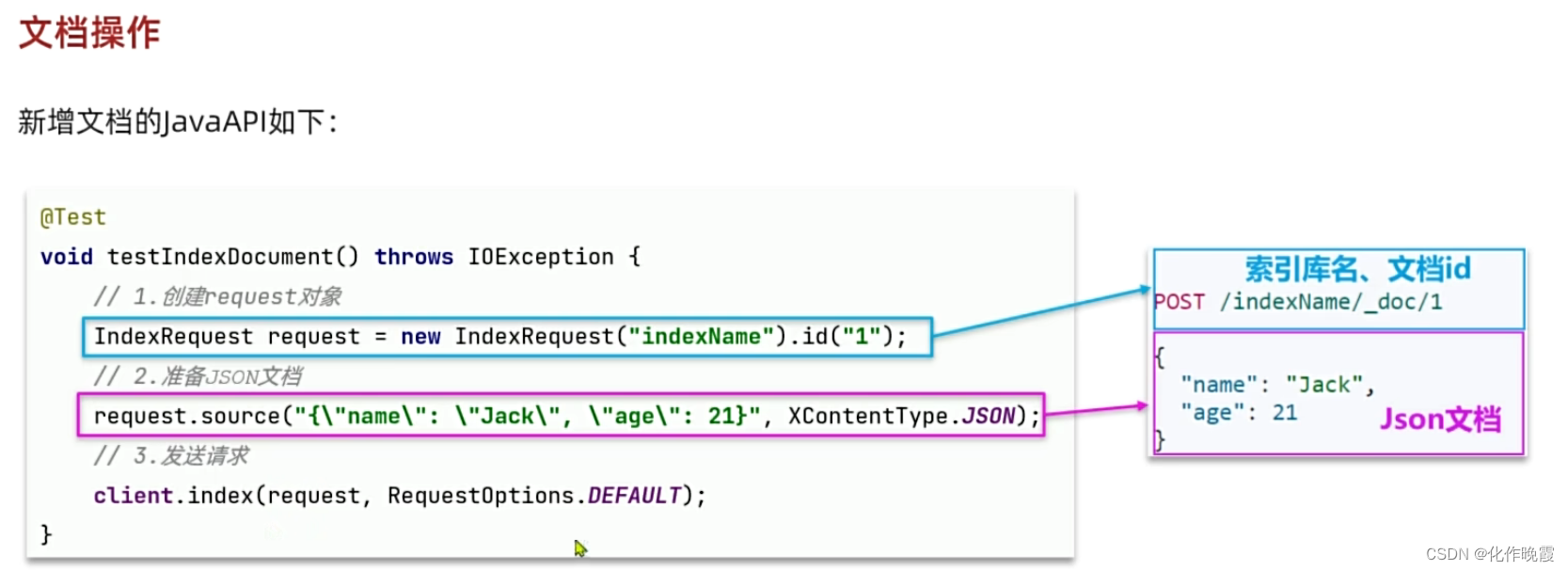
@Test
void testAddDocument() throws IOException {
// 1.根据id查询商品数据
Item item = itemService.getById(100002644680L);
// 2.转换为文档类型
ItemDoc itemDoc = BeanUtil.copyProperties(item, ItemDoc.class);
// 3.将ItemDTO转json
String doc = JSONUtil.toJsonStr(itemDoc);
// 1.准备Request对象
IndexRequest request = new IndexRequest("items").id(itemDoc.getId());
// 2.准备Json文档
request.source(doc, XContentType.JSON);
// 3.发送请求
client.index(request, RequestOptions.DEFAULT);
}记得在类上加
@SpringBootTest(properties = "spring.profiles.active=local")
但是现在存在一个bug就是不管在任何服务单体项目下加上这个就会爆java.lang.IllegalStateException: Failed to load ApplicationContext
删除文档
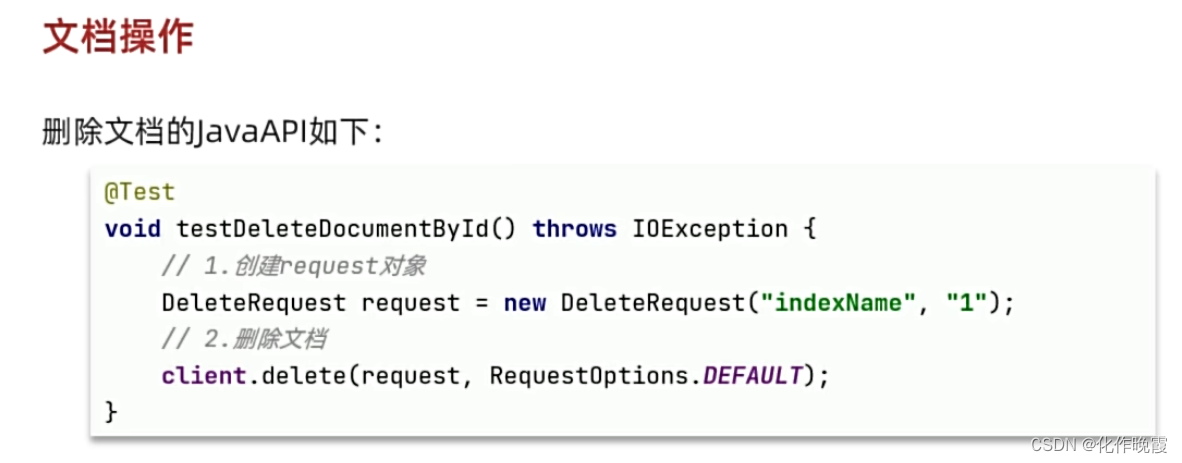
查询文档
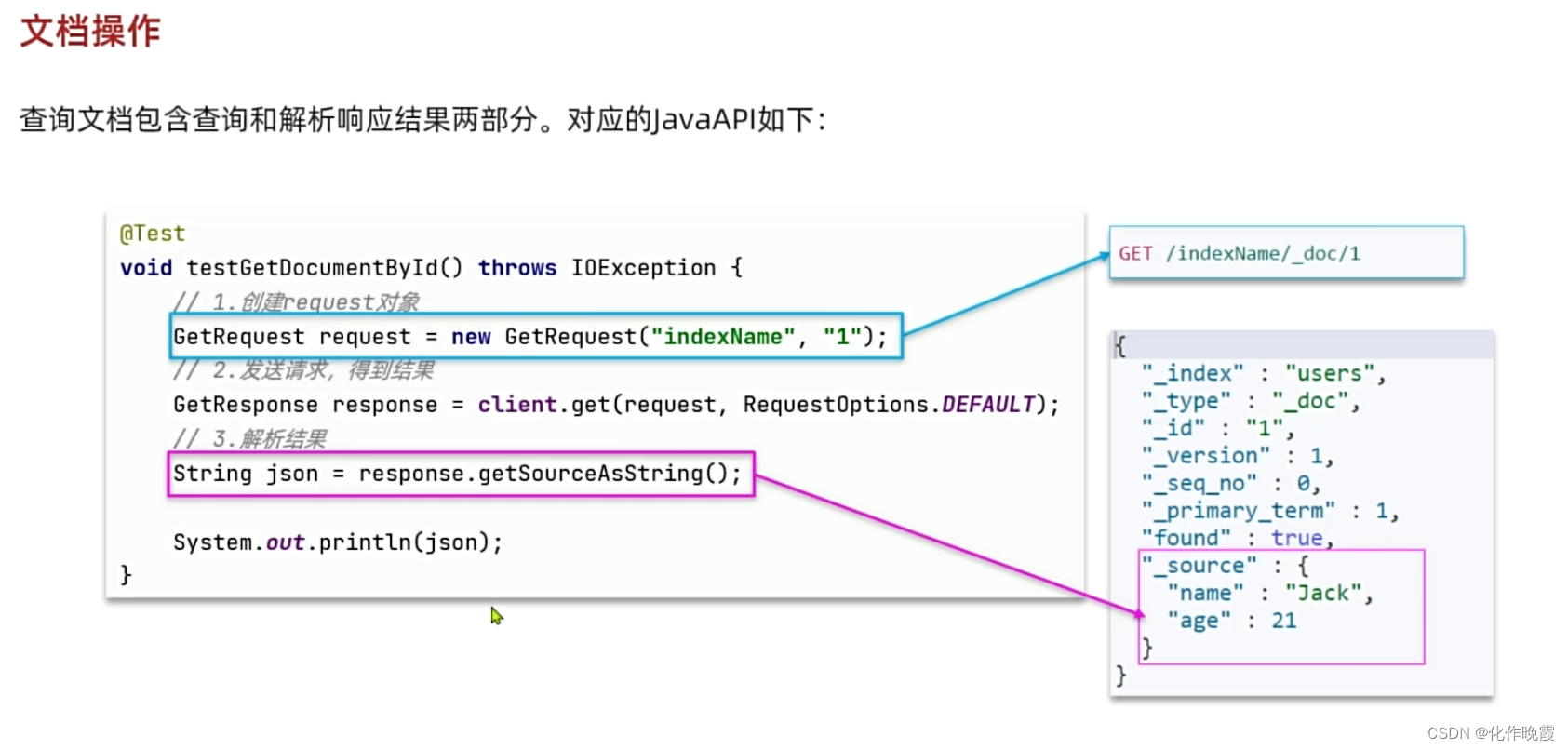
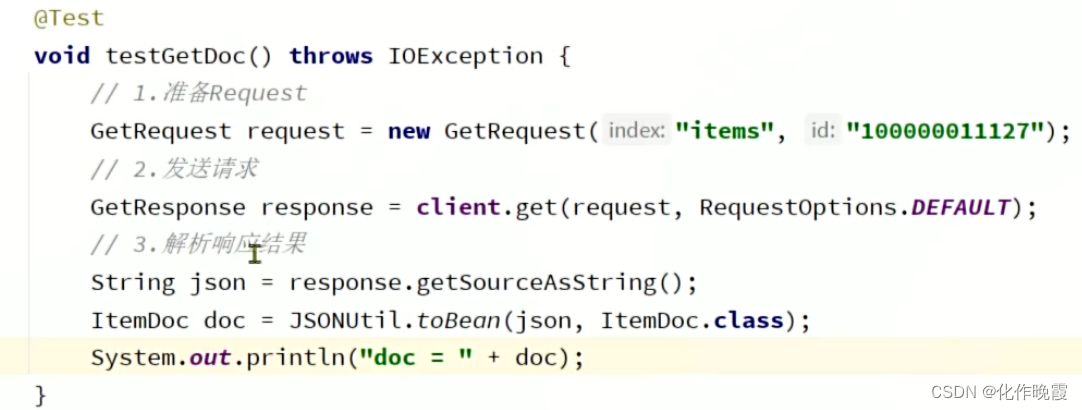
糊涂包里面的toBean是把json转化为你想要的类型
修改文档
第一种全量修改就是直接新增文档,相当于覆盖之前的文档
第二种,局部修改就是下面这种request.doc()调用这个方法。
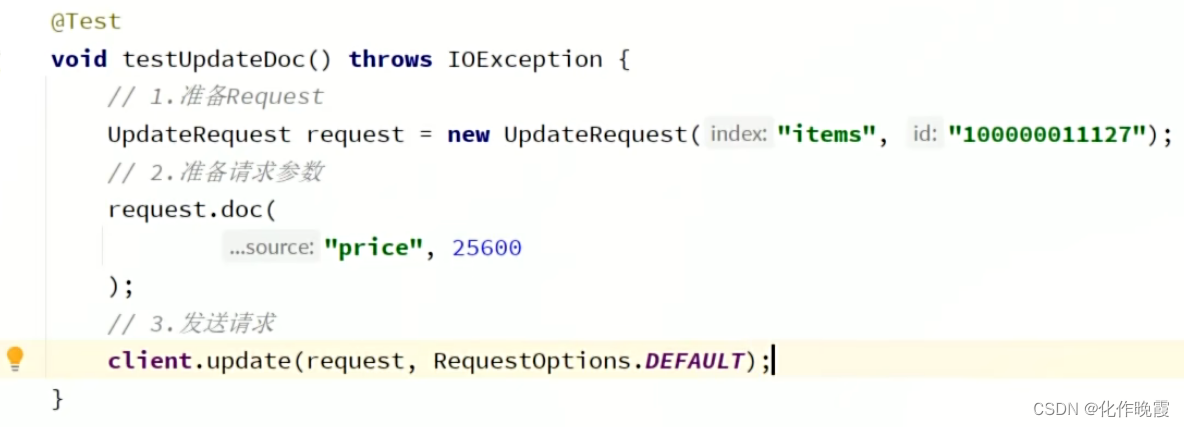
批处理
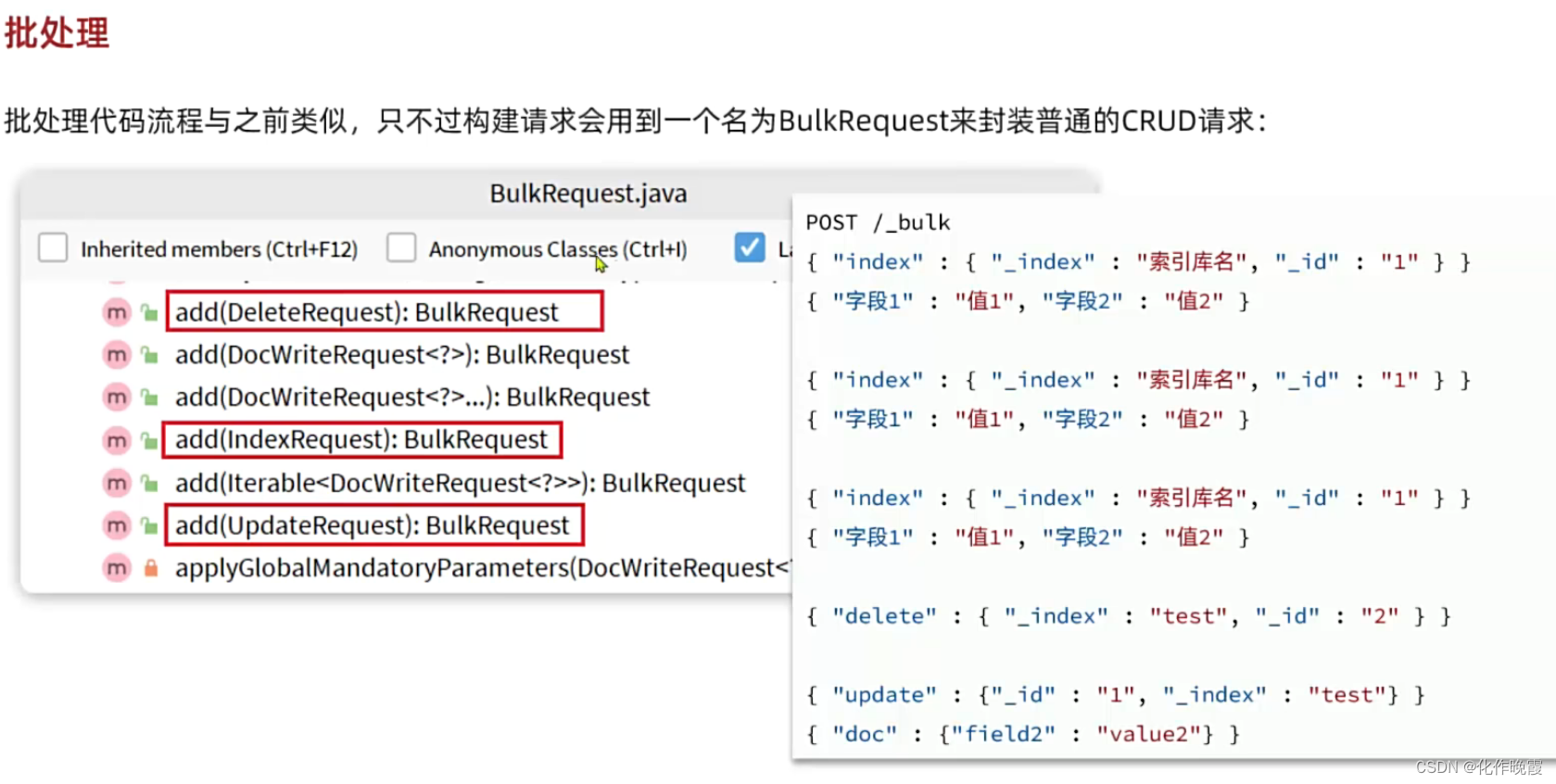
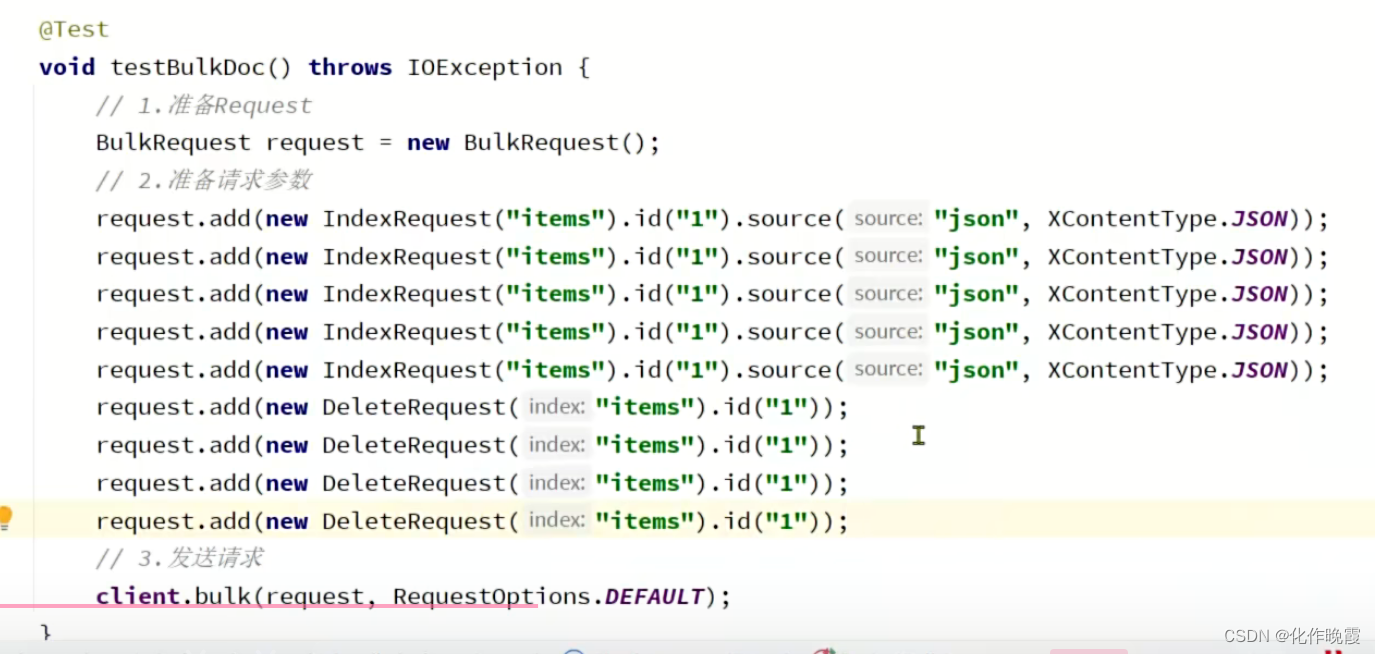
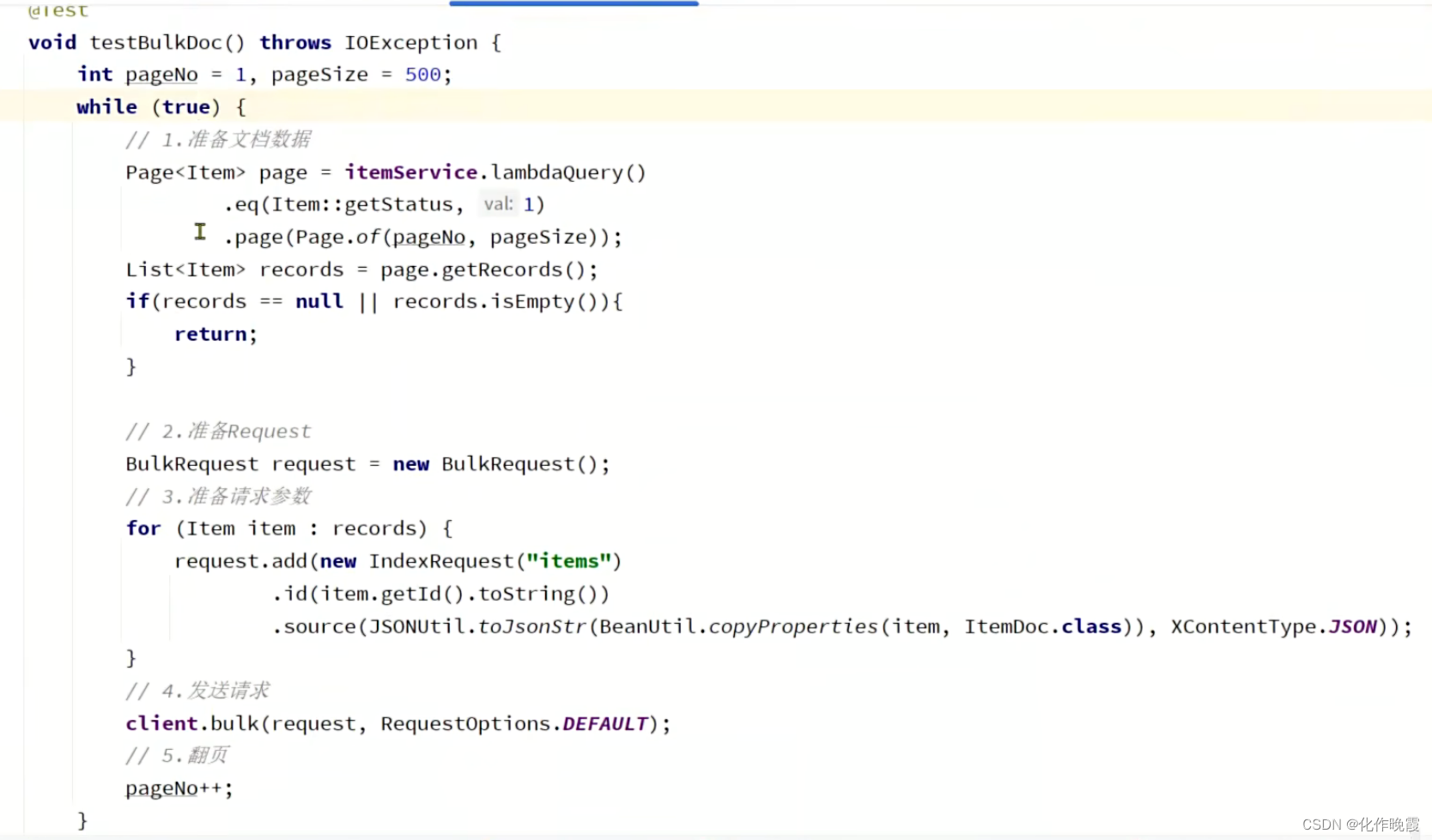
page.getRecords就是得到了这一页数据,变为了List<Item>类型的数据。
DSL查询
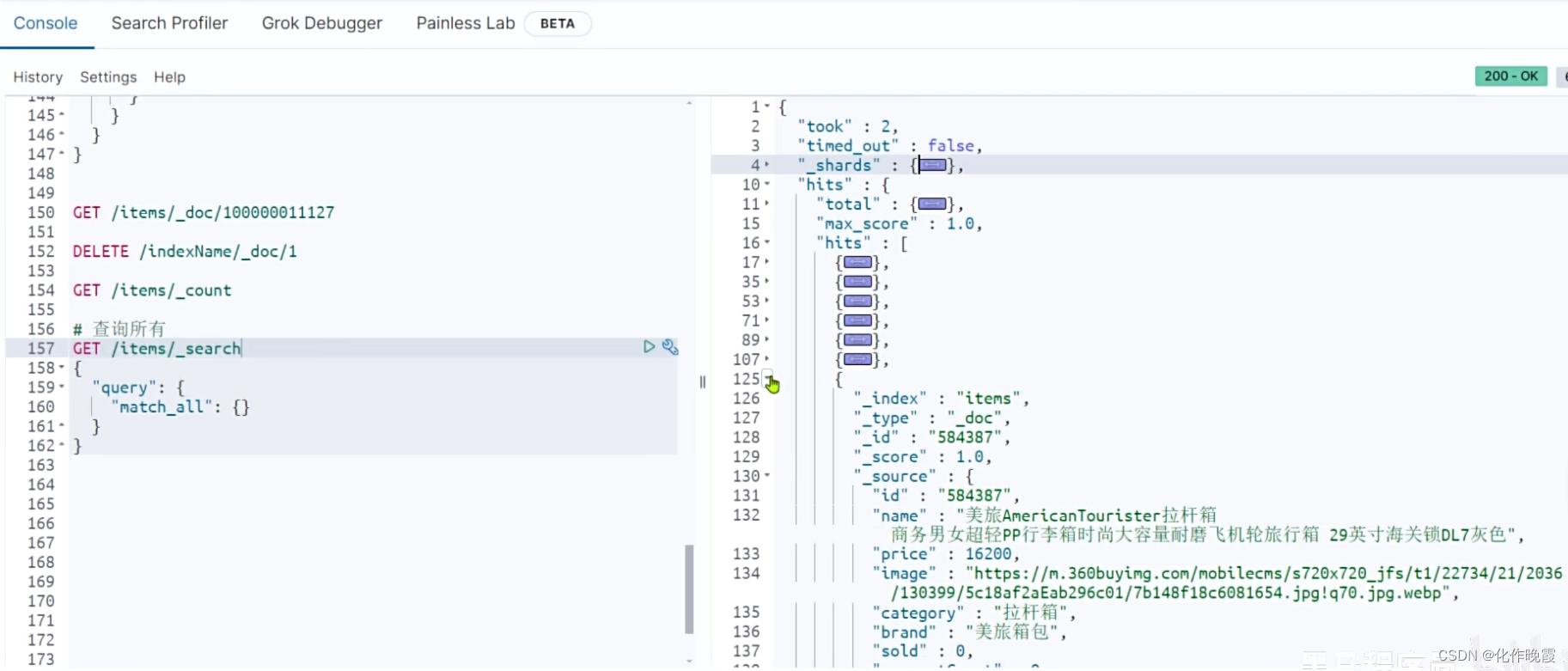
叶子查询
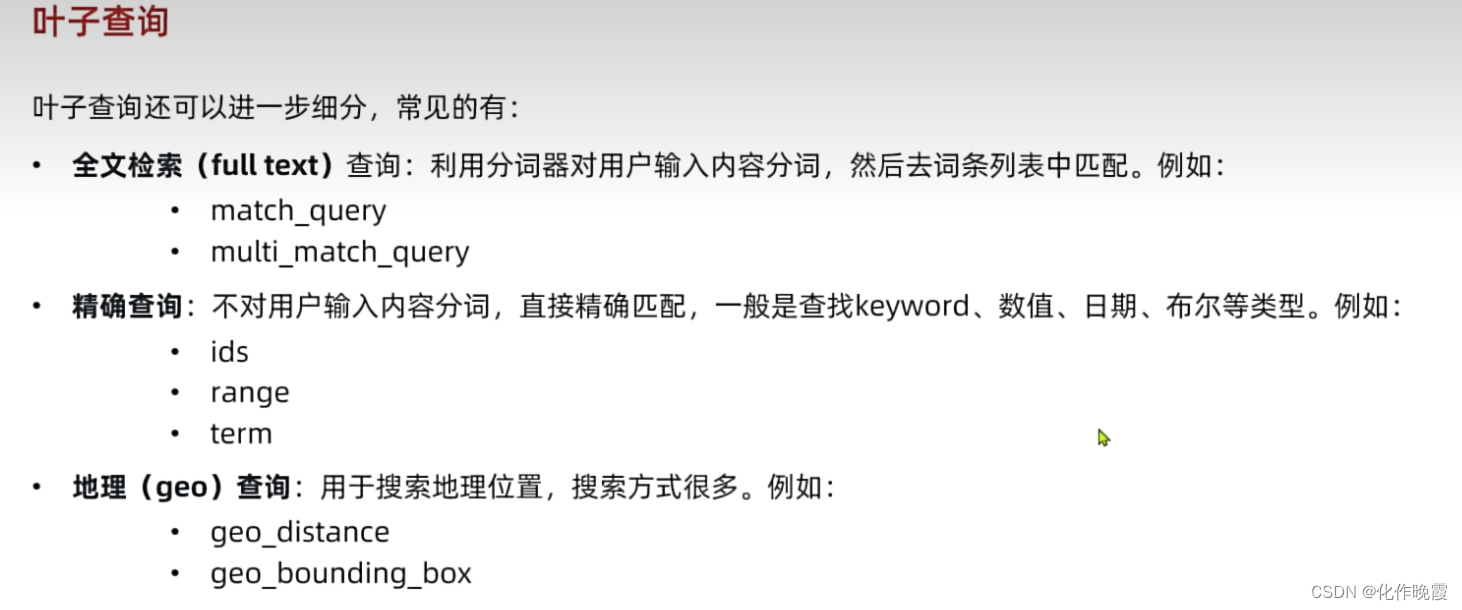
全文检索
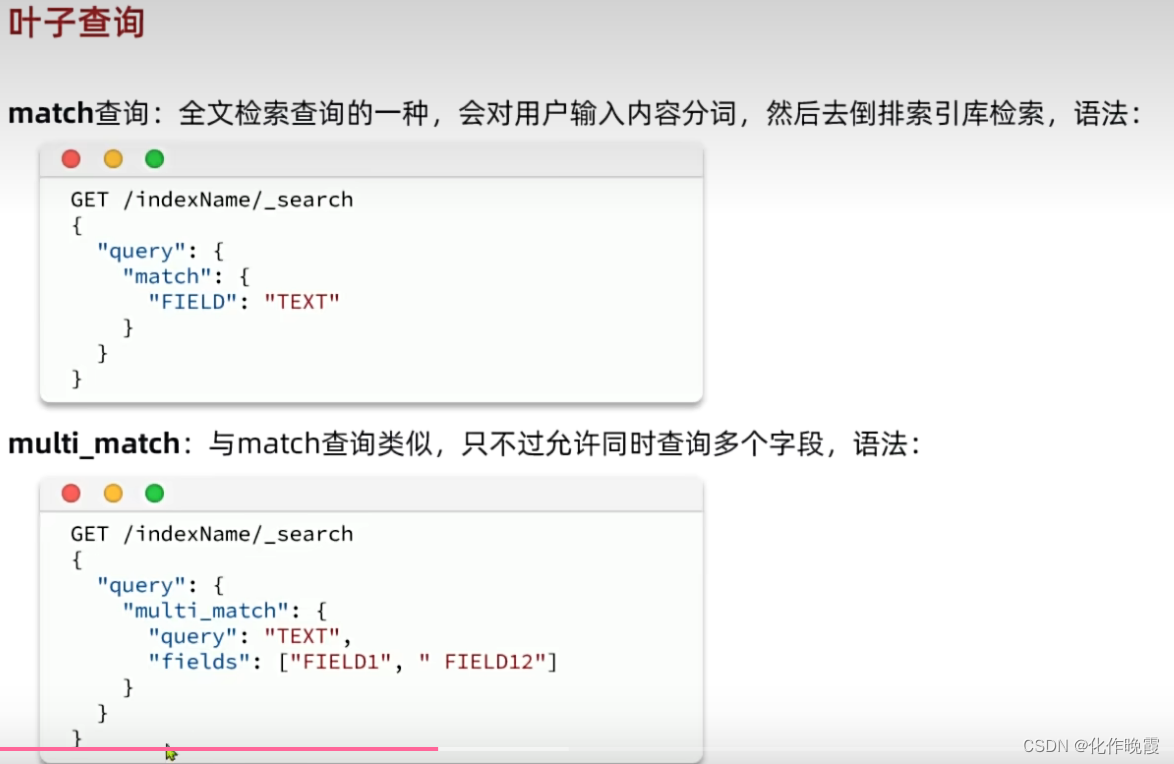
match查询
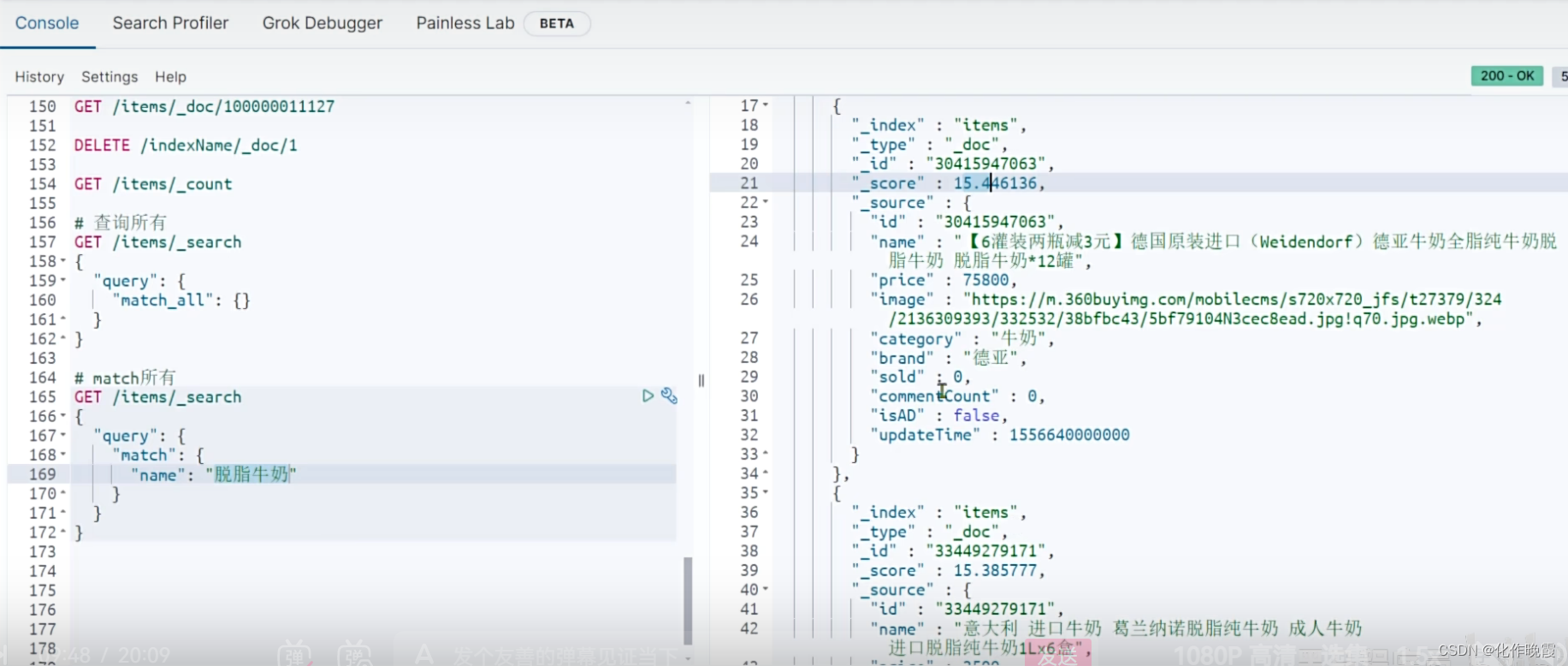
GET /items/_search
{
"query": {
"match": {
"name": "脱脂牛奶"
}
}
}FIELD是你要查询的字段,TEXT是用户输入的信息。
multi_match查询
GET /items/_search
{
"query": {
"multi_match": {
"query": "脱脂牛奶"
, "fields": ["name"]
}
}
}TEXT是用户输入的信息,FIELD1,FIELD2是你选择要查询的字段。
精确查询
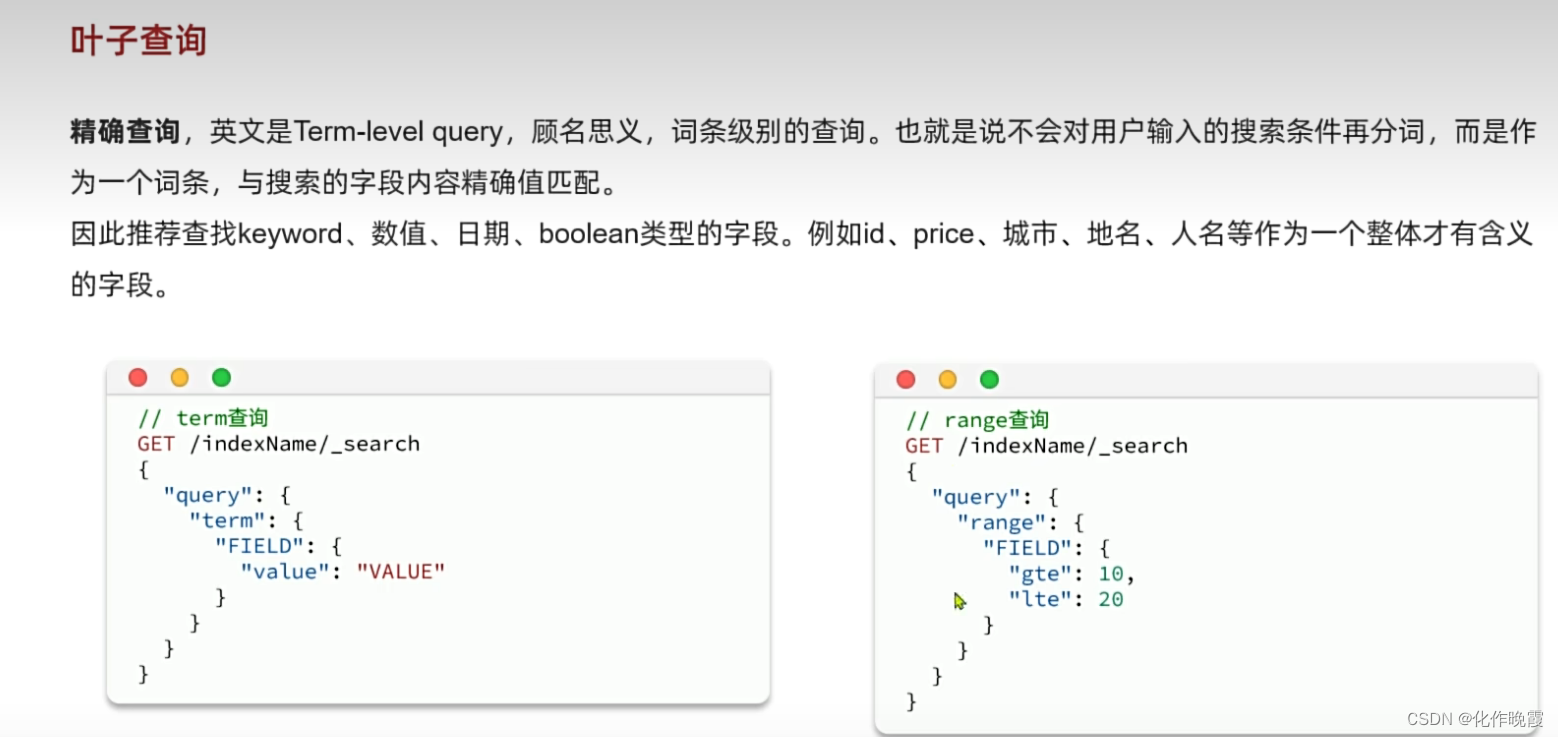
term
FIELD就是一个字段。
VALUE就是用户输入的内容。
GET /items/_search
{
"query": {
"term": {
"brand": {
"value": "德雅"
}
}
}
}range
范围查询
gte是最小值
lte是最大值
复合查询
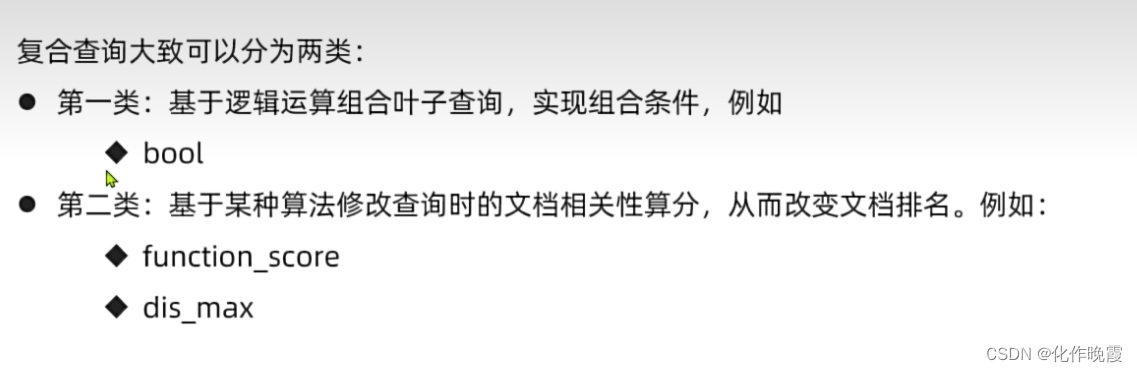
第一类

案例:搜索智能手机,但品牌必须是华为,价格在900到1599
GET /items/_search
{
"query": {
"bool":{
"must": [
{
"match": {
"name": "智能手机"
}
}
],
"filter": [
{
"term": {
"brand": "华为"
}
},
{
"range": {
"price": {
"gte": 900,
"lte": 1599
}
}
}
]
}
}
}第二类
排序和分页
排序
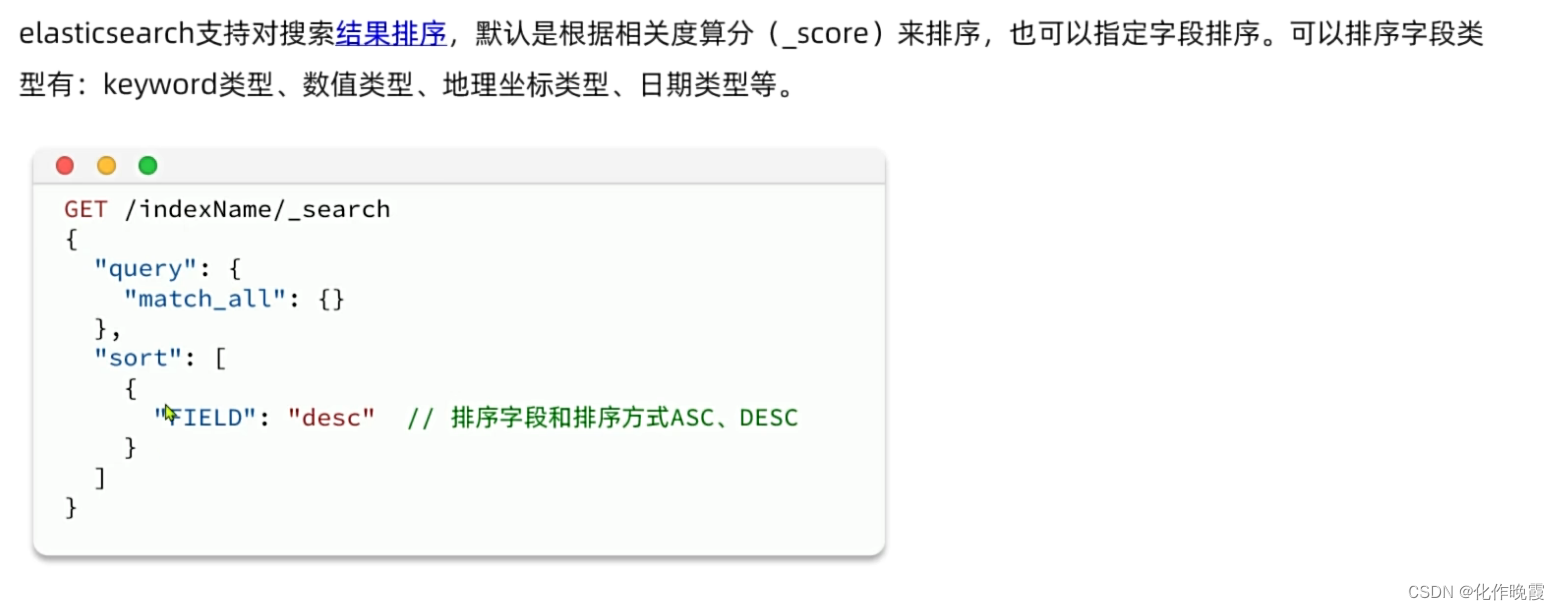
案例:搜索商品,按照销量降序排序,销量一样的则按照价格升序。
GET /items/_search
{
"query": {
"match_all": {}
},
"sort": [
{
"sold": "desc"
},
{
"price": "asc"
}
]
}
分页
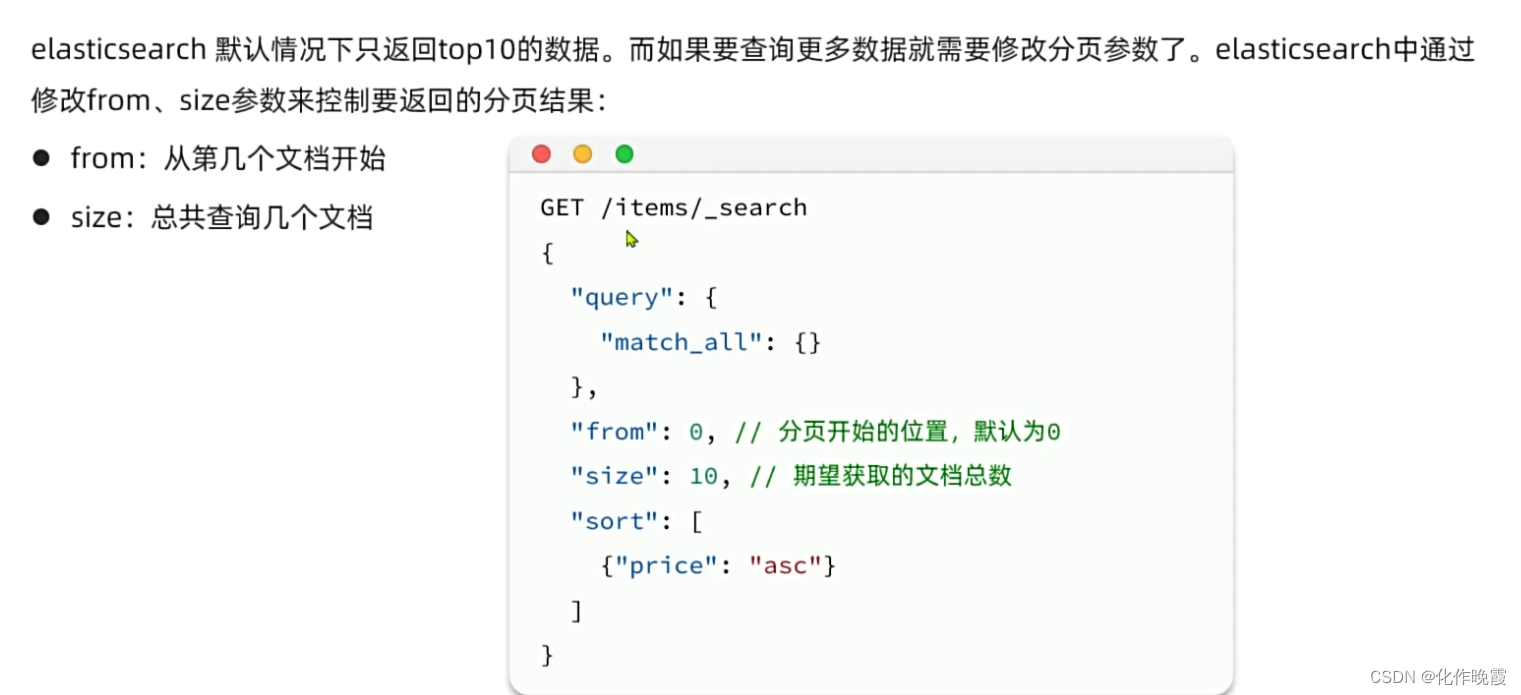
案例:搜索商品,查询出销量排名前十的商品,销量一样的时候,按照价格升序
GET /items/_search
{
"query": {
"match_all": {}
},
"sort": [
{
"sold": "desc"
},
{
"price": "asc"
}
]
, "from": 0,
"size": 10
}总体感觉就是es就是另一种搜索功能强大的mysql。
只不过查询返回的数据不好处理。
深度分页问题
es的数据一般会采用分片存储,就是把一个索引中的数据分成n份存储在不同的节点上。查询数据时需要汇总各个分片的数据。
假如查询第100页,每页查10条。
假如我查990——1000,这里es的实现思路是,我先对数据排序,再找出990——1000,先找出前990个
因为数据是混乱保存在节点上的,不能保证每个节点上数据量一样。我们需要在每个分片的前1000找出来合在一起,然后再排序筛选,但是数据量当页码越深,压力就越大。
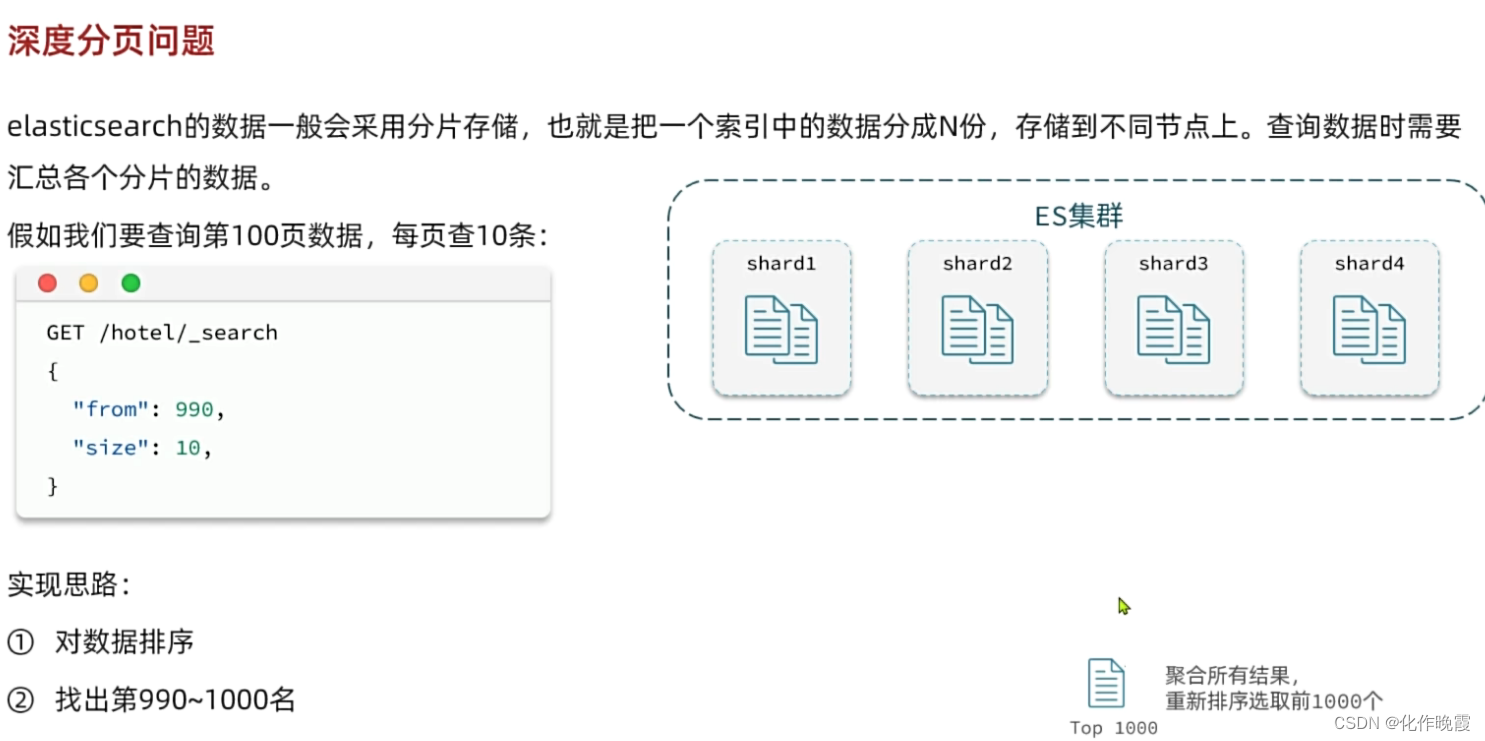
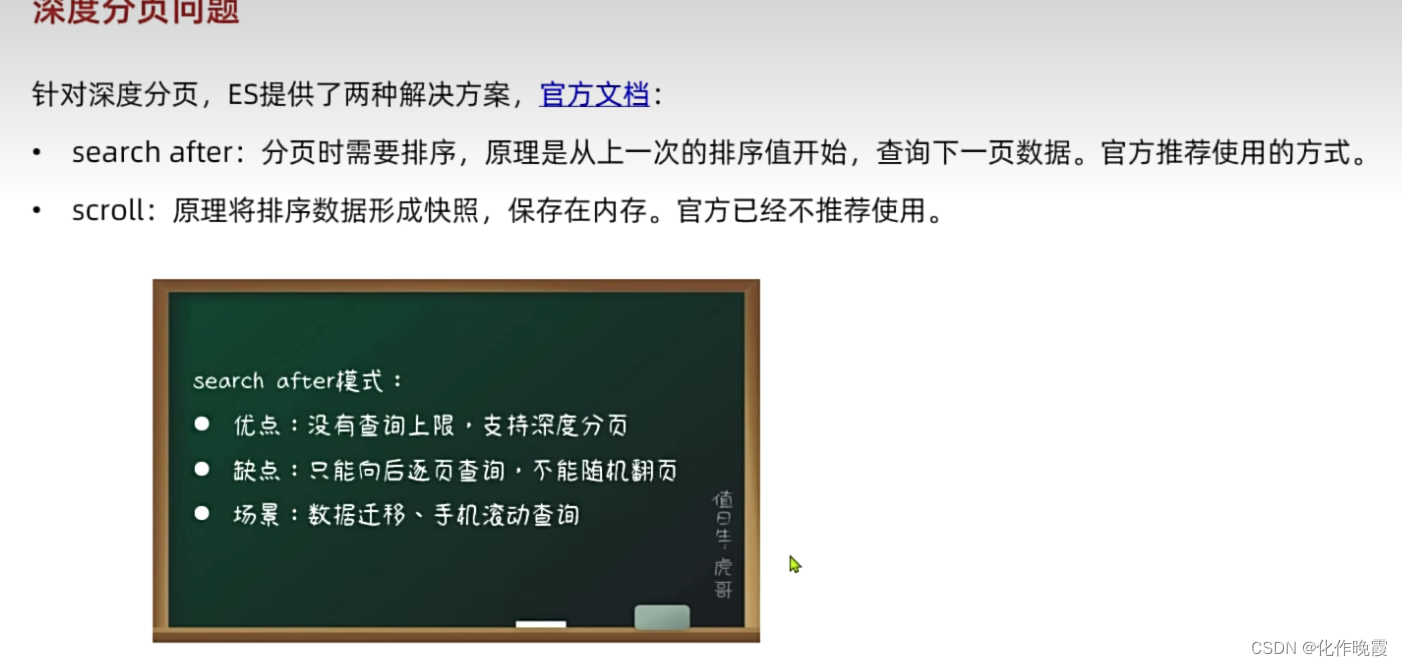
一般来说是对业务进行了限制,不让查那么多数据。
高亮显示
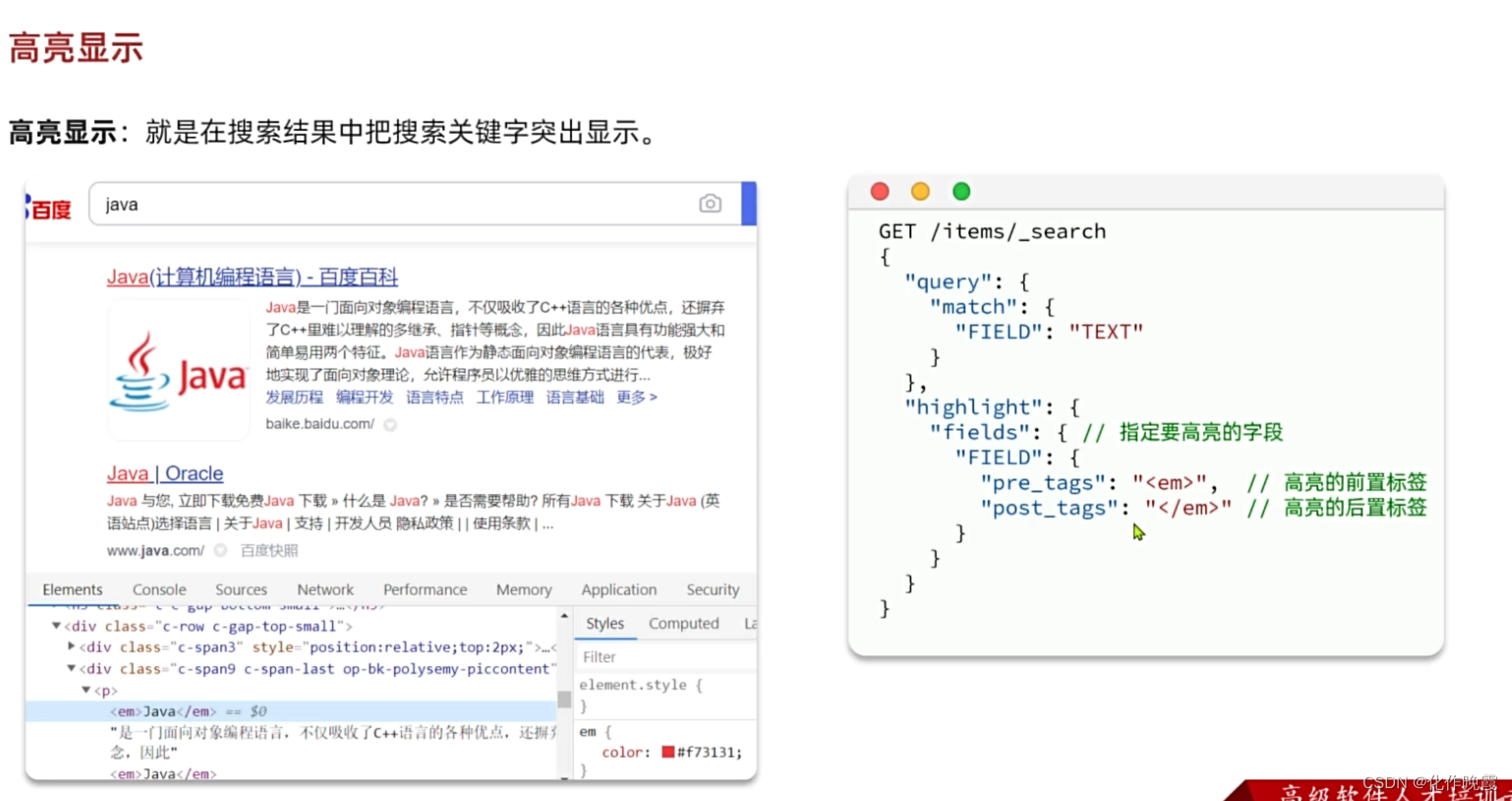
GET /items/_search
{
"query": {
"match": {
"name": "脱脂牛奶"
}
},
"highlight": {
"fields": {
"name": {
"pre_tags": "<em>",
"post_tags": "</em>"
}
}
}
}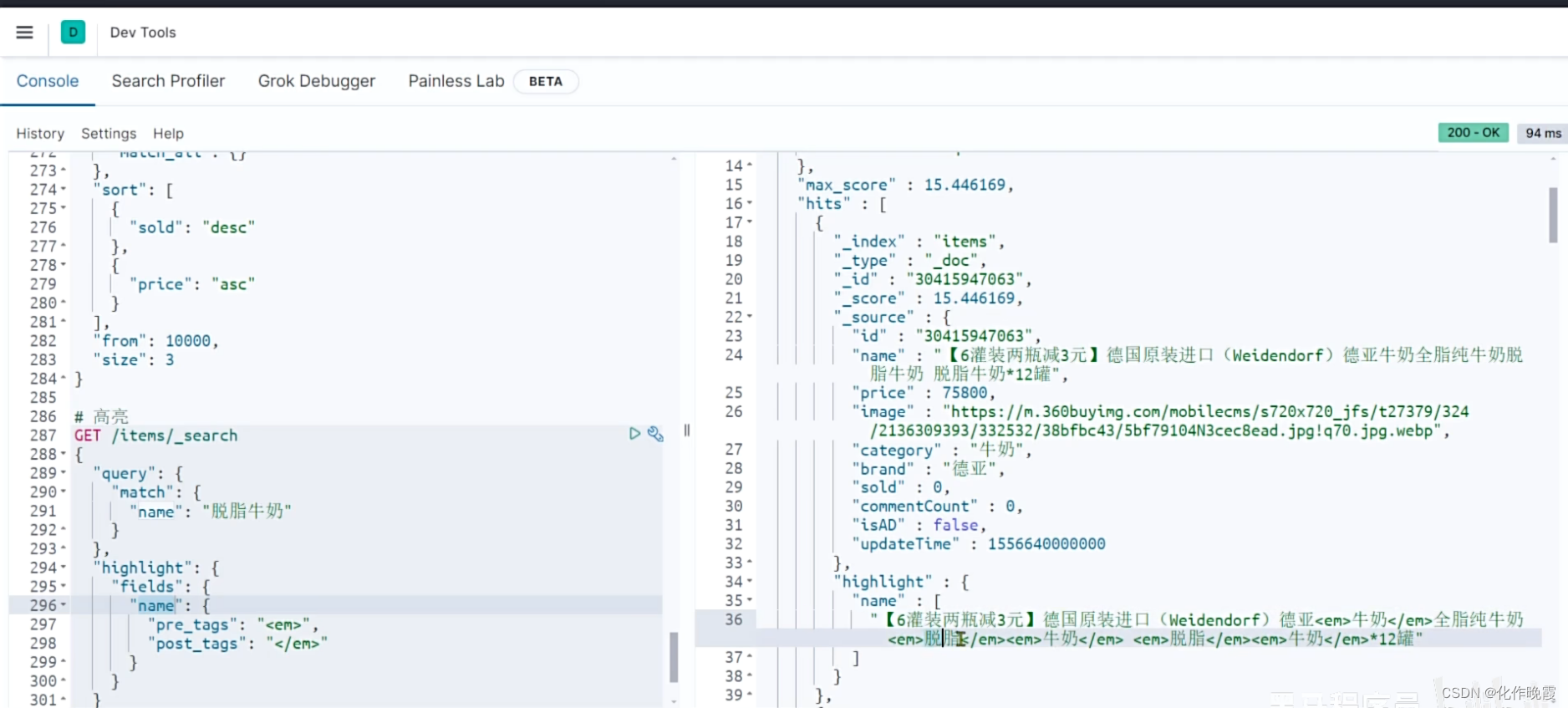
JavaRestClient查询
快速入门
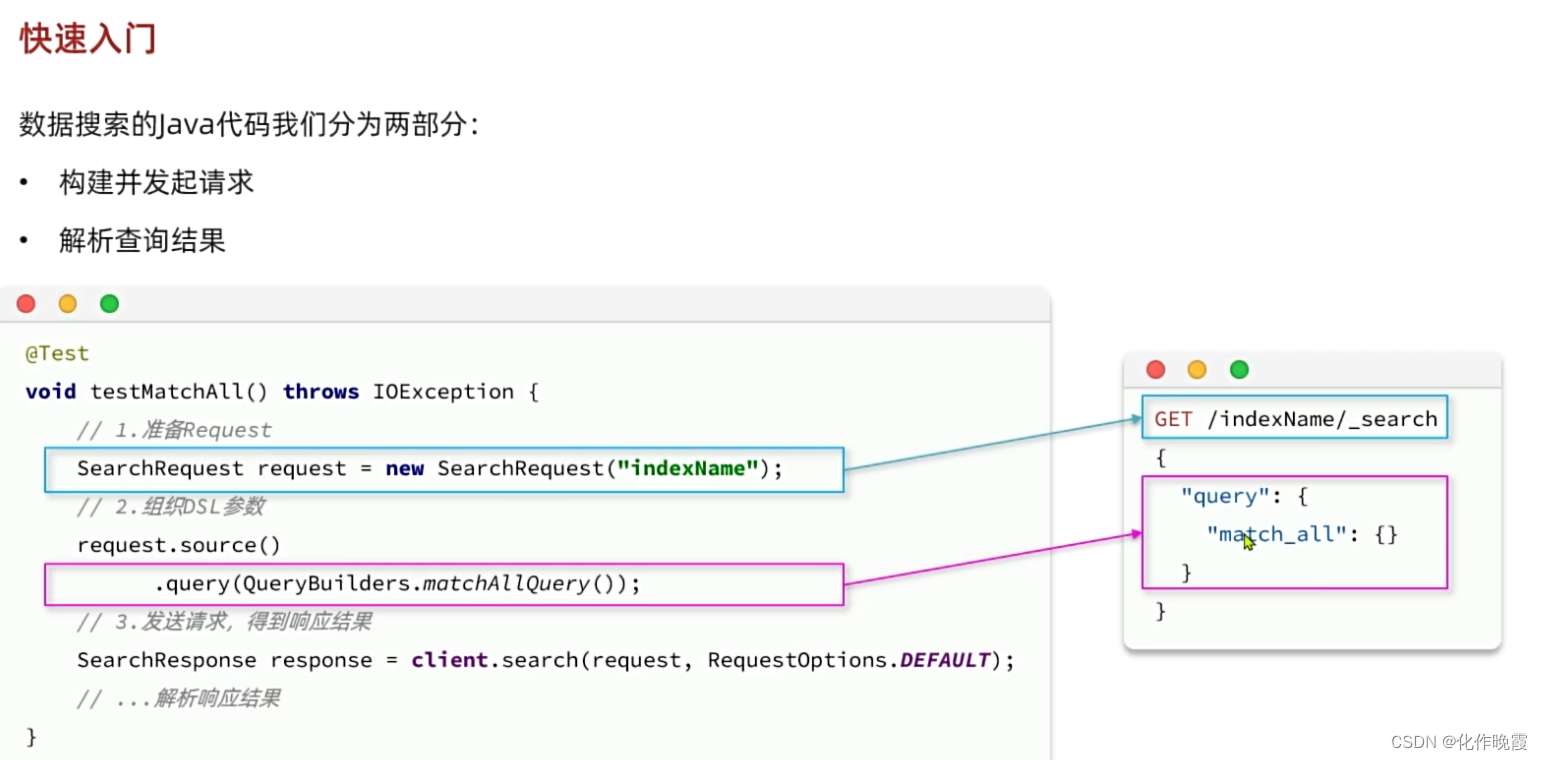
我们得到的response就是一个大的json结构,所以我们需要解析
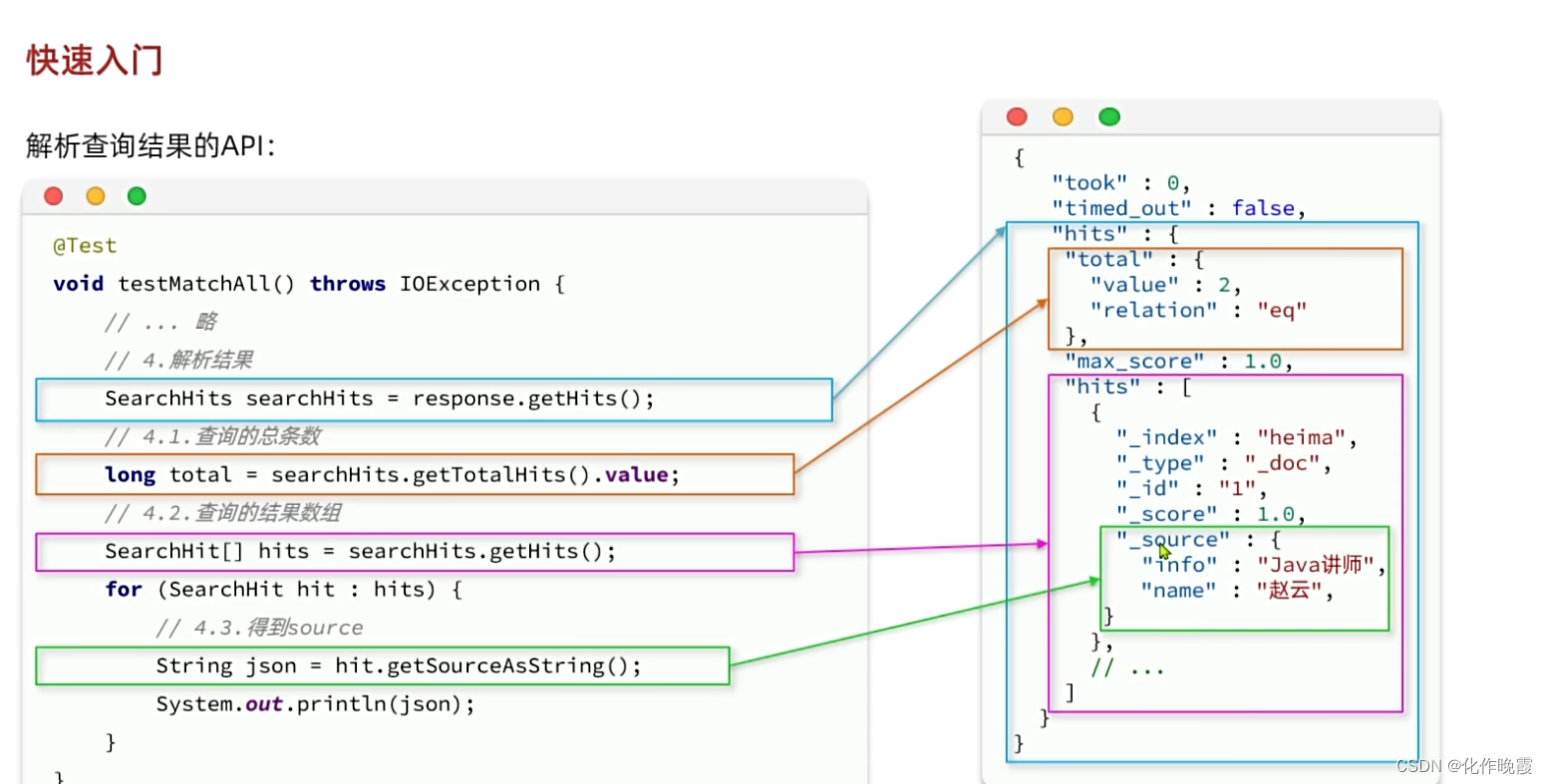
我们是为了拿到hit的部分
转化为ItemDoc
ItemDoc doc = JSONUtil.toBean(json,ItemDoc.class);构建查询条件

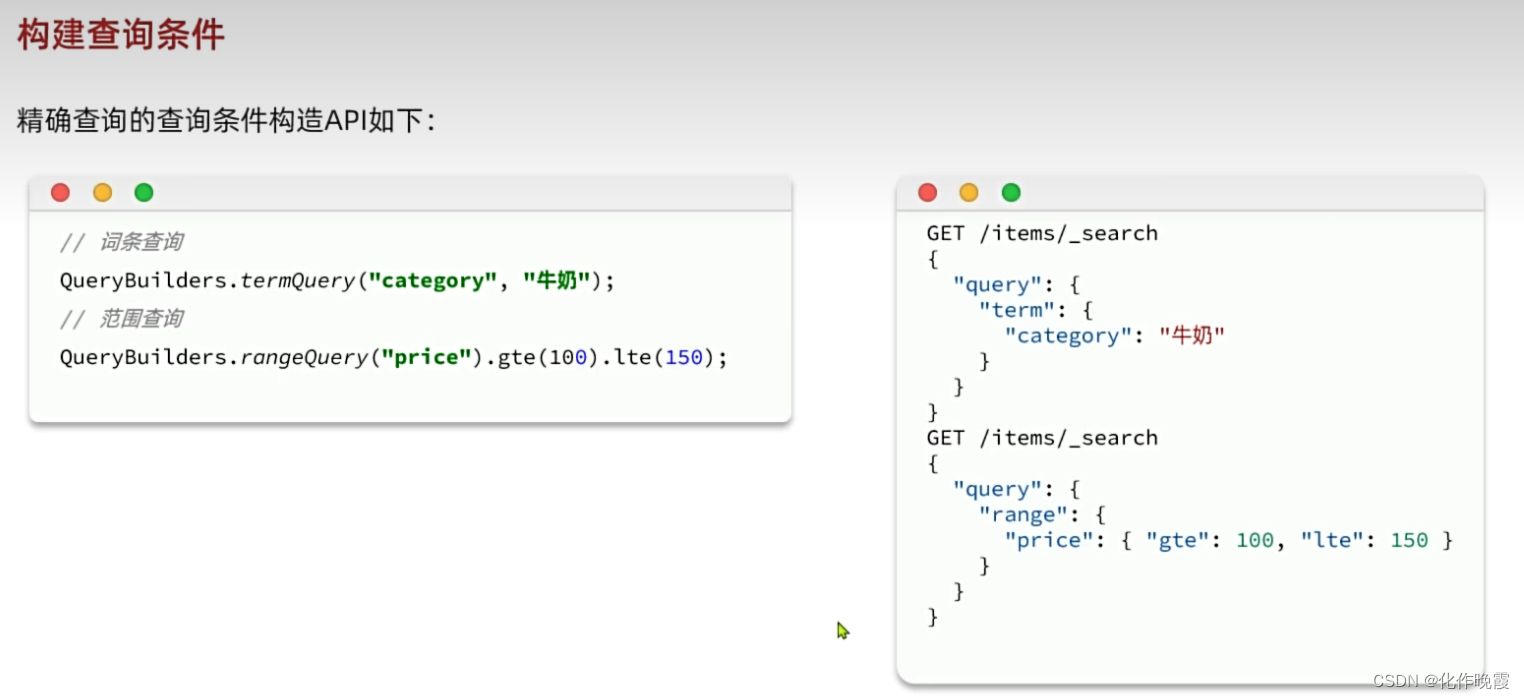
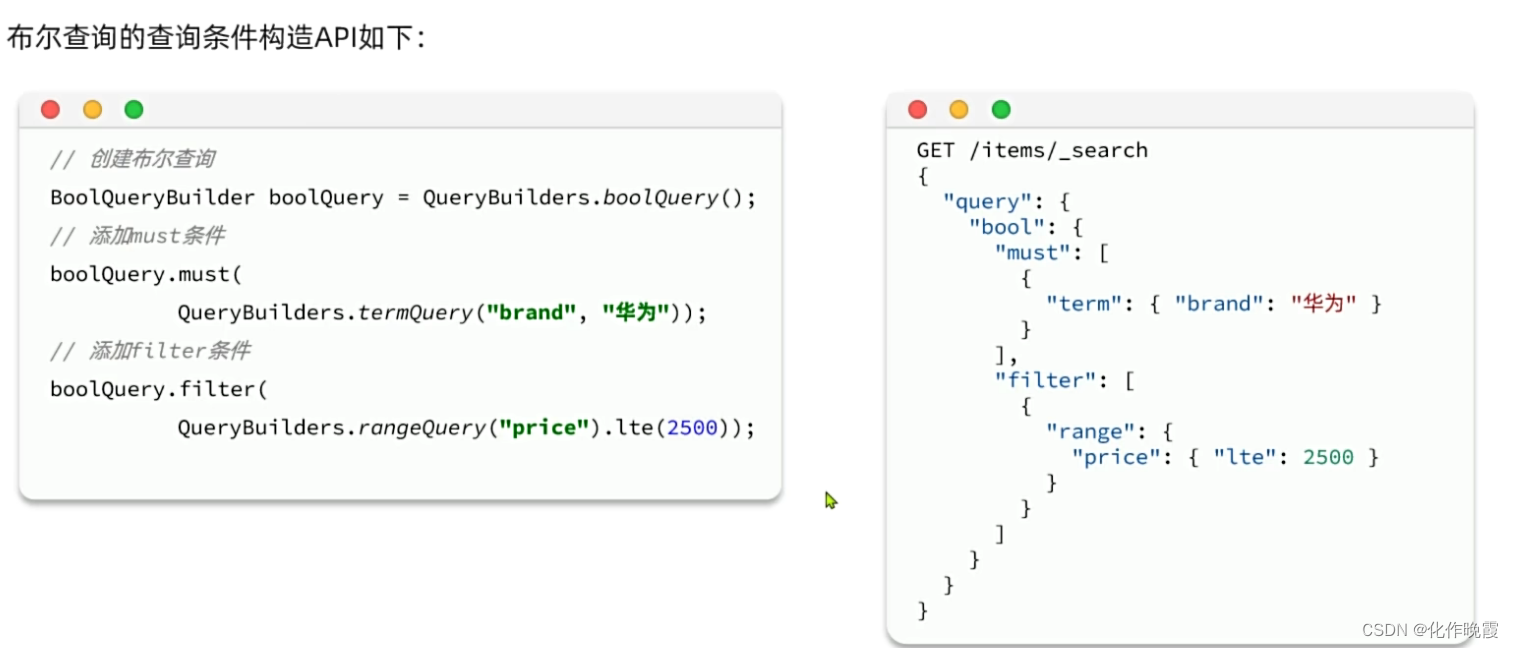
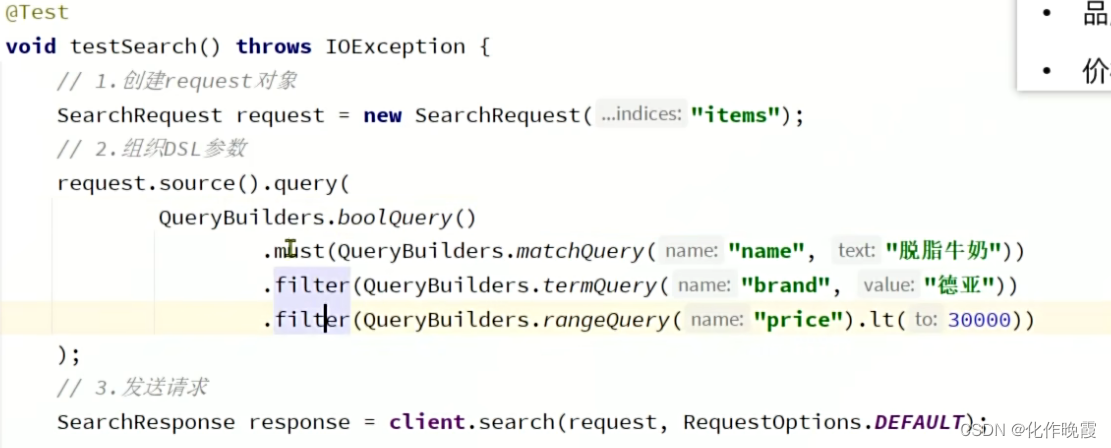
排序和分页

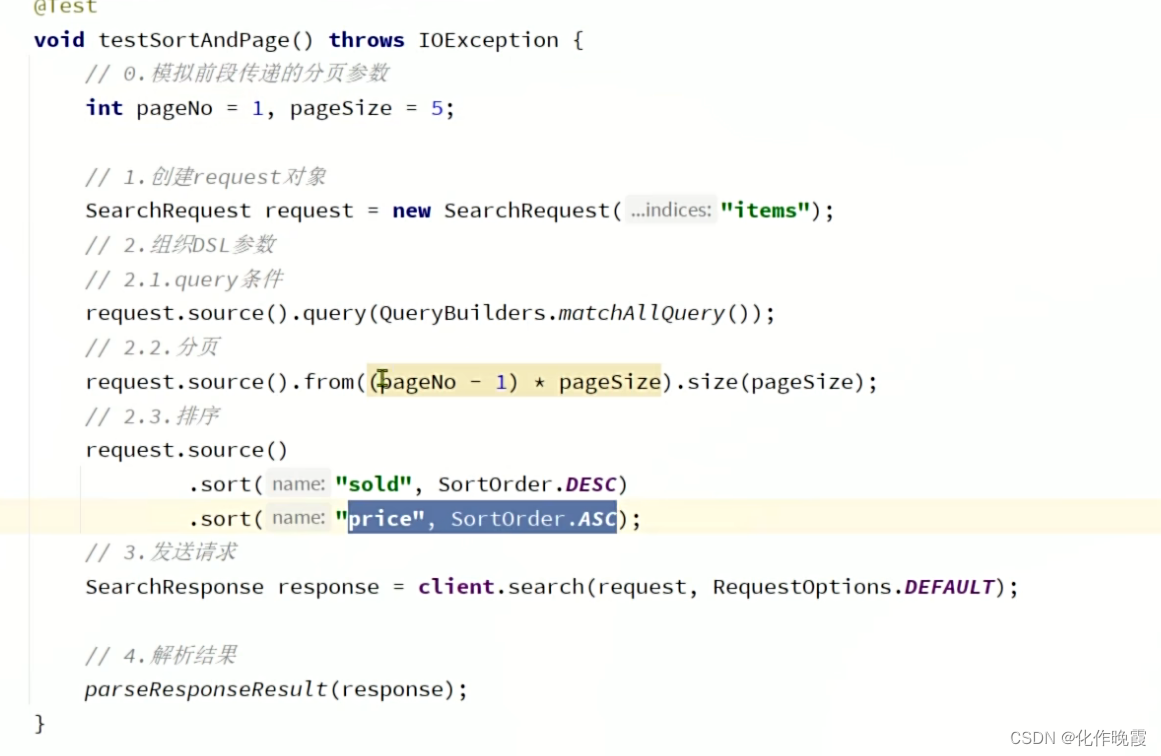
高亮显示
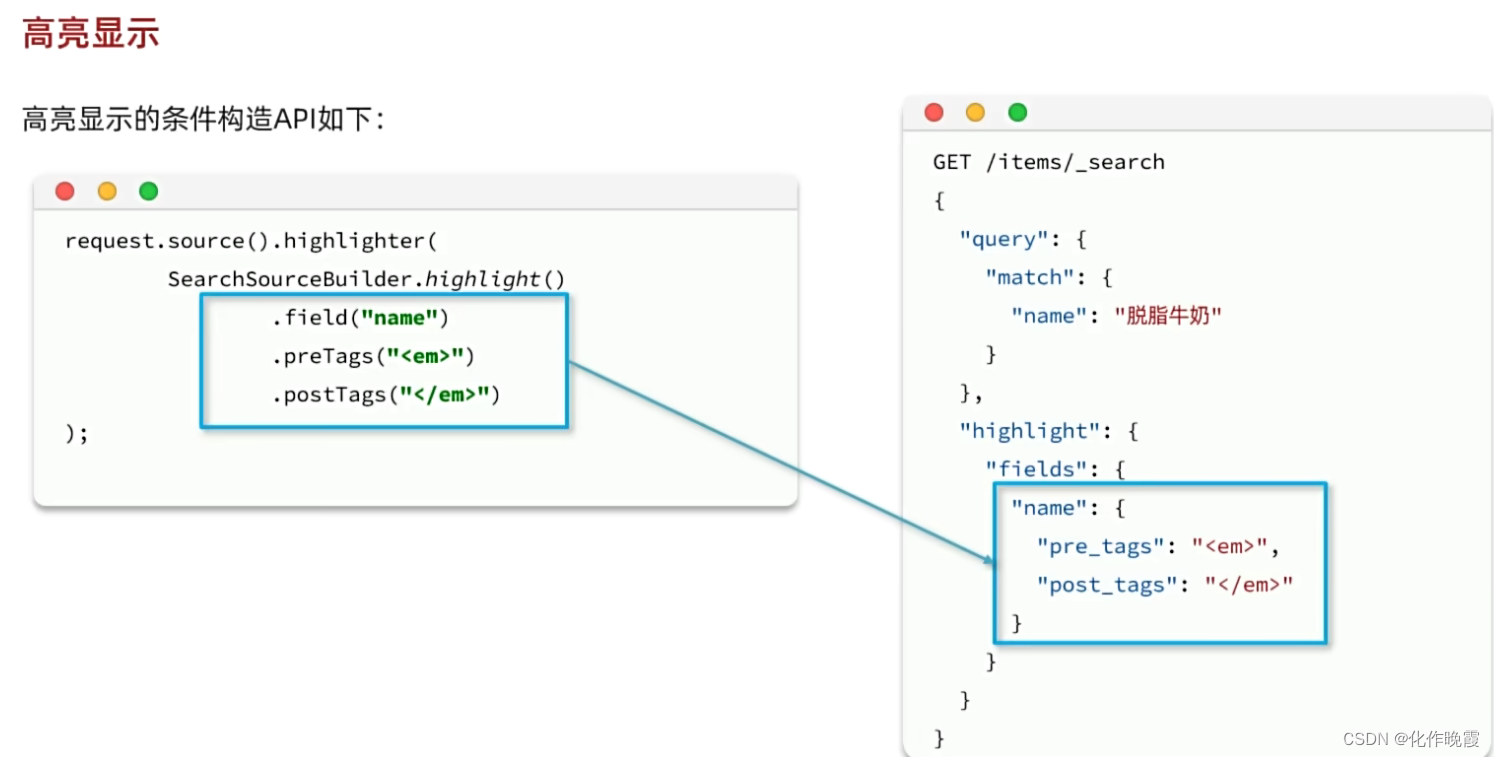
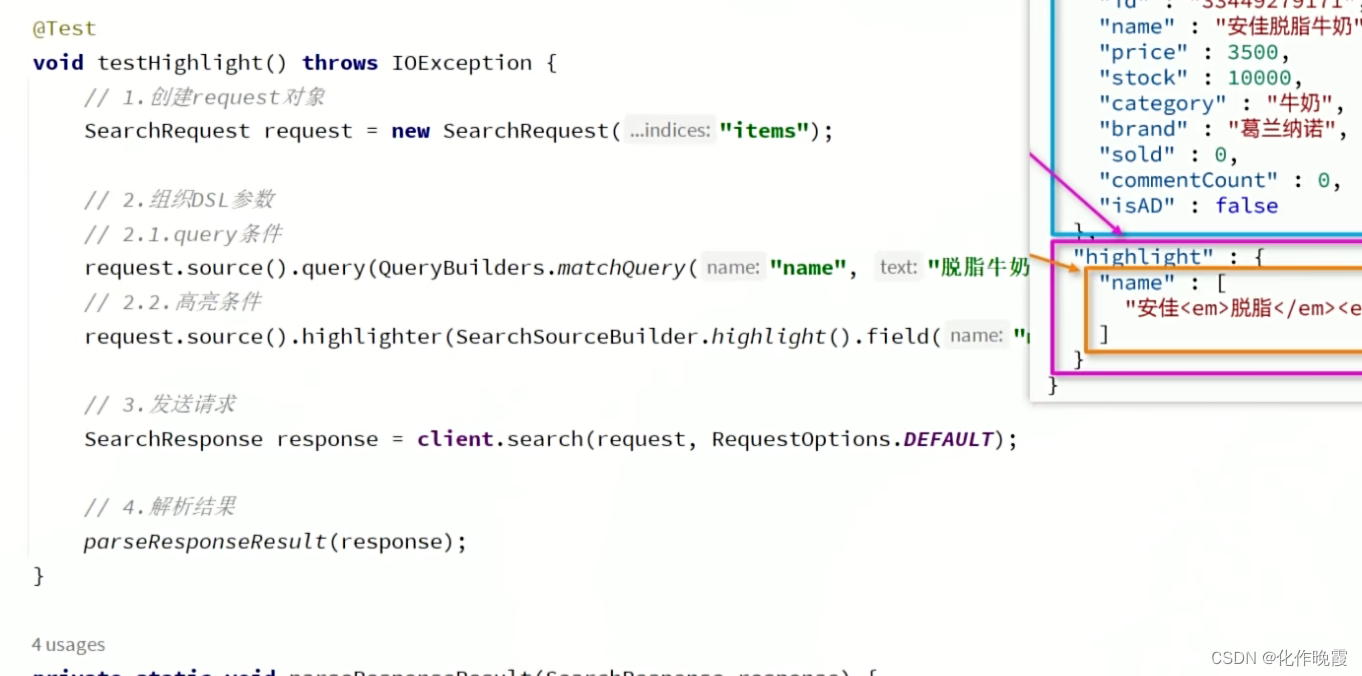
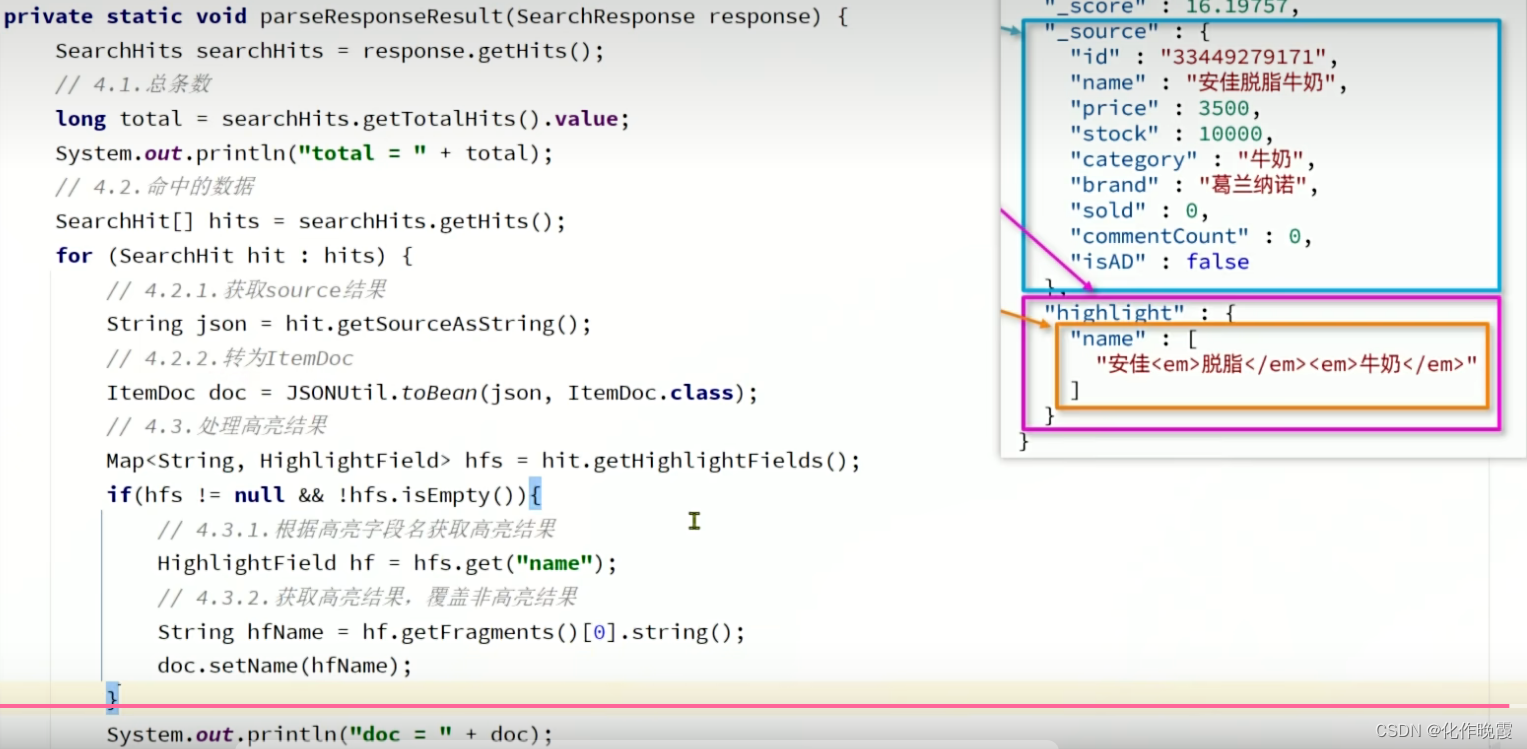
数据聚合

DSL实现聚合
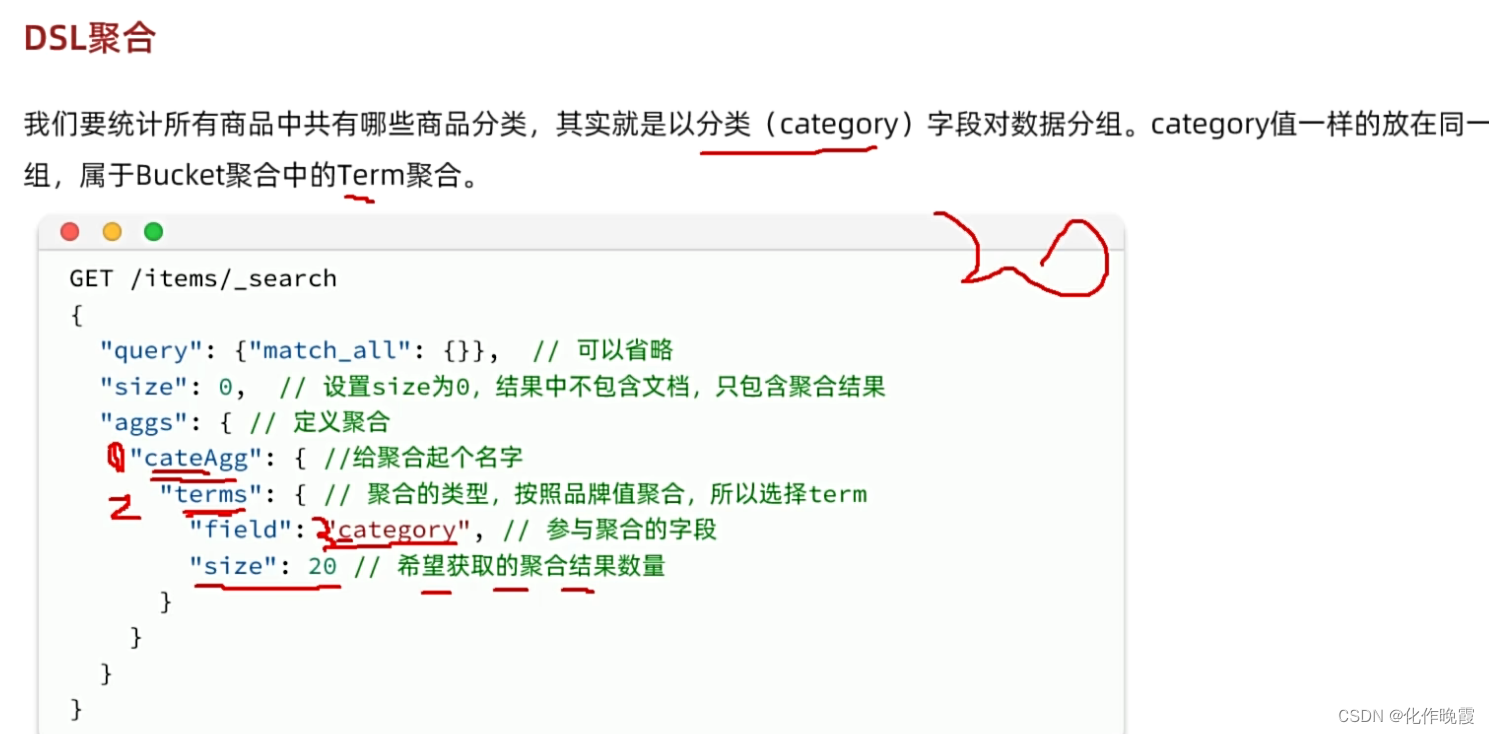
GET /hmall/_search
{
"size": 0,
"aggs": {
"cate_agg": {
"terms": {
"field": "category",
"size": 10
}
},
"brand_agg": {
"terms": {
"field": "brand",
"size": 10
}
}
}
}分组聚合,查询出来的结果就是这样,brand_agg与cate_agg里面装的是数据
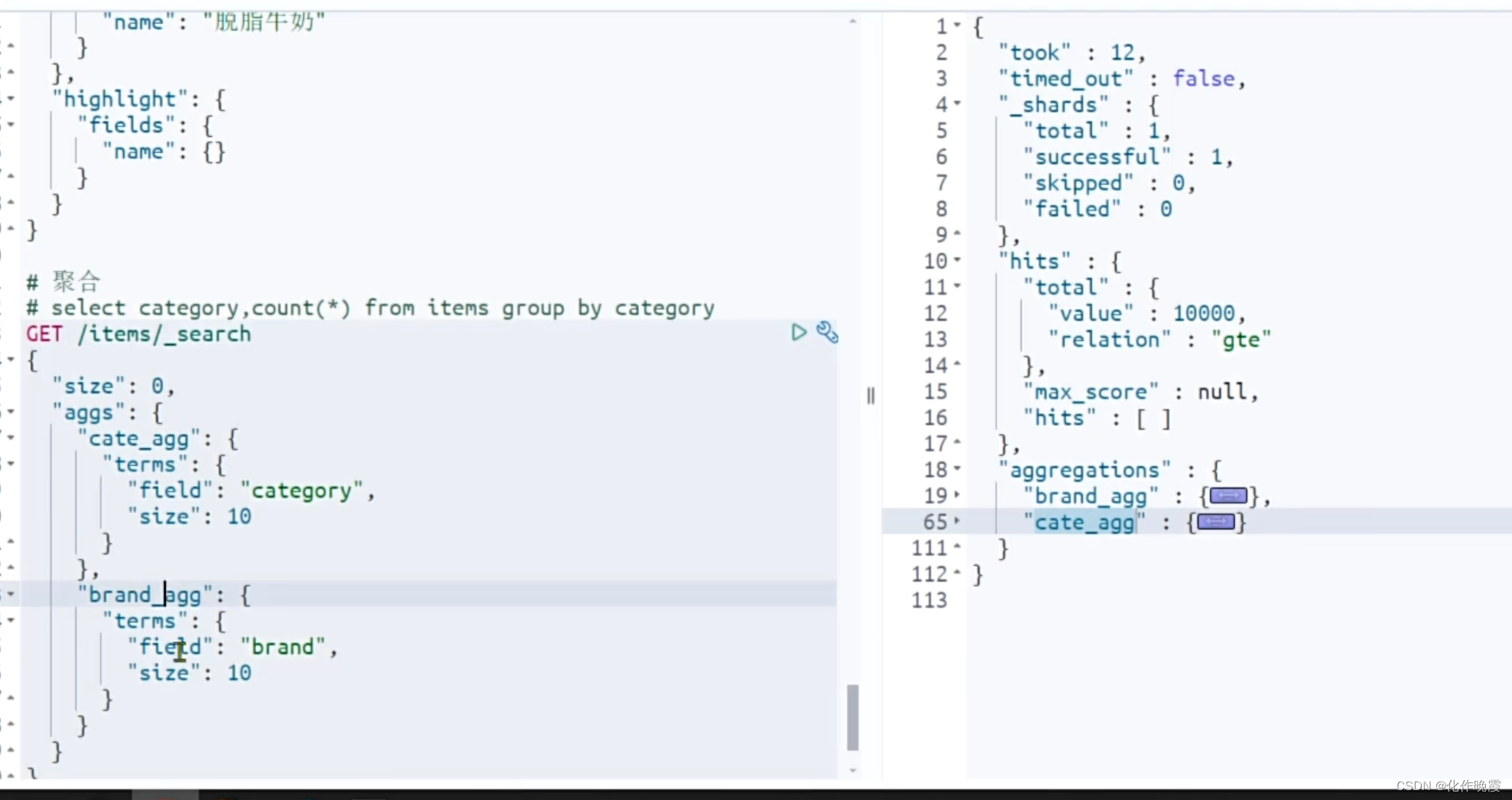
我们再打开更里面的数据发现里面是桶,桶里面是数据。

案例:手机价格大于三千的品牌数量。
GET /hmall/_search
{
"query": {
"bool": {
"filter": [{"term": {"category": "手机"}},
{"range": {"price": {"gte": 300000}}}
]
}
},
"size": 0,
"brand_agg": {
"terms": {
"field": "brand",
"size": 10
}
}
}下面这种类型就是聚合嵌套聚合,原本平级的aggs现在需要嵌套使用。
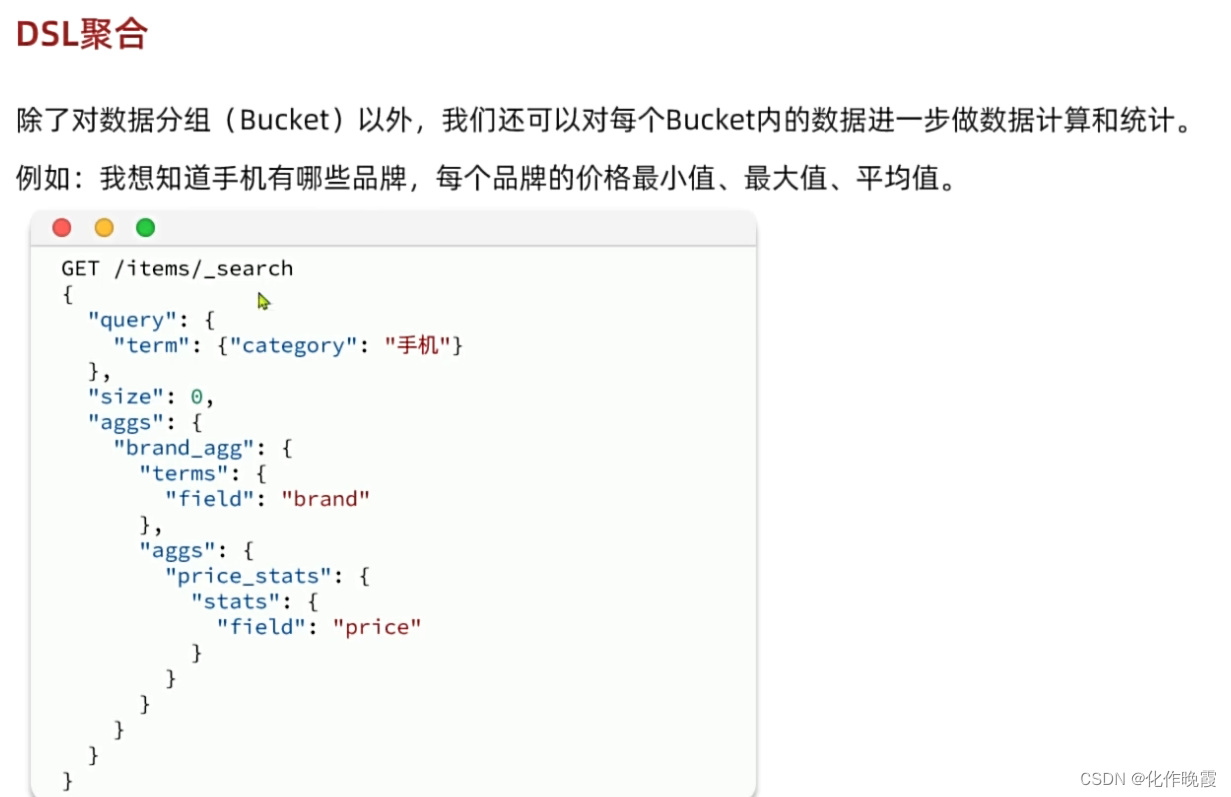
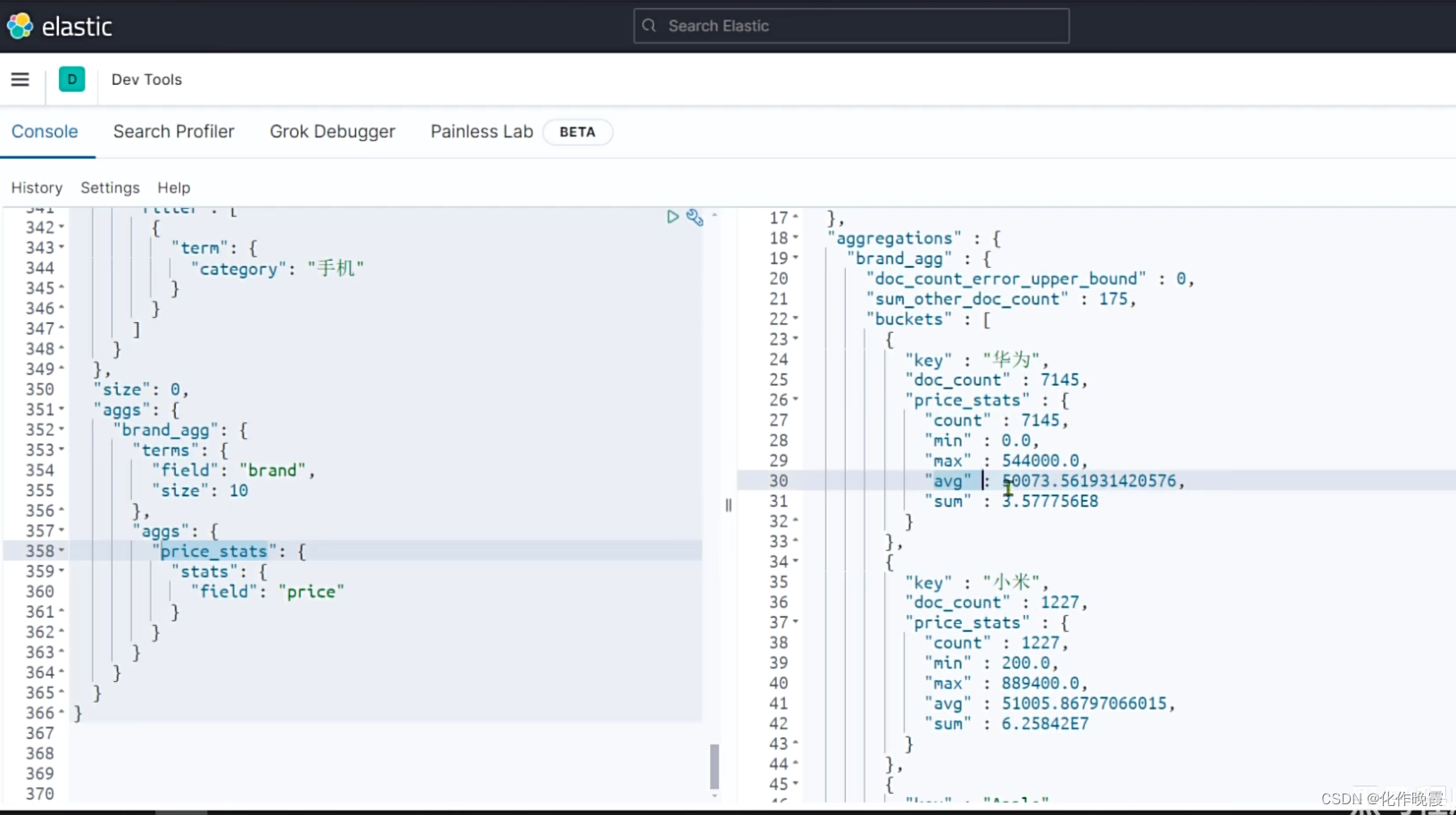
Java客户端实现聚合
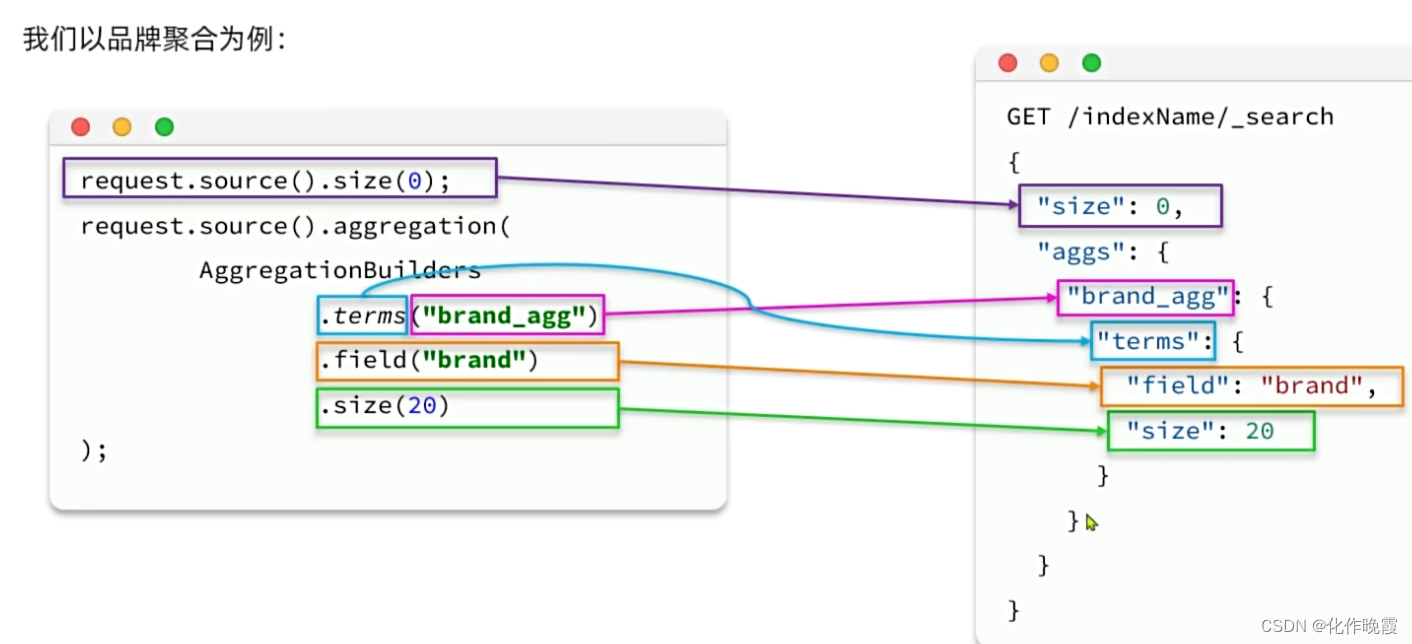
最重要的就是解析结果
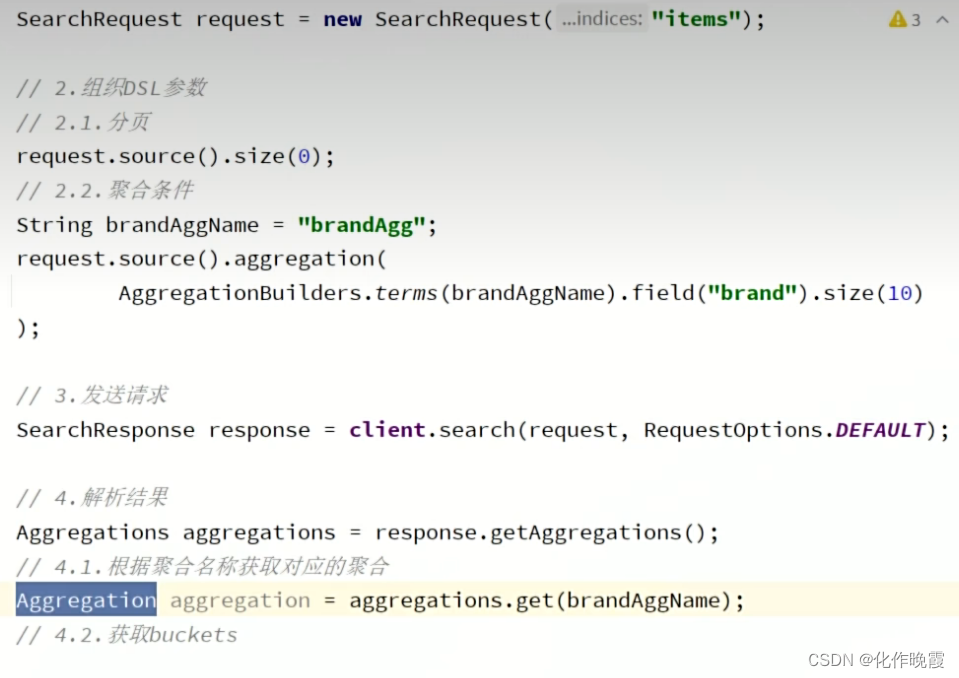
这里我们用Aggregation是所有聚合的父亲,并没有实现桶,所以我们用Terms接收。
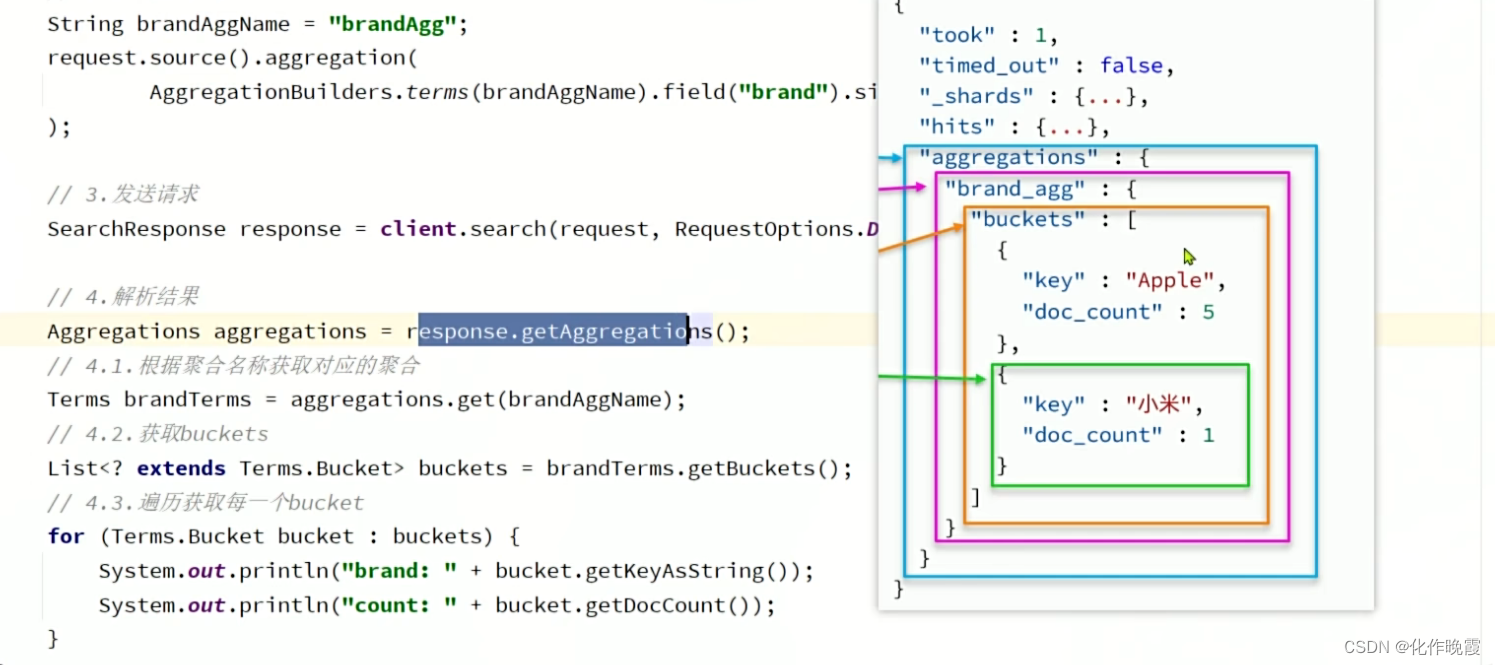
切记不同的聚合类型要用不同的去接收。






















 6503
6503











 被折叠的 条评论
为什么被折叠?
被折叠的 条评论
为什么被折叠?








