新建项目
django-admin startapp the_9settings 中注册项目
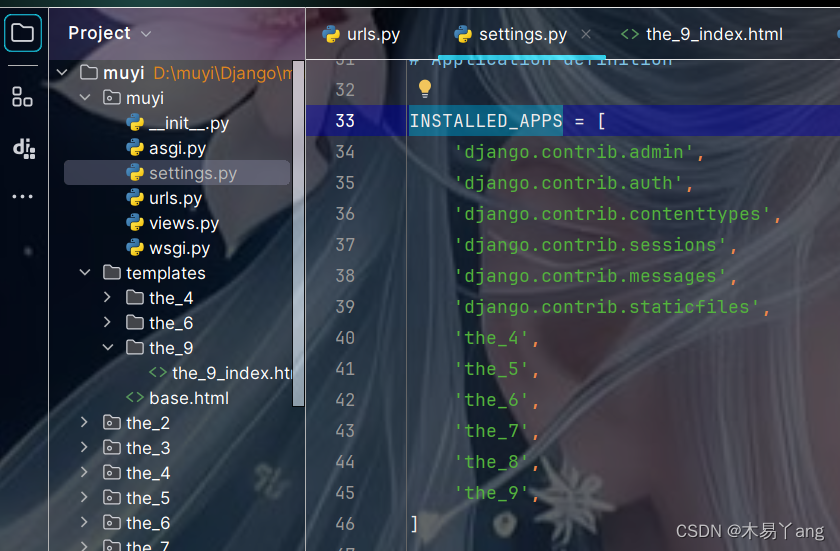
总路由
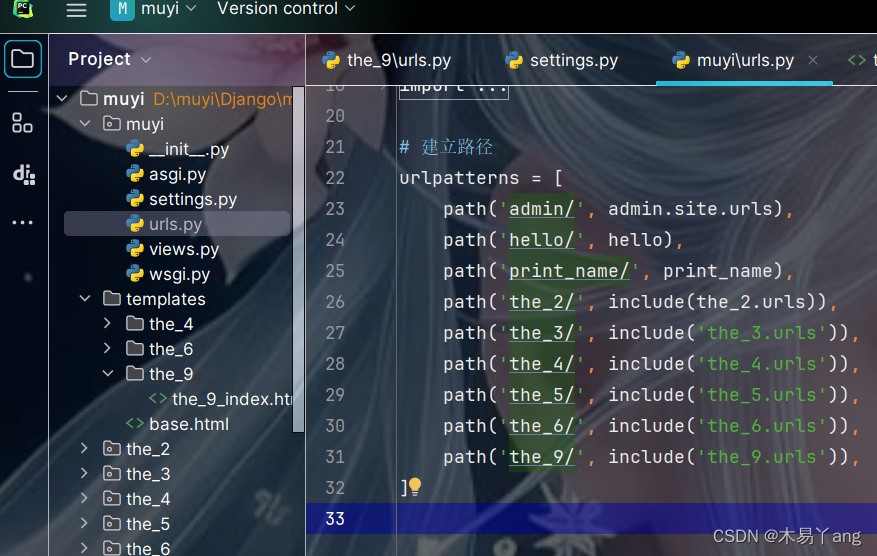 写视图
写视图
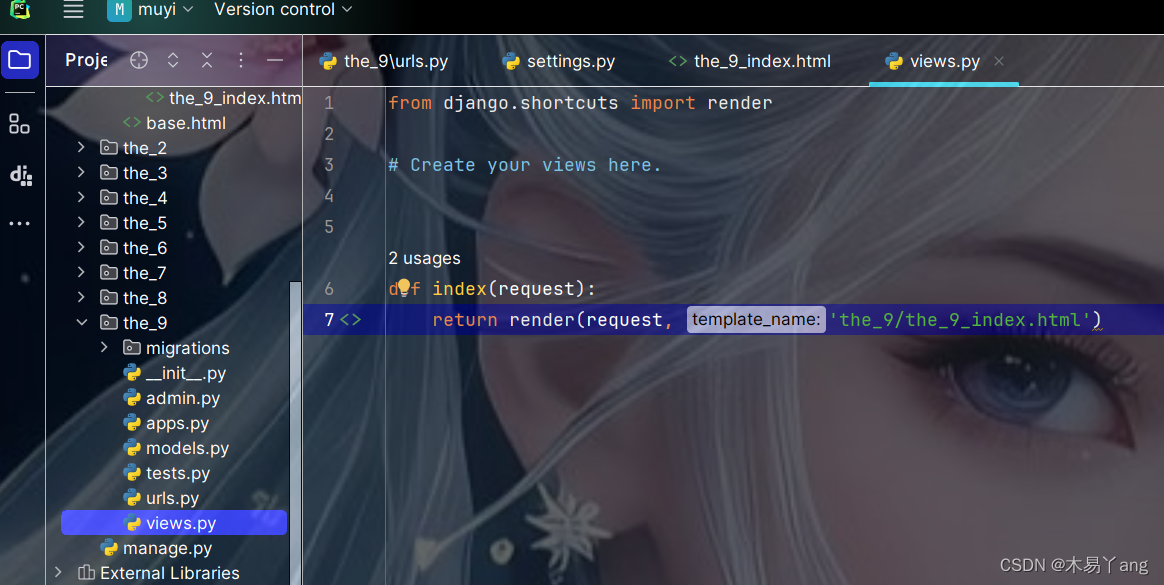
写路由
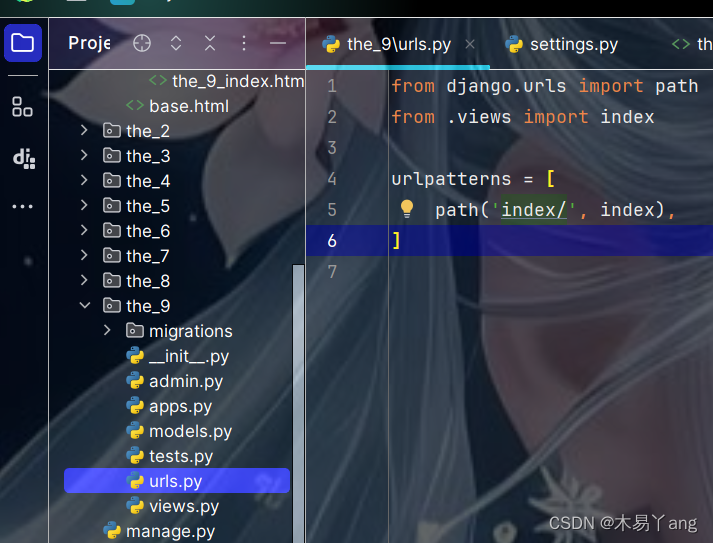
网页视图
<!DOCTYPE html>
<html lang="en">
<head>
<meta charset="UTF-8">
<title>Web便签</title>
<style>
*{
padding: 0;
margin: 0;
}
.appbar{
height: 100px;
color: rgb(138,109,53);
{#阴影——范围——颜色#}
text-shadow: 0 0 2px red;
font-size: 60px;
}
.main{
display: flex;
}
.content{
width: 90%;
height: 700px;
display: flex;
}
.sidebar{
width: 10%;
height: 400px;
font-size: 25px;
{#字体样式:上下排列,从右向左——rl#}
writing-mode: vertical-rl;
{#阴影——范围——颜色#}
text-shadow: 3px -2px 3px rgb(138,131,170);
}
.footer{
width: 100%;
{#背景颜色#}
background: dimgrey;
{#居中#}
text-align: center;
color: aliceblue;
padding: 5px 0;
{#定位#}
position: fixed;
{#底部#}
bottom: 0;
}
.card{
display: flex;
align-content: center;
flex-wrap: wrap;
width: 200px;
height: 200px;
background: rgb(138,109,53);
justify-content: space-around;
margin: 10px;
padding: 10px;
}
.card .msg{
width: 100%;
color: aliceblue;
float: left;
}
.card .username{
width: 100%;
color: red;
text-align: right;
}
</style>
</head>
<body>
{#页眉#}
<div class = 'appbar'>
人生苦短,我用Python
</div>
{#主体#}
<div class = 'main'>
{# 左边#}
<div class = 'content'>
{# 卡片#}
<div class = 'card'>
<div class = 'msg'>
小明,明天记得吃早餐
</div>
<div class = 'username'>
python大佬
</div>
</div>
<div class = 'card'>
<div class = 'msg'>
pythin大佬,明天是项目截止日
</div>
<div class = 'username'>
python大佬的老大
</div>
</div>
</div>
{# 右边#}
<div class = 'sidebar'>
世上本没有路,走的人多了也就成了路!
</div>
</div>
{#页角#}
<div class = 'footer'>
Copyright @ 1970-2077 Python大佬 All Rights Reserved.
</div>
</body>
</html>继承
创建 base 页面 。将网页视图的内容复制到 base 页面中
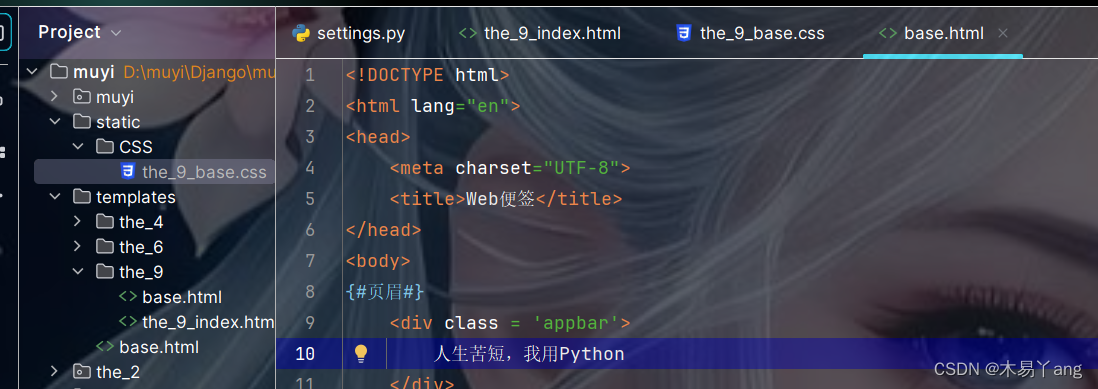
新建一个静态文件夹,然后新建一个css文件 ,把 base 页面中的样式内容复制到 css文件中
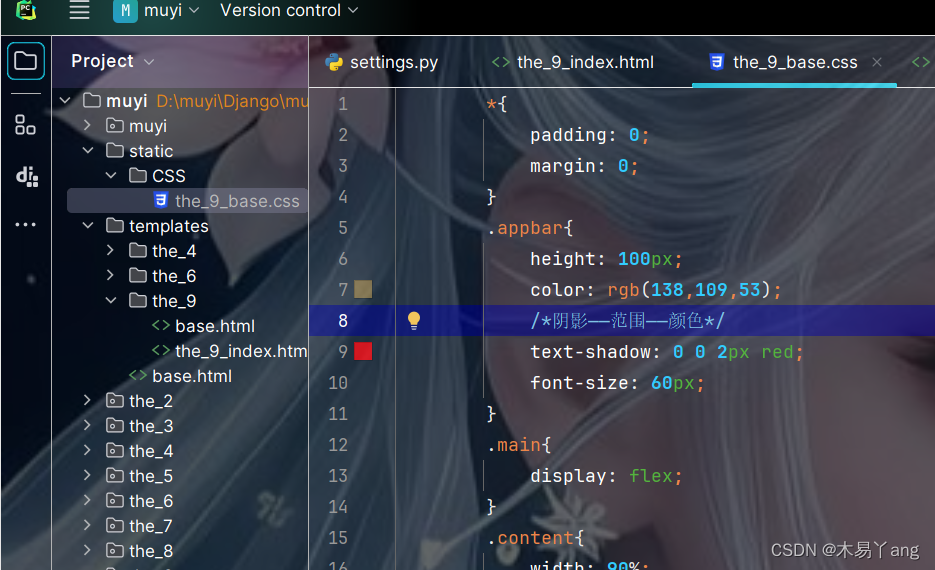 base 页面的的内容
base 页面的的内容
<!DOCTYPE html>
<html lang="en">
<head>
<meta charset="UTF-8">
<title>Web便签</title>
</head>
<body>
{#页眉#}
<div class = 'appbar'>
人生苦短,我用Python
</div>
{#主体#}
<div class = 'main'>
{# 左边#}
<div class = 'content'>
{# 卡片#}
<div class = 'card'>
<div class = 'msg'>
小明,明天记得吃早餐
</div>
<div class = 'username'>
python大佬
</div>
</div>
<div class = 'card'>
<div class = 'msg'>
pythin大佬,明天是项目截止日
</div>
<div class = 'username'>
python大佬的老大
</div>
</div>
</div>
{# 右边#}
<div class = 'sidebar'>
世上本没有路,走的人多了也就成了路!
</div>
</div>
{#页角#}
<div class = 'footer'>
Copyright @ 1970-2077 Python大佬 All Rights Reserved.
</div>
</body>
</html>css 的样式内容
*{
padding: 0;
margin: 0;
}
.appbar{
height: 100px;
color: rgb(138,109,53);
/*阴影——范围——颜色*/
text-shadow: 0 0 2px red;
font-size: 60px;
}
.main{
display: flex;
}
.content{
width: 90%;
height: 700px;
display: flex;
}
.sidebar{
width: 10%;
height: 400px;
font-size: 25px;
/*字体样式:上下排列,从右向左——rl*/
writing-mode: vertical-rl;
/*阴影——范围——颜色*/
text-shadow: 3px -2px 3px rgb(138,131,170);
}
.footer{
width: 100%;
/*背景颜色*/
background: dimgrey;
/*居中*/
text-align: center;
color: aliceblue;
padding: 5px 0;
/*定位*/
position: fixed;
/*底部*/
bottom: 0;
}
.card{
display: flex;
align-content: center;
flex-wrap: wrap;
width: 200px;
height: 200px;
background: rgb(138,109,53);
justify-content: space-around;
margin: 10px;
padding: 10px;
}
.card .msg{
width: 100%;
color: aliceblue;
float: left;
}
.card .username{
width: 100%;
color: red;
text-align: right;
}settings 中配置 —— 注册 ,方便系统找到配置文件
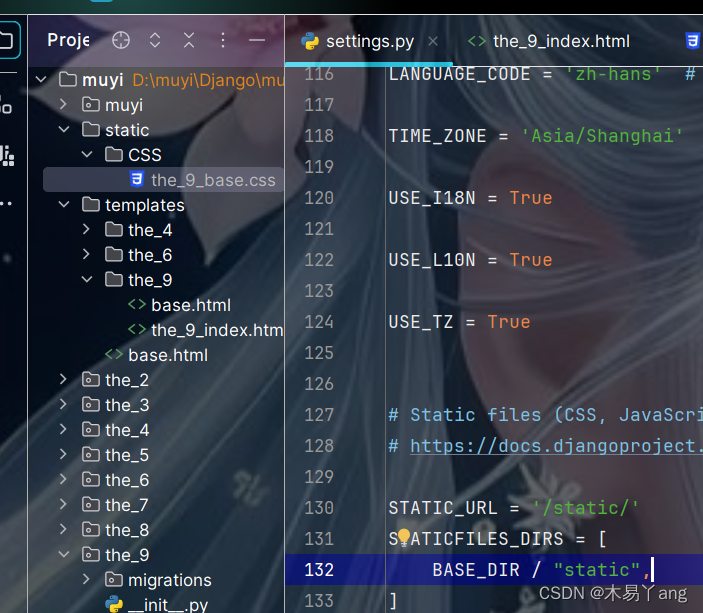
打开 base 项目引入样式模板
{#引入#}
{% load static %}
<!DOCTYPE html>
<html lang="en">
<head>
<meta charset="UTF-8">
<title>Web便签</title>
<link rel="stylesheet" href="{% static 'CSS/the_9_base.css' %}">
</head>挖坑
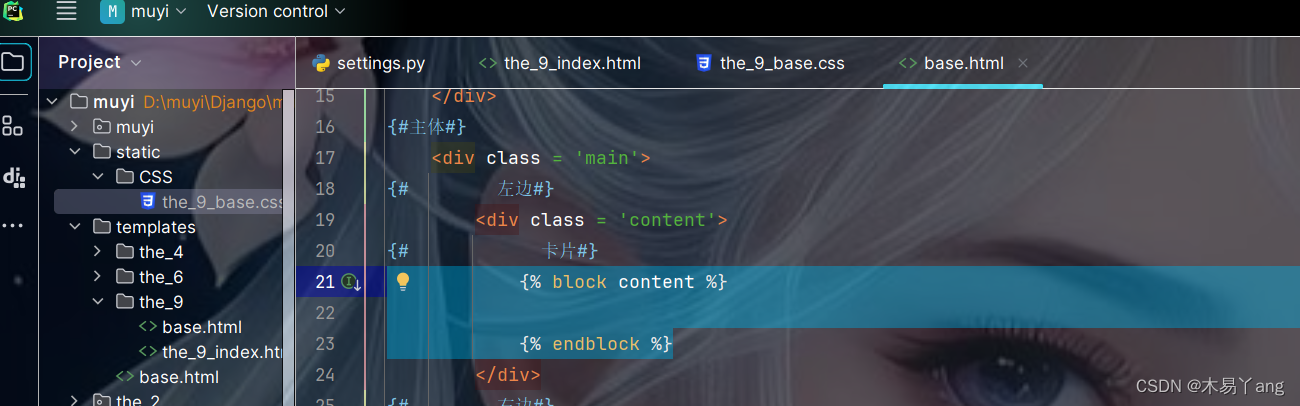
填坑
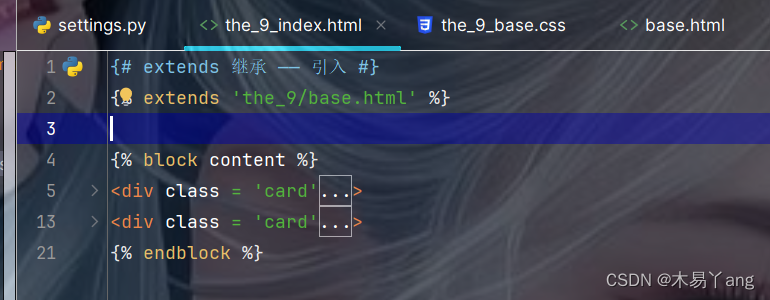 前后端交互
前后端交互
后台管理数据
from django.shortcuts import render
# Create your views here.
def index(request):
l = [
{'msg': '所有随风而逝的都是属于昨天的,所有历经风雨留下来的才是面向未来的','username': '玛格丽特·米切尔'},
{'msg': '我从来不是那样的人,不能耐心地拾起一地碎片,把它们凑合在一起,然后对自己说,这个修补好了的东西,跟新的完全一样。一样东西破碎了就是破碎了,我宁愿记住它最好时的模样,而不想把它修补好,然后终生看着那些碎了的地方','username': '玛格丽特·米切尔'},
]
return render(request, 'the_9/the_9_index.html',{'cards':l}){# extends 继承 —— 引入 #}
{% extends 'the_9/base.html' %}
{% block content %}
{% for i in cards %}
<div class = 'card'>
<div class = 'msg'>
{{ i.msg }}
</div>
<div class = 'username'>
{{ i.username }}
</div>
</div>
{% endfor %}
{% endblock %}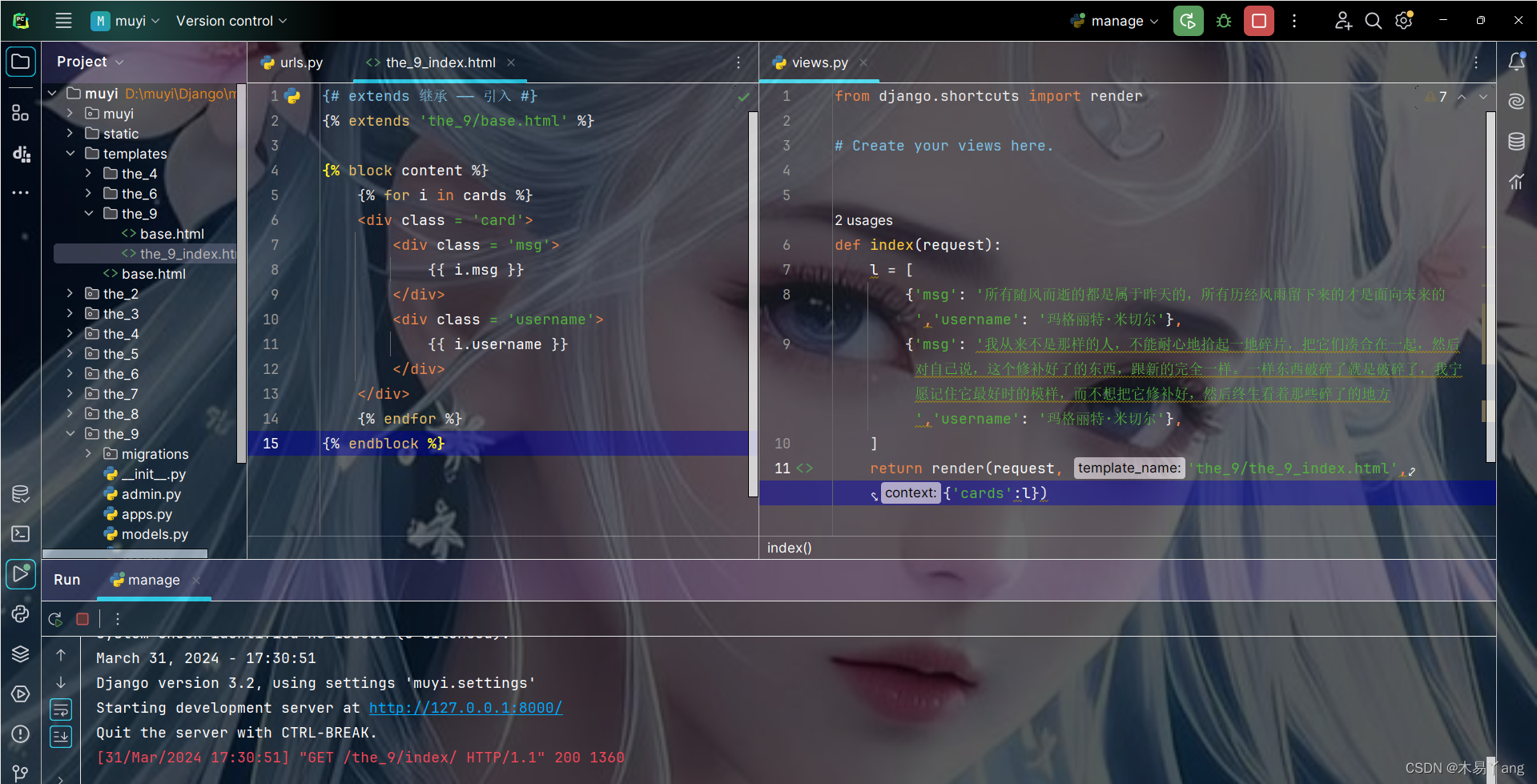
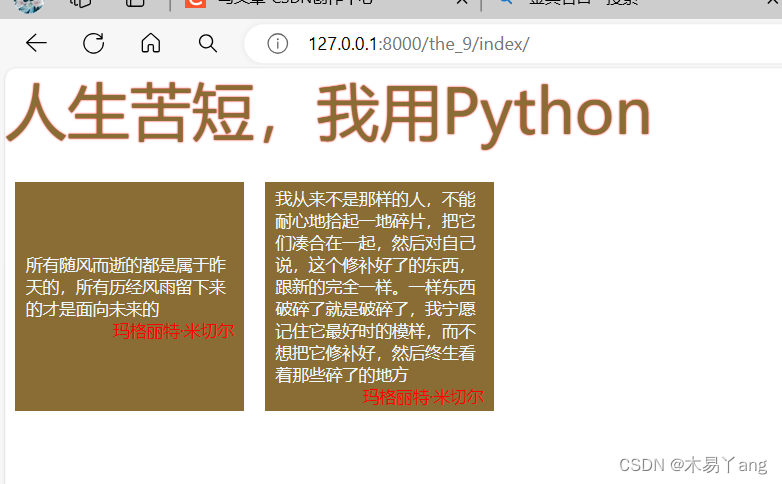
定义模型
from django.db import models
# Create your models here.
class Card(models.Model):
mag = models.CharField(max_length=500)
# user = models.OneToOneField('auth.User',on_delete=models.CASCADE) # 一个用户只能发一个便签
user = models.ForeignKey('auth.User',on_delete=models.CASCADE) # 一个用户可以发多个便签
def __str__(self):
return self.mag
迁移
(class15env) PS D:\muyi\Django\muyi> python ./manage.py makemigrations
Migrations for 'the_9':
the_9\migrations\0001_initial.py
- Create model Card
(class15env) PS D:\muyi\Django\muyi> python .\manage.py migrate
Operations to perform:
Apply all migrations: admin, auth, contenttypes, sessions, the_5, the_7, the_8, the_9
Running migrations:
Applying the_9.0001_initial... OK
转入后台,处理数据
from django.contrib import admin
from the_9.models import Card
# Register your models here.
class CardtionAdmin(admin.ModelAdmin):
# fields = ['pub_date', 'question_text']
fieldsets = [
('文本', {'fields': ['mag']}),
('作者', {'fields': ['user']}),
]
# 列表页的展示
list_display = ('mag','user')
admin.site.register(Card, CardtionAdmin)从数据库查询数据
from django.shortcuts import render
from the_9.models import Card
# Create your views here.
def index(request):
card = Card.objects.select_related().all() # select_related() 查询所有
return render(request, 'the_9/the_9_index.html',{'cards':card})进入后台添加数据
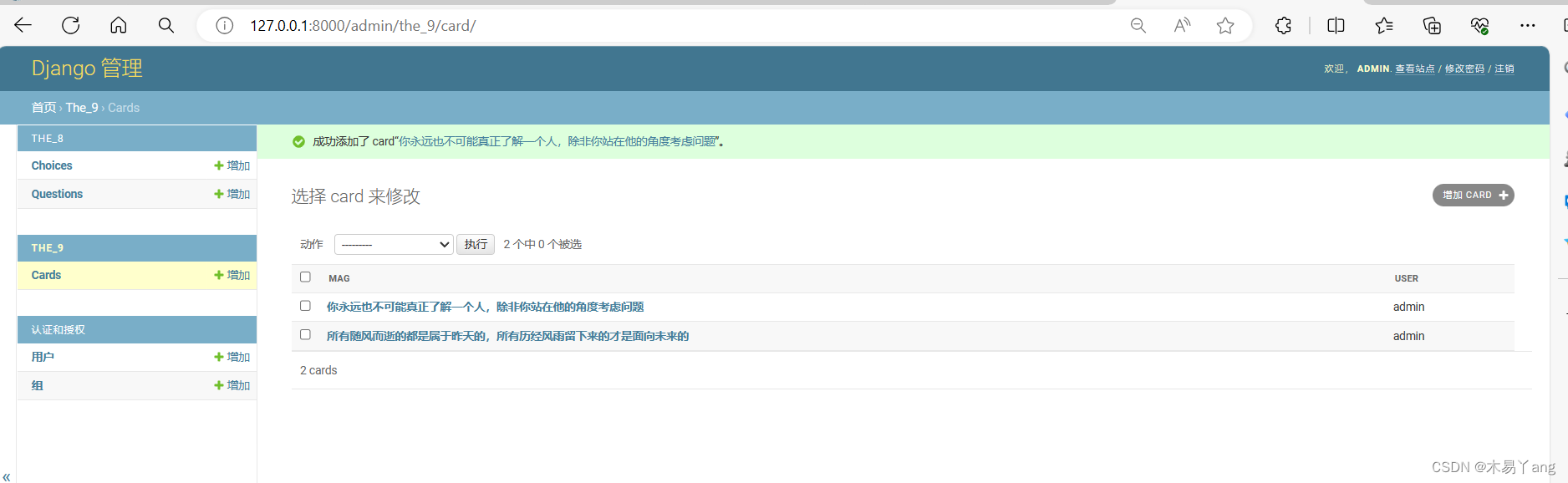






















 825
825











 被折叠的 条评论
为什么被折叠?
被折叠的 条评论
为什么被折叠?








