目录
一.如何使用百度云ai
首先注册账号然后领取免费使用特权
然后创建应用以及用户像下面这样
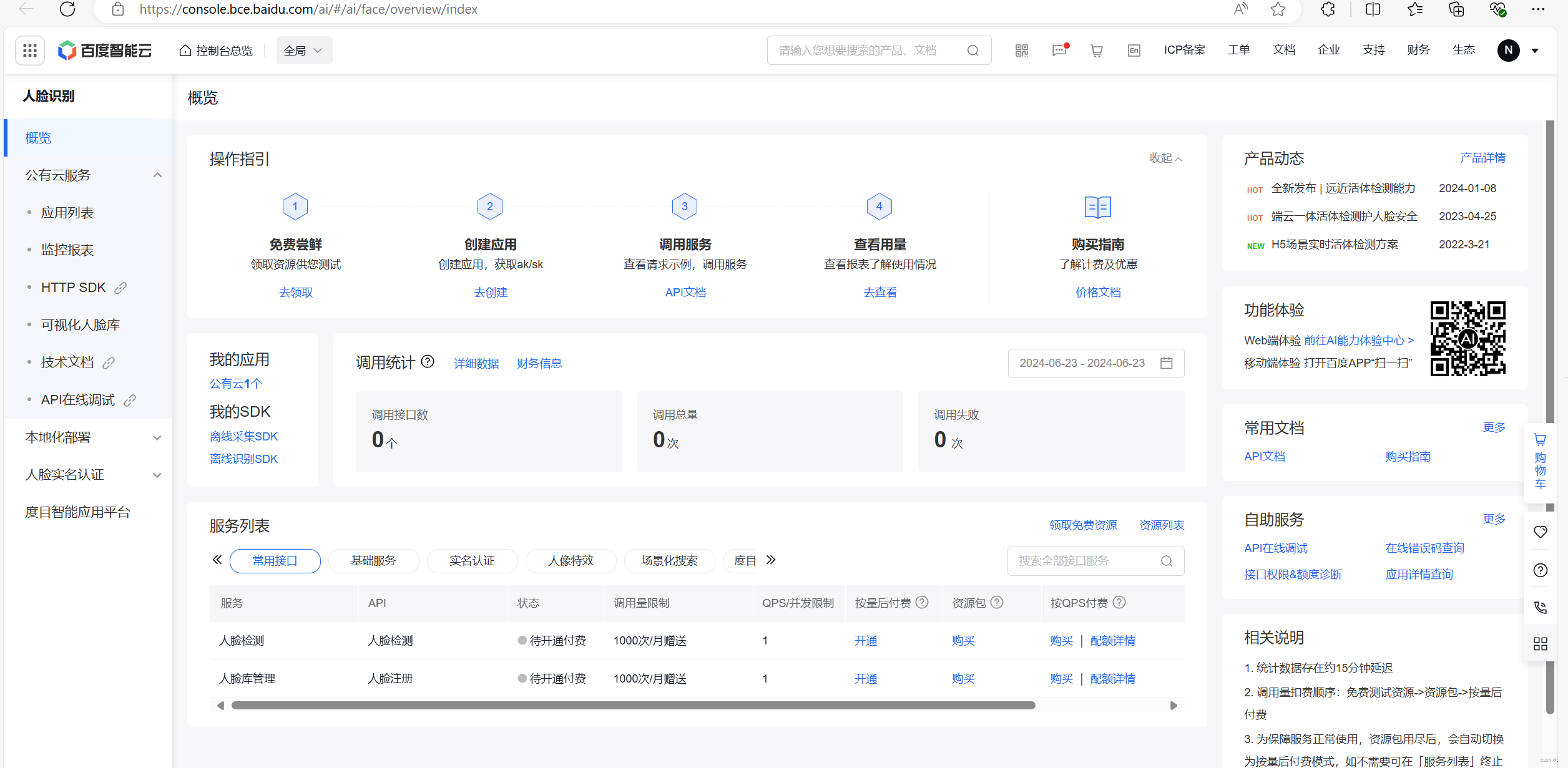
、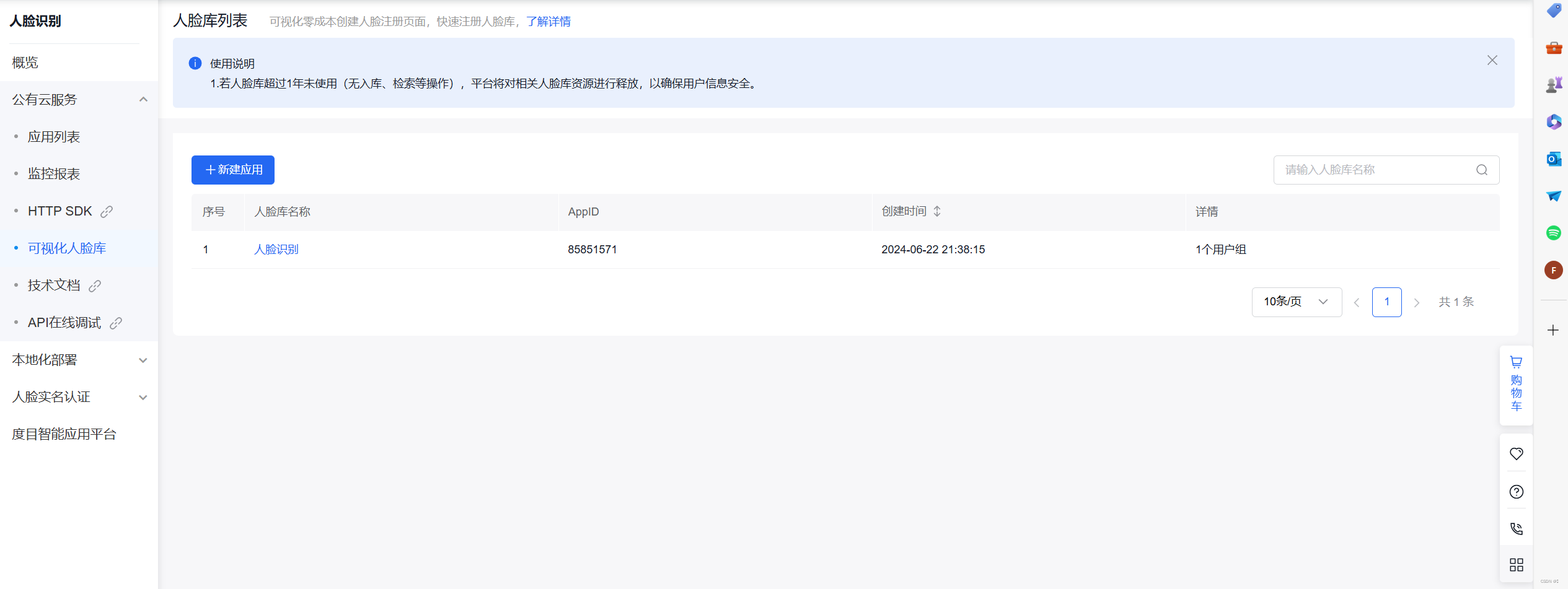
当这些处理好后就可以通过vs编写程序了
二.代码编写
(1)设计页面:
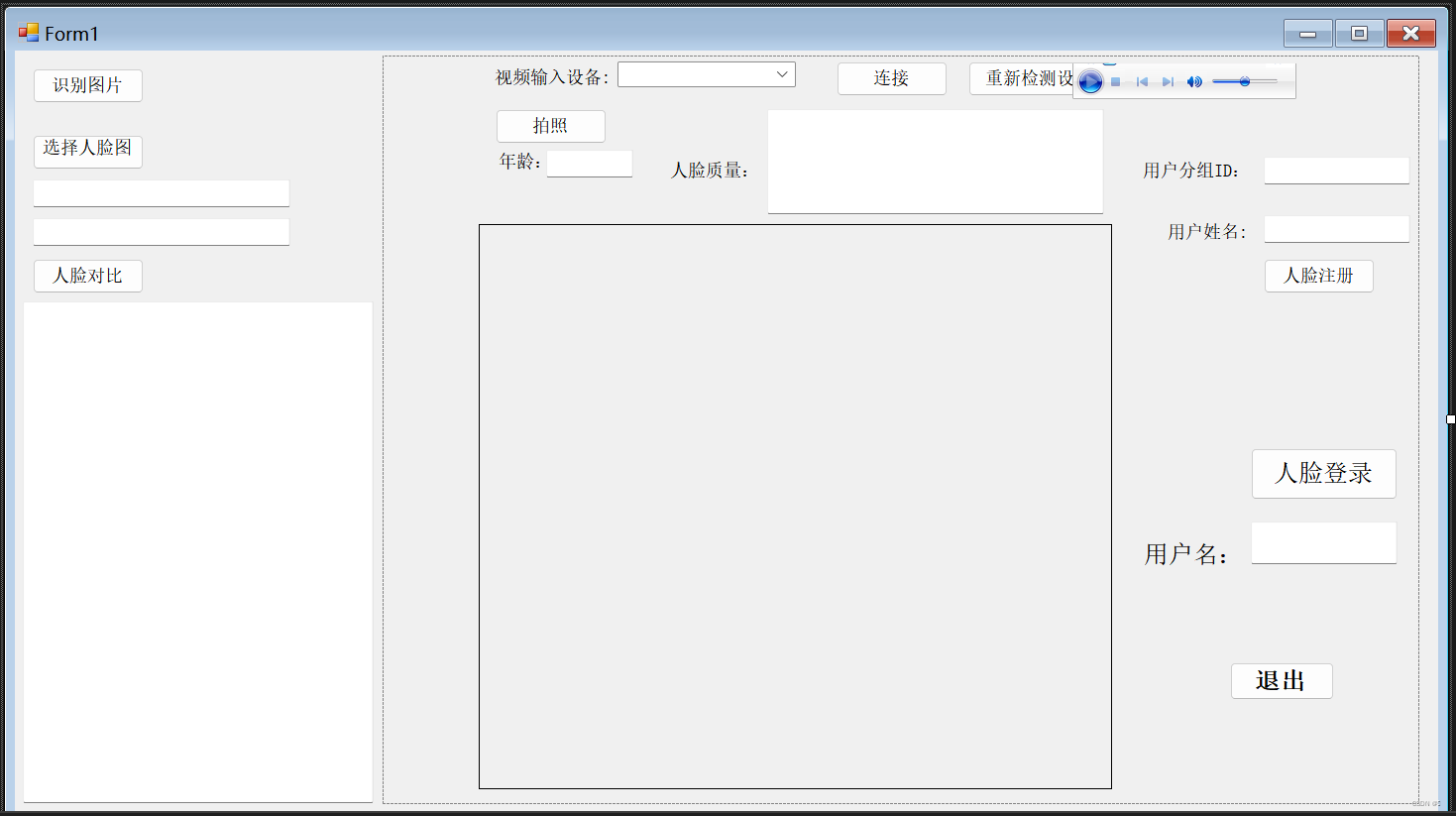
(2)前期NuGet准备: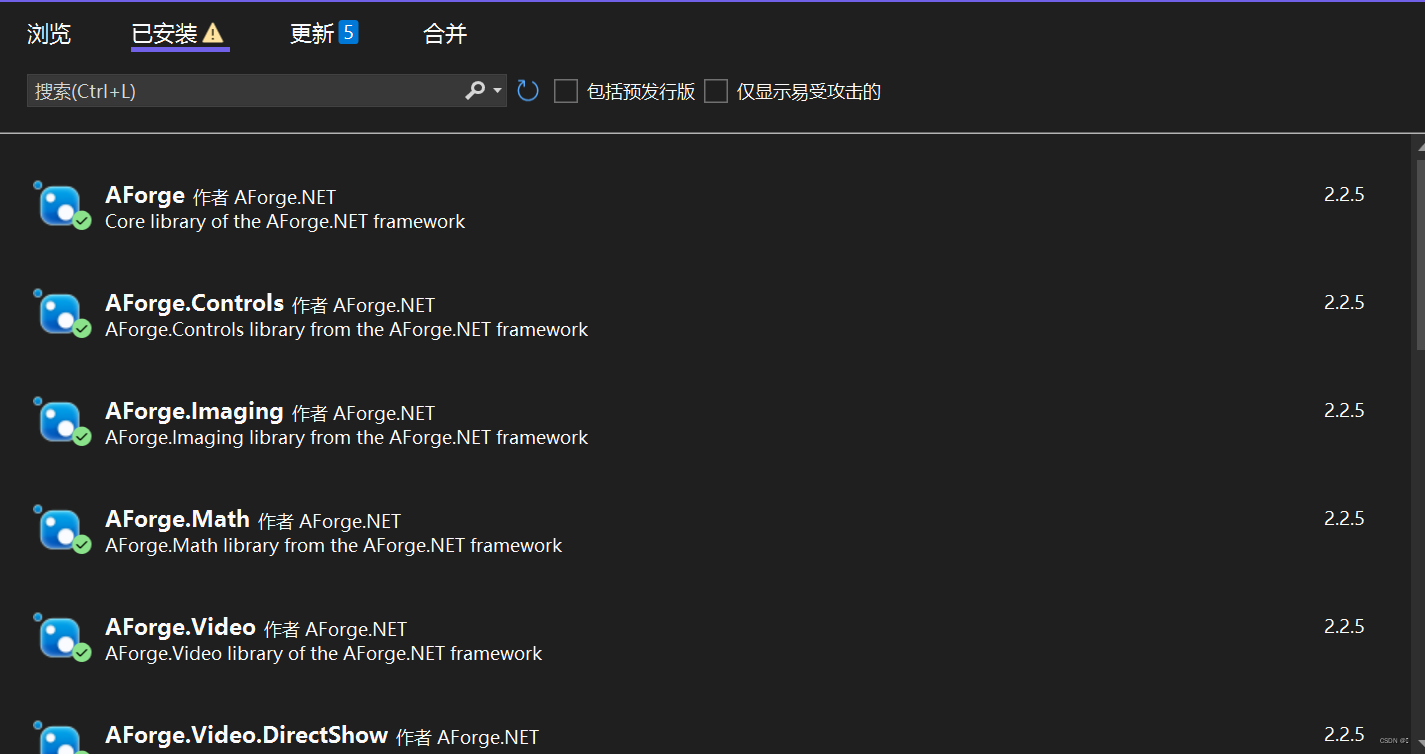
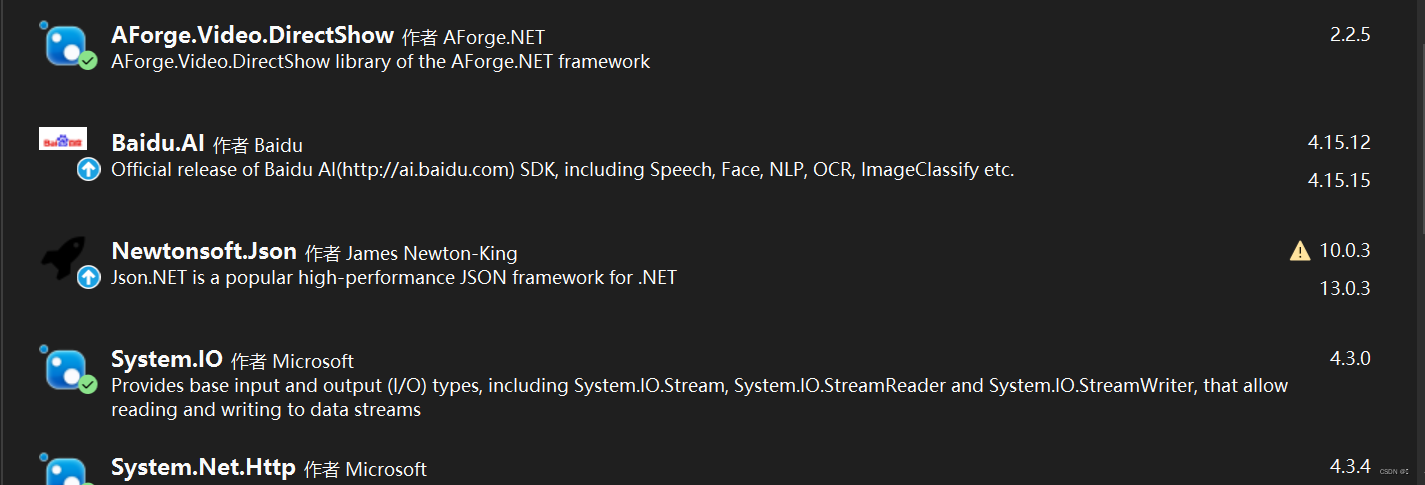
(3)导入配置
private string APP_ID = "33711276";
private string API_KEY = "1nhS4AcrLFffxqDKB73bb1U7";
private string SECRET_KEY = "rtnRFv5RcE0dMxBWqmL6PX3LYwVAdETW";
private Face client = null;
/// <summary>
/// 是否可以检测人脸
/// </summary>
private bool IsStart = false;
/// <summary>
/// 人脸在图像中的位置
/// </summary>
private FaceLocation location = null;
private FilterInfoCollection videoDevices = null;
private VideoCaptureDevice videoSource;连续打开摄像头
private void CameraConn()
{
if (comboBox1.Items.Count<=0)
{
MessageBox.Show("请插入视频设备");
return;
}
videoSource = new VideoCaptureDevice(videoDevices[comboBox1.SelectedIndex].MonikerString);
videoSource.DesiredFrameSize = new System.Drawing.Size(320, 240);
videoSource.DesiredFrameRate = 1;
videoSourcePlayer1.VideoSource = videoSource;
videoSourcePlayer1.Start();
}人脸检测功能:
这个代码的主要实现的功能是接受并处理图像数据,也就是将传入的图像转换为 Bitmap 格式,并进一步处理为百度人脸识别所需的 Base64 格式字符串。然后调用百度人脸检测API,并返回检测结果。最后是解析并显示人脸检测结果,提取出人脸的位置、年龄、模糊程度等信息,并在用户界面上显示这些信息。
public void Detect(object image)
{
if (image!=null && image is Bitmap)
{
try
{
Bitmap img = (Bitmap)image;
var imgByte = Bitmap2Byte(img);
Image im =img ;
string image1 = ConvertImageToBase64(im);
string imageType = "BASE64";
if (imgByte != null)
{
// 如果有可选参数
var options = new Dictionary<string, object>{
{"max_face_num", 2},
{"face_fields", "age,qualities,beauty"}
};
var result = client.Detect(image1, imageType,options);
FaceDetectInfo detect = JsonHelper.DeserializeObject<FaceDetectInfo>(result.ToString());
if (detect!=null && detect.result_num>0)
{
ageText.Text = detect.result[0].age.TryToString();
this.location = detect.result[0].location;
StringBuilder sb = new StringBuilder();
if (detect.result[0].qualities != null)
{
if (detect.result[0].qualities.blur >= 0.7)
{
sb.AppendLine("人脸过于模糊");
}
if (detect.result[0].qualities.completeness >= 0.4)
{
sb.AppendLine("人脸不完整");
}
if (detect.result[0].qualities.illumination <= 40)
{
sb.AppendLine("灯光光线质量不好");
}
if (detect.result[0].qualities.occlusion!=null)
{
if (detect.result[0].qualities.occlusion.left_cheek>=0.8)
{
sb.AppendLine("左脸颊不清晰");
}
if (detect.result[0].qualities.occlusion.left_eye >= 0.6)
{
sb.AppendLine("左眼不清晰");
}
if (detect.result[0].qualities.occlusion.mouth >= 0.7)
{
sb.AppendLine("嘴巴不清晰");
}
if (detect.result[0].qualities.occlusion.nose >= 0.7)
{
sb.AppendLine("鼻子不清晰");
}
if (detect.result[0].qualities.occlusion.right_cheek >= 0.8)
{
sb.AppendLine("右脸颊不清晰");
}
if (detect.result[0].qualities.occlusion.right_eye >= 0.6)
{
sb.AppendLine("右眼不清晰");
}
if (detect.result[0].qualities.occlusion.chin >= 0.6)
{
sb.AppendLine("下巴不清晰");
}
if (detect.result[0].pitch>=20)
{
sb.AppendLine("俯视角度太大");
}
if (detect.result[0].roll>=20)
{
sb.AppendLine("脸部应该放正");
}
if (detect.result[0].yaw>=20)
{
sb.AppendLine("脸部应该放正点");
}
}
}
if (detect.result[0].location.height<=100 || detect.result[0].location.height<=100)
{
sb.AppendLine("人脸部分过小");
}
textBox4.Text = sb.ToString();
if (textBox4.Text.IsNull())
{
textBox4.Text = "OK";
}
}
}
}
catch (Exception ex)
{
ClassLoger.Error("Form1.image", ex);
}
}
}这个的结果:
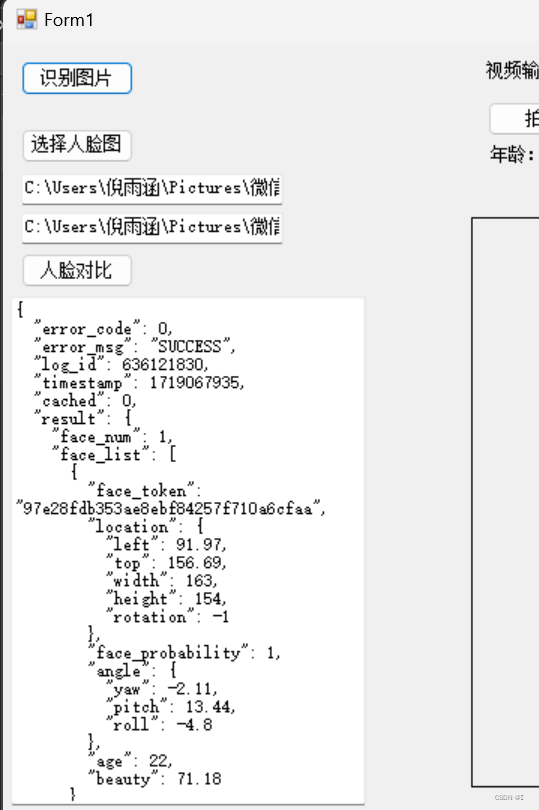
这里显示倪雨涵的颜值就是beauty的值。
人脸对比功能,对比两张图片的相似度
代码如下:
private void button2_Click(object sender, EventArgs e)
{
if (string.IsNullOrEmpty(textBox2.Text) || string.IsNullOrEmpty(textBox3.Text))
{
MessageBox.Show("请选择要对比的人脸图片");
return;
}
try
{
string path1=textBox2.Text;
string path2=textBox3.Text;
var faces = new JArray
{
new JObject
{
{"image", ReadImg(path1)},
{"image_type", "BASE64"},
{"face_type", "LIVE"},
{"quality_control", "LOW"},
{"liveness_control", "NONE"},
},
new JObject
{
{"image", ReadImg(path2)},
{"image_type", "BASE64"},
{"face_type", "LIVE"},
{"quality_control", "LOW"},
{"liveness_control", "NONE"},
}
};
// 带参数调用人脸比对
var result = client.Match(faces);
textBox1.Text = result.ToString();
}
catch (Exception ex)
{ }
}结果显示:
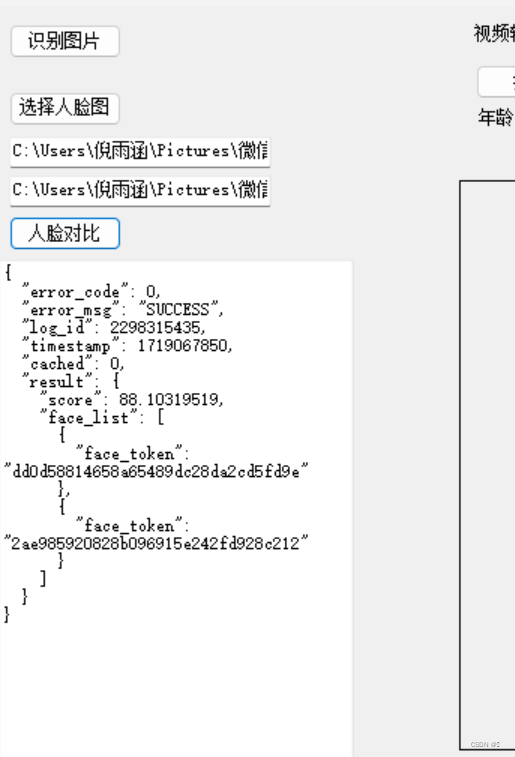
三.程序总结
这个博客主要介绍了利用百度云人脸识别和c#接口实现图片人脸识别、对比以及验证登录等等功能,希望本博客能为大家提供帮助,谢谢!






















 2115
2115

 被折叠的 条评论
为什么被折叠?
被折叠的 条评论
为什么被折叠?








