梯度下降算法
代码课
现在,我们一起来编写梯度下降算法的代码。
考虑到更新公式:
w = w − α ∂ J ∂ w w=w-\alpha \frac{\partial J}{\partial w} w=w−α∂w∂J
b = b − α ∂ J ∂ b b=b-\alpha \frac{\partial J}{\partial b} b=b−α∂b∂J
函数需具备一下参数:
w_in,b_in,a
对于梯度,有以下方案可供选择:

于是乎,我们设置参数 gradient_function 用于计算梯度。
为了实时监控模型训练情况,很有必要间隔一段时间后输出当前拟合情况。我们在函数中写一段 log 输出代码,需设置 cost_function 参数,计算并反馈当前代价函数值。
对于停止更新条件的设计,我们有一下方案:

故还要给函数设置一个参数 iteration 控制迭代次数。
最终可设计以下算法流程图。

开始敲代码。
# import necessary modules.
from __future__ import annotations # annotation
import numpy as np # array
import pandas as pd # show datas.
import matplotlib.pyplot as plt # draw figures.
np.set_printoptions(precision=2) # set the display precision of numpy.
def gradient(x: ArrayLike, y: ArrayLike, w: float, b: float) -> tuple:
# Use to calculate the gradient of squared error cost function in give point of (w, b)
m = x.shape[0]
dj_dw = 0
dj_db = 0
for i in range(0, m):
err = w*x[i]+b-y[i]
dj_dw += err*x[i]
dj_db += err
dj_dw = dj_dw/m
dj_db = dj_db/m
return (dj_dw, dj_db)
def squaredErrorCost(x: ArrayLike, y: ArrArrayLike, w: float, b: float):
# Use to calculate the value of squared error cost function in give point of (w, b)
m = x.shape[0]
cost = 0
for i in range(0, m):
err = w*x[i]+b-y[i]
cost += err**2
cost = cost/(2*m)
return cost
def gradientDescent(
x: ArrayLike,
y: ArrayLike,
a: float,
gradient: function,
cost: function,
iteration: int = 10000,
w_in: float = 1,
b_in: float = 0,
) -> tuple:
# Use to operate the gradient descent to upgrade w, b
w_init = w_in
b_init = b_in
cost_now = 0
save_interval = np.ceil(iteration/10)
for it in range(0, iteration):
dj_dw, dj_db = gradient(x, y, w_init, b_init)
w_init = w_init-a*dj_dw
b_init = b_init-a*dj_db
cost_now = cost(x, y, w_init, b_init)
if it == 0 or it % save_interval == 0:
print(f"iteration:{it}, cost:{cost_now:0.2e}")
print(f"Final w:{w_init},b:{b_init},cost:{cost_now}")
return (w_init, b_init)
# test example
x_emp = np.arange(0, 10)
y_emp = np.arange(0, 10)
a_emp = 1e-3
w_emp = 1
b_emp = 0
# test squareErrorCost().
squaredErrorCost(x_emp, y_emp, w_emp, b_emp) # np.float64(0.0)
# test gradient().
gradient(x_emp, y_emp, w_emp, b_emp) # (np.float64(0.0), np.float64(0.0))
# test gradientDescent.
gradientDescent(x_emp, y_emp, a_emp, gradient, squaredErrorCost, 10000, 1, 0) # (np.float64(1.0), np.float64(0.0))
# import real data to learn.
train_example = np.loadtxt(fname="../data/data1.txt", delimiter=",")
col_lable = ['size', 'floors', 'price']
df = pd.DataFrame(train_example, columns=col_lable) #
print(df) # The result is as follows
| size | floors | price | |
|---|---|---|---|
| 0 | 2104.0 | 3.0 | 399900.0 |
| 1 | 1600.0 | 3.0 | 329900.0 |
| 2 | 2400.0 | 3.0 | 369000.0 |
| 3 | 1416.0 | 2.0 | 232000.0 |
| 4 | 3000.0 | 4.0 | 539900.0 |
| 5 | 1985.0 | 4.0 | 299900.0 |
| 6 | 1534.0 | 3.0 | 314900.0 |
| 7 | 1427.0 | 3.0 | 198999.0 |
| 8 | 1380.0 | 3.0 | 212000.0 |
| 9 | 1494.0 | 3.0 | 242500.0 |
| 10 | 1940.0 | 4.0 | 239999.0 |
| 11 | 2000.0 | 3.0 | 347000.0 |
| 12 | 1890.0 | 3.0 | 329999.0 |
| 13 | 4478.0 | 5.0 | 699900.0 |
| 14 | 1268.0 | 3.0 | 259900.0 |
| 15 | 2300.0 | 4.0 | 449900.0 |
| 16 | 1320.0 | 2.0 | 299900.0 |
| 17 | 1236.0 | 3.0 | 199900.0 |
| 18 | 2609.0 | 4.0 | 499998.0 |
| 19 | 3031.0 | 4.0 | 599000.0 |
| 20 | 1767.0 | 3.0 | 252900.0 |
| 21 | 1888.0 | 2.0 | 255000.0 |
| 22 | 1604.0 | 3.0 | 242900.0 |
| 23 | 1962.0 | 4.0 | 259900.0 |
| 24 | 3890.0 | 3.0 | 573900.0 |
| 25 | 1100.0 | 3.0 | 249900.0 |
| 26 | 1458.0 | 3.0 | 464500.0 |
| 27 | 2526.0 | 3.0 | 469000.0 |
| 28 | 2200.0 | 3.0 | 475000.0 |
| 29 | 2637.0 | 3.0 | 299900.0 |
| 30 | 1839.0 | 2.0 | 349900.0 |
| 31 | 1000.0 | 1.0 | 169900.0 |
| 32 | 2040.0 | 4.0 | 314900.0 |
| 33 | 3137.0 | 3.0 | 579900.0 |
| 34 | 1811.0 | 4.0 | 285900.0 |
| 35 | 1437.0 | 3.0 | 249900.0 |
| 36 | 1239.0 | 3.0 | 229900.0 |
| 37 | 2132.0 | 4.0 | 345000.0 |
| 38 | 4215.0 | 4.0 | 549000.0 |
| 39 | 2162.0 | 4.0 | 287000.0 |
| 40 | 1664.0 | 2.0 | 368500.0 |
| 41 | 2238.0 | 3.0 | 329900.0 |
| 42 | 2567.0 | 4.0 | 314000.0 |
| 43 | 1200.0 | 3.0 | 299000.0 |
| 44 | 852.0 | 2.0 | 179900.0 |
| 45 | 1852.0 | 4.0 | 299900.0 |
| 46 | 1203.0 | 3.0 | 239500.0 |
# create input variable and target variable
x_train = train_example[:, 0] # x: size
y_train = train_example[:, 2] # y: price
a = 1e-8 # set learning rate
# see the distribution of (x, y), using matplotlib.pyplot.scatter.
plt.scatter(x_train, y_train)
# Python result, Not code!!!
<matplotlib.collections.PathCollection at 0x777f1bfe3290>
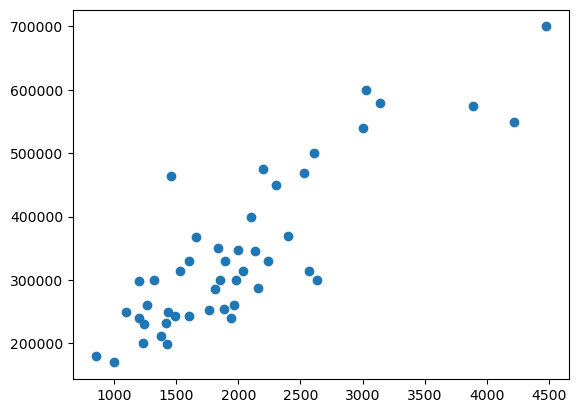
# Run gradient descent
w, b = gradientDescent(x_train, y_train, a, gradient, squaredErrorCost, 10000, w_in=0, b_in=0) # The result is as follows
# Python result, Not code!!!
iteration:0, cost:5.99e+10
iteration:1000, cost:2.40e+09
iteration:2000, cost:2.40e+09
iteration:3000, cost:2.40e+09
iteration:4000, cost:2.40e+09
iteration:5000, cost:2.40e+09
iteration:6000, cost:2.40e+09
iteration:7000, cost:2.40e+09
iteration:8000, cost:2.40e+09
iteration:9000, cost:2.40e+09
Final w:165.38277501279427,b:1.0249605653820617,cost:2397855952.0764656
# Visualize it.
plt.scatter(x_train, y_train)
plt.plot(x_train, w*x_train+b, color='r')
plt.show()
[<matplotlib.lines.Line2D at 0x777f1bdbcc90>]
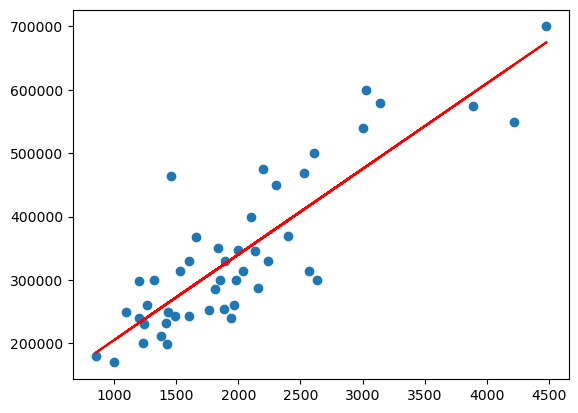
Perfect!
讨论
- 可以发现这里的学习率 a 十分的小,1e-8。事实上,我们无法提高 a 的值了,否则会导致梯度下降算法剧烈震荡,以至于不能收敛(convergent)。这是很恐怖的,会直接导致代价函数值不降低反升,最终溢出,具体在可视化(visualization)章节有具体的讲述。事实上,正常的学习率都不该这么小的,此处由于没有进行特征缩放(feature scaling),我们只能容忍这么一个小的 a;
- 从数据集中可以看出,影响 price 的变量不止一个,要解决多变量的线性回归问题,需要借助"向量化"(vetorization)这一强大的工具;
- 我们发现最终 cost 趋于平稳,可不是 cost 达到了最小值。事实上,我们利用线性回归系数公式计算发现,J 还能取到更小的值。如下:
def regressionCoef(x: ArrayLike, y: ArrayLike):
# Use to calculate the regression coefficients.
m = x.shape[0] # raw of x
x_bar = x.mean() # average of x
y_bar = y.mean() # average of y
sum_xiyi = 0
sum_xixi = 0
sum_xiyi = np.dot(x, y)
sum_xixi = np.dot(x, x)
# The regression coefficient fomulas
w = (sum_xiyi-m*x_bar*y_bar)/(sum_xixi-m*x_bar*x_bar)
b = y_bar-w*x_bar
print(f"w:{w},b:{b}")
return (w, b)
w, b = regressionCoef(x_train, y_train) # w:134.52528772024127,b:71270.49244872923
squaredErrorCost(x_train, y_train, w, b) # np.float64(2058132740.4330416)
cost 稳定只是显示的问题,“print(f"iteration:{it}, cost:{cost_now:0.2e}”)"。事实上,如果将显示位数提高,我们能发 现 cost 在以一个非常慢的速率变小。之所以这么慢,是因为此时 ∂ J ∂ w \frac{\partial J}{\partial w} ∂w∂J ∂ J ∂ b \frac{\partial J}{\partial b} ∂b∂J 过小,w , b 更新缓慢。
4. 细心的人还发现,此时的 cost 仍然很大,比我们暴力枚举获得的 cost 还大,这足以说明影响造成 cost 过大的主要原因才不是 w,b 的选择。而是受模型结构的影响,模型本身的 cost 就很大。
5. 我们越来越发现可视化的重要意义。能辅助我们选择模型,验证拟合情况……。随着我们学习的深入,我们会发现更多的意义。
下节预告:
可视化






















 5581
5581

 被折叠的 条评论
为什么被折叠?
被折叠的 条评论
为什么被折叠?








