Building wheel for mysqlclient (pyproject.toml) … error
error: subprocess-exited-with-error
× Building wheel for mysqlclient (pyproject.toml) did not run successfully.
│ exit code: 1
╰─> [45 lines of output]
running bdist_wheel
running build
running build_py
creating build
creating build/lib.macosx-14-x86_64-cpython-39
creating build/lib.macosx-14-x86_64-cpython-39/MySQLdb
copying MySQLdb/init.py -> build/lib.macosx-14-x86_64-cpython-39/MySQLdb
copying MySQLdb/_exceptions.py -> build/lib.macosx-14-x86_64-cpython-39/MySQLdb
copying MySQLdb/compat.py -> build/lib.macosx-14-x86_64-cpython-39/MySQLdb
copying MySQLdb/connections.py -> build/lib.macosx-14-x86_64-cpython-39/MySQLdb
copying MySQLdb/converters.py -> build/lib.macosx-14-x86_64-cpython-39/MySQLdb
copying MySQLdb/cursors.py -> build/lib.macosx-14-x86_64-cpython-39/MySQLdb
copying MySQLdb/release.py -> build/lib.macosx-14-x86_64-cpython-39/MySQLdb
copying MySQLdb/times.py -> build/lib.macosx-14-x86_64-cpython-39/MySQLdb
creating build/lib.macosx-14-x86_64-cpython-39/MySQLdb/constants
copying MySQLdb/constants/init.py -> build/lib.macosx-14-x86_64-cpython-39/MySQLdb/constants
copying MySQLdb/constants/CLIENT.py -> build/lib.macosx-14-x86_64-cpython-39/MySQLdb/constants
copying MySQLdb/constants/CR.py -> build/lib.macosx-14-x86_64-cpython-39/MySQLdb/constants
copying MySQLdb/constants/ER.py -> build/lib.macosx-14-x86_64-cpython-39/MySQLdb/constants
copying MySQLdb/constants/FIELD_TYPE.py -> build/lib.macosx-14-x86_64-cpython-39/MySQLdb/constants
copying MySQLdb/constants/FLAG.py -> build/lib.macosx-14-x86_64-cpython-39/MySQLdb/constants
running build_ext
building ‘MySQLdb._mysql’ extension
creating build/temp.macosx-14-x86_64-cpython-39
creating build/temp.macosx-14-x86_64-cpython-39/MySQLdb
clang -Wno-unused-result -Wsign-compare -Wunreachable-code -fno-common -dynamic -DNDEBUG -g -fwrapv -O3 -Wall -isysroot /Library/Developer/CommandLineTools/SDKs/MacOSX14.sdk -I/usr/local/opt/openssl@1.1/include -I/usr/local/opt/openssl@1.1/include -Dversion_info=(1,4,4,‘final’,0) -D__version__=1.4.4 -I/usr/local/Cellar/mysql/8.3.0_1/include/mysql -I/Users/skyler/Documents/py-env/include -I/usr/local/opt/python@3.9/Frameworks/Python.framework/Versions/3.9/include/python3.9 -c MySQLdb/_mysql.c -o build/temp.macosx-14-x86_64-cpython-39/MySQLdb/_mysql.o
MySQLdb/_mysql.c:489:9: error: call to undeclared function ‘mysql_ssl_set’; ISO C99 and later do not support implicit function declarations [-Wimplicit-function-declaration]
mysql_ssl_set(&(self->connection), key, cert, ca, capath, cipher);
^
MySQLdb/_mysql.c:489:9: note: did you mean ‘mysql_close’?
/usr/local/Cellar/mysql/8.3.0_1/include/mysql/mysql.h:797:14: note: ‘mysql_close’ declared here
void STDCALL mysql_close(MYSQL *sock);
^
MySQLdb/_mysql.c:1650:9: error: call to undeclared function ‘mysql_kill’; ISO C99 and later do not support implicit function declarations [-Wimplicit-function-declaration]
r = mysql_kill(&(self->connection), pid);
^
MySQLdb/_mysql.c:1650:9: note: did you mean ‘mysql_ping’?
/usr/local/Cellar/mysql/8.3.0_1/include/mysql/mysql.h:525:13: note: ‘mysql_ping’ declared here
int STDCALL mysql_ping(MYSQL *mysql);
^
MySQLdb/_mysql.c:1859:9: error: call to undeclared function ‘mysql_shutdown’; ISO C99 and later do not support implicit function declarations [-Wimplicit-function-declaration]
r = mysql_shutdown(&(self->connection), SHUTDOWN_DEFAULT);
^
3 errors generated.
error: command ‘/usr/bin/clang’ failed with exit code 1
[end of output]
note: This error originates from a subprocess, and is likely not a problem with pip.
ERROR: Failed building wheel for mysqlclient
Failed to build mysqlclient
ERROR: Could not build wheels for mysqlclient, which is required to install pyproject.toml-based projects
错误二:
running build_ext
building 'MySQLdb.\_mysql' extension
creating build/temp.macosx-14-x86_64-cpython-39
creating build/temp.macosx-14-x86_64-cpython-39/MySQLdb
clang -Wno-unused-result -Wsign-compare -Wunreachable-code -fno-common -dynamic -DNDEBUG -g -fwrapv -O3 -Wall -isysroot /Library/Developer/CommandLineTools/SDKs/MacOSX14.sdk -I/usr/local/opt/openssl@1.1/include -I/usr/local/opt/bzip2/include -I/usr/local/opt/readline/include -I/Library/Developer/CommandLineTools/SDKs/MacOSX.sdk/usr/include -Wno-implicit-function-declaration -I/usr/local/opt/mysql-client/include -Dversion\_info=(1,4,4,'final',0) -D\_\_version\_\_=1.4.4 -I/usr/local/opt/mysql-client/include/mysql -I/Users/skyler/Documents/py-env/include -I/usr/local/opt/python@3.9/Frameworks/Python.framework/Versions/3.9/include/python3.9 -c MySQLdb/_mysql.c -o build/temp.macosx-14-x86_64-cpython-39/MySQLdb/_mysql.o
clang -bundle -undefined dynamic_lookup -isysroot /Library/Developer/CommandLineTools/SDKs/MacOSX14.sdk -L/usr/local/opt/mysql-client/lib -I/usr/local/opt/openssl@1.1/include -I/usr/local/opt/bzip2/include -I/usr/local/opt/readline/include -I/Library/Developer/CommandLineTools/SDKs/MacOSX.sdk/usr/include -Wno-implicit-function-declaration -I/usr/local/opt/mysql-client/include build/temp.macosx-14-x86_64-cpython-39/MySQLdb/_mysql.o -L/usr/local/opt/mysql-client/lib -lmysqlclient -lz -lzstd -lssl -lcrypto -lresolv -o build/lib.macosx-14-x86_64-cpython-39/MySQLdb/_mysql.cpython-39-darwin.so
ld: library 'zstd' not found
clang: error: linker command failed with exit code 1 (use -v to see invocation)
error: command '/usr/bin/clang' failed with exit code 1
[end of output]
note: This error originates from a subprocess, and is likely not a problem with pip.
ERROR: Failed building wheel for mysqlclient
Failed to build mysqlclient
ERROR: Could not build wheels for mysqlclient, which is required to install pyproject.toml-based projects
### 解决方法
系统需要提前安装必要的lib,例如
* brew install mysql-client
+ (mysql服务还是可以通过 brew install mysql去使用)
* brew install openssl@1.1
* brew install zstd
* (pip install 是提示ld: library ‘xxx’ not found就安装啥)
设置编译依赖
export CPPFLAGS=“-I
(
b
r
e
w
−
−
p
r
e
f
i
x
o
p
e
n
s
s
l
@
1.1
)
/
i
n
c
l
u
d
e
−
I
(brew --prefix openssl@1.1)/include -I
(brew−−prefixopenssl@1.1)/include−I(brew --prefix libffi)/include -I
(
b
r
e
w
−
−
p
r
e
f
i
x
r
e
a
d
l
i
n
e
)
/
i
n
c
l
u
d
e
−
I
(brew --prefix readline)/include -I
(brew−−prefixreadline)/include−I(brew --prefix zstd)/include”
export CFLAGS=“-I
(
b
r
e
w
−
−
p
r
e
f
i
x
o
p
e
n
s
s
l
@
1.1
)
/
i
n
c
l
u
d
e
−
I
(brew --prefix openssl@1.1)/include -I
(brew−−prefixopenssl@1.1)/include−I(brew --prefix bzip2)/include -I
(
b
r
e
w
−
−
p
r
e
f
i
x
r
e
a
d
l
i
n
e
)
/
i
n
c
l
u
d
e
−
I
(brew --prefix readline)/include -I
(brew−−prefixreadline)/include−I(xcrun --show-sdk-path)/usr/include -Wno-implicit-function-declaration -I
(
b
r
e
w
−
−
p
r
e
f
i
x
z
s
t
d
)
/
i
n
c
l
u
d
e
"
e
x
p
o
r
t
L
D
F
L
A
G
S
=
"
−
L
(brew --prefix zstd)/include" export LDFLAGS="-L
(brew−−prefixzstd)/include"exportLDFLAGS="−L(brew --prefix openssl@1.1)/lib -L
(
b
r
e
w
−
−
p
r
e
f
i
x
r
e
a
d
l
i
n
e
)
/
l
i
b
−
L
(brew --prefix readline)/lib -L
(brew−−prefixreadline)/lib−L(brew --prefix zlib)/lib -L
(
b
r
e
w
−
−
p
r
e
f
i
x
b
z
i
p
2
)
/
l
i
b
−
L
(brew --prefix bzip2)/lib -L
(brew−−prefixbzip2)/lib−L(brew --prefix gettext)/lib -L
(
b
r
e
w
−
−
p
r
e
f
i
x
l
i
b
f
f
i
)
/
l
i
b
−
L
(brew --prefix libffi)/lib -L
(brew−−prefixlibffi)/lib−L(brew --prefix zstd)/lib”
执行安装
pip install mysqlclient==1.4.4
按照如此执行可以安装成功。
### 其他问题
**自我介绍一下,小编13年上海交大毕业,曾经在小公司待过,也去过华为、OPPO等大厂,18年进入阿里一直到现在。**
**深知大多数Python工程师,想要提升技能,往往是自己摸索成长或者是报班学习,但对于培训机构动则几千的学费,着实压力不小。自己不成体系的自学效果低效又漫长,而且极易碰到天花板技术停滞不前!**
**因此收集整理了一份《2024年Python开发全套学习资料》,初衷也很简单,就是希望能够帮助到想自学提升又不知道该从何学起的朋友,同时减轻大家的负担。**


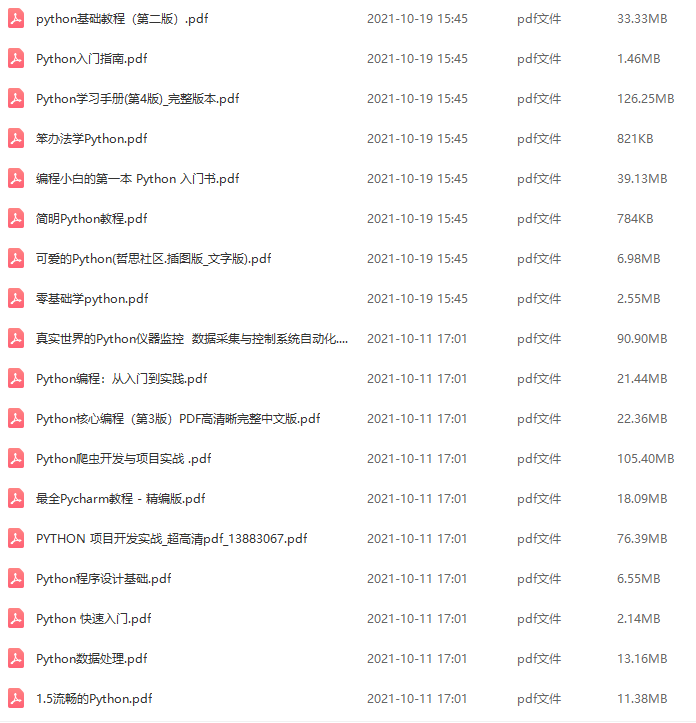
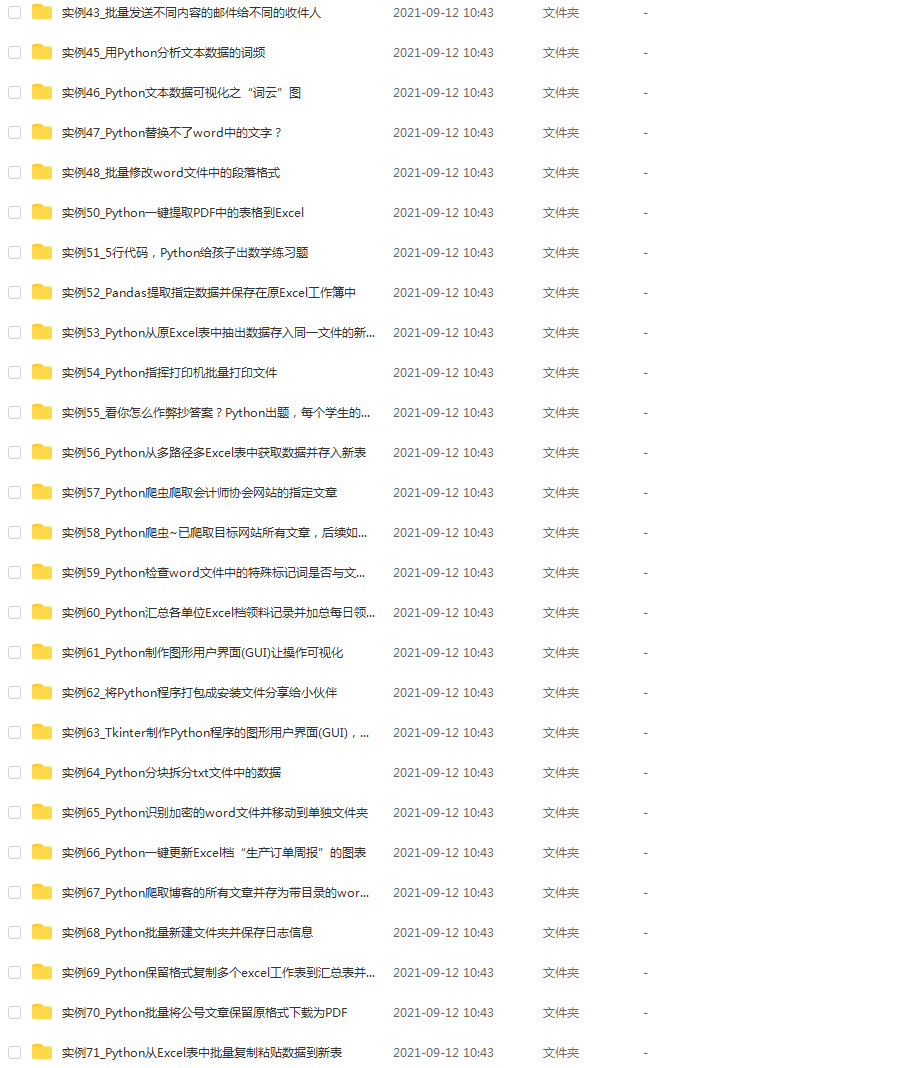


**既有适合小白学习的零基础资料,也有适合3年以上经验的小伙伴深入学习提升的进阶课程,基本涵盖了95%以上前端开发知识点,真正体系化!**
**由于文件比较大,这里只是将部分目录大纲截图出来,每个节点里面都包含大厂面经、学习笔记、源码讲义、实战项目、讲解视频,并且后续会持续更新**
**如果你觉得这些内容对你有帮助,可以扫码获取!!!(备注Python)**
95%以上前端开发知识点,真正体系化!**
**由于文件比较大,这里只是将部分目录大纲截图出来,每个节点里面都包含大厂面经、学习笔记、源码讲义、实战项目、讲解视频,并且后续会持续更新**
**如果你觉得这些内容对你有帮助,可以扫码获取!!!(备注Python)**
<img src="https://img-community.csdnimg.cn/images/fd6ebf0d450a4dbea7428752dc7ffd34.jpg" alt="img" style="zoom:50%;" />






















 2691
2691











 被折叠的 条评论
为什么被折叠?
被折叠的 条评论
为什么被折叠?








