为了减少程序与磁盘的交互,是提升程序效率,引入了缓冲流。
普通流每次读写一个字节,而缓冲流在内存中设置一个缓存区,缓冲区先存储足够的待操作数据后,再与内存或磁盘进行交互。这样,在总数据量不变的情况下,通过提高每次交互的数据量,减少了交互次数。
有缓冲的流,类名前缀是带有Buffer的,比如BufferedInputStream、BufferedReader

2、Java IO 流对象详解
以上说了这么多流,看起来很复杂,但其实只需要记住以下四种流即可:

这四个都是抽象类,都位于 java.io 包目录。
我们平时使用流去处理数据,都是通过这四个流的子类展开的。
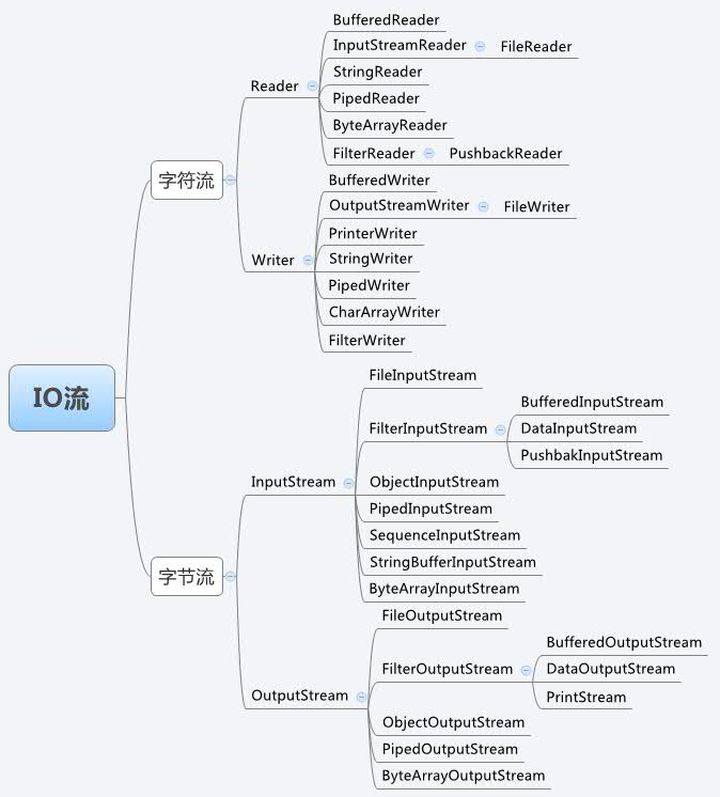
挑一些常用的放在下面一一讲解。
2.1、InputStream ——字节流输入流
InputStream 这个抽象类是表示以上输入字节流的所有类的超类(父类)。
InputStream 中的三个基本的读方法:
-
abstract int read() :读取一个字节数据,并返回读到的数据,如果返回 -1,表示读到了输入流的末尾。
-
int read(byte[] b) :将数据读入一个字节数组,同时返回实际读取的字节数。如果返回-1,表示读到了输入流的末尾。
-
int read(byte[] b, int off, int len) :将数据读入一个字节数组,同时返回实际读取的字节数。如果返回 -1,表示读到了输入流的末尾。off 指定在数组 b 中存放数据的起始偏移位置;len 指定读取的最大字节数。
read()方法 如果已读到末尾,返回-1表示不能继续读取了。
InputStream 的子类有:
-
ByteArrayInputStream
-
FileInputStream
-
FilterInputStream
-
PushbackInputStream
-
DataInputStream
-
BufferedInputStream
-
LineNumberInputStream
-
ObjectInputStream
-
PipedInputStream
-
SequenceInputStream
-
StringBufferInputStream
这么多子类不需要每一个都记住,只需要记住两个:
FileInputStream
FileInputStream是文件字节输入流,就是对文件数据以字节的方式来处理,如音乐、视频、图片等。
BufferedInputStream
使用方式基本和FileInputStream一致。
BufferedInputStream有一个内部缓冲区数组,一次性读取较多的字节缓存起来,默认读取defaultBufferSize = 8192,作用于读文件时可以提高性能。
2.2、OutputStream——字节输出流
OutputStream 是相对 InputStream 的,既然有输入就有输出。OutputStream 这个抽象类是表示以上输出字节流的所有类的超类(父类)。
OutputStream 中的三个基本的写方法:
-
abstract void write(int b):往输出流中写入一个字节。
-
void write(byte[] b) :往输出流中写入数组b中的所有字节。
-
void write(byte[] b, int off, int len) :往输出流中写入数组 b 中从偏移量 off 开始的 len 个字节的数据。
其它重要方法:
-
void flush() :刷新输出流,强制缓冲区中的输出字节被写出。
-
void close() :关闭输出流,释放和这个流相关的系统资源。
OutputStream 的子类有:
-
ByteArrayOutputStream
-
FileOutputStream
-
FilterOutputStream
-
BufferedOutputStream
-
DataOutputStream
-
PrintStream
-
ObjectOutputStream
-
PipedOutputStream
StringBufferInputStream 和 StringBufferInputStream 已经过时了,这里不介绍了
FileOutputStream、BufferedOutputStream 和 FileInputStream、BufferedInputStream 是相对的。
2.3、Reader——字符输入流
Reader 是所有的输入字符流的父类,它是一个抽象类。
常见的子类有:
-
BufferedReader
-
LineNumberReader
-
CharArrayReader
-
FilterReader
-
PushbackReader
-
InputStreamReader
-
FileReader
-
PipedReader
-
StringReader
总结:
-
BufferedReader 很明显就是一个装饰器,它和其子类负责装饰其它 Reader 对象。
-
InputStreamReader 是一个连接字节流和字符流的桥梁,它将字节流转变为字符流。
Reader 基本的三个读方法(和字节流对应):
(1) public int read() throws IOException; 读取一个字符,返回值为读取的字符。
(2) public int read(char cbuf[]) throws IOException; 读取一系列字符到数组 cbuf[]中,返回值为实际读取的字符的数量。
(3) public abstract int read(char cbuf[],int off,int len) throws IOException; 读取 len 个字符,从数组 cbuf[] 的下标 off 处开始存放,返回值为实际读取的字符数量,该方法必须由子类实现。
2.4、Writer——字符输出流
Writer 是所有的输出字符流的父类,它是一个抽象类。
常见的子类有:
-
BufferedWriter
-
CharArrayWriter
-
FilterWriter
-
OutputStreamWriter
-
FileWriter
-
PipedWriter
-
PrintWriter
-
StringWriter
总结:
-
OutputStreamWriter 是 OutputStream 到 Writer 转换的桥梁,它的子类 FileWriter 其实就是一个实现此功能的具体类。
-
BufferedWriter 是一个装饰器为 Writer 提供缓冲功能。
writer 的主要写方法:
-
public void write(int c) throws IOException; //写单个字符
-
public void write(char cbuf[]) throws IOException; //将字符数组 cbuf[] 写到输出流 。
-
public abstract void write(char cbuf[],int off,int len) throws IOException; //将字符数组cbuf[]中的从索引为off的位置处开始的len个字符写入输出流 。
-
public void write(String str) throws IOException; //将字符串str中的字符写入输出流 。
-
public void write(String str,int off,int len) throws IOException; //将字符串 str 中从索引 off 开始处的 len 个字符写入输出流 。
3、使用方法
3.1、FileOutputStream写文件、FileInputStream读文件
分别为 单个字节写、字节数字写、单个字节读取、字节数组读取、一次性读取:
public class OutputStreamTest {
public static void main(String[] args) throws IOException {
writeFile(); //单个字节写、字节数字写
readFile1();//单个字节读取
readFile2();//字节数组读取
readFile3();//一次性读取
}
static void writeFile() throws IOException {
//1、第一种方法写,单个字节写
//会自动创建文件,目录不存在会报错, true 表示 追加写,默认是false
FileOutputStream fileOutputStream = new FileOutputStream(“F:\hello.txt”, false);
//往文件里面一个字节一个字节的写入数据
fileOutputStream.write((int) ‘H’);
fileOutputStream.write((int) ‘a’);
fileOutputStream.write((int) ‘C’);
//2、第二种方法写 字节数组写
String s = " HelloCoder";
//入文件里面一个字节数组的写入文件,文件为UTF_8格式
fileOutputStream.write(s.getBytes(StandardCharsets.UTF_8));
//刷新流
fileOutputStream.flush();
//关闭流
fileOutputStream.close();
}
static void readFile1() throws IOException {
//1、第一种读的方法,但字节读
System.out.println(“------一个字节读------”);
//传文件夹的名字来创建对象
FileInputStream fileInputStream = new FileInputStream(“F:\hello.txt”);
int by = 0;
//一个字节一个字节的读出数据
while ((by = fileInputStream.read()) != -1) {
System.out.print((char) by);
}
//关闭流
fileInputStream.close();
}
static void readFile2() throws IOException {
//2、第二种读的方法,字节数组读
System.out.println();
System.out.println(“------字节数组读------”);
FileInputStream fileInputStream = new FileInputStream(“F:\hello.txt”);
//通过File对象来创建对象
fileInputStream = new FileInputStream(new File(“F:\hello.txt”));
int by = 0;
byte[] bytes = new byte[10];
//一个字节数组的读出数据,高效
while ((by = fileInputStream.read(bytes)) != -1) {
for (int i = 0; i < by; i++) {
System.out.print((char) bytes[i]);
}
}
//关闭流
fileInputStream.close();
}
static void readFile3() throws IOException {
//3、第三种读方法,一次性读
System.out.println();
System.out.println(“------一次性读文件------”);
FileInputStream fileInputStream = new FileInputStream(“F:\hello.txt”);
fileInputStream = new FileInputStream(new File(“F:\hello.txt”));
//一次性读文件
int iAvail = fileInputStream.available();
int by = 0;
byte[] bytesAll = new byte[iAvail];
while ((by = fileInputStream.read(bytesAll)) != -1) {
for (int i = 0; i < by; i++) {
System.out.print((char) bytesAll[i]);
}
}
fileInputStream.close();
}
}
输出:
------一个字节读------
HaC HelloCoder
------字节数组读------
HaC HelloCoder
------一次性读文件------
HaC HelloCoder
这里介绍了三种方法读一个文件,详细的介绍都写在了注释里。
⚠️ 字符串如果包含中文,就会出现乱码,这是因为FileOutputStream是字节流,将文本按字节写入。
3.2、FileWriter写文件、FileReader读文件
分别为 字符串写、单字符读、字符数组读:
public class ReaderTest {
public static void main(String[] args) throws IOException {
write(); //字符串写
read1();//
read2();//
}
static void write() throws IOException {
FileWriter fileWriter = new FileWriter(“F:\Hello1.txt”);
//为防止乱码,可以这样写,字符流和字节流互转
// Writer fileWriter = new BufferedWriter(new OutputStreamWriter(
// new FileOutputStream(“F:\Hello1.txt”), StandardCharsets.UTF_8));
fileWriter.write(“今天打工你不狠,明天地位就不稳\n” +
“今天打工不勤快,明天社会就淘汰”);
// 如果没有刷新,也没有关闭流的话 数据是不会写入文件的
fileWriter.flush();
fileWriter.close();
}
static void read1() throws IOException {
System.out.println(“------一个一个char读-------”);
FileReader fileReader = new FileReader(“F:\Hello1.txt”);
int ch = 0;
String str = “”;
//一个一个char读
while ((ch = fileReader.read()) != -1) {
str += (char) ch;
}
System.out.println(str);
}
static void read2() throws IOException {
System.out.println(“------char数组[]读-------”);
FileReader fileReader = new FileReader(new File(“F:\Hello1.txt”));
int len = 0;
char[] chars = new char[10];
while ((len = fileReader.read(chars)) != -1) {
//这种读有误
// System.out.print(new String(chars));
System.out.print((new String(chars, 0, len)));
}
fileReader.close();
}
}
输出:
------一个一个char读-------
今天打工你不狠,明天地位就不稳
今天打工不勤快,明天社会就淘汰
------char数组[]读-------
今天打工你不狠,明天地位就不稳
今天打工不勤快,明天社会就淘汰
FileWriter、FileReader 可以用来读写一个含中文字符的文件。
注意点:
1、流转换
// Writer fileWriter = new BufferedWriter(new OutputStreamWriter(
// new FileOutputStream(“F:\Hello1.txt”), StandardCharsets.UTF_8));
这里其实是把字节流转换为字符流,用来解决乱码。
2、读的位置
这里的写法需要注意,因为这里读写是一次性读10个char类型的字符,如果换成以下
int len = 0;
char[] chars = new char[10];
while ((len = fileReader.read(chars)) != -1) {
//不能这样写
System.out.print(new String(chars));
//System.out.print((new String(chars, 0, len)));
}
则输出:
------char数组[]读-------
今天打工你不狠,明天地位就不稳
今天打工不勤快,明天社会就淘汰勤快,明天社会就淘
可以看到输出不正确,因为一次性读10个char,
第一次读的是 今天打工你不狠,明天
第二次读的是 地位就不稳\n今天打工
第三次读的是 不勤快,明天社会就淘
第四次输出是 汰勤快,明天社会就淘 ,其实这一次它只读了汰 一个字符,其中 勤快,明天社会就淘 是上一个数组的内容,因为它是已存在在数组的旧数据。
所以需要new String(chars, 0, len) ,len 是这次读到的字符长度,只需要截取这次的字符即可。
以上这两个例子中,还需要注意的几个地方:
1、只有在写文件的时候才需要flush()方法,而读是不需要的。
2、读、写 完毕都需要调用close() 方法关闭流。
3、单个字节、字符读写效率较慢,建议使用字节、字符数组读取。
3.3、BufferedInputStream、BufferedOutputStream 缓冲字节流
BufferedInputStream 是带缓冲区的,在复制、移动文件操作会快一点。
建议使用缓冲字节流这不是普通字节流,但构造方法入参还是InputStream和OutputStream。
Java使用IO 读取文件时,会进入核心态,在调用驱动进行IO,本身就会缓存在系统级别的,当你第二次读取时,会由用户态进入核心态,读取系统缓存。BufferedInputStream就一次性读取较多,缓存起来。
这样下次就从缓存中读,而不用在用户态和核心态之间切换,从而提升效率。
eg:
public class InputStrem与BufferenInputStream复制文件 {
public static void main(String[] args) throws IOException {
useInputStreamCopyFile(); //缓冲流复制文件
useBufferenInputStream(); //普通流复制文件
}
static void useInputStreamCopyFile() throws IOException {
File file = new File(“F:\杨超越.png”);
InputStream is = new FileInputStream(file);
File file2 = new File(“F:\杨超越_copy.png”);
OutputStream os = new FileOutputStream(file2);
int len = 0;
byte[] bytes = new byte[1024];
while ((len = is.read(bytes)) != -1) {
os.write(bytes);
}
is.close();
os.close();
}
static void useBufferenInputStream() throws IOException {
BufferedInputStream bis = new BufferedInputStream(new FileInputStream(“F:\杨超越.png”));
自我介绍一下,小编13年上海交大毕业,曾经在小公司待过,也去过华为、OPPO等大厂,18年进入阿里一直到现在。
深知大多数Java工程师,想要提升技能,往往是自己摸索成长或者是报班学习,但对于培训机构动则几千的学费,着实压力不小。自己不成体系的自学效果低效又漫长,而且极易碰到天花板技术停滞不前!
因此收集整理了一份《2024年Java开发全套学习资料》,初衷也很简单,就是希望能够帮助到想自学提升又不知道该从何学起的朋友,同时减轻大家的负担。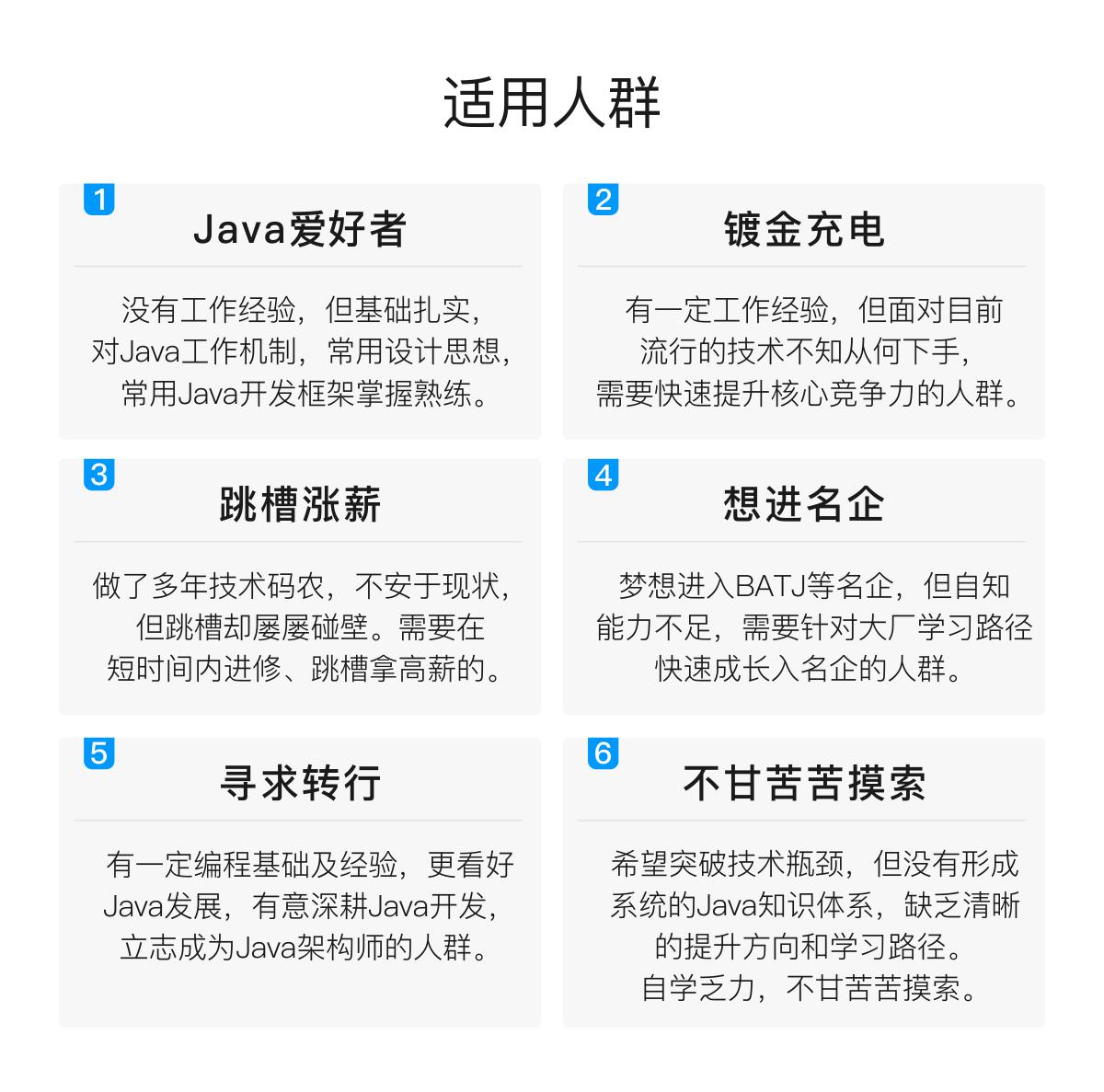
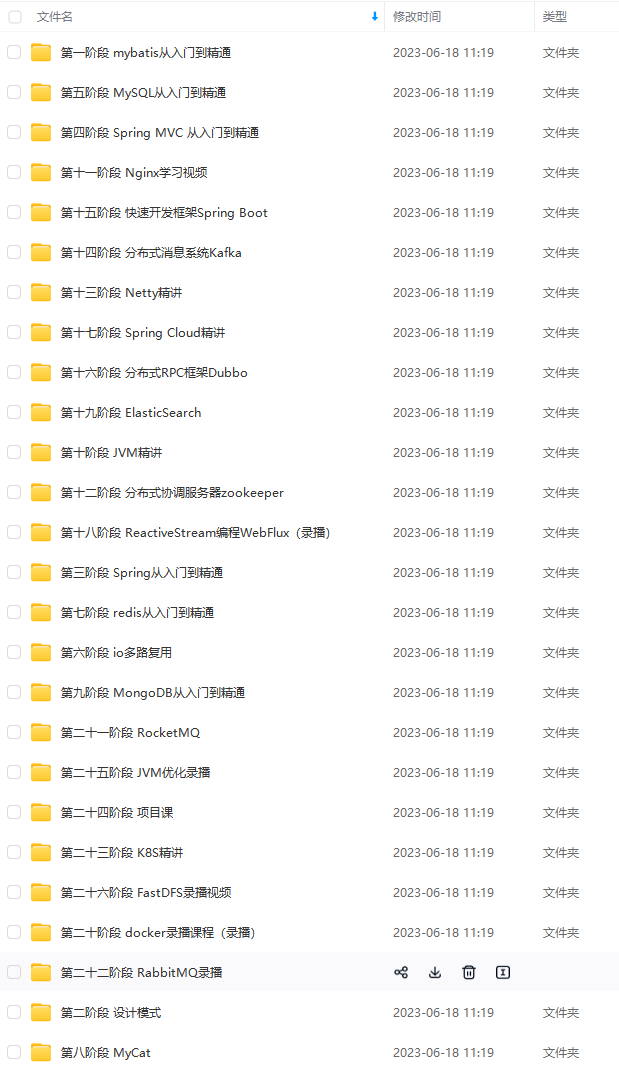

既有适合小白学习的零基础资料,也有适合3年以上经验的小伙伴深入学习提升的进阶课程,基本涵盖了95%以上Java开发知识点,真正体系化!
由于文件比较大,这里只是将部分目录截图出来,每个节点里面都包含大厂面经、学习笔记、源码讲义、实战项目、讲解视频,并且会持续更新!
如果你觉得这些内容对你有帮助,可以扫码获取!!(资料价值较高,非无偿)

总结
对于面试,一定要有良好的心态,这位小伙伴面试美团的时候没有被前面阿里的面试影响到,发挥也很正常,也就能顺利拿下美团的offer。
小编还整理了大厂java程序员面试涉及到的绝大部分面试题及答案,希望能帮助到大家,


最后感谢大家的支持,希望小编整理的资料能够帮助到大家!也祝愿大家都能够升职加薪!
《一线大厂Java面试题解析+核心总结学习笔记+最新讲解视频+实战项目源码》,点击传送门即可获取!
a开发全套学习资料》,初衷也很简单,就是希望能够帮助到想自学提升又不知道该从何学起的朋友,同时减轻大家的负担。**[外链图片转存中…(img-m9ihx6st-1711627736338)]
[外链图片转存中…(img-yCly2vDz-1711627736339)]
[外链图片转存中…(img-T6rc1L3e-1711627736339)]
既有适合小白学习的零基础资料,也有适合3年以上经验的小伙伴深入学习提升的进阶课程,基本涵盖了95%以上Java开发知识点,真正体系化!
由于文件比较大,这里只是将部分目录截图出来,每个节点里面都包含大厂面经、学习笔记、源码讲义、实战项目、讲解视频,并且会持续更新!
如果你觉得这些内容对你有帮助,可以扫码获取!!(资料价值较高,非无偿)

总结
对于面试,一定要有良好的心态,这位小伙伴面试美团的时候没有被前面阿里的面试影响到,发挥也很正常,也就能顺利拿下美团的offer。
小编还整理了大厂java程序员面试涉及到的绝大部分面试题及答案,希望能帮助到大家,
[外链图片转存中…(img-e0AKy4f1-1711627736340)]
[外链图片转存中…(img-XoiPEhwk-1711627736340)]
最后感谢大家的支持,希望小编整理的资料能够帮助到大家!也祝愿大家都能够升职加薪!
《一线大厂Java面试题解析+核心总结学习笔记+最新讲解视频+实战项目源码》,点击传送门即可获取!





















 536
536











 被折叠的 条评论
为什么被折叠?
被折叠的 条评论
为什么被折叠?








