4. Jupyter服务器设置密码(避免每次输入token)
一、准备工作
1. 安装Anaconda、pycharm
win11 安装 Anaconda(2022.10)+pycharm(2022.3/2023.1.4)+配置虚拟环境_QomolangmaH的博客-CSDN博客 https://blog.csdn.net/m0_63834988/article/details/128693741?spm=1001.2014.3001.5501 Jupyter 是 Anaconda 发行版的一部分,并默认随 Anaconda 一起安装。
https://blog.csdn.net/m0_63834988/article/details/128693741?spm=1001.2014.3001.5501 Jupyter 是 Anaconda 发行版的一部分,并默认随 Anaconda 一起安装。
(也可以使用独立安装和使用,无需依赖 Anaconda)
pip install jupyter notebook
本文介绍了PyCharm配置Anaconda发行版中的Jupyter,新文章将介绍了PyCharm使用conda虚拟环境中的Jupyter:
2. Jupyter官网
Project Jupyter | Home https://jupyter.org/
https://jupyter.org/
3. Jupyter常用命令
Jupyter
usage: jupyter [-h] [--version] [--config-dir] [--data-dir] [--runtime-dir] [--paths] [--json] [--debug] [subcommand] Jupyter: Interactive Computing positional arguments: subcommand the subcommand to launch optional arguments: -h, --help show this help message and exit --version show the versions of core jupyter packages and exit --config-dir show Jupyter config dir --data-dir show Jupyter data dir --runtime-dir show Jupyter runtime dir --paths show all Jupyter paths. Add --json for machine-readable format. --json output paths as machine-readable json --debug output debug information about paths Available subcommands: bundlerextension console dejavu events execute kernel kernelspec lab labextension labhub migrate nbclassic nbconvert nbextension notebook qtconsole run script server serverextension troubleshoot trust Please specify a subcommand or one of the optional arguments.
二、PyCharm配置 Jupyter Notebook
1. 启动Jupyter Notebook 服务器
终端输入:
jupyter notebook
2. 复制URL 地址
如图,终端中显示 Jupyter Notebook 服务器的 URL 地址(通常是 http://localhost:8888/),复制如下任一链接(包括token部分)

3. 配置Jupyter服务器
- 打开项目:

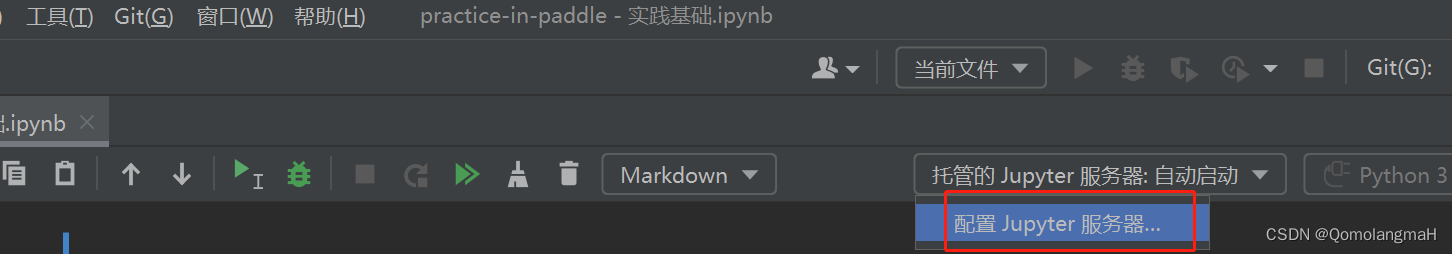
- 或直接找:
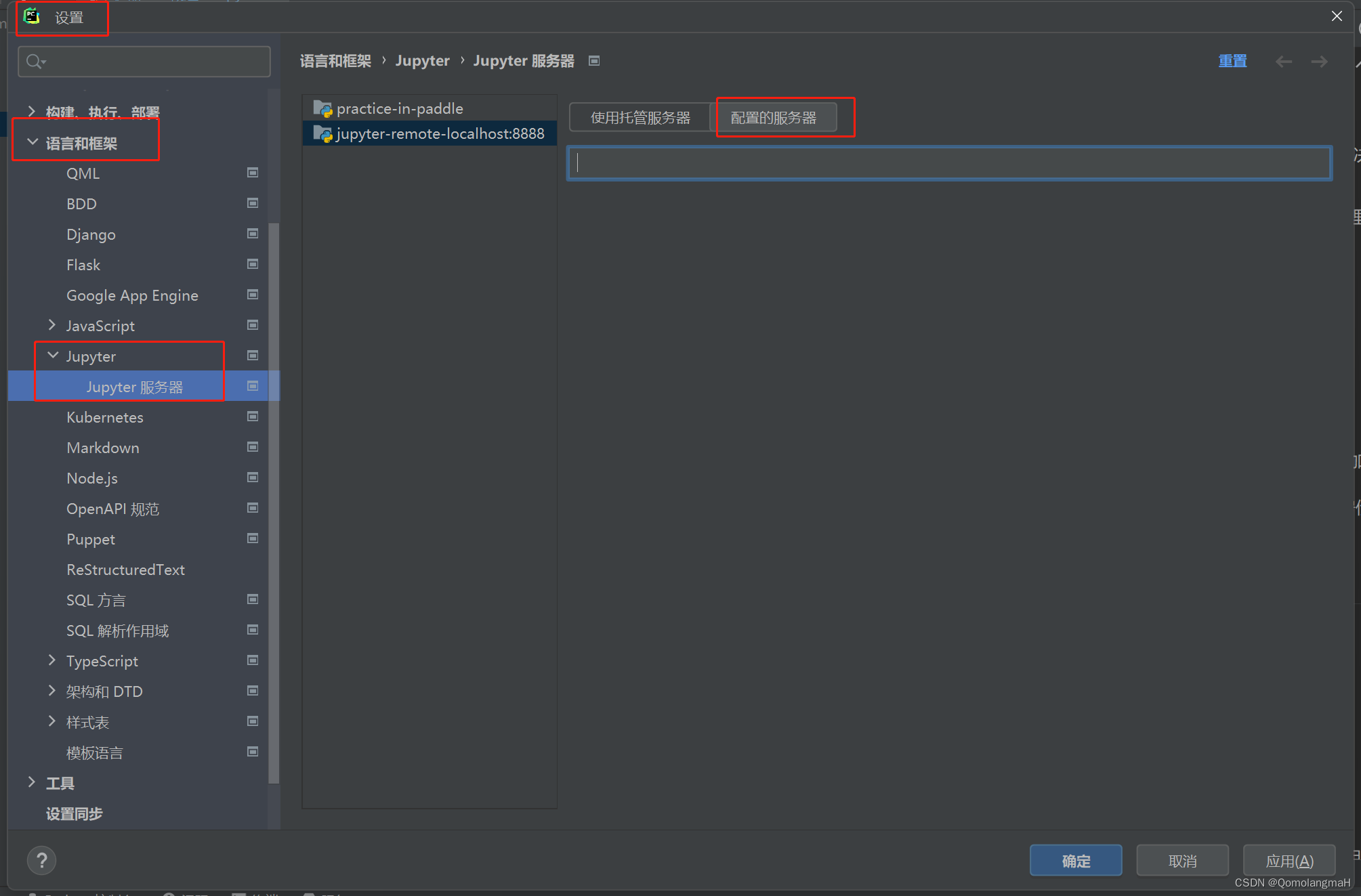
- 填入上述的链接(包括访问令牌 token)

访问令牌 token注意事项
每次Jupyter提供的token不一样,若重新启动Jupyter需重新填充token

4. Jupyter服务器设置密码(避免每次输入token)
终端输入:
自我介绍一下,小编13年上海交大毕业,曾经在小公司待过,也去过华为、OPPO等大厂,18年进入阿里一直到现在。
深知大多数Python工程师,想要提升技能,往往是自己摸索成长或者是报班学习,但对于培训机构动则几千的学费,着实压力不小。自己不成体系的自学效果低效又漫长,而且极易碰到天花板技术停滞不前!
因此收集整理了一份《2024年Python开发全套学习资料》,初衷也很简单,就是希望能够帮助到想自学提升又不知道该从何学起的朋友,同时减轻大家的负担。


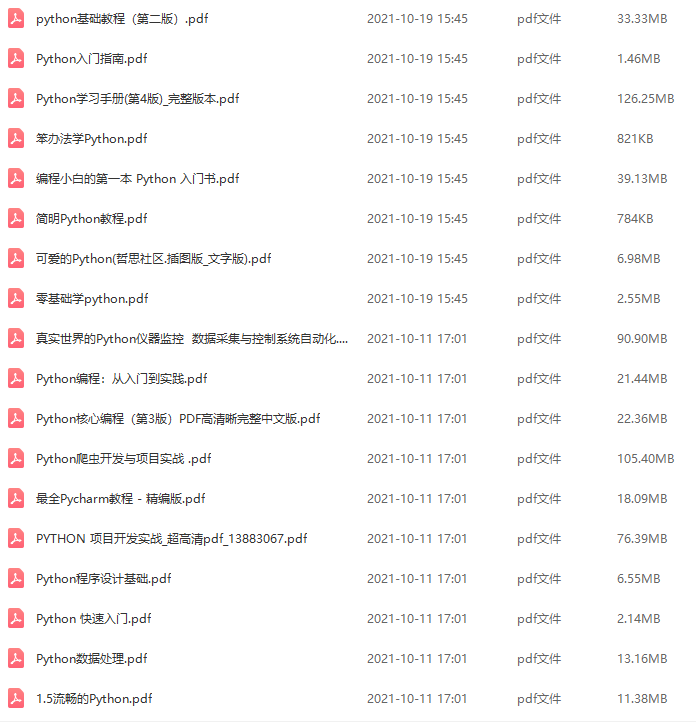
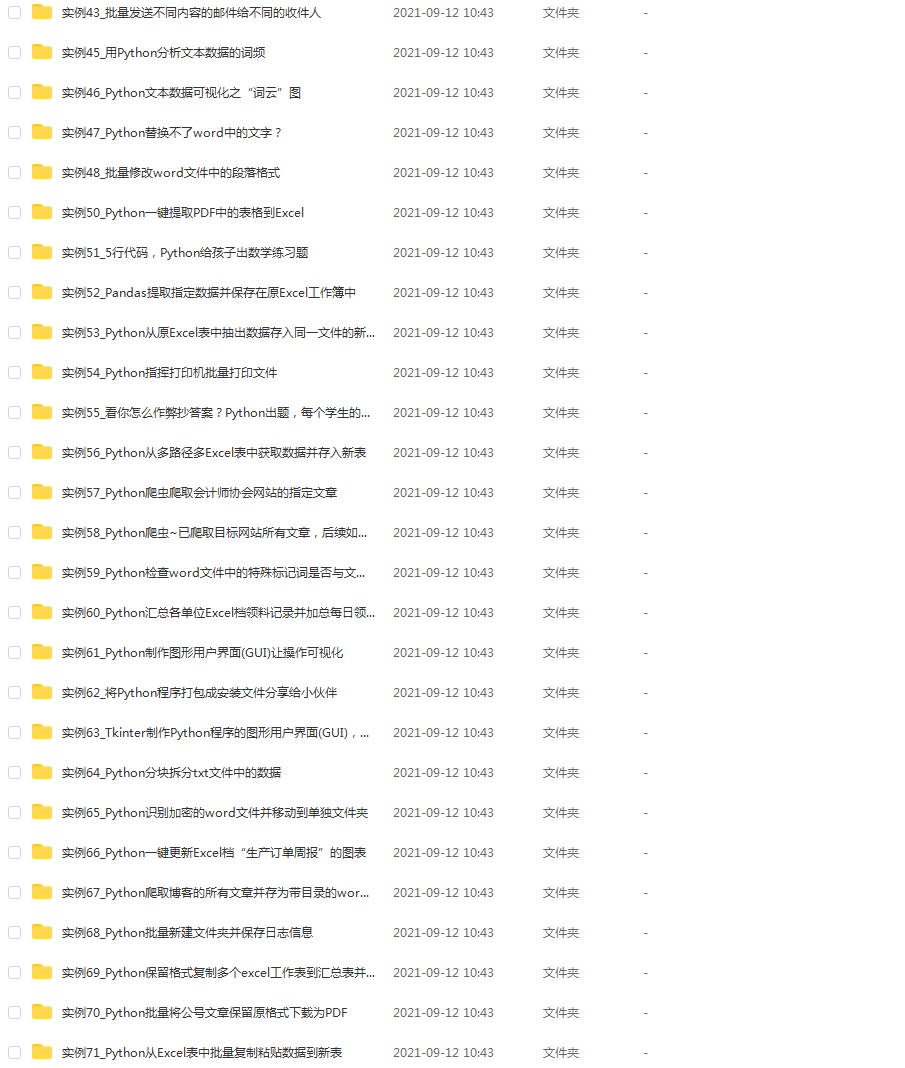
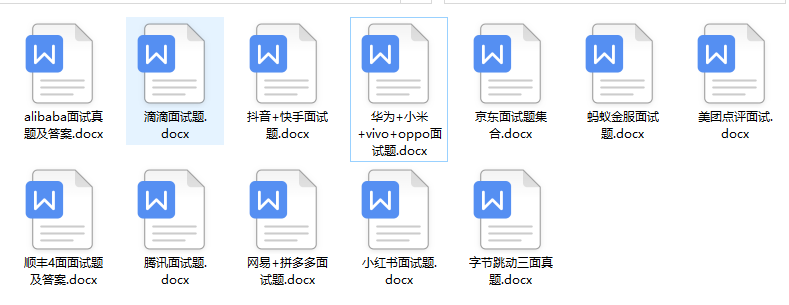
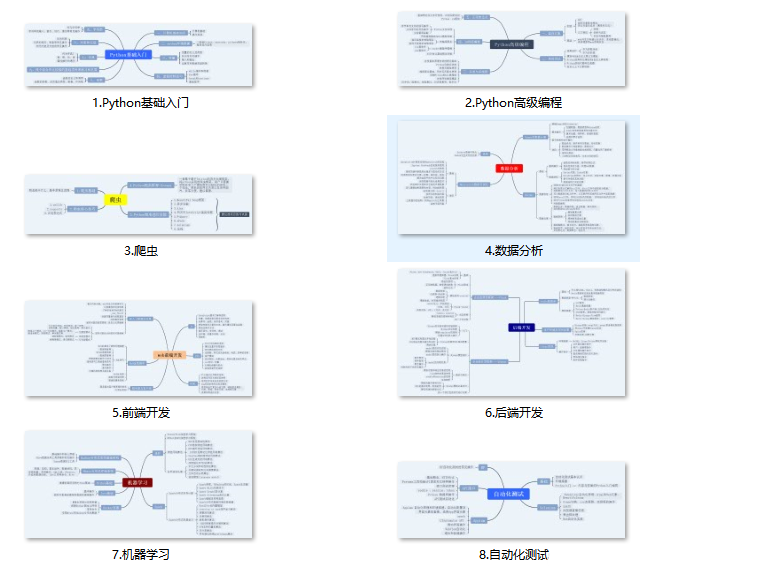
既有适合小白学习的零基础资料,也有适合3年以上经验的小伙伴深入学习提升的进阶课程,基本涵盖了95%以上前端开发知识点,真正体系化!
由于文件比较大,这里只是将部分目录大纲截图出来,每个节点里面都包含大厂面经、学习笔记、源码讲义、实战项目、讲解视频,并且后续会持续更新
如果你觉得这些内容对你有帮助,可以扫码获取!!!(备注Python)
8edf79.png)
既有适合小白学习的零基础资料,也有适合3年以上经验的小伙伴深入学习提升的进阶课程,基本涵盖了95%以上前端开发知识点,真正体系化!
由于文件比较大,这里只是将部分目录大纲截图出来,每个节点里面都包含大厂面经、学习笔记、源码讲义、实战项目、讲解视频,并且后续会持续更新
如果你觉得这些内容对你有帮助,可以扫码获取!!!(备注Python)









 本文详细介绍了如何在PyCharm中配置Jupyter Notebook,包括启动服务器、设置密码、配置URL以及测试运行。内容涵盖Anaconda与PyCharm的安装、Jupyter常用命令,以及解决每次输入token的问题。
本文详细介绍了如何在PyCharm中配置Jupyter Notebook,包括启动服务器、设置密码、配置URL以及测试运行。内容涵盖Anaconda与PyCharm的安装、Jupyter常用命令,以及解决每次输入token的问题。
 https://blog.csdn.net/m0_63834988/article/details/134209970?spm=1001.2014.3001.5501
https://blog.csdn.net/m0_63834988/article/details/134209970?spm=1001.2014.3001.5501















 856
856

 被折叠的 条评论
为什么被折叠?
被折叠的 条评论
为什么被折叠?








