nsproxy = kmem\_cache\_alloc(nsproxy_cachep, GFP_KERNEL);
if (nsproxy)
atomic\_set(&nsproxy->count, 1);
return nsproxy;
}
### 1.5 chroot
chroot(change root directory):也是一种简单的资源隔离技术,允许把当前目录变成根目录一样,用于限定用户使用真正的根目录,可以将进程限制到文件系统的某一部分。
chroot增加了系统的安全性,限制了用户的权力,在经过 chroot 之后,在新根下将访问不到旧系统的根目录结构和文件,这样就增强了系统的安全性。这个一般是在登录 (login) 前使用 chroot,以此达到用户不能访问一些特定的文件。使用 chroot 后,系统读取的是新根下的目录和文件,这是一个与原系统根下文件不相关的目录结构。
SYSCALL_DEFINE1(chroot, const char __user *, filename)
{
struct path path;
int error;
unsigned int lookup_flags = LOOKUP_FOLLOW | LOOKUP_DIRECTORY;
error = user\_path\_at(AT_FDCWD, filename, lookup_flags, &path);
......
error = inode\_permission(path.dentry->d_inode, MAY_EXEC | MAY_CHDIR);
......
error = security\_path\_chroot(&path);
set\_fs\_root(current->fs, &path);
.....
}
(1)
user\_path\_at函数根据文件名filename从当前目录开始查找获取 struct path 结构体。
(2)
inode\_permission函数根据 struct path 结构体 找到 d\_inode,检查给定 inode 的访问权限(检查 inode 的读/写/执行权限)
// linux-4.10.1/include/linux/path.h
struct path {
struct vfsmount *mnt;
struct dentry *dentry;
};
// linux-4.10.1/include/linux/dcache.h
struct dentry {
…
struct inode *d_inode; /* Where the name belongs to - NULL is * negative */
…
};
(3)
set\_fs\_root就是最关键的函数,把当前进程的文件系统的root设置为path。
set_fs_root(current->fs, &path);
/*
* Replace the fs->{rootmnt,root} with {mnt,dentry}. Put the old values.
* It can block.
*/
void set_fs_root(struct fs_struct *fs, const struct path *path)
{
struct path old_root;
path\_get(path);
spin\_lock(&fs->lock);
write\_seqcount\_begin(&fs->seq);
old_root = fs->root;
fs->root = \*path;
write\_seqcount\_end(&fs->seq);
spin\_unlock(&fs->lock);
if (old_root.dentry)
path\_put(&old_root);
}
struct fs_struct {
…
struct path root, pwd;
…
};
其中:
root:根目录的目录项。
pwd:当前工作目录的目录项。
(4)
chroot 修改了进程的 root 目录的核心操作就是修改了 当前进程(struct task\_struct) 的 current->fs->root = 当前文件名filename的struct path。
这样当前进程就认为 filename 是根目录,因为 fs->root 存的是 filename 目录的 path 结构。
chroot仅仅是在访问文件系统目录的时候,限定了用户的根目录。
## 二、uts\_namespace
### 2.1 init\_nsproxy
假如不指定ns,那么默认所有进程在创建的时候,都会指定一个默认的ns:init\_nsproxy。
比如 init\_pid\_ns :
进程号命名空间用来隔离进程号,对应的结构体是pid\_namespace。每个进程号命名空间独立分配进程号。进程号命名空间按层次组织成一棵树,初始进程号命名空间是树的根,对应全局变量init\_pid\_ns,所有进程默认属于初始进程号命名空间。
extern struct nsproxy init_nsproxy;
struct nsproxy init_nsproxy = {
.count = ATOMIC_INIT(1),
.uts_ns = &init_uts_ns,
#if defined(CONFIG_POSIX_MQUEUE) || defined(CONFIG_SYSVIPC)
.ipc_ns = &init_ipc_ns,
#endif
.mnt_ns = NULL,
.pid_ns_for_children = &init_pid_ns,
#ifdef CONFIG_NET
.net_ns = &init_net,
#endif
#ifdef CONFIG_CGROUPS
.cgroup_ns = &init_cgroup_ns,
#endif
};
init\_nsproxy定义了初始的全局命名空间,其中维护了指向各个子系统初始化的命名空间对象的指针。
### 2.2 init\_uts\_ns
struct new_utsname {
char sysname[__NEW_UTS_LEN + 1];
char nodename[__NEW_UTS_LEN + 1];
char release[__NEW_UTS_LEN + 1];
char version[__NEW_UTS_LEN + 1];
char machine[__NEW_UTS_LEN + 1];
char domainname[__NEW_UTS_LEN + 1];
};
这些字符串存储了系统名Linux,发行版,内核版本,机器等等,可以通过uname查看,也可以在/proc/sys/kernel/下查看:
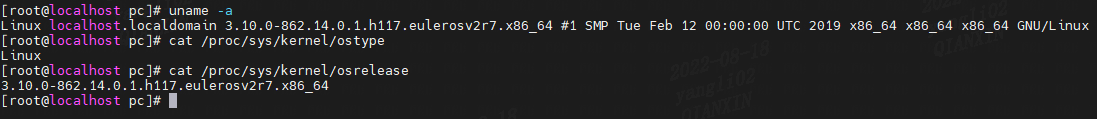
struct uts_namespace {
struct kref kref;
struct new_utsname name;
struct user_namespace *user_ns;
struct ucounts *ucounts;
struct ns_common ns;
};
extern struct uts_namespace init_uts_ns;
struct uts_namespace init_uts_ns = {
.kref = {
.refcount = ATOMIC_INIT(2),
},
.name = {
.sysname = UTS_SYSNAME,
.nodename = UTS_NODENAME,
.release = UTS_RELEASE,
.version = UTS_VERSION,
.machine = UTS_MACHINE,
.domainname = UTS_DOMAINNAME,
},
.user_ns = &init_user_ns,
.ns.inum = PROC_UTS_INIT_INO,
#ifdef CONFIG_UTS_NS
.ns.ops = &utsns_operations,
#endif
};
EXPORT_SYMBOL_GPL(init_uts_ns);
init\_uts\_ns是uts\_ns的初始化配置,相关的预处理器常数在内核中各处定义,通过编译内核顶层Makefile动态生成。
系统名是固定的:
#define UTS_SYSNAME “Linux”
## 三、创建namespace
### 3.1 fork
以fork为例:
SYSCALL_DEFINE0(fork)
–>_do_fork()
–>copy_process()
–>copy_namespaces()
–>create_new_namespaces()
### 3.2 copy\_namespaces
/*
* called from clone. This now handles copy for nsproxy and all
* namespaces therein.
*/
int copy_namespaces(unsigned long flags, struct task_struct *tsk)
{
struct nsproxy *old_ns = tsk->nsproxy;
struct user_namespace *user_ns = task_cred_xxx(tsk, user_ns);
struct nsproxy *new_ns;
if (likely(!(flags & (CLONE_NEWNS | CLONE_NEWUTS | CLONE_NEWIPC |
CLONE_NEWPID | CLONE_NEWNET |
CLONE_NEWCGROUP)))) {
get\_nsproxy(old_ns);
return 0;
}
if (!ns\_capable(user_ns, CAP_SYS_ADMIN))
return -EPERM;
/\*
* CLONE_NEWIPC must detach from the undolist: after switching
* to a new ipc namespace, the semaphore arrays from the old
* namespace are unreachable. In clone parlance, CLONE_SYSVSEM
* means share undolist with parent, so we must forbid using
* it along with CLONE_NEWIPC.
*/
if ((flags & (CLONE_NEWIPC | CLONE_SYSVSEM)) ==
(CLONE_NEWIPC | CLONE_SYSVSEM))
return -EINVAL;
new_ns = create\_new\_namespaces(flags, tsk, user_ns, tsk->fs);
if (IS\_ERR(new_ns))
return PTR\_ERR(new_ns);
tsk->nsproxy = new_ns;
return 0;
}
如果 clone 的参数里面没有 CLONE\_NEWNS | CLONE\_NEWUTS | CLONE\_NEWIPC | CLONE\_NEWPID | CLONE\_NEWNET | CLONE\_NEWCGROUP,就返回原来的 namespace,调用 get\_nsproxy。
get\_nsproxy函数只是将struct nsproxy成员的count加1。
static inline void get_nsproxy(struct nsproxy *ns)
{
atomic_inc(&ns->count);
}
相对应有个函数put\_nsproxy将struct nsproxy成员的count减1,这个函数每次减1时会判断count是否等于0,等于0就释放掉调用free\_nsproxy释放掉命名空间资源。
static inline void put_nsproxy(struct nsproxy *ns)
{
if (atomic_dec_and_test(&ns->count)) {
free_nsproxy(ns);
}
}
get\_nsproxy 和 put\_nsproxy 操作类似于C++中的智能指针操作。
### 3.3 create\_new\_namespaces
如果 clone 的参数里面有 CLONE\_NEWNS | CLONE\_NEWUTS | CLONE\_NEWIPC | CLONE\_NEWPID | CLONE\_NEWNET | CLONE\_NEWCGROUP标志位,调用create\_new\_namespaces
/*
* Create new nsproxy and all of its the associated namespaces.
* Return the newly created nsproxy. Do not attach this to the task,
* leave it to the caller to do proper locking and attach it to task.
*/
static struct nsproxy *create_new_namespaces(unsigned long flags,
struct task_struct *tsk, struct user_namespace *user_ns,
struct fs_struct *new_fs)
{
struct nsproxy *new_nsp;
int err;
new_nsp = create\_nsproxy();
if (!new_nsp)
return ERR\_PTR(-ENOMEM);
new_nsp->mnt_ns = copy\_mnt\_ns(flags, tsk->nsproxy->mnt_ns, user_ns, new_fs);
if (IS\_ERR(new_nsp->mnt_ns)) {
err = PTR\_ERR(new_nsp->mnt_ns);
goto out_ns;
}
new_nsp->uts_ns = copy\_utsname(flags, user_ns, tsk->nsproxy->uts_ns);
if (IS\_ERR(new_nsp->uts_ns)) {
err = PTR\_ERR(new_nsp->uts_ns);
goto out_uts;
}
new_nsp->ipc_ns = copy\_ipcs(flags, user_ns, tsk->nsproxy->ipc_ns);
if (IS\_ERR(new_nsp->ipc_ns)) {
err = PTR\_ERR(new_nsp->ipc_ns);
goto out_ipc;
}
new_nsp->pid_ns_for_children =
copy\_pid\_ns(flags, user_ns, tsk->nsproxy->pid_ns_for_children);
if (IS\_ERR(new_nsp->pid_ns_for_children)) {
err = PTR\_ERR(new_nsp->pid_ns_for_children);
goto out_pid;
}
new_nsp->cgroup_ns = copy\_cgroup\_ns(flags, user_ns,
tsk->nsproxy->cgroup_ns);
if (IS\_ERR(new_nsp->cgroup_ns)) {
err = PTR\_ERR(new_nsp->cgroup_ns);
goto out_cgroup;
}
new_nsp->net_ns = copy\_net\_ns(flags, user_ns, tsk->nsproxy->net_ns);
if (IS\_ERR(new_nsp->net_ns)) {
err = PTR\_ERR(new_nsp->net_ns);
goto out_net;
}
return new_nsp;
......
}
创建新的nsproxy及其所有关联的名称空间,返回新创建的nsproxy。
#### 3.3.1 copy\_utsname
比如copy\_utsname:如果没有标志位CLONE\_NEWUTS,则返回old\_ns,如果设置了创建新的new\_ns。
// linux-4.10.1/kernel/utsname.c
/*
* Copy task tsk’s utsname namespace, or clone it if flags
* specifies CLONE_NEWUTS. In latter case, changes to the
* utsname of this process won’t be seen by parent, and vice
* versa.
*/
struct uts_namespace *copy_utsname(unsigned long flags,
struct user_namespace *user_ns, struct uts_namespace *old_ns)
{
struct uts_namespace *new_ns;
BUG\_ON(!old_ns);
get\_uts\_ns(old_ns);
if (!(flags & CLONE_NEWUTS))
return old_ns;
new_ns = clone\_uts\_ns(user_ns, old_ns);
put\_uts\_ns(old_ns);
return new_ns;
}
#### 3.3.2 copy\_ipcs
比如copy\_ipcs:
struct ipc_namespace *copy_ipcs(unsigned long flags,
struct user_namespace *user_ns, struct ipc_namespace *ns)
{
if (!(flags & CLONE_NEWIPC))
return get_ipc_ns(ns);
return create_ipc_ns(user_ns, ns);
}
如果没有设置标志位CLONE\_NEWIPC,调用get\_ipc\_ns将tsk->nsproxy->ipc\_ns->count加1。
static inline struct ipc_namespace *get_ipc_ns(struct ipc_namespace *ns)
{
if (ns)
atomic_inc(&ns->count);
return ns;
}
如果有标志位CLONE\_NEWIPC,调用 create\_ipc\_ns创建新的ipc\_namespace命名空间。
#### 3.3.3 copy\_pid\_ns
如果没有设置标志位 CLONE\_NEWPID,则返回老的 pid namespace。
// linux-4.10.1/kernel/pid_namespace.c
struct pid_namespace *copy_pid_ns(unsigned long flags,
struct user_namespace *user_ns, struct pid_namespace *old_ns)
{
if (!(flags & CLONE_NEWPID))
return get_pid_ns(old_ns);
if (task_active_pid_ns(current) != old_ns)
return ERR_PTR(-EINVAL);
return create_pid_namespace(user_ns, old_ns);
}
如果设置了,就调用 create\_pid\_namespace,创建新的 pid namespace。采用slab分配器分配struct pid\_namespace对象。
// linux-4.10.1/kernel/pid_namespace.c
static struct pid_namespace *create_pid_namespace(struct user_namespace *user_ns,
struct pid_namespace *parent_pid_ns)
{
…
struct pid_namespace *ns = kmem_cache_zalloc(pid_ns_cachep, GFP_KERNEL);
…
}
static inline void *kmem_cache_zalloc(struct kmem_cache *k, gfp_t flags)
{
return kmem_cache_alloc(k, flags | __GFP_ZERO);
}
#### 3.3.4 copy\_cgroup\_ns
如果没有设置标志位 CLONE\_NEWCGROUP,则返回老的 struct cgroup\_namespace,old\_ns。
// linux-4.10.1/kernel/cgroup.c
struct cgroup_namespace *copy_cgroup_ns(unsigned long flags,
struct user_namespace *user_ns,
struct cgroup_namespace *old_ns)
{
struct cgroup_namespace *new_ns;
struct ucounts *ucounts;
struct css_set *cset;
BUG\_ON(!old_ns);
if (!(flags & CLONE_NEWCGROUP)) {
get\_cgroup\_ns(old_ns);
return old_ns;
}
/\* Allow only sysadmin to create cgroup namespace. \*/
if (!ns\_capable(user_ns, CAP_SYS_ADMIN))
先自我介绍一下,小编浙江大学毕业,去过华为、字节跳动等大厂,目前在阿里
深知大多数程序员,想要提升技能,往往是自己摸索成长,但自己不成体系的自学效果低效又漫长,而且极易碰到天花板技术停滞不前!
因此收集整理了一份《2024年最新Linux运维全套学习资料》,初衷也很简单,就是希望能够帮助到想自学提升又不知道该从何学起的朋友。





既有适合小白学习的零基础资料,也有适合3年以上经验的小伙伴深入学习提升的进阶课程,涵盖了95%以上运维知识点,真正体系化!
由于文件比较多,这里只是将部分目录截图出来,全套包含大厂面经、学习笔记、源码讲义、实战项目、大纲路线、讲解视频,并且后续会持续更新
要提升技能,往往是自己摸索成长,但自己不成体系的自学效果低效又漫长,而且极易碰到天花板技术停滞不前!**
因此收集整理了一份《2024年最新Linux运维全套学习资料》,初衷也很简单,就是希望能够帮助到想自学提升又不知道该从何学起的朋友。
[外链图片转存中…(img-6j49Zz9w-1714137083317)]
[外链图片转存中…(img-huYyPp2c-1714137083317)]
[外链图片转存中…(img-ZXrpdcay-1714137083317)]
[外链图片转存中…(img-Lmn1X2ha-1714137083318)]
[外链图片转存中…(img-FZOsZHTc-1714137083318)]
既有适合小白学习的零基础资料,也有适合3年以上经验的小伙伴深入学习提升的进阶课程,涵盖了95%以上运维知识点,真正体系化!
由于文件比较多,这里只是将部分目录截图出来,全套包含大厂面经、学习笔记、源码讲义、实战项目、大纲路线、讲解视频,并且后续会持续更新







 本文详细解析了Linux内核中的chroot系统调用以及命名空间的相关概念,包括struct path、struct fs_struct等数据结构。通过分析fork、clone等系统调用中的copy_namespaces函数,阐述了如何创建和复制命名空间,如utsnamespace、ipcnamespace、pidnamespace等,以实现进程间的隔离。同时,文章提及Linux内核中如kmem_cache_zalloc等内存分配函数在创建命名空间过程中的作用。
本文详细解析了Linux内核中的chroot系统调用以及命名空间的相关概念,包括struct path、struct fs_struct等数据结构。通过分析fork、clone等系统调用中的copy_namespaces函数,阐述了如何创建和复制命名空间,如utsnamespace、ipcnamespace、pidnamespace等,以实现进程间的隔离。同时,文章提及Linux内核中如kmem_cache_zalloc等内存分配函数在创建命名空间过程中的作用。














 1176
1176

 被折叠的 条评论
为什么被折叠?
被折叠的 条评论
为什么被折叠?








