-
批量压缩文件 v2.0
-
@param fileNames 需要压缩的文件名称列表(包含相对路径)
-
@param zipOutName 压缩后的文件名称
**/
public static void batchZipFiles(List fileNames, String zipOutName) throws Exception {
ZipOutputStream zipOutputStream = null;
WritableByteChannel writableByteChannel = null;
ByteBuffer buffer = ByteBuffer.allocate(2048);
try {
zipOutputStream = new ZipOutputStream(new FileOutputStream(zipOutName));
writableByteChannel = Channels.newChannel(zipOutputStream);
for (String sourceFile : fileNames) {
File source = new File(sourceFile);
zipOutputStream.putNextEntry(new ZipEntry(source.getName()));
FileChannel fileChannel = new FileInputStream(sourceFile).getChannel();
while (fileChannel.read(buffer) != -1) {
//更新缓存区位置
buffer.flip();
while (buffer.hasRemaining()) {
writableByteChannel.write(buffer);
}
buffer.rewind();
}
fileChannel.close();
}
} catch (Exception e) {
log.error(“batchZipFiles error fileNames:” + JSONObject.toJSONString(fileNames), e);
} finally {
zipOutputStream.close();
writableByteChannel.close();
buffer.clear();
}
}
复制代码
还是利用java.nio包下面的api,首先用Channels.newChannel()方法将zipOutputStream输出流创建一个写的通道通道,在读取文件内容的时候直接用FileInputStream.getChannel(),获取当前文件读的通道,然后从读的通道中通过ByteBuffer(缓冲区)读取文件内容写入writableByteChannel写通道中,一定记得反转缓冲区buffer.flip(),否则读取的内容就是文件最后的内容byte=0时的。这种方法相较于上面的速度如下图所示:

压缩三个大小为3.5GB的文件
第三天
继续优化,听说用上内存映射文件的方式更快!那还等什么,让我来try一try!撸代码:
/**
-
批量压缩文件 v3.0
-
@param fileNames 需要压缩的文件名称列表(包含相对路径)
-
@param zipOutName 压缩后的文件名称
**/
public static void batchZipFiles(List fileNames, String zipOutName) {
ZipOutputStream zipOutputStream = null;
WritableByteChannel writableByteChannel = null;
MappedByteBuffer mappedByteBuffer = null;
try {
zipOutputStream = new ZipOutputStream(new FileOutputStream(zipOutName));
writableByteChannel = Channels.newChannel(zipOutputStream);
for (String sourceFile : fileNames) {
File source = new File(sourceFile);
long fileSize = source.length();
zipOutputStream.putNextEntry(new ZipEntry(source.getName()));
int count = (int) Math.ceil((double) fileSize / Integer.MAX_VALUE);
long pre = 0;
long read = Integer.MAX_VALUE;
//由于一次映射的文件大小不能超过2GB,所以分次映射
for (int i = 0; i < count; i++) {
if (fileSize - pre < Integer.MAX_VALUE) {
read = fileSize - pre;
}
mappedByteBuffer = new RandomAccessFile(source, “r”).getChannel()
.map(FileChannel.MapMode.READ_ONLY, pre, read);
writableByteChannel.write(mappedByteBuffer);
pre += read;
}
//释放资源
Method m = FileChannelImpl.class.getDeclaredMethod(“unmap”, MappedByteBuffer.class);
m.setAccessible(true);
m.invoke(FileChannelImpl.class, mappedByteBuffer);
mappedByteBuffer.clear();
}
} catch (Exception e) {
log.error(“zipMoreFile error fileNames:” + JSONObject.toJSONString(fileNames), e);
} finally {
try {
if (null != zipOutputStream) {
zipOutputStream.close();
}
if (null != writableByteChannel) {
writableByteChannel.close();
}
if (null != mappedByteBuffer) {
mappedByteBuffer.clear();
}
} catch (Exception e) {
log.error(“zipMoreFile error fileNames:” + JSONObject.toJSONString(fileNames), e);
}
}
}
复制代码
这里有两个坑的地方是:
1.利用MappedByteBuffer.map文件时如果文件太大超过了Integer.MAX时(大约是2GB)就会报错:

所以这里需要分次将要写入的文件映射为内存文件。
2.这里有个bug,就是将文件映射到内存后,在写完就算clear了mappedByteBuffer,也不会释放内存,这时候就需要手动去释放,详细见上代码。
看速度!

压缩三个大小为3.5GB的文件
肯定是我的打开方式有问题,为什么反而是最慢的。。难道是文件太大了吗?我的机器内存太小了?还是我用的有问题,让我思考一下。。希望留言区讨论一下。
第四天
我在想批量压缩文件这么慢是不是因为是串行的,如果改成多线程并行那不是会快了?说干就干,本来想自己写的,后来在google上查资料发现apache-commons有现成的,那果断不重复造轮子,上代码:
/**
-
批量压缩文件 v4.0
-
@param fileNames 需要压缩的文件名称列表(包含相对路径)
-
@param zipOutName 压缩后的文件名称
**/
public static void compressFileList(String zipOutName, List fileNameList) throws IOException, ExecutionException, InterruptedException {
ThreadFactory factory = new ThreadFactoryBuilder().setNameFormat(“compressFileList-pool-”).build();
ExecutorService executor = new ThreadPoolExecutor(5, 10, 60, TimeUnit.SECONDS, new LinkedBlockingQueue<>(20), factory);
ParallelScatterZipCreator parallelScatterZipCreator = new ParallelScatterZipCreator(executor);
OutputStream outputStream = new FileOutputStream(zipOutName);
ZipArchiveOutputStream zipArchiveOutputStream = new ZipArchiveOutputStream(outputStream);
zipArchiveOutputStream.setEncoding(“UTF-8”);
for (String fileName : fileNameList) {
File inFile = new File(fileName);
final InputStreamSupplier inputStreamSupplier = () -> {
try {
return new FileInputStream(inFile);
} catch (FileNotFoundException e) {
e.printStackTrace();
return new NullInputStream(0);
}
};
ZipArchiveEntry zipArchiveEntry = new ZipArchiveEntry(inFile.getName());
zipArchiveEntry.setMethod(ZipArchiveEntry.DEFLATED);
zipArchiveEntry.setSize(inFile.length());
zipArchiveEntry.setUnixMode(UnixStat.FILE_FLAG | 436);
parallelScatterZipCreator.addArchiveEntry(zipArchiveEntry, inputStreamSupplier);
}
parallelScatterZipCreator.writeTo(zipArchiveOutputStream);
zipArchiveOutputStream.close();
outputStream.close();
log.info(“ParallelCompressUtil->ParallelCompressUtil-> info:{}”, JSONObject.toJSONString(parallelScatterZipCreator.getStatisticsMessage()));
最后
自我介绍一下,小编13年上海交大毕业,曾经在小公司待过,也去过华为、OPPO等大厂,18年进入阿里一直到现在。
深知大多数Java工程师,想要提升技能,往往是自己摸索成长,自己不成体系的自学效果低效漫长且无助。
因此收集整理了一份《2024年Java开发全套学习资料》,初衷也很简单,就是希望能够帮助到想自学提升又不知道该从何学起的朋友,同时减轻大家的负担。
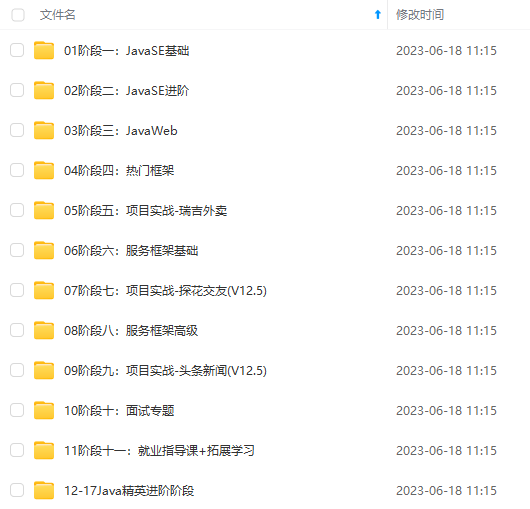
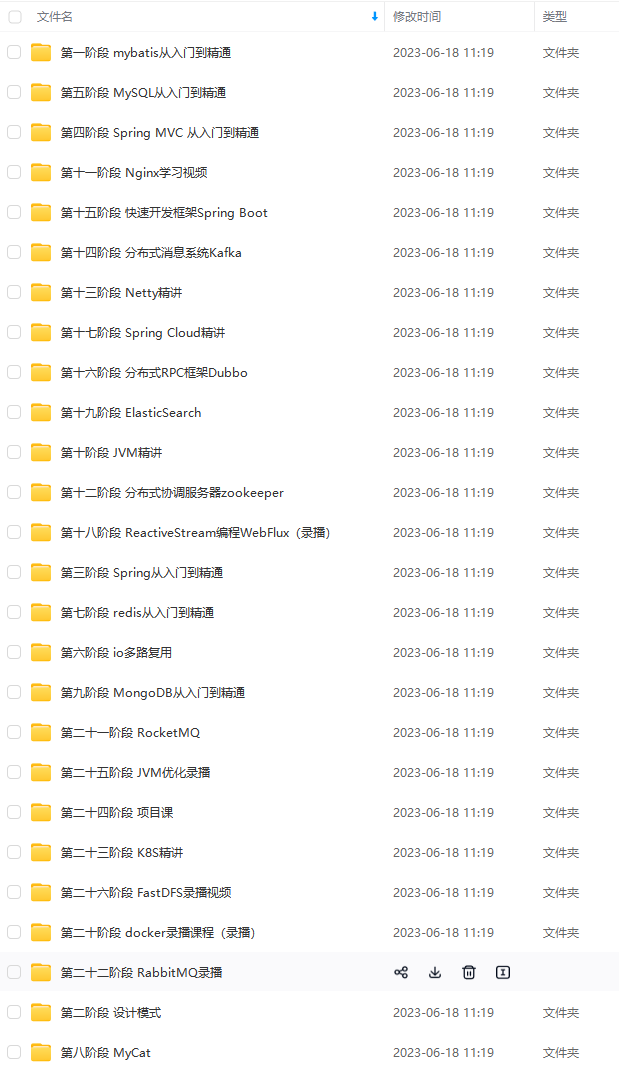

既有适合小白学习的零基础资料,也有适合3年以上经验的小伙伴深入学习提升的进阶课程,基本涵盖了95%以上Java开发知识点,不论你是刚入门Java开发的新手,还是希望在技术上不断提升的资深开发者,这些资料都将为你打开新的学习之门!
如果你觉得这些内容对你有帮助,需要这份全套学习资料的朋友可以戳我获取!!
由于文件比较大,这里只是将部分目录截图出来,每个节点里面都包含大厂面经、学习笔记、源码讲义、实战项目、讲解视频,并且会持续更新!
img-dZOdM6Oz-1715709042544)]
[外链图片转存中…(img-nxlKjtmH-1715709042545)]
既有适合小白学习的零基础资料,也有适合3年以上经验的小伙伴深入学习提升的进阶课程,基本涵盖了95%以上Java开发知识点,不论你是刚入门Java开发的新手,还是希望在技术上不断提升的资深开发者,这些资料都将为你打开新的学习之门!
如果你觉得这些内容对你有帮助,需要这份全套学习资料的朋友可以戳我获取!!
由于文件比较大,这里只是将部分目录截图出来,每个节点里面都包含大厂面经、学习笔记、源码讲义、实战项目、讲解视频,并且会持续更新!






















 597
597











 被折叠的 条评论
为什么被折叠?
被折叠的 条评论
为什么被折叠?








