源码分享在文末!
一、项目介绍
五子棋是一款古老而受欢迎的棋类游戏,它的规则简单但策略性很高。通过使用Java编程语言和Swing图形库,我们可以轻松地实现一个简单而有趣的五子棋小游戏。在本篇博客中,我们将探索如何使用Java和Swing创建五子棋游戏,并分享一些编程和设计技巧,帮助你提高你的游戏开发水平。
二、游戏实现
要实现五子棋小游戏,我们需要以下几个关键组件:
-
游戏窗口:使用Swing库创建一个窗口,作为游戏的主界面。可以设置窗口的大小、标题和关闭行为。
-
游戏面板:在游戏窗口中创建一个面板,用于显示游戏的画面。游戏面板将承载游戏中的棋盘和棋子。
-
棋盘:在游戏面板中创建一个棋盘,用于进行游戏的操作。棋盘由多个格子组成,玩家需要在格子上放置棋子。
-
棋子:在游戏面板中创建一组棋子,用于进行游戏的操作。棋子可以根据玩家的选择放置在棋盘上的不同位置。
-
游戏逻辑:编写游戏逻辑,包括棋子的放置、胜负判断和游戏结束条件的判断。可以使用适当的算法和数据结构来实现游戏逻辑。
-
游戏控制:处理用户输入,如鼠标点击事件,来控制棋子的放置和游戏的开始、暂停和重新开始。
三、核心代码
项目中的变量
final int temp = 600 / 18;
//图形边界尺寸等属性
int width, height, boardWidth, boardHeight, xbase, ybase;
// 模拟棋盘,这里进行一些棋子的判断
int allChess[][] = new int[19][19];
boolean isBlack = true;
// 这里进行画图时候圆的位置(1,2)在第一行第二列
int x, y;
// 为了实现认输的位置
int countx = 0, county = 0;
//存储棋盘位置,方便回溯
int chessX[] = new int[255];
int chessY[] = new int[255];
// 能不能继续玩
boolean canPlay = true;
// 三个面板分别放消息提示框,主面板,一些按钮
public JPanel jpMessage = new JPanel();
public JPanel jpMain;
public JPanel jpButton = new JPanel();
public JLabel jbMessage;
JButton restart;
JButton exit;
JButton fail;
JButton regret;
构造方法,棋盘结构初始化定义
public wuziqi() {
jpMain = new PaintBoard();
this.add(jpMain, BorderLayout.CENTER);
jbMessage = new JLabel("黑方下子");
jpMessage.add(jbMessage);
this.add(jpMessage, BorderLayout.NORTH);
// 按钮区的绘制
restart = new JButton("重新开始");
restart.addActionListener(this);
exit = new JButton("退出游戏");
exit.addActionListener(this);
fail = new JButton("认输");
fail.addActionListener(this);
regret = new JButton("悔棋");
regret.addActionListener(this);
jpButton.add(restart);
jpButton.add(exit);
jpButton.add(fail);
jpButton.add(regret);
this.add(jpButton, BorderLayout.SOUTH);
this.setBounds(0, 0, 800, 800);
this.setLocationRelativeTo(null);
this.setVisible(true);
this.setDefaultCloseOperation(JFrame.EXIT_ON_CLOSE);
}
paintComponent()方法:绘画棋盘
protected void paintComponent(Graphics g) {
super.paintComponent(g);
width = this.getSize().width; //面板大小
height = this.getSize().height;
// 棋盘大小
boardWidth = 600;
boardHeight = 600;
// 左上角第一个点,为了让面板居中
xbase = (width - boardWidth) / 2;
ybase = (height - boardHeight) / 2;
Graphics2D g2d = (Graphics2D) g;
int x0, y0, x1, y1;//画线的时候用到的四个点
this.setBackground(new Color(246, 186, 114));
// this.addMouseListener(this);
for (int i = 0; i <= 18; i++) {
if (i == 0 || i == 18) {
//调整画线的大小
g2d.setStroke(new BasicStroke(3.0f)); //画棋盘边界时,线条加粗。setStroke()方法设置线条粗细,
} else {
g2d.setStroke(new BasicStroke(1.0f));
}
//开始确定每一个点的坐标,然后画行
x0 = xbase;
y0 = ybase + i * temp;
x1 = xbase + 18 * temp;
y1 = ybase + i * temp;
g2d.drawLine(x0, y0, x1, y1);
// 开始画列
x0 = xbase + temp * i;
y0 = ybase;
x1 = xbase + temp * i;
y1 = ybase + 18 * temp;
g2d.drawLine(x0, y0, x1, y1);
}
int radius = 16;
// 开始画黑心点圆和白心圆
for (int i = 0; i < 19; i++) {
for (int j = 0; j < 19; j++) {
if (allChess[i][j] == 1) {
g2d.setColor(Color.black);
g2d.fillOval(i * temp + xbase - radius / 2, j * temp + ybase - 7, radius, radius);
} else if (allChess[i][j] == 2) {
g2d.setColor(Color.white);
g2d.fillOval(i * temp + xbase - radius / 2, j * temp + ybase - 7, radius, radius);
g2d.drawOval(i * temp + xbase - radius / 2, j * temp + ybase - 7, radius, radius);
}
}
}
}
isWin()方法:监测是不是有一方赢了游戏
private boolean isWin() {
int color = allChess[x][y];
int count;
count = this.Count(1, 0, color);
if (count >= 5) {
return true;
} else {
count = this.Count(0, 1, color);
if (count >= 5) {
return true;
} else {
count = this.Count(1, 1, color);
if (count >= 5)
return true;
else {
count = this.Count(1, -1, color);
if (count >= 5)
return true;
}
}
}
return false;
}
四、项目展示
项目启动
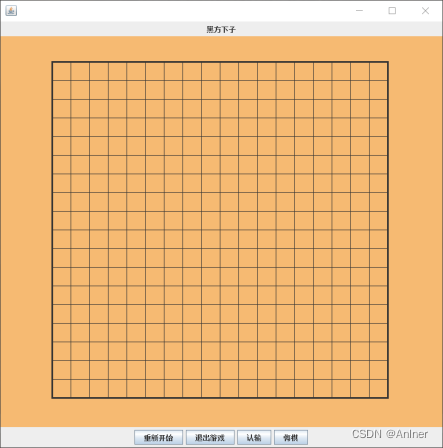
开始游戏
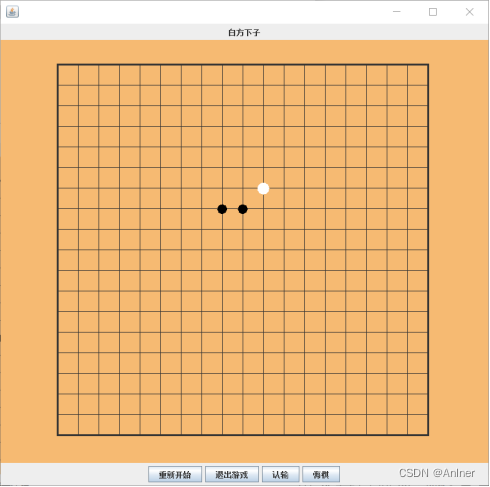
悔棋
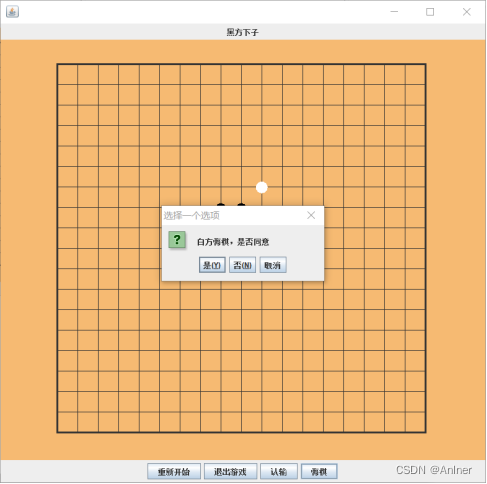
赢游戏,游戏默认结束

五、源码获取
因为页面与源码太多了,所以页面与源码只展示了一部分,完整源码已经打包了,点击下面蓝色链接获取!






















 2万+
2万+











 被折叠的 条评论
为什么被折叠?
被折叠的 条评论
为什么被折叠?








