.main {
background-color: $light-bg-main;
&-dark {
background-color: $dark-bg-main;
}
}
.menu {
background-color: $light-bg-menu;
&-dark {
background-color: $dark-bg-menu;
}
}
.gross {
background-color: $light-bg-gross;
color: $light-font-gross;
&-dark {
background-color: $dark-bg-gross;
color: $dark-font-gross;
}
}
.divide {
border-bottom-style: solid;
border-bottom-width: 1px;
font-size: 12px;
border-color: $light-border-divide;
&-dark {
border-color: $dark-border-divide;
}
}
.titleFont {
color: #333;
&-dark {
color: rgba(255, 255, 255, 0.9);
}
}
4、在vuex的index.js当中定义切换的变量、切换的函数:
export default new Vuex.Store({
state: {
curThemeType: ‘light’,
},
mutations: {
setCurThemeType(state, data) {
state.curThemeType = data;
}
},
actions: {
handleActionAgree({ commit }, boo) {
commit(‘handleAgree’, boo);
},
},
getters: {
themeType(state) {
return state.curThemeType;
}
},
modules: {}
});
5、使用 mixin混合机制,让主题变量themeType,成为全局变量,是的每个组件都能获得拥有 mixin中的方法和属性:
import { mapGetters, mapMutations } from ‘vuex’;
export default {
install(Vue) {
Vue.mixin({
mixins: [MescrollMixin, MescrollMoreItemMixin], // 使用mixin
data() {
return {
};
},
methods: {
…mapMutations([‘setCurThemeType’]),
},
computed: {
…mapGetters([‘themeType’])
},
});
}
};
6、然后再main.js里引入 minxin.js:
import Vue from ‘vue’;
import App from ‘./App’;
import moment from ‘moment’;
import VueI18n from ‘vue-i18n’;
import store from ‘./store’;
import myMixin from ‘./common/mixins.js’;
import uView from ‘uview-ui’;
const en = require(‘@/lang/en-us.json’);
const zh = require(‘@/lang/zh-cn.json’);
const tw = require(‘@/lang/zh-tw.json’);
const ja = require(‘@/lang/ja-jp.json’);
const mergeZH = Object.assign({}, zh);
const mergeEN = Object.assign({}, en);
const mergeTW = Object.assign({}, tw);
const mergeJA = Object.assign({}, ja);
// import VConsole from ‘vconsole’;
//let vConsole = new VConsole();
Vue.use(VueI18n);
Vue.use(myMixin);
Vue.use(uView);
const i18n = new VueI18n({
locale: store.state.lang,
messages: {
‘en-US’: {
lang: mergeEN
},
‘zh-CN’: {
lang: mergeZH
},
‘zh-TW’: {
lang: mergeTW
},
‘ja-JP’: {
lang: mergeJA
}
}
});
App.mpType = ‘app’;
Vue.prototype._i18n = i18n;
Vue.prototype.moment = moment;
const app = new Vue({
i18n,
store,
…App
});
app.$mount();
export default app;
7、最后在需要切换主题的界面,例如index.vue里配置如下:
<view
class=“gross”
:class=“themeType === ‘dark’ ? ‘gross-dark’ : ‘’”
style=“min-height: 100%”
</template
最后,通过点击按钮就可以进行主题的切换。
8、配置默认显示主题:
在APP.vue里 配置如下:
onLaunch() 这个方法是当App加载完毕后就执行;
如果缓存有 主题,就用缓存中的主题, 没有则用 light主题
import { mapMutations } from ‘vuex’;
onLaunch() {
this.$store.dispatch(‘handleGetWordKey’);
this.handleInit();
this.handleSetTabBar();
const list = this.auth.getWallets();
getApp().globalData.account_list = list ? list : [];
},
methods: {
…mapMutations([‘setCurThemeType’]),
handleSetTabBar() {
const theme = uni.getStorageSync(‘theme’);
this.setCurThemeType(theme);
if (theme === ‘dark’) {
uni.setTabBarStyle({
color: ‘#9299A7’,
selectedColor: ‘#3C79FF’,
backgroundColor: ‘#2B3757’
});
} else {
uni.setTabBarStyle({
color: ‘#9299A7’,
selectedColor: ‘#3C79FF’,
backgroundColor: ‘#fff’
最后
自我介绍一下,小编13年上海交大毕业,曾经在小公司待过,也去过华为、OPPO等大厂,18年进入阿里一直到现在。
深知大多数初中级Android工程师,想要提升技能,往往是自己摸索成长,自己不成体系的自学效果低效漫长且无助。
因此收集整理了一份《2024年Web前端开发全套学习资料》,初衷也很简单,就是希望能够帮助到想自学提升又不知道该从何学起的朋友,同时减轻大家的负担。

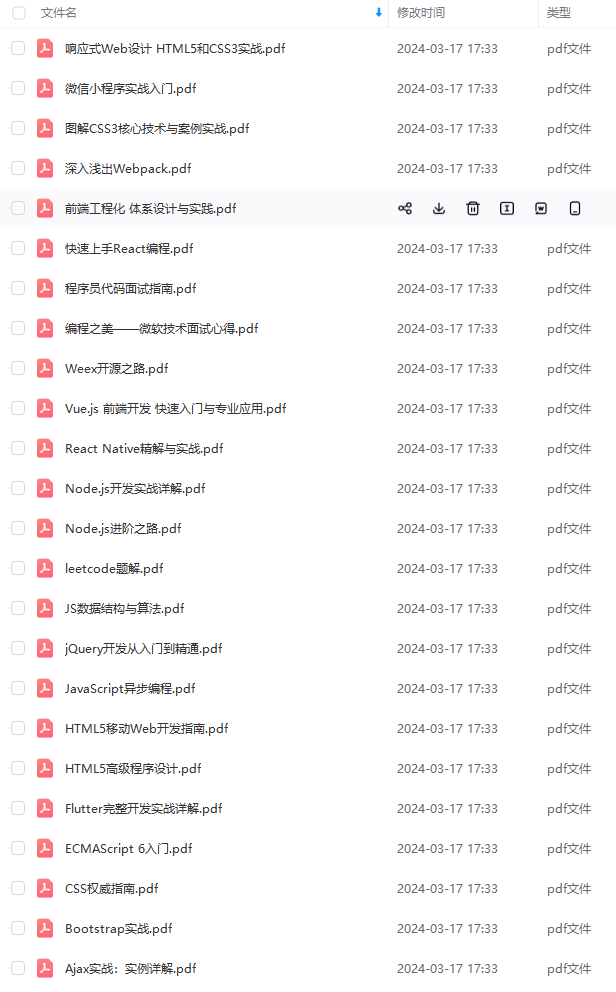
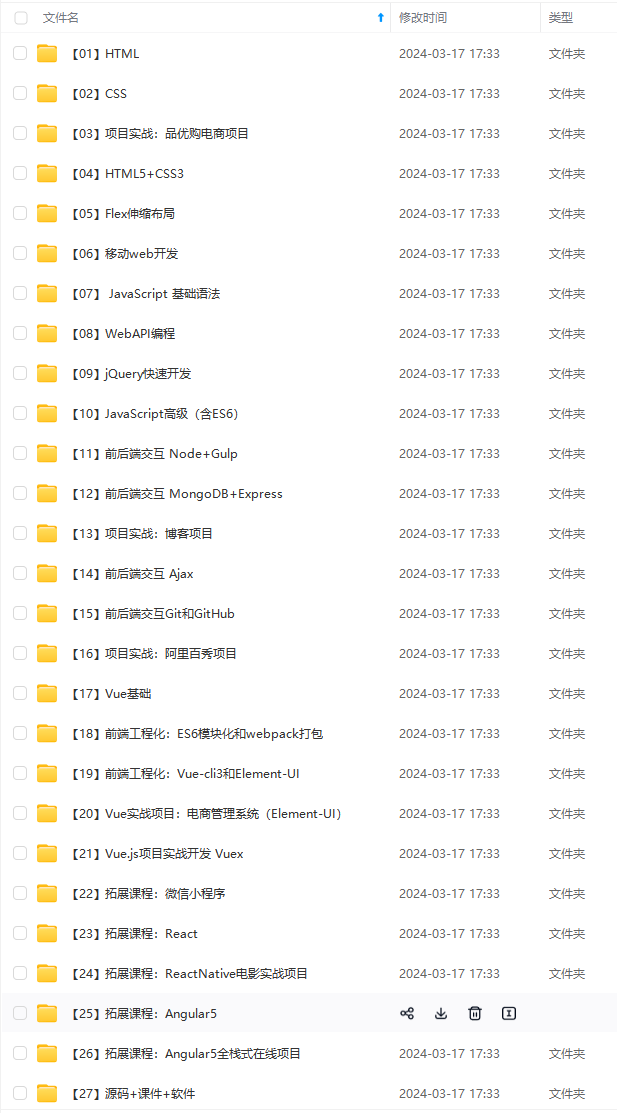
既有适合小白学习的零基础资料,也有适合3年以上经验的小伙伴深入学习提升的进阶课程,基本涵盖了95%以上Android开发知识点!不论你是刚入门Android开发的新手,还是希望在技术上不断提升的资深开发者,这些资料都将为你打开新的学习之门!
如果你觉得这些内容对你有帮助,需要这份全套学习资料的朋友可以戳我获取!!
由于文件比较大,这里只是将部分目录截图出来,每个节点里面都包含大厂面经、学习笔记、源码讲义、实战项目、讲解视频,并且会持续更新!
1KereTH-1714978049881)]
[外链图片转存中…(img-Y3G76wdf-1714978049882)]
[外链图片转存中…(img-i6QdTKvr-1714978049882)]
既有适合小白学习的零基础资料,也有适合3年以上经验的小伙伴深入学习提升的进阶课程,基本涵盖了95%以上Android开发知识点!不论你是刚入门Android开发的新手,还是希望在技术上不断提升的资深开发者,这些资料都将为你打开新的学习之门!
如果你觉得这些内容对你有帮助,需要这份全套学习资料的朋友可以戳我获取!!
由于文件比较大,这里只是将部分目录截图出来,每个节点里面都包含大厂面经、学习笔记、源码讲义、实战项目、讲解视频,并且会持续更新!






















 1173
1173











 被折叠的 条评论
为什么被折叠?
被折叠的 条评论
为什么被折叠?








