4.二次验证
async SecondCheckGt() {
let res = await postCheckGt(this, {
challenge: this.geetest_challenge,
validate: this.geetest_validate,
seccode: this.geetest_seccode,
gt_server_status: this.gt_server_status
});
let {code, message} = res;
if (code !== 200) {
this.this.showErrTips = true;
this.errMessage = message;
}
return res;
},
5.校验手机号
// 校验手机号
checkTelephone() {
let phoneReg = “”;
if (this.global_num == “+86”) {
phoneReg = /1[3,4,5,6,7,8,9][0-9]{9}$/; // 验证电话号码正则
} else {
phoneReg = /^([0-9]+|0)$/; //手机号必须为数字
}
if (!phoneReg.test(this.telephone)) {
this.showErrTips = true;
this.errMessage = “请输入正确的手机号”;
return false;
}
return true;
},
6.获取手机验证码
//图形验证码是否正确&发送短信
sendMessage() {
this.newPhone = this.global_num + “-” + this.telephone;
return postSmsCode(this, {
phone: this.newPhone,
smscode_type: 2, // 2为注册,
geetest_challenge: this.geetest_challenge
}).then(res => {
let {message, code} = res;
if (code !== 200) {
this.showErrTips = true;
this.errMessage = message;
return false;
}
return true;
});
},
7.极验封装方法geetest.js
“v0.4.7 Geetest Inc.”;
(function (window) {
“use strict”;
if (typeof window === ‘undefined’) {
throw new Error(‘Geetest requires browser environment’);
}
var document = window.document;
var Math = window.Math;
var head = document.getElementsByTagName(“Head”)[0];
function _Object(obj) {
this._obj = obj;
}
_Object.prototype = {
_each: function (process) {
var _obj = this._obj;
for (var k in _obj) {
if (_obj.hasOwnProperty(k)) {
process(k, _obj[k]);
}
}
return this;
}
};
function Config(config) {
var self = this;
new _Object(config)._each(function (key, value) {
self[key] = value;
});
}
Config.prototype = {
api_server: ‘api.geetest.com’,
protocol: ‘https://’,
typePath: ‘/gettype.php’,
fallback_config: {
slide: {
static_servers: [“static.geetest.com”, “dn-staticdown.qbox.me”],
type: ‘slide’,
slide: ‘/static/js/geetest.0.0.0.js’
},
fullpage: {
static_servers: [“static.geetest.com”, “dn-staticdown.qbox.me”],
type: ‘fullpage’,
fullpage: ‘/static/js/fullpage.0.0.0.js’
}
},
_get_fallback_config: function () {
var self = this;
if (isString(self.type)) {
return self.fallback_config[self.type];
} else if (self.new_captcha) {
return self.fallback_config.fullpage;
} else {
return self.fallback_config.slide;
}
},
_extend: function (obj) {
var self = this;
new _Object(obj)._each(function (key, value) {
self[key] = value;
})
}
};
var isNumber = function (value) {
return (typeof value === ‘number’);
};
var isString = function (value) {
return (typeof value === ‘string’);
};
var isBoolean = function (value) {
return (typeof value === ‘boolean’);
};
var isObject = function (value) {
return (typeof value === ‘object’ && value !== null);
};
var isFunction = function (value) {
return (typeof value === ‘function’);
};
var MOBILE = /Mobi/i.test(navigator.userAgent);
var pt = MOBILE ? 3 : 0;
var callbacks = {};
var status = {};
var nowDate = function () {
var date = new Date();
var year = date.getFullYear();
var month = date.getMonth() + 1;
var day = date.getDate();
var hours = date.getHours();
var minutes = date.getMinutes();
var seconds = date.getSeconds();
if (month >= 1 && month <= 9) {
month = ‘0’ + month;
}
if (day >= 0 && day <= 9) {
day = ‘0’ + day;
}
if (hours >= 0 && hours <= 9) {
hours = ‘0’ + hours;
}
if (minutes >= 0 && minutes <= 9) {
minutes = ‘0’ + minutes;
}
if (seconds >= 0 && seconds <= 9) {
seconds = ‘0’ + seconds;
}
var currentdate = year + ‘-’ + month + ‘-’ + day + " " + hours + “:” + minutes + “:” + seconds;
return currentdate;
}
var random = function () {
return parseInt(Math.random() * 10000) + (new Date()).valueOf();
};
var loadScript = function (url, cb) {
var script = document.createElement(“script”);
script.charset = “UTF-8”;
script.async = true;
script.onerror = function () {
cb(true);
};
var loaded = false;
script.onload = script.onreadystatechange = function () {
if (!loaded &&
(!script.readyState ||
“loaded” === script.readyState ||
“complete” === script.readyState)) {
loaded = true;
setTimeout(function () {
cb(false);
}, 0);
}
};
script.src = url;
head.appendChild(script);
};
var normalizeDomain = function (domain) {
// special domain: uems.sysu.edu.cn/jwxt/geetest/
// return domain.replace(/^https?😕/|/.*$/g, ‘’); uems.sysu.edu.cn
return domain.replace(/^https?😕/|/$/g, ‘’); // uems.sysu.edu.cn/jwxt/geetest
};
var normalizePath = function (path) {
path = path.replace(//+/g, ‘/’);
if (path.indexOf(‘/’) !== 0) {
path = ‘/’ + path;
}
return path;
};
var normalizeQuery = function (query) {
if (!query) {
return ‘’;
}
var q = ‘?’;
new _Object(query)._each(function (key, value) {
if (isString(value) || isNumber(value) || isBoolean(value)) {
q = q + encodeURIComponent(key) + ‘=’ + encodeURIComponent(value) + ‘&’;
}
});
if (q === ‘?’) {
q = ‘’;
}
return q.replace(/&$/, ‘’);
};
var makeURL = function (protocol, domain, path, query) {
domain = normalizeDomain(domain);
var url = normalizePath(path) + normalizeQuery(query);
if (domain) {
url = protocol + domain + url;
}
return url;
};
var load = function (config, send, protocol, domains, path, query, cb) {
var tryRequest = function (at) {
var url = makeURL(protocol, domains[at], path, query);
loadScript(url, function (err) {
if (err) {
if (at >= domains.length - 1) {
cb(true);
// report gettype error
if (send) {
config.error_code = 508;
var url = protocol + domains[at] + path;
reportError(config, url);
}
} else {
tryRequest(at + 1);
}
} else {
cb(false);
}
});
};
tryRequest(0);
};
var jsonp = function (domains, path, config, callback) {
if (isObject(config.getLib)) {
config._extend(config.getLib);
callback(config);
return;
}
if (config.offline) {
callback(config._get_fallback_config());
return;
}
var cb = “geetest_” + random();
window[cb] = function (data) {
if (data.status == ‘success’) {
callback(data.data);
} else if (!data.status) {
callback(data);
} else {
callback(config._get_fallback_config());
}
window[cb] = undefined;
try {
delete window[cb];
} catch (e) {
}
};
load(config, true, config.protocol, domains, path, {
gt: config.gt,
callback: cb
}, function (err) {
if (err) {
callback(config._get_fallback_config());
}
});
};
var reportError = function (config, url) {
load(config, false, config.protocol, [‘monitor.geetest.com’], ‘/monitor/send’, {
time: nowDate(),
captcha_id: config.gt,
challenge: config.challenge,
pt: pt,
exception_url: url,
error_code: config.error_code
}, function (err) {})
}
var throwError = function (errorType, config) {
var errors = {
networkError: ‘网络错误’,
gtTypeError: ‘gt字段不是字符串类型’
};
if (typeof config.onError === ‘function’) {
config.onError(errors[errorType]);
} else {
自我介绍一下,小编13年上海交大毕业,曾经在小公司待过,也去过华为、OPPO等大厂,18年进入阿里一直到现在。
深知大多数前端工程师,想要提升技能,往往是自己摸索成长或者是报班学习,但对于培训机构动则几千的学费,着实压力不小。自己不成体系的自学效果低效又漫长,而且极易碰到天花板技术停滞不前!
因此收集整理了一份《2024年Web前端开发全套学习资料》,初衷也很简单,就是希望能够帮助到想自学提升又不知道该从何学起的朋友,同时减轻大家的负担。
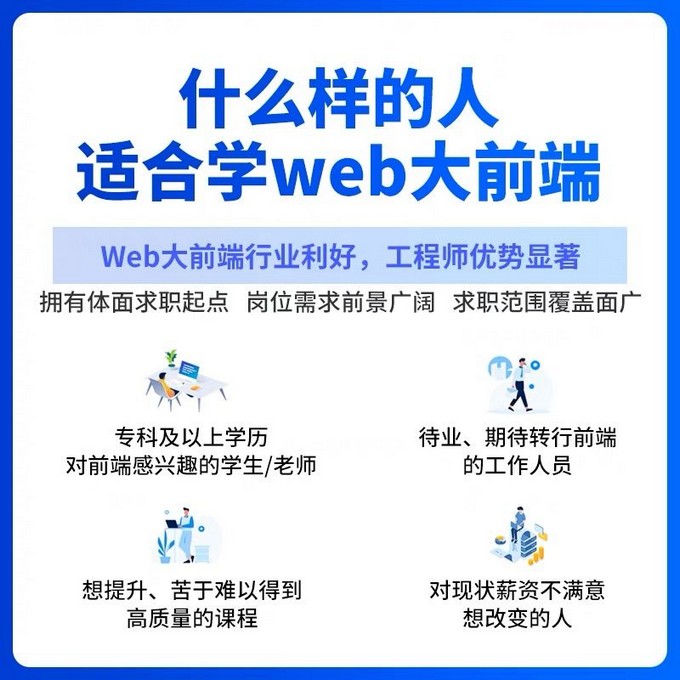
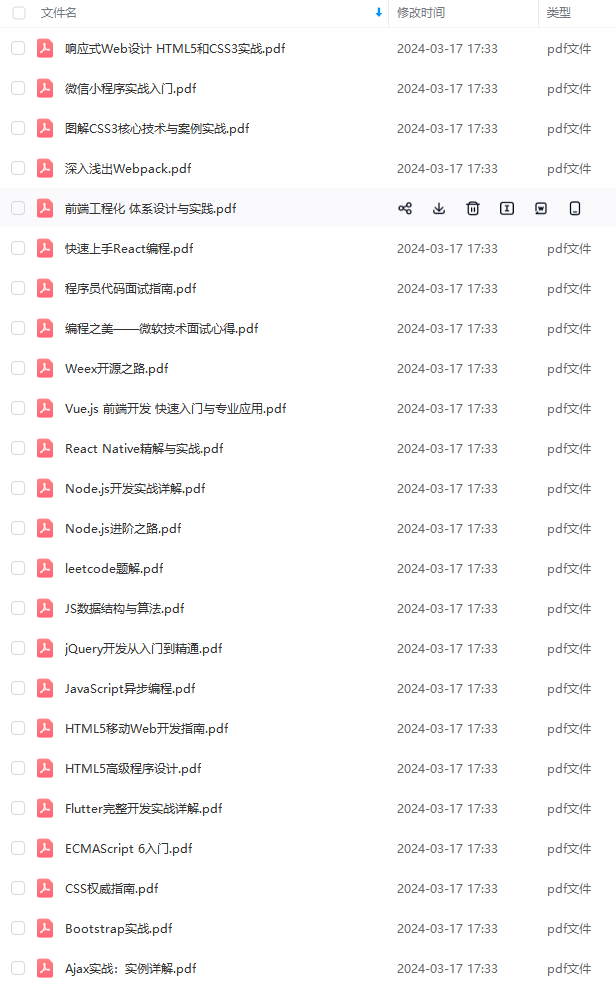
既有适合小白学习的零基础资料,也有适合3年以上经验的小伙伴深入学习提升的进阶课程,基本涵盖了95%以上前端开发知识点,真正体系化!
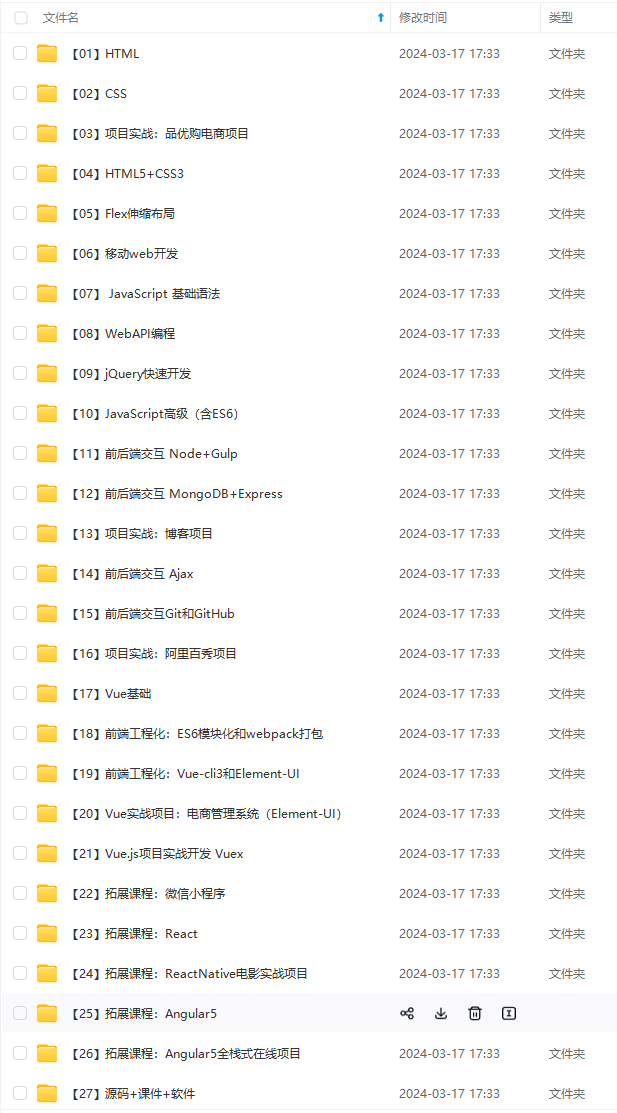
由于文件比较大,这里只是将部分目录截图出来,每个节点里面都包含大厂面经、学习笔记、源码讲义、实战项目、讲解视频,并且会持续更新!
如果你觉得这些内容对你有帮助,可以扫码获取!!(备注:前端)

最后
你要问前端开发难不难,我就得说计算机领域里常说的一句话,这句话就是『难的不会,会的不难』,对于不熟悉某领域技术的人来说,因为不了解所以产生神秘感,神秘感就会让人感觉很难,也就是『难的不会』;当学会这项技术之后,知道什么什么技术能做到什么做不到,只是做起来花多少时间的问题而已,没啥难的,所以就是『会的不难』。
我特地针对初学者整理一套前端学习资料分享给大家,戳这里即可领取

何学起的朋友,同时减轻大家的负担。**
[外链图片转存中…(img-Rqd2AhrU-1712596022001)]
[外链图片转存中…(img-Bkc2dgLe-1712596022001)]
既有适合小白学习的零基础资料,也有适合3年以上经验的小伙伴深入学习提升的进阶课程,基本涵盖了95%以上前端开发知识点,真正体系化!
[外链图片转存中…(img-Oc83T8qd-1712596022002)]
由于文件比较大,这里只是将部分目录截图出来,每个节点里面都包含大厂面经、学习笔记、源码讲义、实战项目、讲解视频,并且会持续更新!
如果你觉得这些内容对你有帮助,可以扫码获取!!(备注:前端)

最后
你要问前端开发难不难,我就得说计算机领域里常说的一句话,这句话就是『难的不会,会的不难』,对于不熟悉某领域技术的人来说,因为不了解所以产生神秘感,神秘感就会让人感觉很难,也就是『难的不会』;当学会这项技术之后,知道什么什么技术能做到什么做不到,只是做起来花多少时间的问题而已,没啥难的,所以就是『会的不难』。
我特地针对初学者整理一套前端学习资料分享给大家,戳这里即可领取
[外链图片转存中…(img-RPkBs8of-1712596022002)]

1 ↩︎






















 1万+
1万+











 被折叠的 条评论
为什么被折叠?
被折叠的 条评论
为什么被折叠?








