先自我介绍一下,小编浙江大学毕业,去过华为、字节跳动等大厂,目前阿里P7
深知大多数程序员,想要提升技能,往往是自己摸索成长,但自己不成体系的自学效果低效又漫长,而且极易碰到天花板技术停滞不前!
因此收集整理了一份《2024年最新Android移动开发全套学习资料》,初衷也很简单,就是希望能够帮助到想自学提升又不知道该从何学起的朋友。

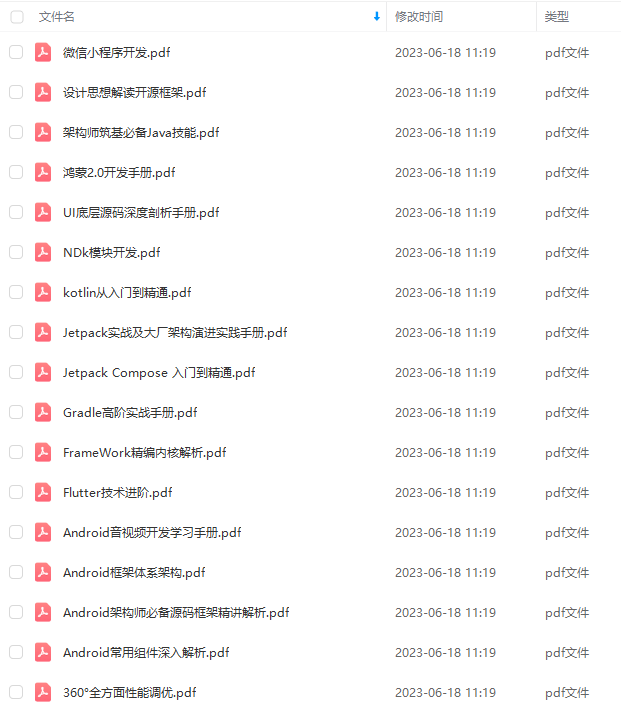

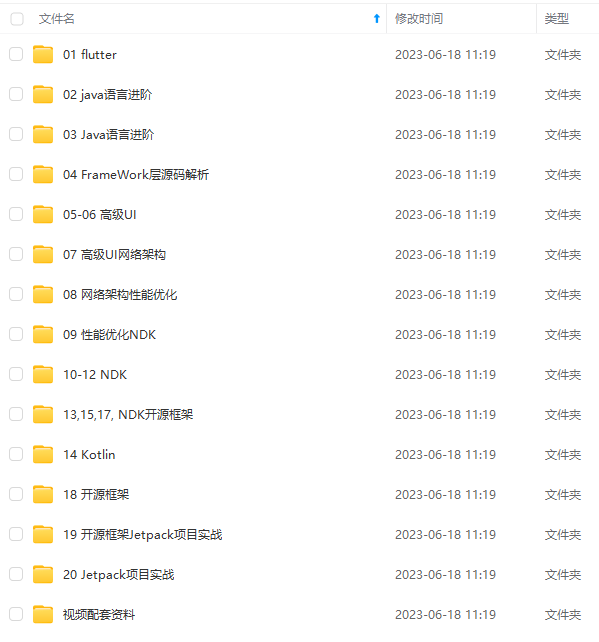
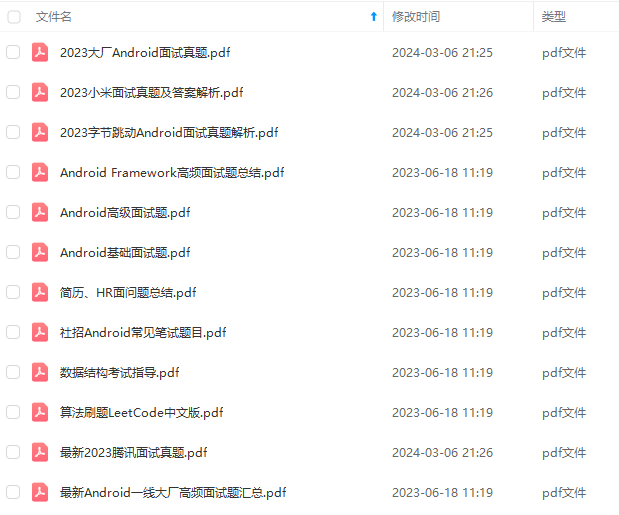


既有适合小白学习的零基础资料,也有适合3年以上经验的小伙伴深入学习提升的进阶课程,涵盖了95%以上Android开发知识点,真正体系化!
由于文件比较多,这里只是将部分目录截图出来,全套包含大厂面经、学习笔记、源码讲义、实战项目、大纲路线、讲解视频,并且后续会持续更新
如果你需要这些资料,可以添加V获取:vip204888 (备注Android)

正文
return (T) viewModel;
} else {
//noinspection StatementWithEmptyBody
if (viewModel != null) {
// TODO: log a warning.
}
}
// 使用工厂模式创建 ViewModel 实例
if (mFactory instanceof KeyedFactory) {
viewModel = ((KeyedFactory) mFactory).create(key, modelClass);
} else {
viewModel = mFactory.create(modelClass);
}
// 将创建的 ViewModel 实例放进 mViewModelStore 缓存中
mViewModelStore.put(key, viewModel);
// 返回新创建的 ViewModel 实例
return (T) viewModel;
}
mViewModelStore 是啥?通过 ViewModelProvider 的构造方法知道 mViewModelStore 其实是我们 Activity 里的 mViewModelStore 对象,它在 ComponentActivity 中被声明。 看到了 put 方法,不难猜它内部用了 Map 结构。
public class ViewModelStore {
// 果不其然,内部有一个 HashMap
private final HashMap<String, ViewModel> mMap = new HashMap<>();
final void put(String key, ViewModel viewModel) {
ViewModel oldViewModel = mMap.put(key, viewModel);
if (oldViewModel != null) {
oldViewModel.onCleared();
}
}
// 通过 key 获取 ViewModel 对象
final ViewModel get(String key) {
return mMap.get(key);
}
Set keys() {
return new HashSet<>(mMap.keySet());
}
/**
- Clears internal storage and notifies ViewModels that they are no longer used.
*/
public final void clear() {
for (ViewModel vm : mMap.values()) {
vm.clear();
}
mMap.clear();
}
}
到这儿正常情况下 ViewModel 的创建流程看完了,似乎没有解决任何问题~ 简单总结:ViewModel 对象存在了 ComponentActivity 的 mViewModelStore 对象中。 第二个问题解决了:ViewModel 的实例缓存到哪儿了
转换思路 mViewModelStore 出现频率这么高,何不看看它是什么时候被创建的呢?
记不记得刚才看 ViewModelProvider 的构造方法时 ,获取 ViewModelStore 对象时,实际调用了 MainActivity#getViewModelStore() ,而 getViewModelStore() 实现在 MainActivity 的父类 ComponentActivity 中。
// ComponentActivity#getViewModelStore()
@Override
public ViewModelStore getViewModelStore() {
if (getApplication() == null) {
throw new IllegalStateException("Your activity is not yet attached to the "
- “Application instance. You can’t request ViewModel before onCreate call.”);
}
ensureViewModelStore();
return mViewModelStore;
}
在返回 mViewModelStore 对象之前调用了 ensureViewModelStore()
void ensureViewModelStore() {
if (mViewModelStore == null) {
NonConfigurationInstances nc =
(NonConfigurationInstances) getLastNonConfigurationInstance();
if (nc != null) {
// Restore the ViewModelStore from NonConfigurationInstances
mViewModelStore = nc.viewModelStore;
}
if (mViewModelStore == null) {
mViewModelStore = new ViewModelStore();
}
}
}
当 mViewModelStore == null 调用了 getLastNonConfigurationInstance() 获取 NonConfigurationInstances 对象 nc,当 nc != null 时将 mViewModelStore 赋值为 nc.viewModelStore,最终 viewModelStore == null 时,才会创建 ViewModelStore 实例。
不难发现,之前创建的 viewModelStore 对象被缓存在 NonConfigurationInstances 中
// 它是 ComponentActivity 的静态内部类
static final class NonConfigurationInstances {
Object custom;
// 果然在这儿
ViewModelStore viewModelStore;
}
NonConfigurationInstances 对象通过 getLastNonConfigurationInstance() 来获取的
// Activity#getLastNonConfigurationInstance
/**
-
Retrieve the non-configuration instance data that was previously
-
returned by {@link #onRetainNonConfigurationInstance()}. This will
-
be available from the initial {@link #onCreate} and
-
{@link #onStart} calls to the new instance, allowing you to extract
-
any useful dynamic state from the previous instance.
-
Note that the data you retrieve here should only be used
-
as an optimization for handling configuration changes. You should always
-
be able to handle getting a null pointer back, and an activity must
-
still be able to restore itself to its previous state (through the
-
normal {@link #onSaveInstanceState(Bundle)} mechanism) even if this
-
function returns null.
-
Note: For most cases you should use the {@link Fragment} API
-
{@link Fragment#setRetainInstance(boolean)} instead; this is also
-
available on older platforms through the Android support libraries.
-
@return the object previously returned by {@link #onRetainNonConfigurationInstance()}
*/
@Nullable
public Object getLastNonConfigurationInstance() {
return mLastNonConfigurationInstances != null
? mLastNonConfigurationInstances.activity : null;
}
好长一段注释,大概意思有几点:
-
onRetainNonConfigurationInstance 方法和 getLastNonConfigurationInstance 是成对出现的,跟 onSaveInstanceState 机制类似,只不过它是仅用作处理配置更改的优化。
-
返回的是 onRetainNonConfigurationInstance 返回的对象
onRetainNonConfigurationInstance 和 getLastNonConfigurationInstance 的调用时机在本篇文章不做赘述,后续文章会进行解释。
看看 onRetainNonConfigurationInstance 方法
/**
- 保留所有适当的非配置状态
*/
@Override
@Nullable
@SuppressWarnings(“deprecation”)
public final Object onRetainNonConfigurationInstance() {
// Maintain backward compatibility.
Object custom = onRetainCustomNonConfigurationInstance();
ViewModelStore viewModelStore = mViewModelStore;
// 若 viewModelStore 为空,则尝试从 getLastNonConfigurationInstance() 中获取
if (viewModelStore == null) {
// No one called getViewModelStore(), so see if there was an existing
// ViewModelStore from our last NonConfigurationInstance
NonConfigurationInstances nc =
(NonConfigurationInstances) getLastNonConfigurationInstance();
if (nc != null) {
viewModelStore = nc.viewModelStore;
}
}
// 依然为空,说明没有需要缓存的,则返回 null
if (viewModelStore == null && custom == null) {
return null;
}
// 创建 NonConfigurationInstances 对象,并赋值 viewModelStore
NonConfigurationInstances nci = new NonConfigurationInstances();
nci.custom = custom;
nci.viewModelStore = viewModelStore;
return nci;
}
到这儿我们大概明白了,Activity 在因配置更改而销毁重建过程中会先调用 onRetainNonConfigurationInstance 保存 viewModelStore 实例。 在重建后可以通过 getLastNonConfigurationInstance 方法获取之前的 viewModelStore 实例。
现在解决了第一个问题:为什么Activity旋转屏幕后ViewModel可以恢复数据
再看第三个问题:什么时候 ViewModel#onCleared() 会被调用
public abstract class ViewModel {
protected void onCleared() {
}
@MainThread
final void clear() {
mCleared = true;
// Since clear() is final, this method is still called on mock objects
// and in those cases, mBagOfTags is null. It’ll always be empty though
// because setTagIfAbsent and getTag are not final so we can skip
// clearing it
if (mBagOfTags != null) {
synchronized (mBagOfTags) {
for (Object value : mBagOfTags.values()) {
// see comment for the similar call in setTagIfAbsent
closeWithRuntimeException(value);
}
}
}
onCleared();
}
}
onCleared() 方法被 clear() 调用了。 刚才看 ViewModelStore 源码时好像是调用了 clear() ,回顾一下:
public class ViewModelStore {
private final HashMap<String, ViewModel> mMap = new HashMap<>();
final void put(String key, ViewModel viewModel) {
ViewModel oldViewModel = mMap.put(key, viewModel);
if (oldViewModel != null) {
oldViewModel.onCleared();
}
}
final ViewModel get(String key) {
return mMap.get(key);
}
Set keys() {
return new HashSet<>(mMap.keySet());
}
/**
- Clears internal storage and notifies ViewModels that they are no longer used.
*/
public final void clear() {
for (ViewModel vm : mMap.values()) {
vm.clear();
}
mMap.clear();
}
}
在 ViewModelStore 的 clear() 中,遍历 mMap 并调用 ViewModel 对象的 clear() , 再看 ViewModelStore 的 clear() 什么时候被调用的:
// ComponentActivity 的构造方法
public ComponentActivity() {
…
getLifecycle().addObserver(new LifecycleEventObserver() {
@Override
public void onStateChanged(@NonNull LifecycleOwner source,
@NonNull Lifecycle.Event event) {
if (event == Lifecycle.Event.ON_DESTROY) {
// Clear out the available context
mContextAwareHelper.clearAvailableContext();
// And clear the ViewModelStore
if (!isChangingConfigurations()) {
getViewModelStore().clear();
}
}
}
});
…
}
观察当前 activity 生命周期,当 Lifecycle.Event == Lifecycle.Event.ON_DESTROY,并且 isChangingConfigurations() 返回 false 时才会调用 ViewModelStore#clear 。
// Activity#isChangingConfigurations()
/**
-
Check to see whether this activity is in the process of being destroyed in order to be
-
recreated with a new configuration. This is often used in
-
{@link #onStop} to determine whether the state needs to be cleaned up or will be passed
-
on to the next instance of the activity via {@link #onRetainNonConfigurationInstance()}.
-
@return If the activity is being torn down in order to be recreated with a new configuration,
-
returns true; else returns false.
*/
public boolean isChangingConfigurations() {
return mChangingConfigurations;
}
isChangingConfigurations 用来检测当前的 Activity 是否因为 Configuration 的改变被销毁了, 配置改变返回 true,非配置改变返回 false。
题外话
我在一线互联网企业工作十余年里,指导过不少同行后辈。帮助很多人得到了学习和成长。
我意识到有很多经验和知识值得分享给大家,也可以通过我们的能力和经验解答大家在IT学习中的很多困惑,所以在工作繁忙的情况下还是坚持各种整理和分享。但苦于知识传播途径有限,很多程序员朋友无法获得正确的资料得到学习提升,故此将并将重要的Android进阶资料包括自定义view、性能优化、MVC与MVP与MVVM三大框架的区别、NDK技术、阿里面试题精编汇总、常见源码分析等学习资料。
【Android思维脑图(技能树)】
知识不体系?这里还有整理出来的Android进阶学习的思维脑图,给大家参考一个方向。
希望我能够用我的力量帮助更多迷茫、困惑的朋友们,帮助大家在IT道路上学习和发展~
网上学习资料一大堆,但如果学到的知识不成体系,遇到问题时只是浅尝辄止,不再深入研究,那么很难做到真正的技术提升。
需要这份系统化的资料的朋友,可以添加V获取:vip204888 (备注Android)

一个人可以走的很快,但一群人才能走的更远!不论你是正从事IT行业的老鸟或是对IT行业感兴趣的新人,都欢迎加入我们的的圈子(技术交流、学习资源、职场吐槽、大厂内推、面试辅导),让我们一起学习成长!
少同行后辈。帮助很多人得到了学习和成长。
我意识到有很多经验和知识值得分享给大家,也可以通过我们的能力和经验解答大家在IT学习中的很多困惑,所以在工作繁忙的情况下还是坚持各种整理和分享。但苦于知识传播途径有限,很多程序员朋友无法获得正确的资料得到学习提升,故此将并将重要的Android进阶资料包括自定义view、性能优化、MVC与MVP与MVVM三大框架的区别、NDK技术、阿里面试题精编汇总、常见源码分析等学习资料。
【Android思维脑图(技能树)】
知识不体系?这里还有整理出来的Android进阶学习的思维脑图,给大家参考一个方向。
[外链图片转存中…(img-Mi2o9t7x-1713029405541)]
希望我能够用我的力量帮助更多迷茫、困惑的朋友们,帮助大家在IT道路上学习和发展~
网上学习资料一大堆,但如果学到的知识不成体系,遇到问题时只是浅尝辄止,不再深入研究,那么很难做到真正的技术提升。
需要这份系统化的资料的朋友,可以添加V获取:vip204888 (备注Android)
[外链图片转存中…(img-vHM5KjpP-1713029405542)]
一个人可以走的很快,但一群人才能走的更远!不论你是正从事IT行业的老鸟或是对IT行业感兴趣的新人,都欢迎加入我们的的圈子(技术交流、学习资源、职场吐槽、大厂内推、面试辅导),让我们一起学习成长!






















 360万+
360万+











 被折叠的 条评论
为什么被折叠?
被折叠的 条评论
为什么被折叠?








