看看这个函数类型:(acc: R, nextElement: T) -> R,是不是瞬间就懂了呢?这个函数接收两个参数,第一个参数类型是R,第二个参数是T,函数的返回类型是R。
3. 带接收者(Receiver)的函数类型:A.(B,C) -> D
说实话,这个名字也对初学者不太友好:带接收者的函数类型(Function Types With Receiver),这里面的每一个字(单词)我都认识,但单凭这么点信息,初学者真的很难理解它的本质。
还是绕不开一个问题:为什么?
3-1 为什么要引入:带接收者的函数类型?
我们在上一章节中提到过,用 apply 来简化逻辑,我们是这样写的:
修改前:
if (user != null) {
…
username.text = user.name
website.text = user.blog
image.setOnClickListener { gotoImagePreviewActivity(user) }
}
复制代码
修改后:
user?.apply {
…
username.text = name
website.text = blog
image.setOnClickListener { gotoImagePreviewActivity(this) }
}
复制代码
请问:这个 apply 方法应该怎么实现?
上面的写法其实是简化后的 Lambda 表达式,让我们来反推,看看它简化前是什么样的:
// apply 肯定是个函数,所以有 (),只是被省略了
user?.apply() {
…
}
// Lambda 肯定是在 () 里面
user?.apply({ … })
// 由于 gotoImagePreviewActivity(this) 里的 this 代表了 user
// 所以 user 应该是 apply 函数的一个参数,而且参数名为:this
user?.apply({ this: User -> … })
复制代码
所以,现在问题非常明确了,apply 其实接收一个 Lambda 表达式:{ this: User -> ... }。让我们尝试来实现这个 apply 方法:
fun User.apply(block: (self: User) -> Unit): User{
block(self)
return this
}
user?.apply { self: User ->
…
username.text = self.name
website.text = self.blog
image.setOnClickListener { gotoImagePreviewActivity(this) }
}
复制代码
由于 Kotlin 里面的函数形参是不允许被命名为 this 的,因此我这里用的 self,我们自己写出来的 apply 仍然还要通过 self.name 这样的方式来访问成员变量,但 Kotlin 的语言设计者能做到这样:
// 改为 this
// ↓
fun User.apply(block: (this: User) -> Unit): User{
// 这里还要传参数
// ↓
block(this)
return this
}
user?.apply { this: User ->
…
// this 可以省略
// ↓
username.text = this.name
website.text = blog
image.setOnClickListener { gotoImagePreviewActivity(this) }
}
复制代码
从上面的例子能看到,我们反推的 apply 实现比较繁琐,需要我们自己调用:block(this),因此 Kotlin 引入了带接收者的函数类型,可以简化 apply 的定义:
// 带接收者的函数类型
// ↓
fun User.apply(block: User.() -> Unit): User{
// 不用再传this
// ↓
block()
return this
}
user?.apply { this: User ->
…
username.text = this.name
website.text = this.blog
image.setOnClickListener { gotoImagePreviewActivity(this) }
}
复制代码
现在,关键来了。上面的 apply 方法是不是看起来就像是在 User 里增加了一个成员方法 apply()?
class User() {
val name: String = “”
val blog: String = “”
fun apply() {
// 成员方法可以通过 this 访问成员变量
username.text = this.name
website.text = this.blog
image.setOnClickListener { gotoImagePreviewActivity(this) }
}
}
复制代码
所以,从外表上看,带接收者的函数类型,就等价于成员方法。但从本质上讲,它仍是通过编译器注入 this 来实现的。
一张图总结:
[图片上传中…(image-b7c5e-1605078254996-1)]
思考题2:
带接收者的函数类型,是否也能代表扩展函数?
思考题3:
请问:A.(B,C) -> D 代表了一个什么样的函数?
4. HTML Kotlin DSL 实战
官方文档在高阶函数的章节里提到了:用高阶函数来实现 类型安全的 HTML 构建器。官方文档的例子比较复杂,让我们来写一个简化版的练练手吧。
4-1 效果展示:
val htmlContent = html {
head {
title { “Kotlin Jetpack In Action” }
}
body {
h1 { “Kotlin Jetpack In Action”}
p { “-----------------------------------------” }
p { “A super-simple project demonstrating how to use Kotlin and Jetpack step by step.” }
p { “-----------------------------------------” }
p { “I made this project as simple as possible,” +
" so that we can focus on how to use Kotlin and Jetpack" +
" rather than understanding business logic." }
p {“We will rewrite it from “Java + MVC” to” +
" “Kotlin + Coroutines + Jetpack + Clean MVVM”," +
" line by line, commit by commit."}
p { “-----------------------------------------” }
p { “ScreenShot:” }
img(src = “https://user-gold-cdn.xitu.io/2020/6/15/172b55ce7bf25419?imageslim”,
alt = “Kotlin Jetpack In Action”)
}
}.toString()
println(htmlContent)
复制代码
以上代码输出的内容是这样的:
Kotlin Jetpack In Action
-----------------------------------------
A super-simple project demonstrating how to use Kotlin and Jetpack step by step.
-----------------------------------------
I made this project as simple as possible, so that we can focus on how to use Kotlin and Jetpack rather than understanding business logic.
We will rewrite it from "Java + MVC" to "Kotlin + Coroutines + Jetpack + Clean MVVM", line by line, commit by commit.
-----------------------------------------
ScreenShot:
4-2 HTML Kotlin DSL 实现
4-2-1 定义节点元素的接口
interface Element {
// 每个节点都需要实现 render 方法
fun render(builder: StringBuilder, indent: String): String
}
复制代码
所有的 HTML 节点都要实现 Element 接口,并且在 render 方法里实现 HTML 代码的拼接:<title> Kotlin Jetpack In Action </title>
4-2-2 定义基础类
/**
- 每个节点都有 name,content:
Kotlin Jetpack In Action
*/
open class BaseElement(val name: String, val content: String = “”) : Element {
// 每个节点,都会有很多子节点
val children = ArrayList()
// 存放节点参数:,里面的 src,alt
val hashMap = HashMap<String, String>()
/**
- 拼接 Html:
Kotlin Jetpack In Action
*/
override fun render(builder: StringBuilder, indent: String): String {
builder.append(“ i n d e n t < indent< indent<name>\n”)
if (content.isNotBlank()) {
builder.append(" i n d e n t indent indentcontent\n")
}
children.forEach {
it.render(builder, “KaTeX parse error: Expected 'EOF', got '}' at position 12: indent ") }̲ builder.append…indent</$name>\n”)
return builder.toString()
}
}
复制代码
4-2-3 定义各个子节点:
// 这是 HTML 最外层的标签:
class HTML : BaseElement(“html”) {
fun head(block: Head.() -> Unit): Head {
val head = Head()
head.block()
this.children += head
return head
}
fun body(block: Body.() -> Unit): Body {
val body = Body()
body.block()
this.children += body
return body
}
}
// 接着是 标签
class Head : BaseElement(“head”) {
fun title(block: () -> String): Title {
val content = block()
val title = Title(content)
this.children += title
return title
}
}
// 这是 Head 里面的 title 标签
// 然后是 标签
class Body : BaseElement(“body”) {
fun h1(block: () -> String): H1 {
val content = block()
val h1 = H1(content)
this.children += h1
return h1
}
fun p(block: () -> String): P {
val content = block()
val p = P(content)
this.children += p
return p
}
fun img(src: String, alt: String): IMG {
val img = IMG().apply {
this.src = src
this.alt = alt
}
this.children += img
return img
}
}
// 剩下的都是 body 里面的标签
class P(content: String) : BaseElement(“p”, content)
class H1(content: String) : BaseElement(“h1”, content)
class IMG : BaseElement(“img”) {
var src: String
get() = hashMap[“src”]!!
set(value) {
hashMap[“src”] = value
}
var alt: String
get() = hashMap[“alt”]!!
set(value) {
hashMap[“alt”] = value
}
// 拼接 标签
override fun render(builder: StringBuilder, indent: String): String {
builder.append(“
i
n
d
e
n
t
<
indent<
indent<name”)
builder.append(renderAttributes())
builder.append(" /$name>\n")
return builder.toString()
}
private fun renderAttributes(): String {
val builder = StringBuilder()
for ((attr, value) in hashMap) {
builder.append(" KaTeX parse error: Expected group as argument to '\"' at end of input: attr=\"value"")
}
return builder.toString()
}
}
复制代码
4-2-4 定义输出 HTML 代码的方法
fun html(block: HTML.() -> Unit): HTML {
val html = HTML()
html.block()
return html
}
复制代码
4-3 HTML 代码展示
class WebActivity : AppCompatActivity() {
override fun onCreate(savedInstanceState: Bundle?) {
super.onCreate(savedInstanceState)
setContentView(R.layout.activity_web)
val myWebView: WebView = findViewById(R.id.webview)
myWebView.loadDataWithBaseURL(null, getHtmlStr(), “text/html”, “UTF-8”, null);
}
private fun getHtmlStr(): String {
return html {
head {
title { “Kotlin Jetpack In Action” }
}
body {
h1 { “Kotlin Jetpack In Action”}
p { “-----------------------------------------” }
p { “A super-simple project demonstrating how to use Kotlin and Jetpack step by step.” }
p { “-----------------------------------------” }
p { “I made this project as simple as possible,” +
自我介绍一下,小编13年上海交大毕业,曾经在小公司待过,也去过华为、OPPO等大厂,18年进入阿里一直到现在。
深知大多数Android工程师,想要提升技能,往往是自己摸索成长或者是报班学习,但对于培训机构动则几千的学费,着实压力不小。自己不成体系的自学效果低效又漫长,而且极易碰到天花板技术停滞不前!
因此收集整理了一份《2024年Android移动开发全套学习资料》,初衷也很简单,就是希望能够帮助到想自学提升又不知道该从何学起的朋友,同时减轻大家的负担。
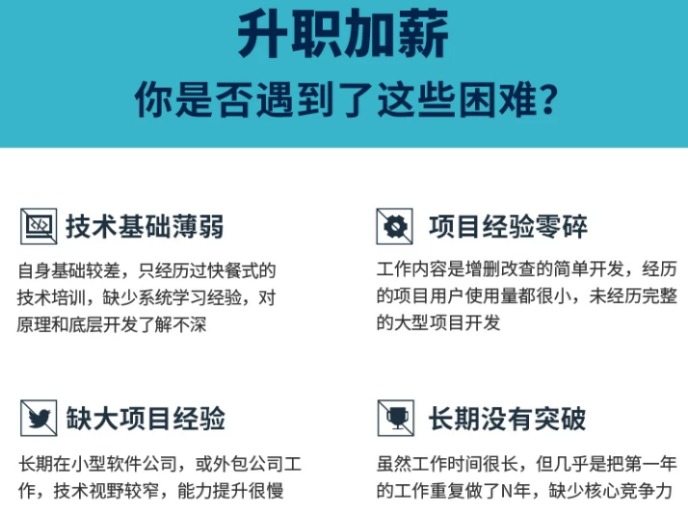
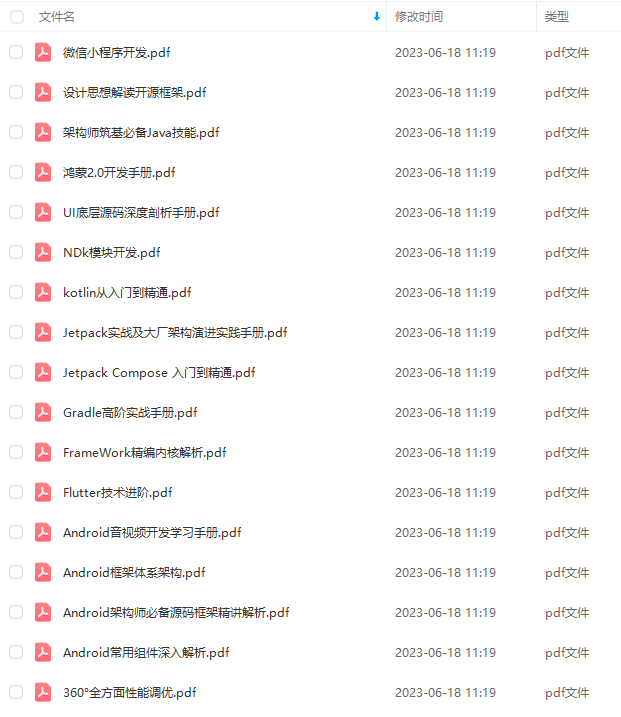
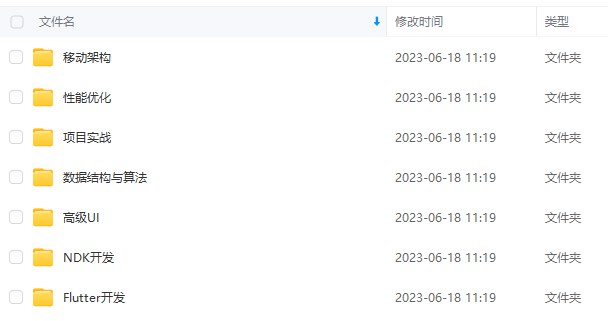
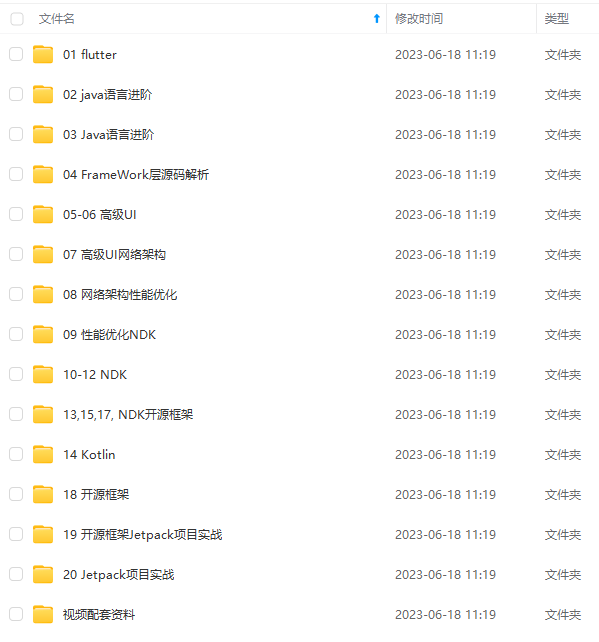



既有适合小白学习的零基础资料,也有适合3年以上经验的小伙伴深入学习提升的进阶课程,基本涵盖了95%以上Android开发知识点,真正体系化!
由于文件比较大,这里只是将部分目录大纲截图出来,每个节点里面都包含大厂面经、学习笔记、源码讲义、实战项目、讲解视频,并且后续会持续更新
如果你觉得这些内容对你有帮助,可以添加V获取:vip204888 (备注Android)

实战系列
话不多说,Android实战系列集合都已经系统分类好,由于文章篇幅问题没法过多展示


一个人可以走的很快,但一群人才能走的更远。不论你是正从事IT行业的老鸟或是对IT行业感兴趣的新人,都欢迎扫码加入我们的的圈子(技术交流、学习资源、职场吐槽、大厂内推、面试辅导),让我们一起学习成长!

厂面经、学习笔记、源码讲义、实战项目、讲解视频,并且后续会持续更新**
如果你觉得这些内容对你有帮助,可以添加V获取:vip204888 (备注Android)
[外链图片转存中…(img-wCoAhjBc-1712708365865)]
实战系列
话不多说,Android实战系列集合都已经系统分类好,由于文章篇幅问题没法过多展示
[外链图片转存中…(img-kCPDAAOj-1712708365865)]
[外链图片转存中…(img-4GpsXreN-1712708365866)]
一个人可以走的很快,但一群人才能走的更远。不论你是正从事IT行业的老鸟或是对IT行业感兴趣的新人,都欢迎扫码加入我们的的圈子(技术交流、学习资源、职场吐槽、大厂内推、面试辅导),让我们一起学习成长!
[外链图片转存中…(img-VxgdneBV-1712708365866)]






















 被折叠的 条评论
为什么被折叠?
被折叠的 条评论
为什么被折叠?








