async initMap() {
try {
this.AMap = await this.AMapLoader.load({
key: “你生成到的key”,
version:“2.0”,
plugins:[],
// resizeEnable: true
dragEnable: true,
})
this.mapInstance = await new this.AMap.Map(“mapContainer”,{ //设置地图容器id
viewMode:“3D”, //是否为3D地图模式
zoom: 15, // 缩放级别
pitch: 0, // 俯视角度
center: new this.AMap.LngLat(this.myLocation.longitude,this.myLocation.latitude), //初始化地图中心点位置
});
// 画用自定义点
this.selfMarker = await new this.AMap.Marker({
map: this.mapInstance,
position: [this.preLocation.longitude, this.preLocation.latitude],
content: this.$refs.selfMarkerRef, // 自定义地图锚点dom
anchor: new this.AMap.Pixel(0,0),
offset: new this.AMap.Pixel(-20,-20),
size: new this.AMap.Size(20, 20)
});
// 自己走过的线(先定义)
this.passedPolylineInstance = new this.AMap.Polyline({
map: this.mapInstance,
strokeColor: “#b6bcb2”, //线颜色
strokeWeight: 6, //线宽
});
Promise.all([this.AMap,this.mapInstance,this.selfMarker,this.passedPolylineInstance]).then(res=>{
this.getPositionByAmap()
// 路线规划
this.routePlan()
})
} catch (err) {
}
},
- 高德获取定位信息
// 获取定位
getPositionByAmap() {
if(this.AMap) {
this.AMap.plugin(‘AMap.Geolocation’, () => {
let geolocation = new this.AMap.Geolocation({
// enableHighAccuracy: true,//是否使用高精度定位,默认:true
noIpLocate: 3, // 禁止ip定位
maximumAge: 300, //定位结果缓存0毫秒,默认:0
convert: true, //自动偏移坐标,偏移后的坐标为高德坐标,默认:true
showButton: false, //显示定位按钮,默认:true
showMarker: false, //定位成功后在定位到的位置显示点标记,默认:true
showCircle: false, //定位成功后用圆圈表示定位精度范围,默认:true
panToLocation: false, //定位成功后将定位到的位置作为地图中心点,默认:true
zoomToAccuracy:false //定位成功后调整地图视野范围使定位位置及精度范围视野内可见,默认:false
});
if(positionTimer) {
clearInterval(positionTimer)
}
positionTimer = setInterval(()=>{
geolocation.getCurrentPosition((status,result) =>{
if(status === ‘complete’) {
this.myLocation.longitude = result.position.lng
this.myLocation.latitude = result.position.lat
if(this.selfMarker) {
this.selfMarker.setPosition([this.myLocation.longitude, this.myLocation.latitude])
}
}
});
},1000)
});
}
}
// 获取当前城市adcode行政编码
this.cityInfo = await new Promise((resolve,reject)=>{
this.AMap.plugin(‘AMap.Geocoder’, () => {
new this.AMap.Geocoder({ city: ‘’,radius: 1000 }).getAddress([this.fromAppInfo.fromLongitude, this.fromAppInfo.fromLatitude],
(status, result) => {
if (status === ‘complete’ && result.regeocode) {
let address = result.regeocode.addressComponent;
address.adcode = adcodeDeal.dealAdCode(address.adcode)
// 直辖市去除
resolve(address)
}else{
resolve({adcode: null})
}
});
})
})
- 绘制路线
// 规划绘制路线
drawRoute(planingRoutes) {
// 解析线路
const parseRouteToPath = (route) => {
let path = []
let continuityPath = []
for (let i = 0, l = route.steps.length; i < l; i++) {
let step = route.steps[i]
const arrayOfCoordinates = step.polyline.split(“;”).map(coord => coord.split(“,”));
path.push(arrayOfCoordinates.flat())
}
path = path.flat()
for(let i=0;i < path.length -1;i++) {
continuityPath.push([Number(path[i]),Number(path[i+1])])
i++
}
return continuityPath
}
planingRoutes.forEach(itemRoute=>{
this.routeLines.push(parseRouteToPath(itemRoute))
})
// 开始图标
this.startMarker = new this.AMap.Marker({
position: [this.routeLines[0][0][0],this.routeLines[0][0][1]],
// icon: ‘https://webapi.amap.com/theme/v1.3/markers/n/start.png’,
map: this.mapInstance,
content: this.$refs.startMarkerRef,
// offset: new this.AMap.Pixel(-80, -40),
anchor: new this.AMap.Pixel(0,0),
offset: new this.AMap.Pixel(-80,-50),
size: new this.AMap.Size(100, 100)
})
// 结束图标
this.endMarker = new this.AMap.Marker({
position: [this.routeLines[0][this.routeLines[0].length-1][0],this.routeLines[0][this.routeLines[0].length-1][1]],
// icon: ‘https://webapi.amap.com/theme/v1.3/markers/n/end.png’,
map: this.mapInstance,
自我介绍一下,小编13年上海交大毕业,曾经在小公司待过,也去过华为、OPPO等大厂,18年进入阿里一直到现在。
深知大多数网络安全工程师,想要提升技能,往往是自己摸索成长,但自己不成体系的自学效果低效又漫长,而且极易碰到天花板技术停滞不前!
因此收集整理了一份《2024年网络安全全套学习资料》,初衷也很简单,就是希望能够帮助到想自学提升又不知道该从何学起的朋友。

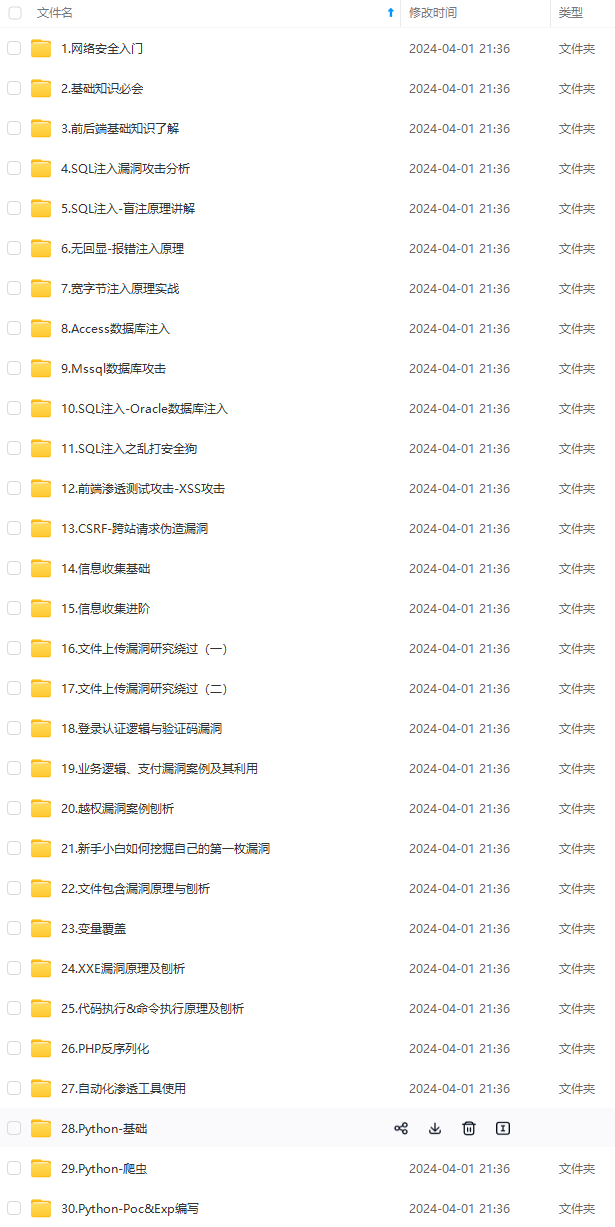

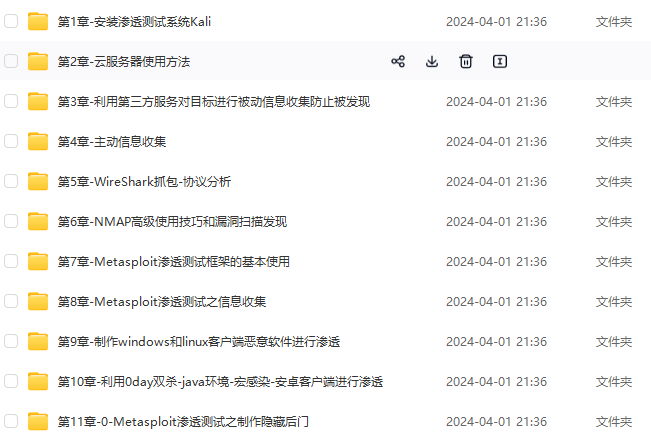
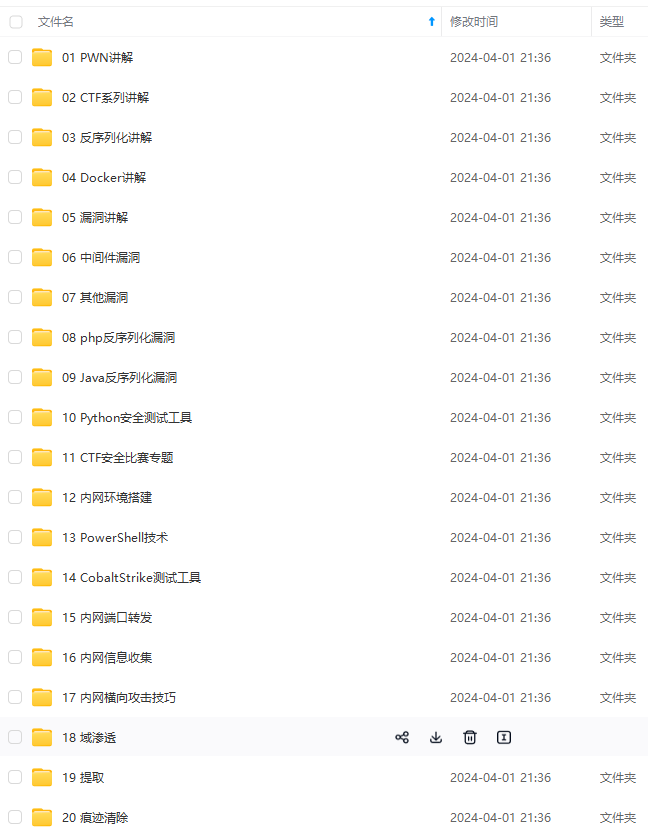
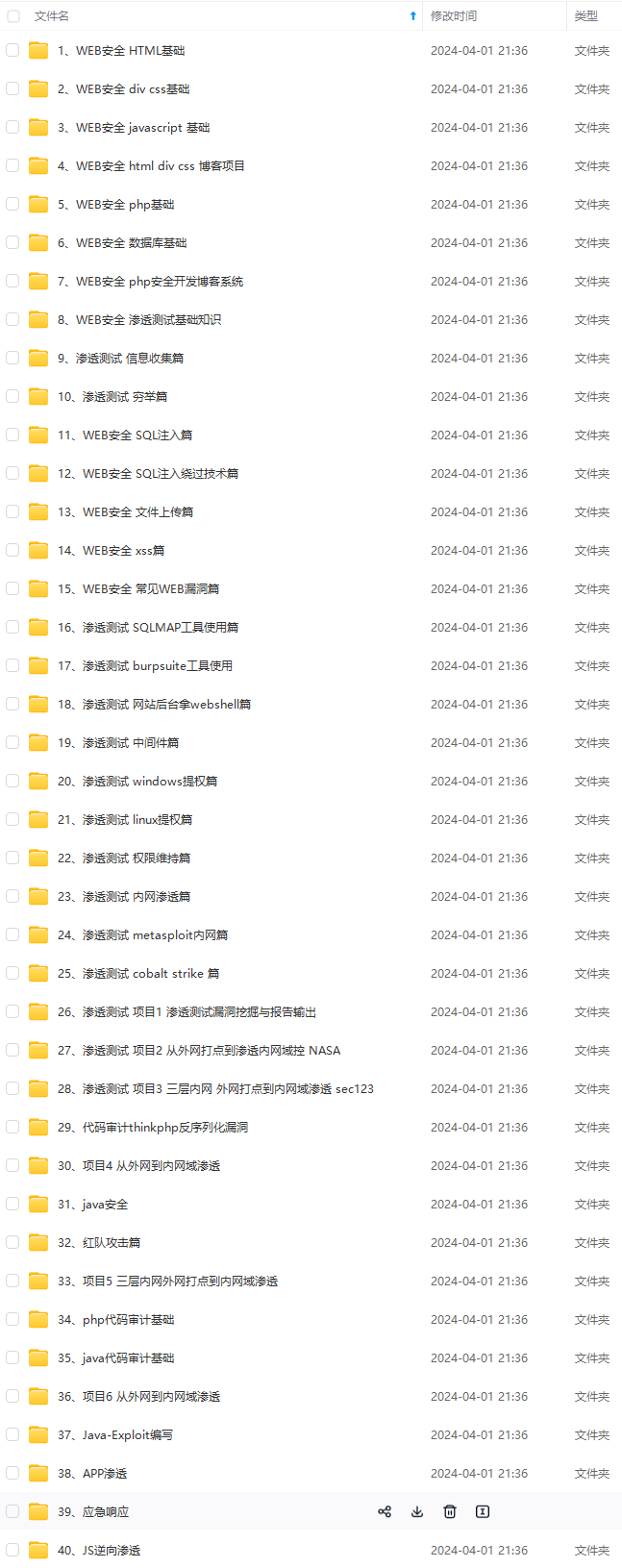
既有适合小白学习的零基础资料,也有适合3年以上经验的小伙伴深入学习提升的进阶课程,基本涵盖了95%以上网络安全知识点,真正体系化!
由于文件比较大,这里只是将部分目录大纲截图出来,每个节点里面都包含大厂面经、学习笔记、源码讲义、实战项目、讲解视频,并且后续会持续更新
如果你觉得这些内容对你有帮助,可以添加VX:vip204888 (备注网络安全获取)

给大家的福利
零基础入门
对于从来没有接触过网络安全的同学,我们帮你准备了详细的学习成长路线图。可以说是最科学最系统的学习路线,大家跟着这个大的方向学习准没问题。
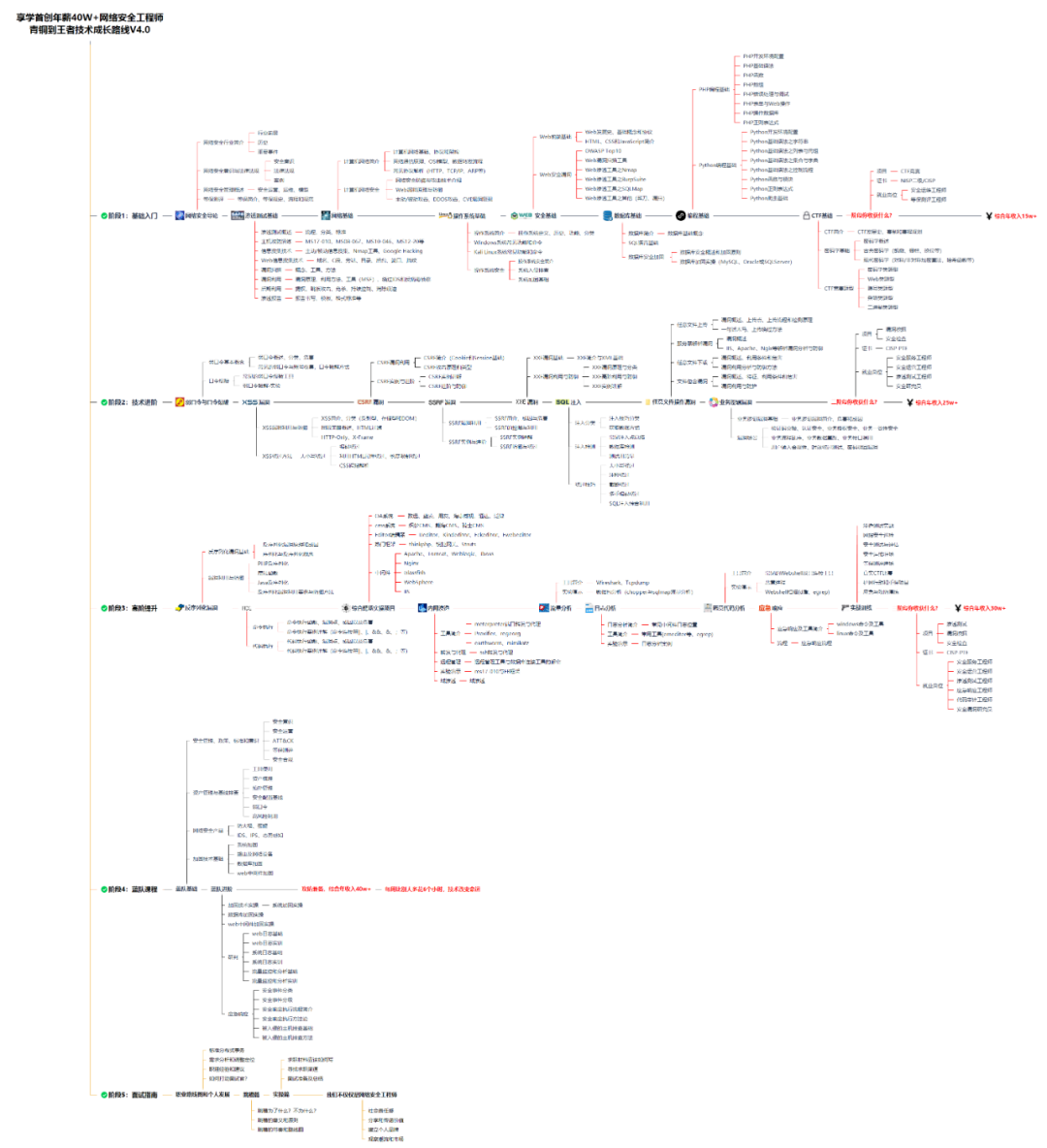
同时每个成长路线对应的板块都有配套的视频提供:
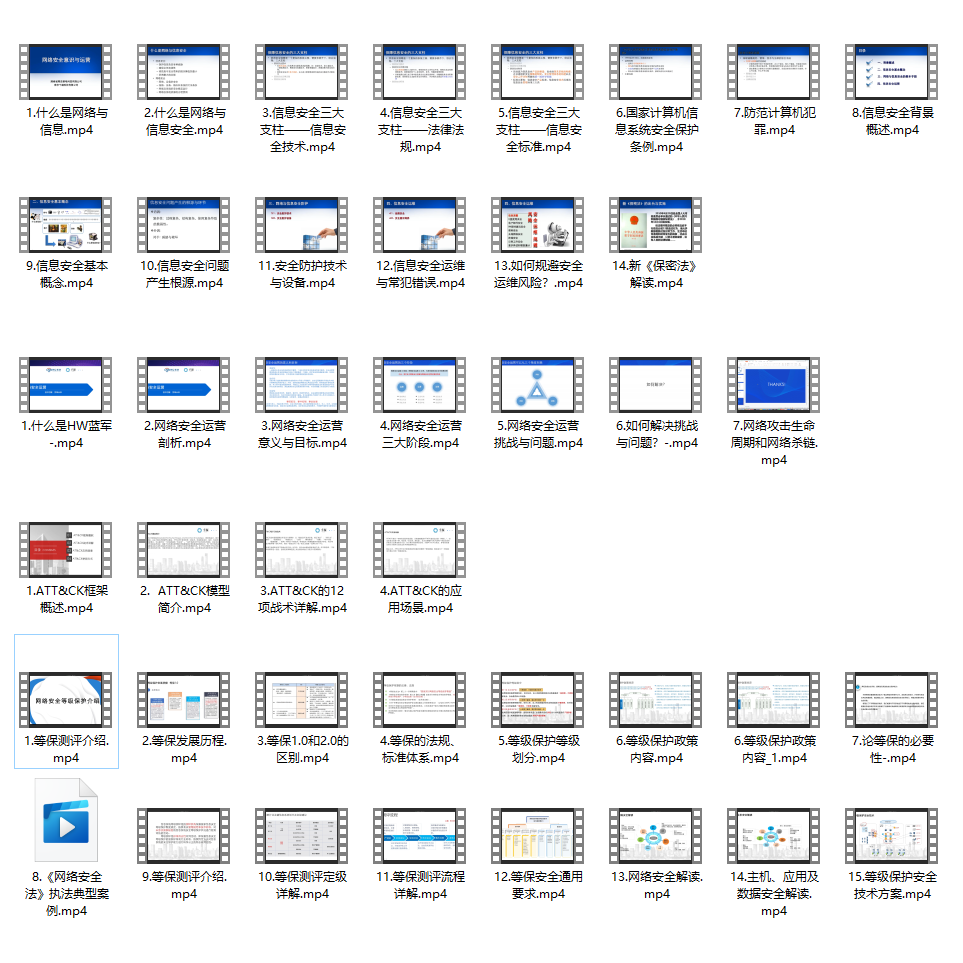
因篇幅有限,仅展示部分资料
网络安全面试题
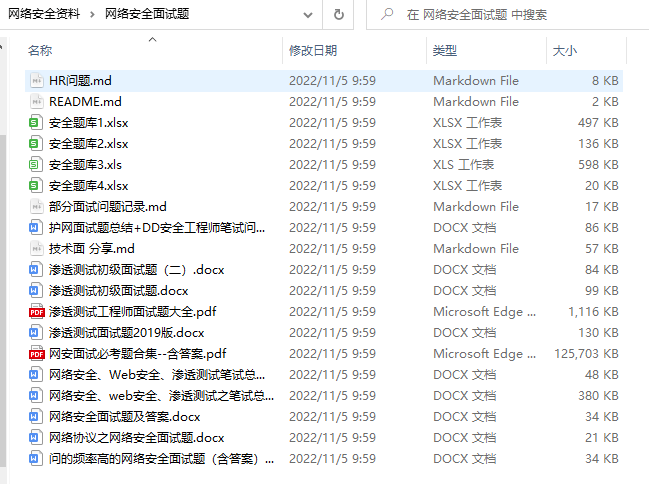
绿盟护网行动
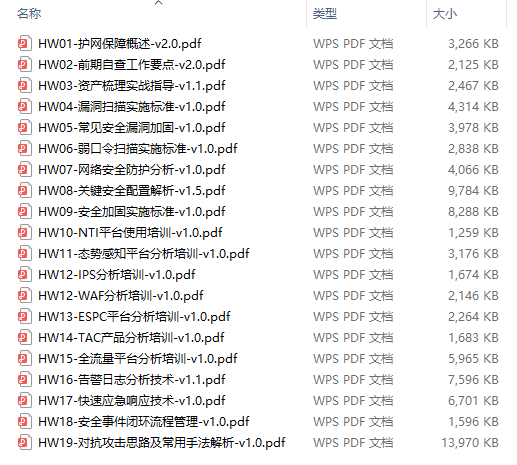
还有大家最喜欢的黑客技术

网络安全源码合集+工具包
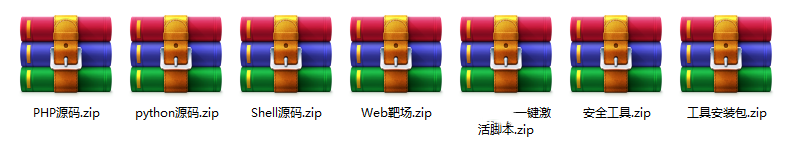
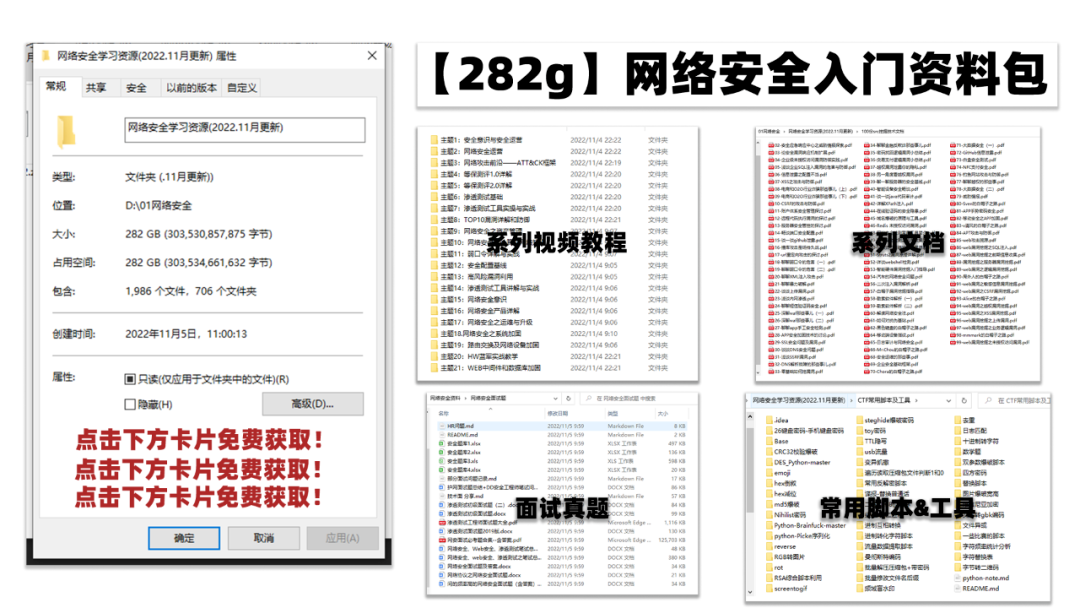
所有资料共282G,朋友们如果有需要全套《网络安全入门+黑客进阶学习资源包》,可以扫描下方二维码领取(如遇扫码问题,可以在评论区留言领取哦)~
一个人可以走的很快,但一群人才能走的更远。不论你是正从事IT行业的老鸟或是对IT行业感兴趣的新人,都欢迎扫码加入我们的的圈子(技术交流、学习资源、职场吐槽、大厂内推、面试辅导),让我们一起学习成长!

G**,朋友们如果有需要全套《网络安全入门+黑客进阶学习资源包》,可以扫描下方二维码领取(如遇扫码问题,可以在评论区留言领取哦)~
一个人可以走的很快,但一群人才能走的更远。不论你是正从事IT行业的老鸟或是对IT行业感兴趣的新人,都欢迎扫码加入我们的的圈子(技术交流、学习资源、职场吐槽、大厂内推、面试辅导),让我们一起学习成长!
[外链图片转存中…(img-xNuBbYGm-1712650804974)]






















 4225
4225











 被折叠的 条评论
为什么被折叠?
被折叠的 条评论
为什么被折叠?








