newTabSpec(String tag):创建选项卡
addTab(TabHost.TabSpec tabSpec):添加选项卡
tab选项卡效果图:


标题插入图片时,需要在AndroidManifest.xml设置一下主题,默认主题,图片显示不出来,可以设置自己喜欢的主题
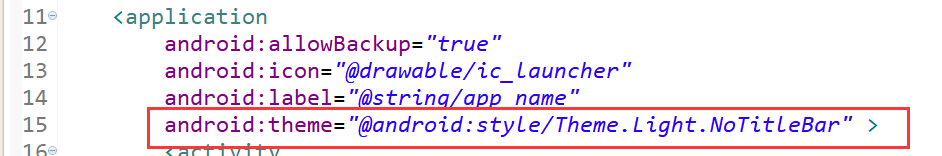
activity_main.xml页面中定义了四个tab选项卡,里边随便放了一下组件。
<LinearLayout xmlns:android=“http://schemas.android.com/apk/res/android”
xmlns:tools=“http://schemas.android.com/tools”
android:id=“@+id/LinearLayout1”
android:layout_width=“match_parent”
android:layout_height=“match_parent”
android:orientation=“vertical”
tools:context=“ r e l a t i v e P a c k a g e . {relativePackage}. relativePackage.{activityClass}” >
<TabHost
android:id=“@android:id/tabhost”
android:layout_width=“match_parent”
android:layout_height=“match_parent” >
<LinearLayout
android:layout_width=“match_parent”
android:layout_height=“match_parent”
android:orientation=“vertical” >
<TabWidget
android:id=“@android:id/tabs”
android:layout_width=“match_parent”
android:layout_height=“wrap_content” >
<FrameLayout
android:id=“@android:id/tabcontent”
android:layout_width=“match_parent”
android:layout_height=“match_parent” >
<LinearLayout
android:id=“@+id/tab1”
android:orientation=“vertical”
android:layout_width=“match_parent”
android:layout_height=“match_parent” >
<Button
android:layout_width=“match_parent”
android:layout_height=“wrap_content”
android:text=“button”/>
<LinearLayout
android:id=“@+id/tab2”
android:orientation=“vertical”
android:layout_width=“match_parent”
android:layout_height=“match_parent” >
<EditText
android:layout_width=“match_parent”
android:layout_height=“wrap_content”
android:text=“edittext”/>
<LinearLayout
android:id=“@+id/tab3”
android:orientation=“vertical”
android:layout_width=“match_parent”
android:layout_height=“match_parent” >
<TextView
android:layout_width=“match_parent”
android:layout_height=“wrap_content”
android:text=“textview”/>
<LinearLayout
android:id=“@+id/tab4”
android:orientation=“vertical”
android:layout_width=“match_parent”
android:layout_height=“match_parent” >
<EditText
android:layout_width=“match_parent”
android:layout_height=“wrap_content”
android:text=“edittext”/>
<TextView
android:layout_width=“match_parent”
android:layout_height=“wrap_content”
android:text=“textview”/>
MainActivity.java(大部分都有注释)
package com.example.tab;
import android.app.Activity;
import android.app.TabActivity;
import android.content.res.Resources;
import android.os.Bundle;
import android.view.Menu;
import android.view.MenuItem;
import android.widget.TabHost;
import android.widget.TabHost.OnTabChangeListener;
import android.widget.Toast;
public class MainActivity extends Activity {
最后
自我介绍一下,小编13年上海交大毕业,曾经在小公司待过,也去过华为、OPPO等大厂,18年进入阿里一直到现在。
深知大多数初中级Android工程师,想要提升技能,往往是自己摸索成长,自己不成体系的自学效果低效漫长且无助。
因此我收集整理了一份《2024年Android移动开发全套学习资料》,初衷也很简单,就是希望能够帮助到想自学提升又不知道该从何学起的朋友,同时减轻大家的负担。
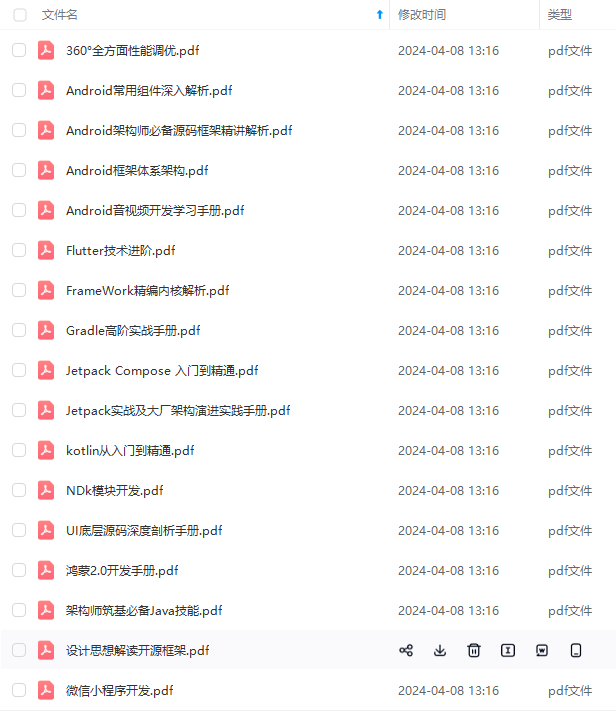
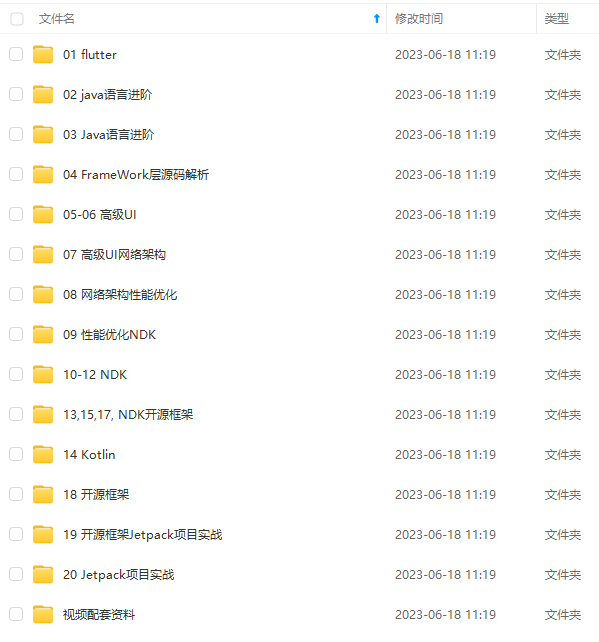

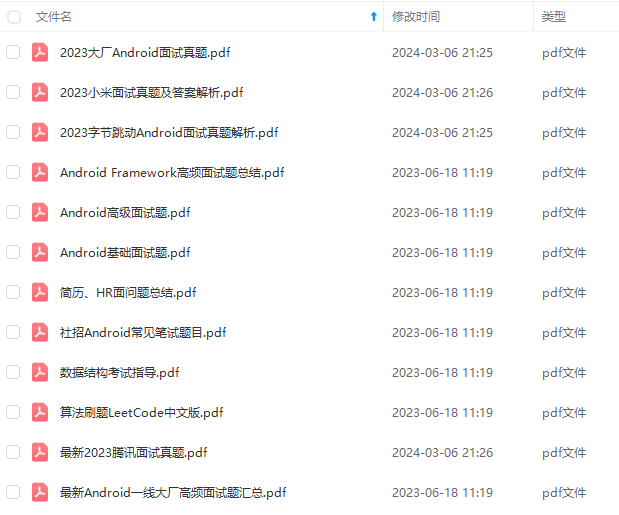
既有适合小白学习的零基础资料,也有适合3年以上经验的小伙伴深入学习提升的进阶课程,基本涵盖了95%以上Android开发知识点!不论你是刚入门Android开发的新手,还是希望在技术上不断提升的资深开发者,这些资料都将为你打开新的学习之门
如果你觉得这些内容对你有帮助,需要这份全套学习资料的朋友可以戳我获取!!
由于文件比较大,这里只是将部分目录截图出来,每个节点里面都包含大厂面经、学习笔记、源码讲义、实战项目、讲解视频,并且会持续更新!
习的零基础资料,也有适合3年以上经验的小伙伴深入学习提升的进阶课程,基本涵盖了95%以上Android开发知识点!不论你是刚入门Android开发的新手,还是希望在技术上不断提升的资深开发者,这些资料都将为你打开新的学习之门**
如果你觉得这些内容对你有帮助,需要这份全套学习资料的朋友可以戳我获取!!
由于文件比较大,这里只是将部分目录截图出来,每个节点里面都包含大厂面经、学习笔记、源码讲义、实战项目、讲解视频,并且会持续更新!






















 904
904

 被折叠的 条评论
为什么被折叠?
被折叠的 条评论
为什么被折叠?








