value in value2 value的值在value2列表中
#多条条件组合#
when:
条件1 and 条件2
- 条件1
- 条件2
when:
条件1 or 条件2
when: >
条件1
or
条件2
测试题:
\*建立大小为1500M名为exam\_lvm的 lvm在westos组中
\*如果westos不存在请输入:
vg westos is not exist
\*如果westos大小不足1500M清输出:
vg westos is less then 1500M
并建立800M大小的lvm
三、触发器
notify: 触发器当遇到更改是触发handlers
handlers: 触发器触发后执行的动作
#实例#
-
name: create virtualhost for web server
hosts: 172.25.0.254
vars_files:
./vhost_list.yml
tasks:- name: create document
file:
path: “{{web2.document}}”
state: directory - name: create vhost.conf
copy:
dest: /etc/httpd/conf.d/vhost.conf
content:
“<VirtualHost *:{{web1.port}}>\n\tServerName {{web1.name}}\n\tDocumentRoot {{web1.document}}\n\tCustomLog logs/{{web1.name}}.log combined\n\n\n<VirtualHost *:{{web2.port}}>\n\tServerName {{web2.name}}\n\tDocumentRoot {{web2.document}}\n\tCustomLog logs/{{web2.name}}.log combined\n”
notify:
restart apache
handlers:
- name: restart apache
service:
name: httpd
state: restarted
- name: create document
脚本练习:
搭建一个vsftpd服务
-
name: creat vsftpd
hosts: all
tasks:-
name: install vsftpd
dnf:
name: vsftpd
state: present -
name: config vsftpd.conf
template:
src: ~/ansible/vsftpd.conf.j2
dest: /etc/vsftpd/vsftpd.conf
notify: restart vsftpd -
name: config ftpdir
file:
path: /var/ftp/pub
group: ftp
mode: ‘0775’
setype: “public_content_rw_t” -
name: set sebool
seboolean:
name: ftpd_anon_write
state: yes
persistent: yes -
firewalld:
zone: public
service: ftp
permanent: yes
state: enabled
immediate: yes
handlers:
- name: restart vsftpd
service:
name: vsftpd
state: restarted
…
-
#### 四、处理失败任务
1.ignore\_errors#
#作用:
当play遇到任务失败是会终止
ignore\_errors: yes 将会忽略任务失败使下面的任务继续运行
#实例#
- name: test
hosts: all
tasks:- name: test
dnf:
name: sun
state: present
ignore_errors: yes - name: create file
file:
path: /mnt/sun
state: touch
- name: test
…
测试效果:

2.force\_handlers#
#作用:
#当任务失败后play被终止也会调用触发器进程
#示例#
-
name: apache change port
hosts: all
force_handlers: yes
vars:
http_port: 8080
tasks:-
name: configure apache conf file
lineinfile:
path: /etc/httpd/conf/httpd.conf
regexp: “^Listen”
line: “Listen {{ http_port }}”
notify: restart apache -
name: install error
dnf:
name: westos
state: latest
handlers:
- name: restart apache
service:
name: httpd
state: restarted
enabled: yes
…
-
验证:

3.changed\_when#
#作用:
#控制任务在何时报告它已进行更改
-
name: apache change port
hosts: all
force_handlers: yes
vars:
http_port: 80
tasks:-
name: configure apache conf file
lineinfile:
path: /etc/httpd/conf/httpd.conf
regexp: “^Listen”
line: “Listen {{ http_port }}”
changed_when: yes
notify: restart apache -
name: install error
ignore_errors: yes
dnf:
name: westos
state: latest
handlers:
- name: restart apache
service:
name: httpd
state: restarted
enabled: yes
…
-
测试:

4.failed\_when#
#当符合条件时强制任务失败
- name: test
hosts: all
tasks:
自我介绍一下,小编13年上海交大毕业,曾经在小公司待过,也去过华为、OPPO等大厂,18年进入阿里一直到现在。
深知大多数Linux运维工程师,想要提升技能,往往是自己摸索成长或者是报班学习,但对于培训机构动则几千的学费,着实压力不小。自己不成体系的自学效果低效又漫长,而且极易碰到天花板技术停滞不前!
因此收集整理了一份《2024年Linux运维全套学习资料》,初衷也很简单,就是希望能够帮助到想自学提升又不知道该从何学起的朋友,同时减轻大家的负担。





既有适合小白学习的零基础资料,也有适合3年以上经验的小伙伴深入学习提升的进阶课程,基本涵盖了95%以上Linux运维知识点,真正体系化!
由于文件比较大,这里只是将部分目录大纲截图出来,每个节点里面都包含大厂面经、学习笔记、源码讲义、实战项目、讲解视频,并且后续会持续更新
如果你觉得这些内容对你有帮助,可以添加VX:vip1024b (备注Linux运维获取)

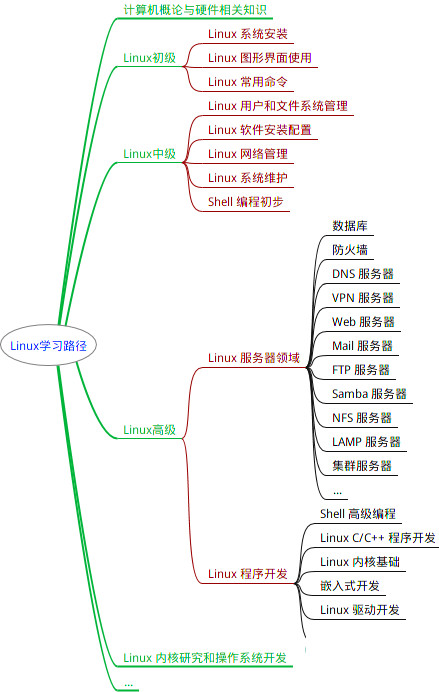
最全的Linux教程,Linux从入门到精通
======================
-
linux从入门到精通(第2版)
-
Linux系统移植
-
Linux驱动开发入门与实战
-
LINUX 系统移植 第2版
-
Linux开源网络全栈详解 从DPDK到OpenFlow
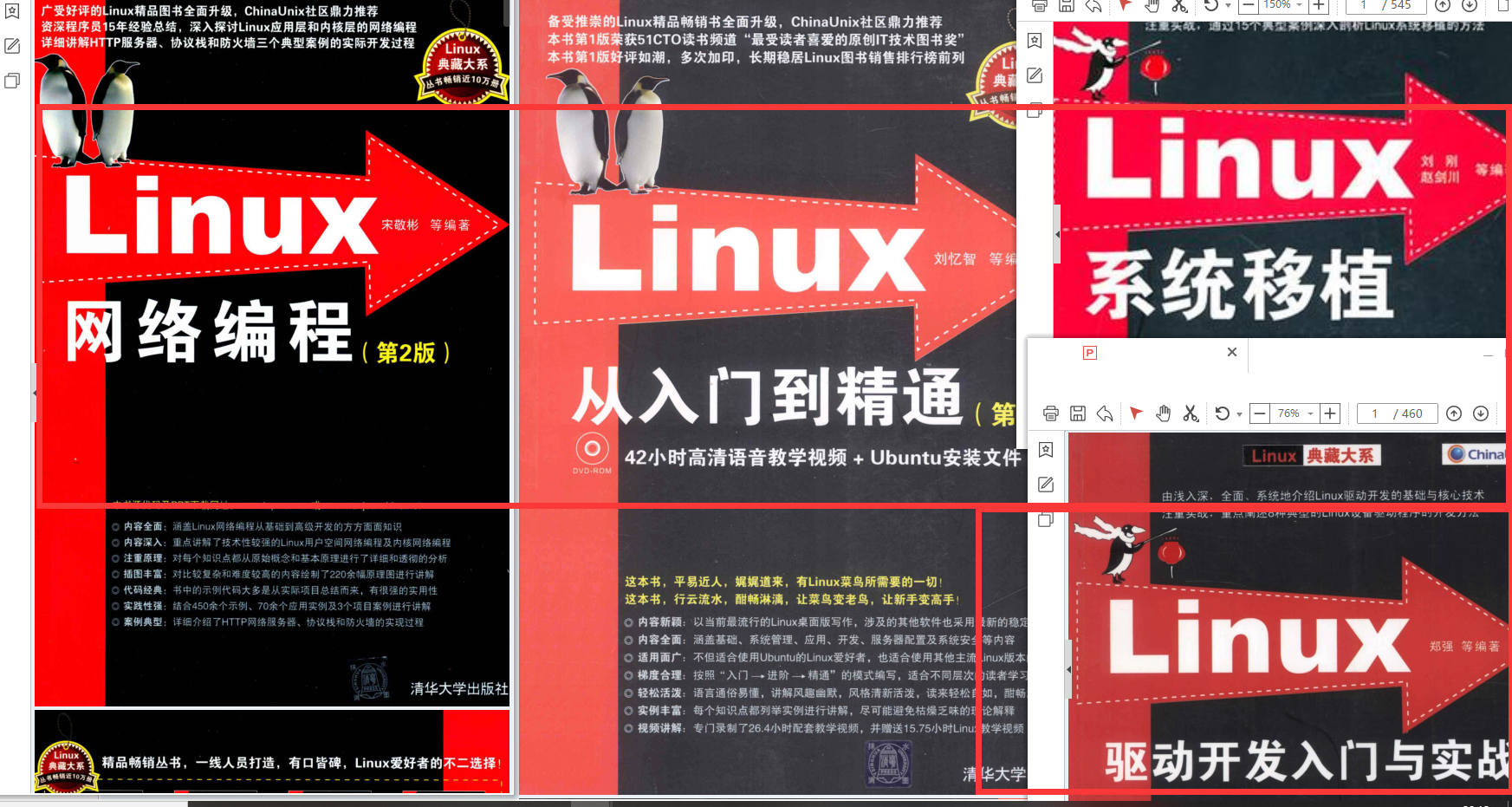
第一份《Linux从入门到精通》466页
====================
内容简介
====
本书是获得了很多读者好评的Linux经典畅销书**《Linux从入门到精通》的第2版**。本书第1版出版后曾经多次印刷,并被51CTO读书频道评为“最受读者喜爱的原创IT技术图书奖”。本书第﹖版以最新的Ubuntu 12.04为版本,循序渐进地向读者介绍了Linux 的基础应用、系统管理、网络应用、娱乐和办公、程序开发、服务器配置、系统安全等。本书附带1张光盘,内容为本书配套多媒体教学视频。另外,本书还为读者提供了大量的Linux学习资料和Ubuntu安装镜像文件,供读者免费下载。
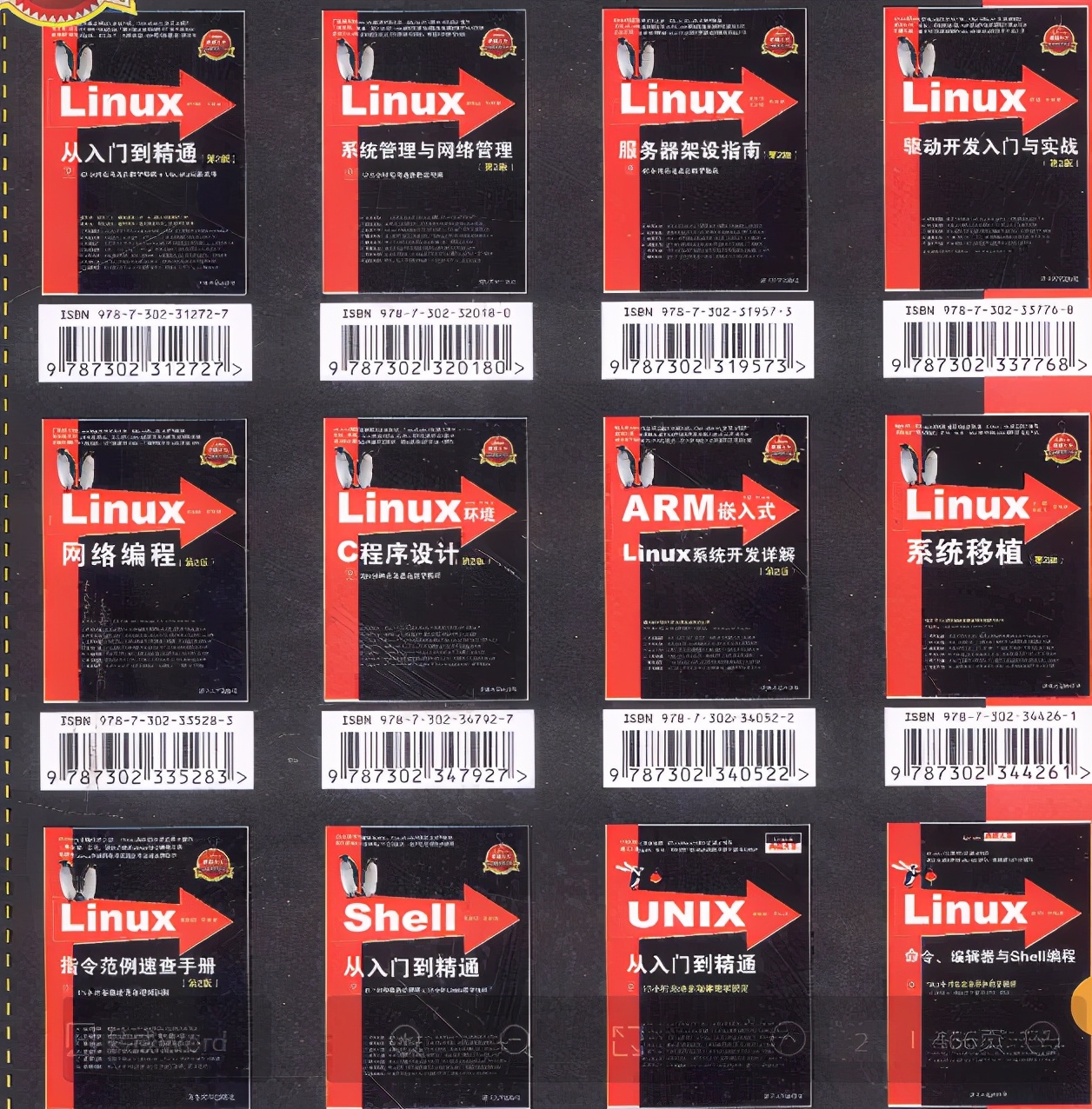
本书适合广大Linux初中级用户、开源软件爱好者和大专院校的学生阅读,同时也非常适合准备从事Linux平台开发的各类人员。
需要《Linux入门到精通》、《linux系统移植》、《Linux驱动开发入门实战》、《Linux开源网络全栈》电子书籍及教程的工程师朋友们劳烦您转发+评论
一个人可以走的很快,但一群人才能走的更远。不论你是正从事IT行业的老鸟或是对IT行业感兴趣的新人,都欢迎扫码加入我们的的圈子(技术交流、学习资源、职场吐槽、大厂内推、面试辅导),让我们一起学习成长!

59aa1f2c54.png)
本书适合广大Linux初中级用户、开源软件爱好者和大专院校的学生阅读,同时也非常适合准备从事Linux平台开发的各类人员。
需要《Linux入门到精通》、《linux系统移植》、《Linux驱动开发入门实战》、《Linux开源网络全栈》电子书籍及教程的工程师朋友们劳烦您转发+评论
一个人可以走的很快,但一群人才能走的更远。不论你是正从事IT行业的老鸟或是对IT行业感兴趣的新人,都欢迎扫码加入我们的的圈子(技术交流、学习资源、职场吐槽、大厂内推、面试辅导),让我们一起学习成长!
[外链图片转存中…(img-X2FsAFxI-1712645922350)]






















 92
92

 被折叠的 条评论
为什么被折叠?
被折叠的 条评论
为什么被折叠?








