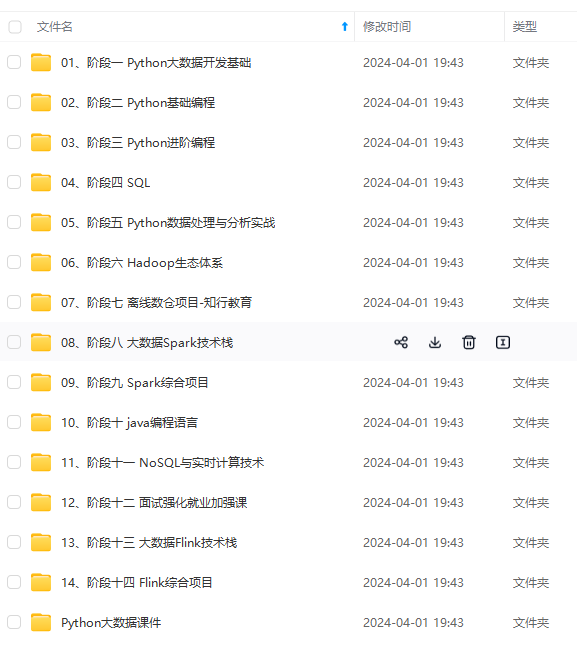
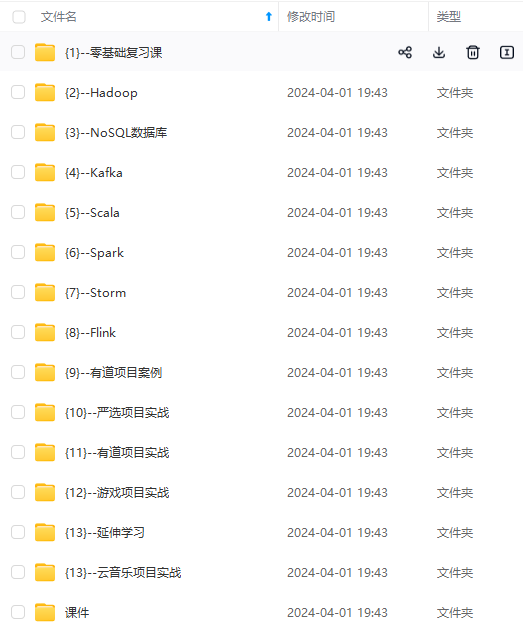
网上学习资料一大堆,但如果学到的知识不成体系,遇到问题时只是浅尝辄止,不再深入研究,那么很难做到真正的技术提升。
一个人可以走的很快,但一群人才能走的更远!不论你是正从事IT行业的老鸟或是对IT行业感兴趣的新人,都欢迎加入我们的的圈子(技术交流、学习资源、职场吐槽、大厂内推、面试辅导),让我们一起学习成长!
6、JMS Source
7、Kafka Source
8、NetCat TCP Source
9、NetCat UDP Source
9、Sequence Generator Source
10、Syslog TCP Source
11、Multiport Syslog TCP Source
12、Syslog UDP Source
13、HTTP Source
14、Stress Source
15、Avro Legacy Source
16、Thrift Legacy Source
17、Custom Source
18、Scribe Source
四、Flume sink
1、hdfs sink
2、hive sink
3、logger sink
4、avro sink
5、Thrift Sink
6、IRC Sink
7、File Roll Sink
8、Null Sink
9、HBase1Sink
10、HBase2Sink
10、AsyncHBaseSink
11、MorphlineSolrSink
12、ElasticSearchSink
13、Kite Dataset Sink
14、Kafka Sink
15、TSL Kafka Sink
16、HTTP Sink
17、Custom Sink
18、自定义source和sink
五、Flume 通道
1、Memory Channel
2、JDBC Channel
3、Kafka Channel
4、TSL Kafka Channel
5、File Channel
6、Spillable Memory Channel
7、Pseudo Transaction Channel
六、Flume 通道选择器
1、Replicating Channel Selector (default)
2、Multiplexing Channel Selector
3、Custom Channel Selector
七、Flume Sink 处理器
1、Default Sink Processor
2、Failover Sink Processor
3、Load balancing Sink Processor
4、Body Text Serializer
八、Flume 事件序列化
1、Body Text Serializer
2、“Flume Event” Avro Event Serializer
3、Avro Event Serializer
九、Flume 拦截器
1、default interceptor
2、Timestamp Interceptor
3、Host Interceptor
4、Static Interceptor
5、Remove Header Interceptor
6、UUID Interceptor
7、Morphline Interceptor
8、Search and Replace Interceptor
9、Regex Filtering Interceptor
10、Regex Extractor Interceptor
十、Flume 配置
1、Environment Variable Config Filter
2、External Process Config Filter
3、Hadoop Credential Store Config Filter
4、Log4J Appender
5、Load Balancing Log4J Appender
一、环境准备
flume官方文档:Documentation — Apache Flume
1、安装包下载
jdk1.8:Java Downloads | Oracle
flume1.9.0:Download — Apache Flume
2、安装flume
tar zxvf apache-flume-1.9.0-bin.tar.gz -C /usr/local/
ln -s apache-flume-1.9.0-bin flume
3、修改配置文件
cd /usr/local/flume/conf
cp flume-conf.properties.template flume-conf.properties
cp flume-env.ps1.template flume-env.ps1
cp flume-env.sh.template flume-env.sh
二、环境变量配置
1、配置java环境变量
export JAVA_HOME=/usr/java/jdk1.8.0_241-amd64
export PATH= P A T H : PATH: PATH:JAVA_HOME/bin
2、配置flume环境变量
export FLUME_HOME=/usr/local/flume
export PATH= P A T H : PATH: PATH:FLUME_HOME/bin
三、Flume source
1、netcat source
在 /usr/local/flume 目录下创建 example.conf 文件,文件内容如下
source类型为监控端口,sink类型为日志输出,channel类型为内存,channel的最大存储event数量为1000,每次source发送或者sink接收event的数量为100
example.conf: A single-node Flume configuration
Name the components on this agent
a1.sources = r1
a1.sinks = k1
a1.channels = c1
Describe/configure the source
a1.sources.r1.type = netcat
a1.sources.r1.bind = localhost
a1.sources.r1.port = 44444
Describe the sink
a1.sinks.k1.type = logger
Use a channel which buffers events in memory
a1.channels.c1.type = memory
a1.channels.c1.capacity = 1000
a1.channels.c1.transactionCapacity = 100
Bind the source and sink to the channel
a1.sources.r1.channels = c1
a1.sinks.k1.channel = c1
启动flume agent,配置文件为 example.conf ,agent名称为 a1 ,以日志形式在控制台显示接收source消息
flume-ng agent --conf conf --conf-file example.conf --name a1 -Dflume.root.logger=INFO,console
也可以使用命令简令, -c 指定flume的配置目录,-f 指定定义组件的配置文件 -n 指定组件中agent的名称,-Dflume.root.logger=INFO,console为flume的运行日志
flume-ng agent -c $FLUME_HOME/conf -f $FLUME_HOME/example.conf -n a1 -Dflume.root.logger=INFO,console
telnet localhost 44444
效果如图 ,sink监听本机44444端口,使用telnet向本机44444端口发送消息模拟source端发送消息,可以看到sink端以控制台日志的形式接收了source端的消息发送


flume还支持配置文件使用环境变量,仅限于值使用,变量也可以通过 conf/flume-env.sh 文件配置
将 example.conf source监听的端口 修改为
a1.sources.r1.port = ${BIND_PORT}
需要添加参数 -DpropertiesImplementation=org.apache.flume.node.EnvVarResolverProperties
BIND_PORT=44444 flume-ng agent -c $FLUME_HOME/conf -f $FLUME_HOME/example.conf -n a1 -Dflume.root.logger=INFO,console -DpropertiesImplementation=org.apache.flume.node.EnvVarResolverProperties
2、avro source
在flume根目录新建 example文件夹,将 example.conf 文件复制为 netcat_source.conf 文件
cd $FLUME_HOME && mkdir example
mv $FLUME_HOME/example.conf $FLUME_HOME/example && cp $FLUME_HOME/example.conf $FLUME_HOME/example/netcat_source.conf
cd $FLUME_HOME/example && cp example.conf && vim avro_source.conf
修改 avro_source.conf 为
a1.sources.r1.type = avro
a1.sources.r1.bind = ${BIND_IP}
a1.sources.r1.port = ${BIND_PORT}
启动 Agent
BIND_IP=localhost BIND_PORT=55555 flume-ng agent -c $FLUME_HOME/conf -f $FLUME_HOME/example/avro_source.conf -n a1 -Dflume.root.logger=INFO,console -DpropertiesImplementation=org.apache.flume.node.EnvVarResolverProperties
启动 Avro Client
flume-ng avro-client -c $FLUME_HOME/conf -H localhost -p 55555 -F /etc/profile

3、exec source
cd $FLUME_HOME/example && cp example.conf exec_tail_source.conf && vim exec_tail_source.conf
复制 example.conf 文件为 exec_tail_source.conf,修改以下内容为
a1.sources.r1.type = exec
a1.sources.r1.bind = ${BIND_IP}
a1.sources.r1.port = ${BIND_PORT}
a1.sources.r1.command = tail -F ${FLUME_HOME}/example/test.log
启动 Agent
BIND_IP=localhost BIND_PORT=55555 flume-ng agent -c $FLUME_HOME/conf -f $FLUME_HOME/example/exec_tail_source.conf -n a1 -Dflume.root.logger=INFO,console -DpropertiesImplementation=org.apache.flume.node.EnvVarResolverProperties
向监控的文件写入数据
ping 127.0.0.1 >> ${FLUME_HOME}/example/test.log
tail -F ${FLUME_HOME}/example/test.log


4、spooldir Source
cd $FLUME_HOME/example && cp example.conf spooldir_source.conf && vim spooldir_source.conf
复制 example.conf 文件为 exec_tail_source.conf,修改以下内容为
a1.sources.r1.type = spooldir
a1.sources.r1.spoolDir = ${FLUME_HOME}/example/test_spooldir
a1.sources.r1.fileSuffix = .csv
a1.sources.r1.fileHeader = true
a1.sources.r1.bind = ${BIND_IP}
a1.sources.r1.port = ${BIND_PORT}
启动 Agent
flume-ng agent -c $FLUME_HOME/conf -f $FLUME_HOME/example/spooldir_source.conf -n a1 -Dflume.root.logger=INFO,console
写入文件
cd $FLUME_HOME/example/test_spooldir
echo 111 >> 1.txt
echo 222 >> 2.txt
ll
5、thrift source
cd $FLUME_HOME/example && cp example.conf thrift_source.conf && vim thrift_source.conf
复制 example.conf 文件为 thrift.conf,修改以下内容为
a1.sources.r1.type = thrift
a1.sources.r1.bind = ${BIND_IP}
a1.sources.r1.port = ${BIND_PORT}
启动 Agent
BIND_IP=0.0.0.0 BIND_PORT=55555 flume-ng agent -c $FLUME_HOME/conf -f $FLUME_HOME/example/thrift_source.conf -n a1 -Dflume.root.logger=INFO,console -DpropertiesImplementation=org.apache.flume.node.EnvVarResolverProperties
发送数据
import org.apache.flume.Event;
import org.apache.flume.EventDeliveryException;
import org.apache.flume.api.RpcClient;
import org.apache.flume.api.RpcClientFactory;
import org.apache.flume.event.EventBuilder;
import java.nio.charset.Charset;
import java.util.Arrays;
//import org.apache.flume.api.SecureRpcClientFactory;
public class MyFlumeRpcClient01 {
public static void main(String[] args) {
// String hostname = “127.0.0.1”;
String hostname = “192.168.0.181”;
int port = 55555;
System.out.println((null==args) + “\t” + (String.valueOf(args.length)));
System.out.println(Arrays.toString(args));
if(null!=args && args.length!=0) {
hostname = args[0];
port = Integer.valueOf(args[1]);
}
System.out.println(hostname);
System.out.println(port);
RpcClient client = RpcClientFactory.getThriftInstance(hostname, port);
Event event;
for(int i=0;i<10;i++) {
event = EventBuilder.withBody(String.valueOf(System.currentTimeMillis()), Charset.forName(“UTF-8”));
try {
client.append(event);
Thread.sleep(600);
} catch (EventDeliveryException | InterruptedException e) {
e.printStackTrace();
client.close();
client = RpcClientFactory.getThriftInstance(hostname, port);
}
}
client.close();
}
}
Maven配置
org.apache.flume
flume-ng-core
1.9.0
org.apache.flume
flume-ng-sdk
1.9.0
Maven打包
mvn clean package -DskipTest
执行 java -cp 命令
java -cp real-time-1.0-jar-with-dependencies.jar com.xtd.java.flume.MyFlumeRpcClient01
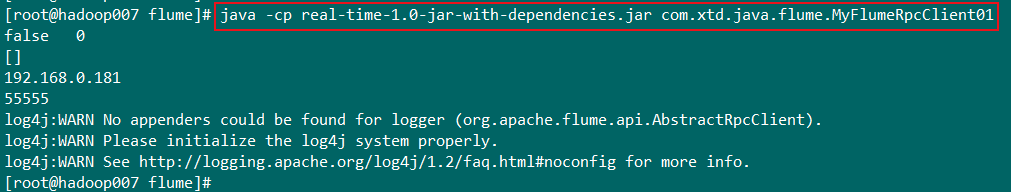
flume控制台接收thrift发送的时间戳数据

6、JMS Source
a1.sources = r1
a1.channels = c1
a1.sources.r1.type = jms
a1.sources.r1.channels = c1
a1.sources.r1.initialContextFactory = org.apache.activemq.jndi.ActiveMQInitialContextFactory
a1.sources.r1.connectionFactory = GenericConnectionFactory
a1.sources.r1.providerURL = tcp://mqserver:61616
a1.sources.r1.destinationName = BUSINESS_DATA
a1.sources.r1.destinationType = QUEUE
7、Kafka Source
tier1.sources.source1.type = org.apache.flume.source.kafka.KafkaSource
tier1.sources.source1.channels = channel1
tier1.sources.source1.batchSize = 5000
tier1.sources.source1.batchDurationMillis = 2000
tier1.sources.source1.kafka.bootstrap.servers = localhost:9092
tier1.sources.source1.kafka.topics = test1, test2
tier1.sources.source1.kafka.consumer.group.id = custom.g.id
tier1.sources.source1.type = org.apache.flume.source.kafka.KafkaSource
tier1.sources.source1.channels = channel1
tier1.sources.source1.kafka.bootstrap.servers = localhost:9092
tier1.sources.source1.kafka.topics.regex = ^topic[0-9]$
the default kafka.consumer.group.id=flume is used
8、NetCat TCP Source
a1.sources = r1
a1.channels = c1
a1.sources.r1.type = netcat
a1.sources.r1.bind = 0.0.0.0
a1.sources.r1.port = 6666
a1.sources.r1.channels = c1
9、NetCat UDP Source
a1.sources = r1
a1.channels = c1
a1.sources.r1.type = netcatudp
a1.sources.r1.bind = 0.0.0.0
a1.sources.r1.port = 6666
a1.sources.r1.channels = c1
9、Sequence Generator Source
a1.sources = r1
a1.channels = c1
a1.sources.r1.type = seq
a1.sources.r1.channels = c1
10、Syslog TCP Source
a1.sources = r1
a1.channels = c1
a1.sources.r1.type = syslogtcp
a1.sources.r1.port = 5140
a1.sources.r1.host = localhost
a1.sources.r1.channels = c1
11、Multiport Syslog TCP Source
a1.sources = r1
a1.channels = c1
a1.sources.r1.type = multiport_syslogtcp
a1.sources.r1.channels = c1
a1.sources.r1.host = 0.0.0.0
a1.sources.r1.ports = 10001 10002 10003
a1.sources.r1.portHeader = port
12、Syslog UDP Source
a1.sources = r1
a1.channels = c1
a1.sources.r1.type = syslogudp
a1.sources.r1.port = 5140
a1.sources.r1.host = localhost
a1.sources.r1.channels = c1
13、HTTP Source
a1.sources = r1
a1.channels = c1
a1.sources.r1.type = http
a1.sources.r1.port = 5140
a1.sources.r1.channels = c1
a1.sources.r1.handler = org.example.rest.RestHandler
a1.sources.r1.handler.nickname = random props
a1.sources.r1.HttpConfiguration.sendServerVersion = false
a1.sources.r1.ServerConnector.idleTimeout = 300
14、Stress Source
a1.sources = stresssource-1
a1.channels = memoryChannel-1
a1.sources.stresssource-1.type = org.apache.flume.source.StressSource
a1.sources.stresssource-1.size = 10240
a1.sources.stresssource-1.maxTotalEvents = 1000000
a1.sources.stresssource-1.channels = memoryChannel-1
15、Avro Legacy Source
a1.sources = r1
a1.channels = c1
a1.sources.r1.type = org.apache.flume.source.avroLegacy.AvroLegacySource
a1.sources.r1.host = 0.0.0.0
a1.sources.r1.bind = 6666
a1.sources.r1.channels = c1
16、Thrift Legacy Source
a1.sources = r1
a1.channels = c1
a1.sources.r1.type = org.apache.flume.source.thriftLegacy.ThriftLegacySource
a1.sources.r1.host = 0.0.0.0
a1.sources.r1.bind = 6666
a1.sources.r1.channels = c1
17、Custom Source
a1.sources = r1
a1.channels = c1
a1.sources.r1.type = org.example.MySource
a1.sources.r1.channels = c1
18、Scribe Source
a1.sources = r1
a1.channels = c1
a1.sources.r1.type = org.apache.flume.source.scribe.ScribeSource
a1.sources.r1.port = 1463
a1.sources.r1.workerThreads = 5
a1.sources.r1.channels = c1
四、Flume sink
1、hdfs sink
a1.channels = c1
a1.sinks = k1
a1.sinks.k1.type = hdfs
a1.sinks.k1.channel = c1
a1.sinks.k1.hdfs.path = /flume/events/%y-%m-%d/%H%M/%S
a1.sinks.k1.hdfs.filePrefix = events-
a1.sinks.k1.hdfs.round = true
a1.sinks.k1.hdfs.roundValue = 10
a1.sinks.k1.hdfs.roundUnit = minute
2、hive sink
hive sink需要定义的内容比较多,根据表的字段,分区以及分隔符的不同设置相应与之变化,如下hive建表
create table weblogs ( id int , msg string )
partitioned by (continent string, country string, time string)
clustered by (id) into 5 buckets
stored as orc;
hive_sink.conf
a1.channels = c1
a1.channels.c1.type = memory
a1.sinks = k1
a1.sinks.k1.type = hive
a1.sinks.k1.channel = c1
a1.sinks.k1.hive.metastore = thrift://127.0.0.1:9083
a1.sinks.k1.hive.database = logsdb
a1.sinks.k1.hive.table = weblogs
a1.sinks.k1.hive.partition = asia,%{country},%y-%m-%d-%H-%M
a1.sinks.k1.useLocalTimeStamp = false
a1.sinks.k1.round = true
a1.sinks.k1.roundValue = 10
a1.sinks.k1.roundUnit = minute
a1.sinks.k1.serializer = DELIMITED
a1.sinks.k1.serializer.delimiter = “\t”
a1.sinks.k1.serializer.serdeSeparator = ‘\t’
a1.sinks.k1.serializer.fieldnames =id,msg
3、logger sink
a1.channels = c1
a1.sinks = k1
a1.sinks.k1.type = logger
a1.sinks.k1.channel = c1
4、avro sink
a1.channels = c1
a1.sinks = k1
a1.sinks.k1.type = avro
a1.sinks.k1.channel = c1
a1.sinks.k1.hostname = 10.10.10.10
a1.sinks.k1.port = 4545
5、Thrift Sink
a1.channels = c1
a1.sinks = k1
a1.sinks.k1.type = thrift
a1.sinks.k1.channel = c1
a1.sinks.k1.hostname = 10.10.10.10
a1.sinks.k1.port = 4545
6、IRC Sink
a1.channels = c1
a1.sinks = k1
a1.sinks.k1.type = irc
a1.sinks.k1.channel = c1
a1.sinks.k1.hostname = irc.yourdomain.com
a1.sinks.k1.nick = flume
a1.sinks.k1.chan = #flume
7、File Roll Sink
a1.channels = c1
a1.sinks = k1
a1.sinks.k1.type = file_roll
a1.sinks.k1.channel = c1
a1.sinks.k1.sink.directory = /var/log/flume
8、Null Sink
a1.channels = c1
a1.sinks = k1
a1.sinks.k1.type = null
a1.sinks.k1.channel = c1
9、HBase1Sink
a1.channels = c1
a1.sinks = k1
a1.sinks.k1.type = hbase
a1.sinks.k1.table = foo_table
a1.sinks.k1.columnFamily = bar_cf
a1.sinks.k1.serializer = org.apache.flume.sink.hbase.RegexHbaseEventSerializer
a1.sinks.k1.channel = c1
10、HBase2Sink
a1.channels = c1
a1.sinks = k1
a1.sinks.k1.type = hbase2
a1.sinks.k1.table = foo_table
a1.sinks.k1.columnFamily = bar_cf
a1.sinks.k1.serializer = org.apache.flume.sink.hbase2.RegexHBase2EventSerializer
a1.sinks.k1.channel = c1
10、AsyncHBaseSink
a1.channels = c1
a1.sinks = k1
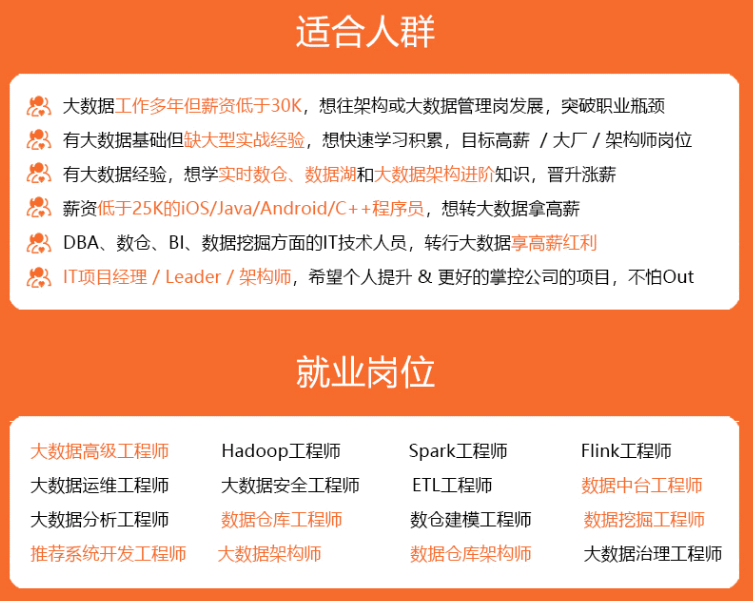
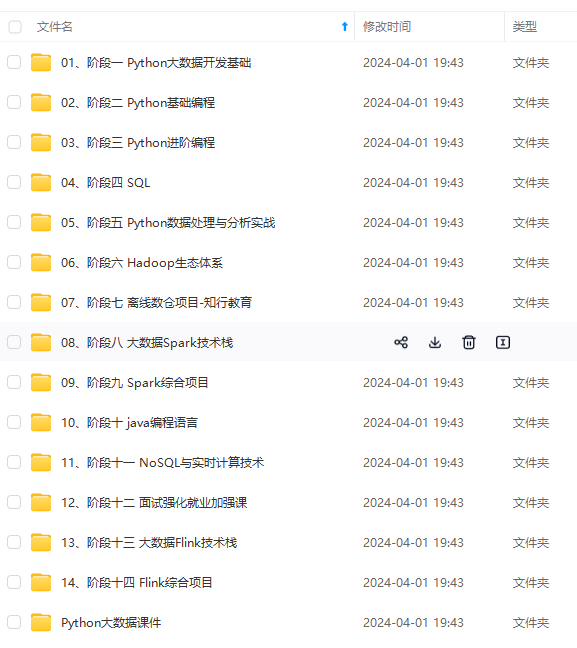
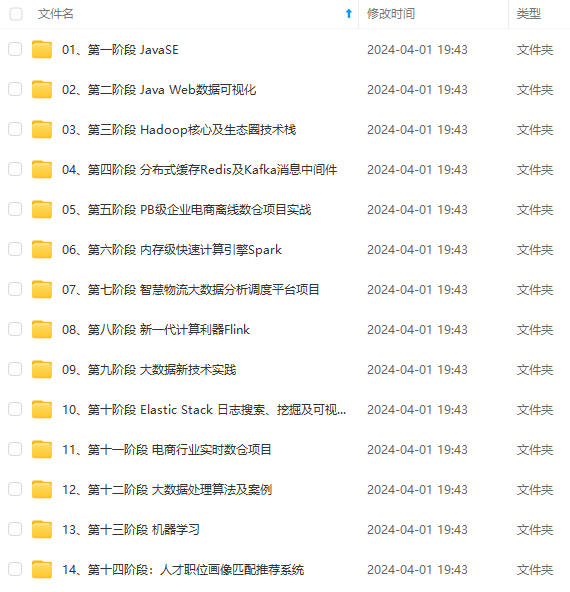
既有适合小白学习的零基础资料,也有适合3年以上经验的小伙伴深入学习提升的进阶课程,涵盖了95%以上大数据知识点,真正体系化!
由于文件比较多,这里只是将部分目录截图出来,全套包含大厂面经、学习笔记、源码讲义、实战项目、大纲路线、讲解视频,并且后续会持续更新
10.10.10
a1.sinks.k1.port = 4545
6、IRC Sink
a1.channels = c1
a1.sinks = k1
a1.sinks.k1.type = irc
a1.sinks.k1.channel = c1
a1.sinks.k1.hostname = irc.yourdomain.com
a1.sinks.k1.nick = flume
a1.sinks.k1.chan = #flume
7、File Roll Sink
a1.channels = c1
a1.sinks = k1
a1.sinks.k1.type = file_roll
a1.sinks.k1.channel = c1
a1.sinks.k1.sink.directory = /var/log/flume
8、Null Sink
a1.channels = c1
a1.sinks = k1
a1.sinks.k1.type = null
a1.sinks.k1.channel = c1
9、HBase1Sink
a1.channels = c1
a1.sinks = k1
a1.sinks.k1.type = hbase
a1.sinks.k1.table = foo_table
a1.sinks.k1.columnFamily = bar_cf
a1.sinks.k1.serializer = org.apache.flume.sink.hbase.RegexHbaseEventSerializer
a1.sinks.k1.channel = c1
10、HBase2Sink
a1.channels = c1
a1.sinks = k1
a1.sinks.k1.type = hbase2
a1.sinks.k1.table = foo_table
a1.sinks.k1.columnFamily = bar_cf
a1.sinks.k1.serializer = org.apache.flume.sink.hbase2.RegexHBase2EventSerializer
a1.sinks.k1.channel = c1
10、AsyncHBaseSink
a1.channels = c1
a1.sinks = k1
[外链图片转存中…(img-AsDwr97i-1715447965518)]
[外链图片转存中…(img-noX7Ofnj-1715447965518)]
[外链图片转存中…(img-wIbcAAOU-1715447965519)]
既有适合小白学习的零基础资料,也有适合3年以上经验的小伙伴深入学习提升的进阶课程,涵盖了95%以上大数据知识点,真正体系化!
由于文件比较多,这里只是将部分目录截图出来,全套包含大厂面经、学习笔记、源码讲义、实战项目、大纲路线、讲解视频,并且后续会持续更新






















 1996
1996

 被折叠的 条评论
为什么被折叠?
被折叠的 条评论
为什么被折叠?








