♥️每天分享云计算网络运维课堂笔记,努力不一定有回报,但一定会有收获加油!一起努力,共赴美好人生!
♥️夕阳下,是最美的,绽放,愿所有的美好,再疫情结束后如约而至。
目录
一.效果呈现
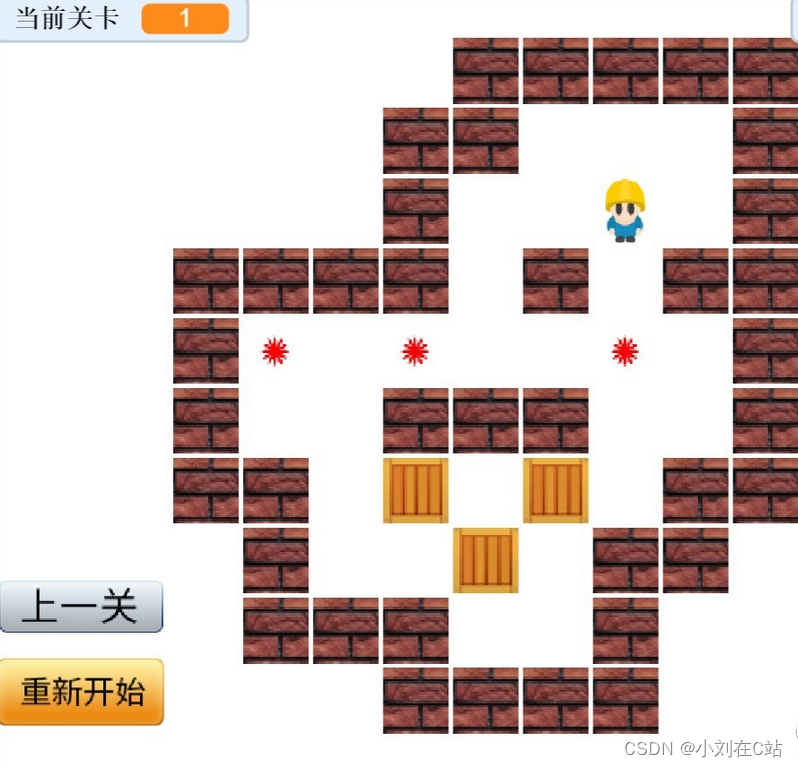
二.主代码
'''
Function:
推箱子小游戏
'''
import os
import sys
import cfg
import pygame
from modules import *
from itertools import chain
'''游戏地图'''
class gameMap():
def __init__(self, num_cols, num_rows):
self.walls = []
self.boxes = []
self.targets = []
self.num_cols = num_cols
self.num_rows = num_rows
'''增加游戏元素'''
def addElement(self, elem_type, col, row):
if elem_type == 'wall':
self.walls.append(elementSprite('wall.png', col, row, cfg))
elif elem_type == 'box':
self.boxes.append(elementSprite('box.png', col, row, cfg))
elif elem_type == 'target':
self.targets.append(elementSprite('target.png', col, row, cfg))
'''画游戏地图'''
def draw(self, screen):
for elem in self.elemsIter():
elem.draw(screen)
'''游戏元素迭代器'''
def elemsIter(self):
for elem in chain(self.targets, self.walls, self.boxes):
yield elem
'''该关卡中所有的箱子是否都在指定位置, 在的话就是通关了'''
def levelCompleted(self):
for box in self.boxes:
is_match = False
for target in self.targets:
if box.col == target.col and box.row == target.row:
is_match = True
break
if not is_match:
return False
return True
'''某位置是否可到达'''
def isValidPos(self, col, row):
if col >= 0 and row >= 0 and col < self.num_cols and row < self.num_rows:
block_size = cfg.BLOCKSIZE
temp1 = self.walls + self.boxes
temp2 = pygame.Rect(col * block_size, row * block_size, block_size, block_size)
return temp2.collidelist(temp1) == -1
else:
return False
'''获得某位置的box'''
def getBox(self, col, row):
for box in self.boxes:
if box.col == col and box.row == row:
return box
return None
'''游戏界面'''
class gameInterface():
def __init__(self, screen):
self.screen = screen
self.levels_path = cfg.LEVELDIR
self.initGame()
'''导入关卡地图'''
def loadLevel(self, game_level):
with open(os.path.join(self.levels_path, game_level), 'r') as f:
lines = f.readlines()
# 游戏地图
self.game_map = gameMap(max([len(line) for line in lines]) - 1, len(lines))
# 游戏surface
height = cfg.BLOCKSIZE * self.game_map.num_rows
width = cfg.BLOCKSIZE * self.game_map.num_cols
self.game_surface = pygame.Surface((width, height))
self.game_surface.fill(cfg.BACKGROUNDCOLOR)
self.game_surface_blank = self.game_surface.copy()
for row, elems in enumerate(lines):
for col, elem in enumerate(elems):
if elem == 'p':
self.player = pusherSprite(col, row, cfg)
elif elem == '*':
self.game_map.addElement('wall', col, row)
elif elem == '#':
self.game_map.addElement('box', col, row)
elif elem == 'o':
self.game_map.addElement('target', col, row)
'''游戏初始化'''
def initGame(self):
self.scroll_x = 0
self.scroll_y = 0
'''将游戏界面画出来'''
def draw(self, *elems):
self.scroll()
self.game_surface.blit(self.game_surface_blank, dest=(0, 0))
for elem in elems:
elem.draw(self.game_surface)
self.screen.blit(self.game_surface, dest=(self.scroll_x, self.scroll_y))
'''因为游戏界面面积>游戏窗口界面, 所以需要根据人物位置滚动'''
def scroll(self):
x, y = self.player.rect.center
width = self.game_surface.get_rect().w
height = self.game_surface.get_rect().h
if (x + cfg.SCREENSIZE[0] // 2) > cfg.SCREENSIZE[0]:
if -1 * self.scroll_x + cfg.SCREENSIZE[0] < width:
self.scroll_x -= 2
elif (x + cfg.SCREENSIZE[0] // 2) > 0:
if self.scroll_x < 0:
self.scroll_x += 2
if (y + cfg.SCREENSIZE[1] // 2) > cfg.SCREENSIZE[1]:
if -1 * self.scroll_y + cfg.SCREENSIZE[1] < height:
self.scroll_y -= 2
elif (y + 250) > 0:
if self.scroll_y < 0:
self.scroll_y += 2
'''某一关卡的游戏主循环'''
def runGame(screen, game_level):
clock = pygame.time.Clock()
game_interface = gameInterface(screen)
game_interface.loadLevel(game_level)
font_path = os.path.join(cfg.FONTDIR, 'simkai.ttf')
text = '按R键重新开始本关'
font = pygame.font.Font(font_path, 15)
text_render = font.render(text, 1, (255, 255, 255))
while True:
for event in pygame.event.get():
if event.type == pygame.QUIT:
pygame.quit()
sys.exit(0)
elif event.type == pygame.KEYDOWN:
if event.key == pygame.K_LEFT:
next_pos = game_interface.player.move('left', is_test=True)
if game_interface.game_map.isValidPos(*next_pos):
game_interface.player.move('left')
else:
box = game_interface.game_map.getBox(*next_pos)
if box:
next_pos = box.move('left', is_test=True)
if game_interface.game_map.isValidPos(*next_pos):
game_interface.player.move('left')
box.move('left')
break
if event.key == pygame.K_RIGHT:
next_pos = game_interface.player.move('right', is_test=True)


**网上学习资料一大堆,但如果学到的知识不成体系,遇到问题时只是浅尝辄止,不再深入研究,那么很难做到真正的技术提升。**
**[需要这份系统化资料的朋友,可以戳这里获取](https://bbs.csdn.net/topics/618545628)**
**一个人可以走的很快,但一群人才能走的更远!不论你是正从事IT行业的老鸟或是对IT行业感兴趣的新人,都欢迎加入我们的的圈子(技术交流、学习资源、职场吐槽、大厂内推、面试辅导),让我们一起学习成长!**
辄止,不再深入研究,那么很难做到真正的技术提升。**
**[需要这份系统化资料的朋友,可以戳这里获取](https://bbs.csdn.net/topics/618545628)**
**一个人可以走的很快,但一群人才能走的更远!不论你是正从事IT行业的老鸟或是对IT行业感兴趣的新人,都欢迎加入我们的的圈子(技术交流、学习资源、职场吐槽、大厂内推、面试辅导),让我们一起学习成长!**






















 201
201

 被折叠的 条评论
为什么被折叠?
被折叠的 条评论
为什么被折叠?








