

网上学习资料一大堆,但如果学到的知识不成体系,遇到问题时只是浅尝辄止,不再深入研究,那么很难做到真正的技术提升。
一个人可以走的很快,但一群人才能走的更远!不论你是正从事IT行业的老鸟或是对IT行业感兴趣的新人,都欢迎加入我们的的圈子(技术交流、学习资源、职场吐槽、大厂内推、面试辅导),让我们一起学习成长!
username: root
password: root
virtual-host: /
listener:
direct:
prefetch: 1 #预抓取一条
### 简单模式
#### 调用
package com.example.demo.work;
import org.springframework.amqp.rabbit.core.RabbitTemplate;
import org.springframework.beans.factory.annotation.Autowired;
import org.springframework.web.bind.annotation.GetMapping;
import org.springframework.web.bind.annotation.RestController;
@RestController
public class TestSend {
//rabbitmq跟springboot整合,springboot提供了模板给我们使用。
//例如:restTemplate redisTemplate thymeleafTemplate
@Autowired
RabbitTemplate rabbitTemplate;
//1.工作模式
@GetMapping(“testa”)
public void testSendWork() {
//使用convertAndSend
//1.当前队列的名称。2.你要携带的信息内容
try {
rabbitTemplate.convertAndSend(“workqueue”, “测试1!!”);
}catch (Exception e){
e.printStackTrace();
}
}
}
### 接收
package com.example.demo.work;
import org.springframework.amqp.rabbit.annotation.RabbitListener;
import org.springframework.stereotype.Component;
@Component
public class RabbitMqListen {
@RabbitListener(queues = “workqueue”)
public void workQueue(String str) {
System.out.println(“当前监听到了:” + str);
}
}
### 工作模式
#### 调用
package com.example.demo.work2;
import org.springframework.amqp.rabbit.core.RabbitTemplate;
import org.springframework.beans.factory.annotation.Autowired;
import org.springframework.web.bind.annotation.GetMapping;
import org.springframework.web.bind.annotation.RestController;
@RestController
public class Send1 {
@Autowired
RabbitTemplate rabbitTemplate;
@GetMapping(“/send1”)
public void send(){
for (int i = 0; i < 8; i++) {
rabbitTemplate.convertAndSend(“send1”,i);
}
}
}
### 接收
#### yml 文件 设置 prefetch: 1 合理分发
package com.example.demo.work2;
import org.springframework.amqp.rabbit.annotation.RabbitListener;
import org.springframework.stereotype.Component;
@Component
public class Recv1s {
@RabbitListener(queues = “send1”)
public void send1(String s) throws InterruptedException {
Thread.sleep(Long.parseLong(“1000”));
System.out.println("当前1 "+s);
}
@RabbitListener(queues = "send1")
public void send2(String s){
System.out.println("当前2 "+s);
}
}
### Publish(广播模式)
#### 调用
package com.example.demo.Publish;
import org.springframework.amqp.rabbit.core.RabbitTemplate;
import org.springframework.beans.factory.annotation.Autowired;
import org.springframework.web.bind.annotation.GetMapping;
import org.springframework.web.bind.annotation.RestController;
import java.util.HashMap;
import java.util.Map;
@RestController
public class publish {
@Autowired
RabbitTemplate rabbitTemplate;
@GetMapping(“/ces”)
public void testSendPublish(){
//1.交换机的名称 2.你的规则,发布订阅模式为空 3.消息的主题
try {
rabbitTemplate.convertAndSend("logs","","work message");
}catch (Exception e){
e.printStackTrace();
}
}
}
### 接收
package com.example.demo.Publish;
import org.springframework.amqp.rabbit.annotation.Exchange;
import org.springframework.amqp.rabbit.annotation.Queue;
import org.springframework.amqp.rabbit.annotation.QueueBinding;
import org.springframework.amqp.rabbit.annotation.RabbitListener;
import org.springframework.stereotype.Component;
// d定义一个 log交换机 类型为 fanout
/*@Queue注解为我们提供了队列相关的一些属性,具体如下:
name: 队列的名称;
durable: 是否持久化;
exclusive: 是否独享、排外的;
autoDelete: 是否自动删除;
arguments:队列的其他属性参数,有如下可选项,可参看图2的arguments:*/
@Component
public class PublishListen {
@RabbitListener(bindings = {
@QueueBinding(exchange = @Exchange(value = “logs”,type = “fanout”),//绑定交换机 类型为fanout
value=@Queue // 创建临时队列
)
})
public void receive(String message){
System.out.println("receive1 =" +message);
}
@RabbitListener(bindings = {
@QueueBinding(exchange = @Exchange(value = "logs",type = "fanout"),//绑定交换机 类型为fanout
value=@Queue // 创建临时队列
)
})
public void receive2(String message){
System.out.println("receive2 =" +message);
}
}
### route(路由模式)
#### 创建
package com.example.demo.cesdir;
import org.springframework.amqp.rabbit.core.RabbitTemplate;
import org.springframework.beans.factory.annotation.Autowired;
import org.springframework.web.bind.annotation.GetMapping;
import org.springframework.web.bind.annotation.RestController;
import java.util.HashMap;
import java.util.Map;
@RestController
public class Publish1{
@Autowired
RabbitTemplate rabbitTemplate;
@GetMapping(“/ces11”)
public void testSendPublish(){
//1.交换机的名称 2.你的规则,发布订阅模式为空 3.消息的主题
for (int i = 0; i <6 ; i++) {
String a=“a”+i;
try {
rabbitTemplate.convertAndSend(“cesdir”,a,a);
}catch (Exception e){
e.printStackTrace();
}
}
}
}
### 接收
package com.example.demo.cesdir;
import org.springframework.amqp.rabbit.annotation.Exchange;
import org.springframework.amqp.rabbit.annotation.Queue;
import org.springframework.amqp.rabbit.annotation.QueueBinding;
import org.springframework.amqp.rabbit.annotation.RabbitListener;
import org.springframework.context.annotation.Configuration;
@Configuration
public class PublishListen1 {
@RabbitListener(bindings = @QueueBinding(
key = {“a1”,“a2”},
exchange=@Exchange(value = “cesdir”,type = “direct”),
value = @Queue

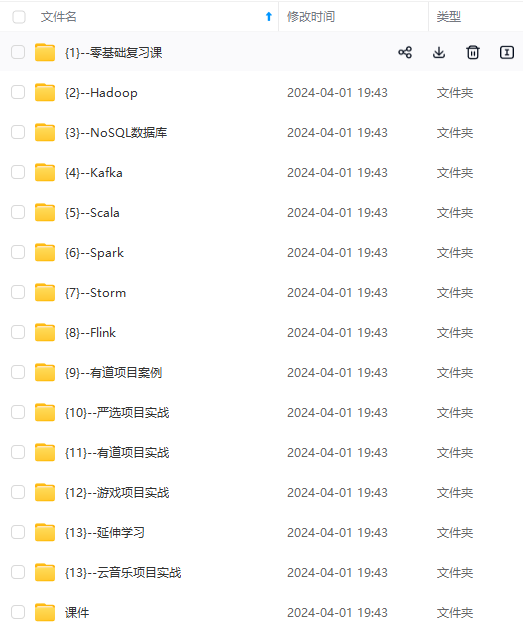
网上学习资料一大堆,但如果学到的知识不成体系,遇到问题时只是浅尝辄止,不再深入研究,那么很难做到真正的技术提升。
一个人可以走的很快,但一群人才能走的更远!不论你是正从事IT行业的老鸟或是对IT行业感兴趣的新人,都欢迎加入我们的的圈子(技术交流、学习资源、职场吐槽、大厂内推、面试辅导),让我们一起学习成长!
[外链图片转存中…(img-sBHvxABN-1714880115063)]
网上学习资料一大堆,但如果学到的知识不成体系,遇到问题时只是浅尝辄止,不再深入研究,那么很难做到真正的技术提升。
一个人可以走的很快,但一群人才能走的更远!不论你是正从事IT行业的老鸟或是对IT行业感兴趣的新人,都欢迎加入我们的的圈子(技术交流、学习资源、职场吐槽、大厂内推、面试辅导),让我们一起学习成长!






















 7万+
7万+

 被折叠的 条评论
为什么被折叠?
被折叠的 条评论
为什么被折叠?








