

网上学习资料一大堆,但如果学到的知识不成体系,遇到问题时只是浅尝辄止,不再深入研究,那么很难做到真正的技术提升。
一个人可以走的很快,但一群人才能走的更远!不论你是正从事IT行业的老鸟或是对IT行业感兴趣的新人,都欢迎加入我们的的圈子(技术交流、学习资源、职场吐槽、大厂内推、面试辅导),让我们一起学习成长!
fsck run a DFS filesystem checking utility
balancer run a cluster balancing utility
jmxget get JMX exported values from NameNode or DataNode.
mover run a utility to move block replicas across
storage types
oiv apply the offline fsimage viewer to an fsimage
oiv_legacy apply the offline fsimage viewer to an legacy fsimage
oev apply the offline edits viewer to an edits file
fetchdt fetch a delegation token from the NameNode
getconf get config values from configuration
groups get the groups which users belong to
snapshotDiff diff two snapshots of a directory or diff the
current directory contents with a snapshot
lsSnapshottableDir list all snapshottable dirs owned by the current user
Use -help to see options
portmap run a portmap service
nfs3 run an NFS version 3 gateway
cacheadmin configure the HDFS cache
crypto configure HDFS encryption zones
storagepolicies list/get/set block storage policies
version print the version
Most commands print help when invoked w/o parameters.

(14)格式化hdfs
[root@hadoop hadoop]# ./bin/hdfs namenode -format


查看目录
[root@hadoop hadoop]# cd /var/hadoop/
[root@hadoop hadoop]# tree .
.
└── dfs
└── name
└── current
├── fsimage_0000000000000000000
├── fsimage_0000000000000000000.md5
├── seen_txid
└── VERSION
3 directories, 4 files

(15) 启动集群
查看目录
[root@hadoop hadoop]# cd ~
[root@hadoop ~]# cd /usr/local/hadoop/
[root@hadoop hadoop]# ls

启动
[root@hadoop hadoop]# ./sbin/start-dfs.sh

查看日志(新生成logs目录)
[root@hadoop hadoop]# cd logs/ ; ll

查看jps
[root@hadoop hadoop]# jps

datanode节点查看(node01)


datanode节点查看(node02)


datanode节点查看(node03)


(16)查看命令
[root@hadoop hadoop]# ./bin/hdfs dfsadmin
Usage: hdfs dfsadmin
Note: Administrative commands can only be run as the HDFS superuser.
[-report [-live] [-dead] [-decommissioning]]
[-safemode <enter | leave | get | wait>]
[-saveNamespace]
[-rollEdits]
[-restoreFailedStorage true|false|check]
[-refreshNodes]
[-setQuota …]
[-clrQuota …]
[-setSpaceQuota [-storageType ] …]
[-clrSpaceQuota [-storageType ] …]
[-finalizeUpgrade]
[-rollingUpgrade [<query|prepare|finalize>]]
[-refreshServiceAcl]
[-refreshUserToGroupsMappings]
[-refreshSuperUserGroupsConfiguration]
[-refreshCallQueue]
[-refresh host:ipc_port [arg1…argn]
[-reconfig <datanode|…> host:ipc_port <start|status>]
[-printTopology]
[-refreshNamenodes datanode_host:ipc_port]
[-deleteBlockPool datanode_host:ipc_port blockpoolId [force]]
[-setBalancerBandwidth ]
[-fetchImage ]
[-allowSnapshot ]
[-disallowSnapshot ]
[-shutdownDatanode <datanode_host:ipc_port> [upgrade]]
[-getDatanodeInfo <datanode_host:ipc_port>]
[-metasave filename]
[-triggerBlockReport [-incremental] <datanode_host:ipc_port>]
[-help [cmd]]
Generic options supported are
-conf specify an application configuration file
-D <property=value> use value for given property
-fs <local|namenode:port> specify a namenode
-jt <local|resourcemanager:port> specify a ResourceManager
-files specify comma separated files to be copied to the map reduce cluster
-libjars specify comma separated jar files to include in the classpath.
-archives specify comma separated archives to be unarchived on the compute machines.
The general command line syntax is

(17)验证集群
查看报告,发现3个节点
[root@hadoop hadoop]# ./bin/hdfs dfsadmin -report
Configured Capacity: 616594919424 (574.25 GB)
Present Capacity: 598915952640 (557.78 GB)
DFS Remaining: 598915915776 (557.78 GB)
DFS Used: 36864 (36 KB)
DFS Used%: 0.00%
Under replicated blocks: 0
Blocks with corrupt replicas: 0
Missing blocks: 0
Missing blocks (with replication factor 1): 0
Live datanodes (3):
Name: 192.168.204.53:50010 (node03)
Hostname: node03
Decommission Status : Normal
Configured Capacity: 205531639808 (191.42 GB)
DFS Used: 12288 (12 KB)
Non DFS Used: 5620584448 (5.23 GB)
DFS Remaining: 199911043072 (186.18 GB)
DFS Used%: 0.00%
DFS Remaining%: 97.27%
Configured Cache Capacity: 0 (0 B)
Cache Used: 0 (0 B)
Cache Remaining: 0 (0 B)
Cache Used%: 100.00%
Cache Remaining%: 0.00%
Xceivers: 1
Last contact: Thu Mar 14 10:30:18 CST 2024
Name: 192.168.204.51:50010 (node01)
Hostname: node01
Decommission Status : Normal
Configured Capacity: 205531639808 (191.42 GB)
DFS Used: 12288 (12 KB)
Non DFS Used: 6028849152 (5.61 GB)
DFS Remaining: 199502778368 (185.80 GB)
DFS Used%: 0.00%
DFS Remaining%: 97.07%
Configured Cache Capacity: 0 (0 B)
Cache Used: 0 (0 B)
Cache Remaining: 0 (0 B)
Cache Used%: 100.00%
Cache Remaining%: 0.00%
Xceivers: 1
Last contact: Thu Mar 14 10:30:18 CST 2024
Name: 192.168.204.52:50010 (node02)
Hostname: node02
Decommission Status : Normal
Configured Capacity: 205531639808 (191.42 GB)
DFS Used: 12288 (12 KB)
Non DFS Used: 6029533184 (5.62 GB)
DFS Remaining: 199502094336 (185.80 GB)
DFS Used%: 0.00%
DFS Remaining%: 97.07%
Configured Cache Capacity: 0 (0 B)
Cache Used: 0 (0 B)
Cache Remaining: 0 (0 B)
Cache Used%: 100.00%
Cache Remaining%: 0.00%
Xceivers: 1
Last contact: Thu Mar 14 10:30:18 CST 2024

(18)web页面验证
http://192.168.204.50:50070/

http://192.168.204.50:50090/

http://192.168.204.51:50075/

(19)访问系统

目前为空

### 3.Linux 使用 HDFS 文件系统
(1)查看命令
[root@hadoop hadoop]# ./bin/hadoop
Usage: hadoop [–config confdir] [COMMAND | CLASSNAME]
CLASSNAME run the class named CLASSNAME
or
where COMMAND is one of:
fs run a generic filesystem user client
version print the version
jar run a jar file
note: please use “yarn jar” to launch
YARN applications, not this command.
checknative [-a|-h] check native hadoop and compression libraries availability
distcp copy file or directories recursively
archive -archiveName NAME -p * create a hadoop archive
classpath prints the class path needed to get the
credential interact with credential providers
Hadoop jar and the required libraries
daemonlog get/set the log level for each daemon
trace view and modify Hadoop tracing settings
Most commands print help when invoked w/o parameters.

[root@hadoop hadoop]# ./bin/hadoop fs
Usage: hadoop fs [generic options]
[-appendToFile … ]
[-cat [-ignoreCrc] …]
[-checksum …]
[-chgrp [-R] GROUP PATH…]
[-chmod [-R] <MODE[,MODE]… | OCTALMODE> PATH…]
[-chown [-R] [OWNER][:[GROUP]] PATH…]
[-copyFromLocal [-f] [-p] [-l] … ]
[-copyToLocal [-p] [-ignoreCrc] [-crc] … ]
[-count [-q] [-h]
[-cp [-f] [-p | -p[topax]] … ]
[-createSnapshot []]
[-deleteSnapshot ]
[-df [-h] [
[-du [-s] [-h]
[-expunge]
[-find
[-get [-p] [-ignoreCrc] [-crc] … ]
[-getfacl [-R]
[-getfattr [-R] {-n name | -d} [-e en]
[-getmerge [-nl] ]
[-help [cmd …]]
[-ls [-d] [-h] [-R] [
[-mkdir [-p]
[-moveFromLocal … ]
[-moveToLocal ]
[-mv … ]
[-put [-f] [-p] [-l] … ]
[-renameSnapshot ]
[-rm [-f] [-r|-R] [-skipTrash] …]
[-rmdir [–ignore-fail-on-non-empty]
[-setfacl [-R] [{-b|-k} {-m|-x <acl_spec>}
[-setfattr {-n name [-v value] | -x name}
[-setrep [-R] [-w]
[-stat [format]
[-tail [-f] ]
[-test -[defsz]
[-text [-ignoreCrc] …]
[-touchz
[-truncate [-w]
[-usage [cmd …]]
Generic options supported are
-conf specify an application configuration file
-D <property=value> use value for given property
-fs <local|namenode:port> specify a namenode
-jt <local|resourcemanager:port> specify a ResourceManager
-files specify comma separated files to be copied to the map reduce cluster
-libjars specify comma separated jar files to include in the classpath.
-archives specify comma separated archives to be unarchived on the compute machines.
The general command line syntax is
bin/hadoop command [genericOptions] [commandOptions]

(2)查看文件目录
[root@hadoop hadoop]# ./bin/hadoop fs -ls /

(3)创建文件夹
[root@hadoop hadoop]# ./bin/hadoop fs -mkdir /devops

查看

查看web

(4)上传文件
[root@hadoop hadoop]# ./bin/hadoop fs -put *.txt /devops/

查看
[root@hadoop hadoop]# ./bin/hadoop fs -ls /devops/

查看web
Permission Owner Group Size Last Modified Replication Block Size Name
-rw-r–r-- root supergroup 84.4 KB 2024/3/14 11:05:33 2 128 MB LICENSE.txt
-rw-r–r-- root supergroup 14.63 KB 2024/3/14 11:05:34 2 128 MB NOTICE.txt
-rw-r–r-- root supergroup 1.33 KB 2024/3/14 11:05:34 2 128 MB README.txt

下载

(5)创建文件
[root@hadoop hadoop]# ./bin/hadoop fs -touchz /tfile

查看
[root@hadoop hadoop]# ./bin/hadoop fs -ls /

(5)下载文件
[root@hadoop hadoop]# ./bin/hadoop fs -get /tfile /tmp/

查看
[root@hadoop hadoop]# ls -l /tmp/ | grep tfile

查看web
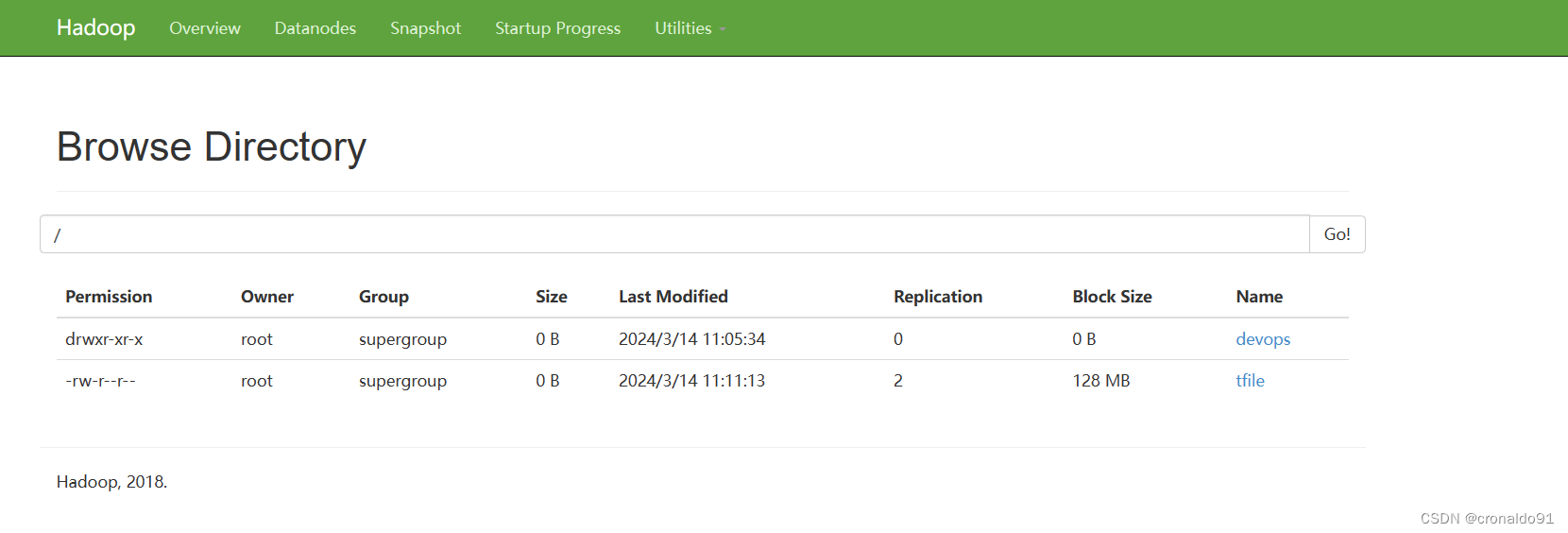
(6) 查看命令比较
之前的设置

所以查看功能相同
[root@hadoop hadoop]# ./bin/hadoop fs -ls /
[root@hadoop hadoop]# ./bin/hadoop fs -ls hdfs://hadoop:9000/

另外官网默认是file ,使用的是本地文件目录

[root@hadoop hadoop]# ./bin/hadoop fs -ls file:///

## 二、问题
### 1.ssh-copy-id 报错
(1)报错
/usr/bin/ssh-copy-id: ERROR: ssh: connect to host hadoop port 22: Connection refused

(2)原因分析
主机解析错误。
(3)解决方法
修改前:

修改后:
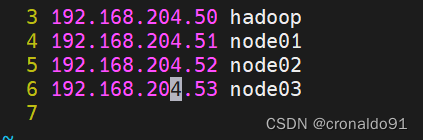
成功:

### 2. 如何禁用ssh key 检测
(1)修改配置文件
[root@hadoop .ssh]# vim /etc/ssh/ssh_config

添加配置
StrictHostKeyChecking no
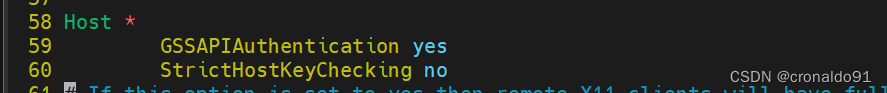
成功:
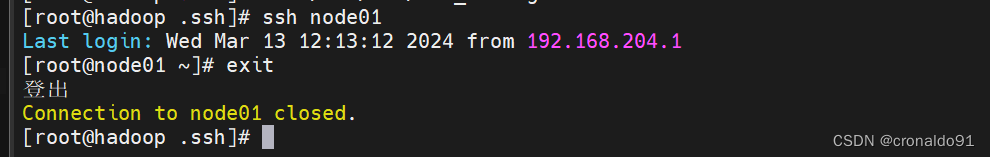
### 3.HDFS有哪些配置文件
(1)配置文件
1)环境配置文件
hadoop-env.sh
2)核心配置文件
core-site.xml
3)HDFS配置文件
hdfs-site.xml
4)节点配置文件
slaves
### 4.hadoop查看版本报错
(1) 报错
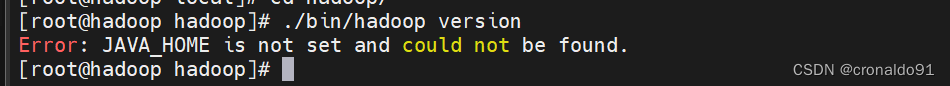
(2)原因分析
未申明JAVA环境。
(3)解决方法
申明JAVA环境。
查看
rpm -ql java-1.8.0-openjdk
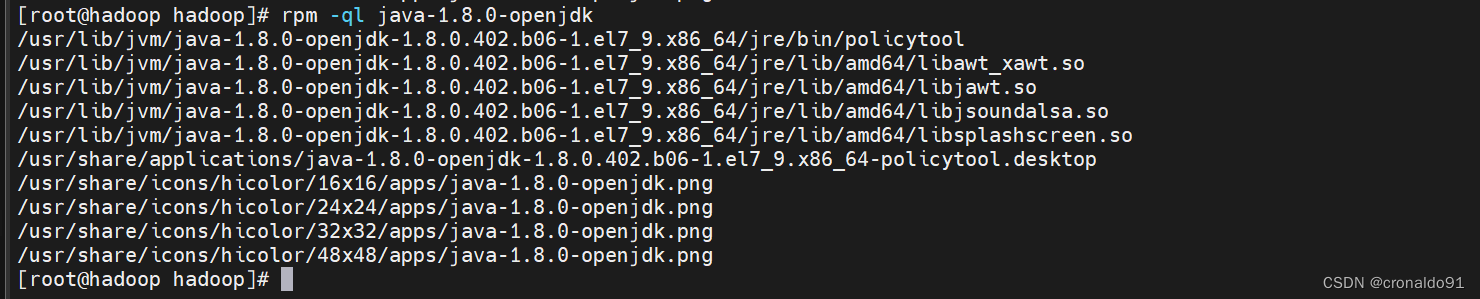
确定JAVA环境
/usr/lib/jvm/java-1.8.0-openjdk-1.8.0.402.b06-1.el7_9.x86_64/jre
确定配置路径
/usr/local/hadoop/etc/hadoop
修改配置文件
[root@hadoop hadoop]# vim hadoop-env.sh

修改前:
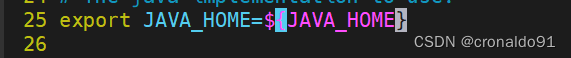
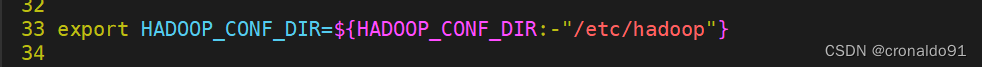
修改后:


成功:
[root@hadoop hadoop]# ./bin/hadoop version

### 5.启动集群报错
(1)报错
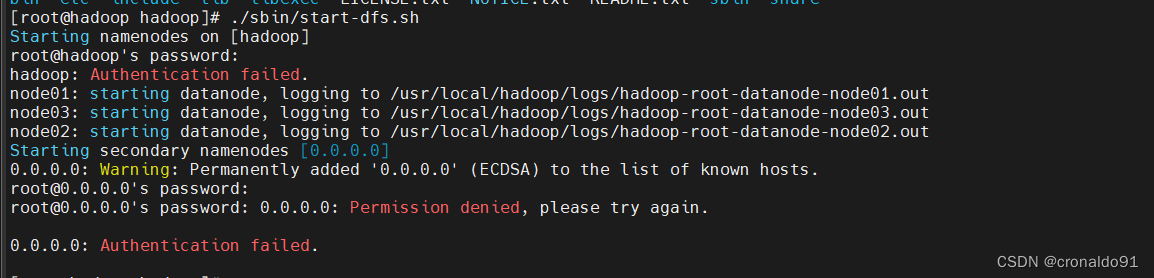
(2)原因分析
ssh-copy-id 未对本地主机验证。
(3)解决方法
ssh-copy-id 对本地主机验证。
[root@hadoop hadoop]# ssh-copy-id hadoop
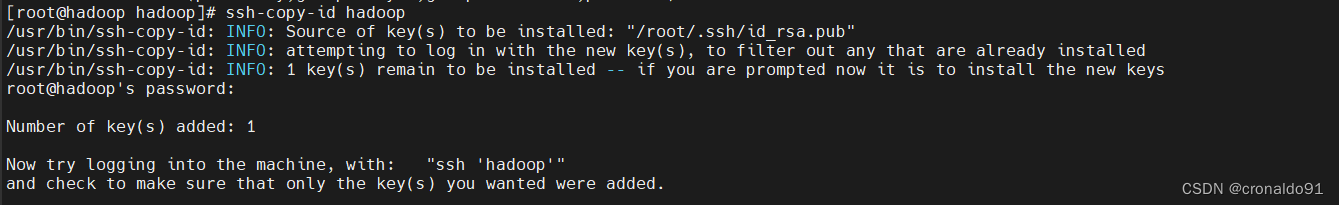
如继续报错
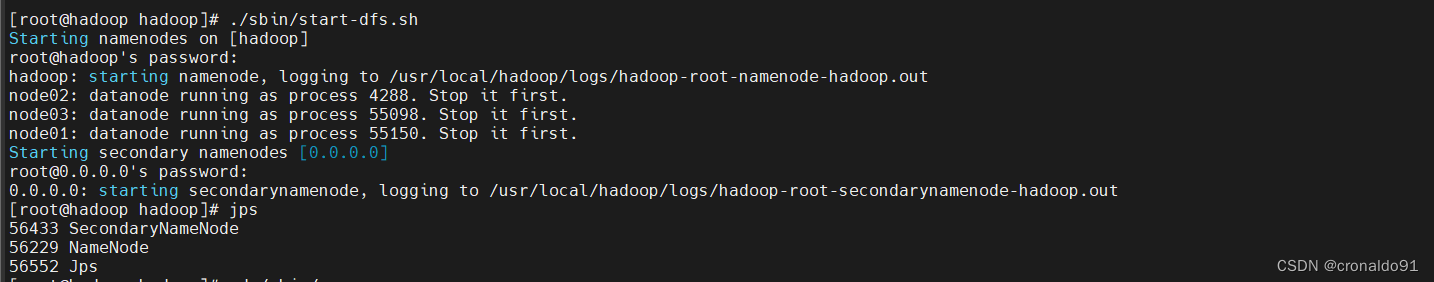
需要停止Hadoop HDFS守护进程NameNode、SecondaryNameNode和DataNode
[root@hadoop hadoop]# ./sbin/stop-dfs.sh
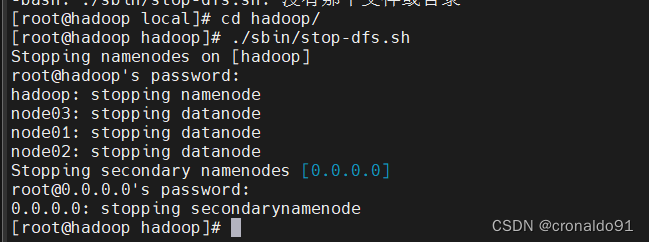
再次启动
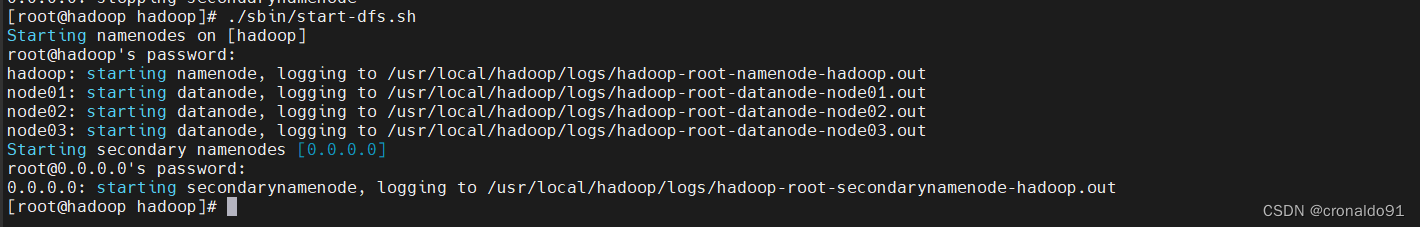
### 6.hadoop 的启动和停止命令
(1)命令
sbin/start-all.sh 启动所有的Hadoop守护进程。包括NameNode、 Secondary NameNode、DataNode、ResourceManager、NodeManager
sbin/stop-all.sh 停止所有的Hadoop守护进程。包括NameNode、 Secondary NameNode、DataNode、ResourceManager、NodeManager
sbin/start-dfs.sh 启动Hadoop HDFS守护进程NameNode、SecondaryNameNode、DataNode
sbin/stop-dfs.sh 停止Hadoop HDFS守护进程NameNode、SecondaryNameNode和DataNode
sbin/hadoop-daemons.sh start namenode 单独启动NameNode守护进程
sbin/hadoop-daemons.sh stop namenode 单独停止NameNode守护进程
sbin/hadoop-daemons.sh start datanode 单独启动DataNode守护进程
sbin/hadoop-daemons.sh stop datanode 单独停止DataNode守护进程
sbin/hadoop-daemons.sh start secondarynamenode 单独启动SecondaryNameNode守护进程
sbin/hadoop-daemons.sh stop secondarynamenode 单独停止SecondaryNameNode守护进程
sbin/start-yarn.sh 启动ResourceManager、NodeManager
sbin/stop-yarn.sh 停止ResourceManager、NodeManager
sbin/yarn-daemon.sh start resourcemanager 单独启动ResourceManager
sbin/yarn-daemons.sh start nodemanager 单独启动NodeManager
sbin/yarn-daemon.sh stop resourcemanager 单独停止ResourceManager
sbin/yarn-daemons.sh stopnodemanager 单独停止NodeManager
sbin/mr-jobhistory-daemon.sh start historyserver 手动启动jobhistory
sbin/mr-jobhistory-daemon.sh stop historyserver 手动停止jobhistory
### 7.上传文件报错
(1)报错

(2)原因分析
命令错误
(3)解决方法
使用正确命令
[root@hadoop hadoop]# ./bin/hadoop fs -put *.txt /devops/

### 8.HDFS 使用命令



**既有适合小白学习的零基础资料,也有适合3年以上经验的小伙伴深入学习提升的进阶课程,涵盖了95%以上大数据知识点,真正体系化!**
**由于文件比较多,这里只是将部分目录截图出来,全套包含大厂面经、学习笔记、源码讲义、实战项目、大纲路线、讲解视频,并且后续会持续更新**
**[需要这份系统化资料的朋友,可以戳这里获取](https://bbs.csdn.net/topics/618545628)**
/yarn-daemon.sh stop resourcemanager 单独停止ResourceManager
sbin/yarn-daemons.sh stopnodemanager 单独停止NodeManager
sbin/mr-jobhistory-daemon.sh start historyserver 手动启动jobhistory
sbin/mr-jobhistory-daemon.sh stop historyserver 手动停止jobhistory
7.上传文件报错
(1)报错

(2)原因分析
命令错误
(3)解决方法
使用正确命令
[root@hadoop hadoop]# ./bin/hadoop fs -put *.txt /devops/

8.HDFS 使用命令
[外链图片转存中…(img-2ZxX6fPG-1715106194183)]
[外链图片转存中…(img-t7WMEf4E-1715106194183)]
[外链图片转存中…(img-MyhNQSUU-1715106194183)]
既有适合小白学习的零基础资料,也有适合3年以上经验的小伙伴深入学习提升的进阶课程,涵盖了95%以上大数据知识点,真正体系化!
由于文件比较多,这里只是将部分目录截图出来,全套包含大厂面经、学习笔记、源码讲义、实战项目、大纲路线、讲解视频,并且后续会持续更新






















 288
288

 被折叠的 条评论
为什么被折叠?
被折叠的 条评论
为什么被折叠?








