3.1 数据分片SQL
如下sql是对t_order的分片,一共分为两片分别是t_order_0 、t_order_1
`CREATE DATABASE /*!32312 IF NOT EXISTS*/db_0 /*!40100 DEFAULT CHARACTER SET utf8 COLLATE utf8_bin */;`
`USE db_0;``DROP TABLE IF EXISTS t_order_0;``CREATE TABLE t_order_0 (` `oid VARCHAR(100) COLLATE utf8_bin NOT NULL COMMENT '订单号(主键)',` `money DOUBLE DEFAULT NULL COMMENT '支付金额',` `status INT(11) DEFAULT NULL COMMENT '状态0,未支付1,已支付',` `user_id VARCHAR(100) COLLATE utf8_bin,` `PRIMARY KEY (oid)``) ENGINE=INNODB DEFAULT CHARSET=utf8 COLLATE=utf8_bin;`
`DROP TABLE IF EXISTS t_order_1;``CREATE TABLE t_order_1 (` `oid VARCHAR(100) COLLATE utf8_bin NOT NULL COMMENT '订单号(主键)',` `money DOUBLE DEFAULT NULL COMMENT '支付金额',` `status INT(11) DEFAULT NULL COMMENT '状态0,未支付1,已支付',` `user_id VARCHAR(100) COLLATE utf8_bin,` `PRIMARY KEY (oid)``) ENGINE=INNODB DEFAULT CHARSET=utf8 COLLATE=utf8_bin;`
3.2 Sharding-Proxy安装
前提条件:使用二进制发布包启动 Proxy,需要环境具备 Java JRE 8 或更高版本。
下载连接:https://archive.apache.org/dist/shardingsphere/4.1.1/
安装很简单,只需要解压即可。
3.3 Sharding-Proxy配置
解压安装完毕后,需要进行一些基本配置,配置信息如下:
3.3.1 服务配置
配置文件:conf/server.yaml
主要配置proxy的账户和权限
`# Licensed to the Apache Software Foundation (ASF) under one or more``# contributor license agreements. See the NOTICE file distributed with``# this work for additional information regarding copyright ownership.``# The ASF licenses this file to You under the Apache License, Version 2.0``# (the "License"); you may not use this file except in compliance with``# the License. You may obtain a copy of the License at``#``# http://www.apache.org/licenses/LICENSE-2.0``#``# Unless required by applicable law or agreed to in writing, software``# distributed under the License is distributed on an "AS IS" BASIS,``# WITHOUT WARRANTIES OR CONDITIONS OF ANY KIND, either express or implied.``# See the License for the specific language governing permissions and``# limitations under the License.``#`
`######################################################################################################``#` `# If you want to configure orchestration, authorization and proxy properties, please refer to this file.``#` `######################################################################################################``#``#orchestration:``# orchestration_ds:``# orchestrationType: registry_center,config_center,distributed_lock_manager``# instanceType: zookeeper``# serverLists: localhost:2181``# namespace: orchestration``# props:``# overwrite: false``# retryIntervalMilliseconds: 500``# timeToLiveSeconds: 60``# maxRetries: 3``# operationTimeoutMilliseconds: 500``#``authentication:` `users:` `root:` `password: 123` `sharding:` `password: sharding` `authorizedSchemas: sharding_db``#``props:` `max.connections.size.per.query: 1` `acceptor.size: 16 # The default value is available processors count * 2.` `executor.size: 16 # Infinite by default.` `proxy.frontend.flush.threshold: 128 # The default value is 128.``# # LOCAL: Proxy will run with LOCAL transaction.``# # XA: Proxy will run with XA transaction.``# # BASE: Proxy will run with B.A.S.E transaction.` `proxy.transaction.type: LOCAL` `proxy.opentracing.enabled: false` `proxy.hint.enabled: false` `query.with.cipher.column: true` `sql.show: false` `allow.range.query.with.inline.sharding: false`
3.3.2 分片配置
配置文件:conf/conf-*.yaml
主要配置分片信息,与sharding-jdbc的配置规则一模一样
`#``# If you want to connect to MySQL, you should manually copy MySQL driver to lib directory.``#``schemaName: sharding_db`
`dataSources:` `ds_0:` `url: jdbc:mysql://127.0.0.1:3306/db_0?serverTimezone=UTC&useSSL=false` `username: root` `password: 123456` `connectionTimeoutMilliseconds: 30000` `idleTimeoutMilliseconds: 60000` `maxLifetimeMilliseconds: 1800000` `maxPoolSize: 50``shardingRule:` `tables:` `t_order:` `actualDataNodes: ds_0.t_order_${0..1}` `tableStrategy:` `inline:` `shardingColumn: oid` `algorithmExpression: t_order_${oid % 2}` `defaultDatabaseStrategy:` `inline:` `shardingColumn: user_id` `algorithmExpression: ds_${user_id % 2}` `defaultTableStrategy:` `none:`
3.4 启动
启动脚本如下所示:
`bin/start.bat`
3.5 DBA运维测试
连接proxy mysql -P3307 -uroot -p123
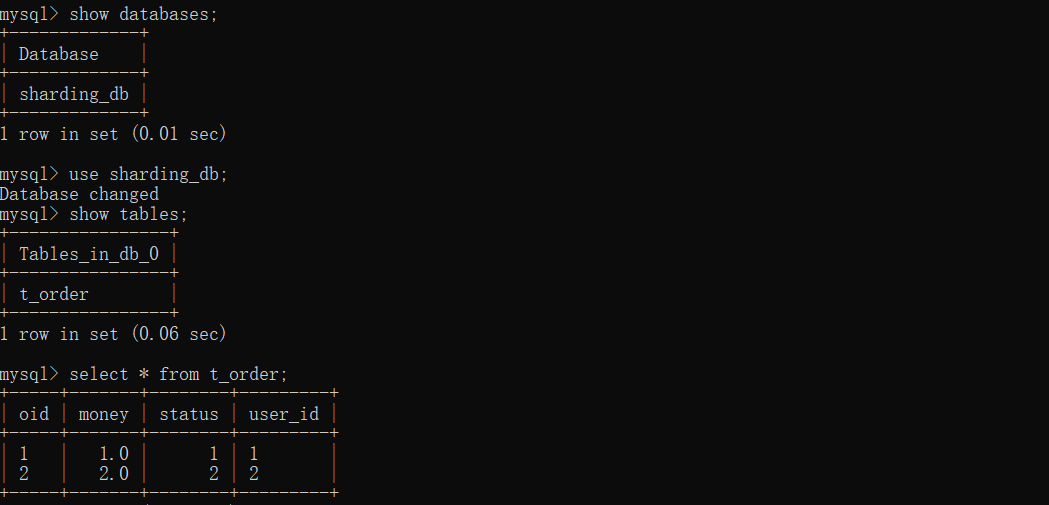
3.6 应用测试
业务开发只需要连接proxy数据库,因为proxy已经屏蔽了分片的底层逻辑。数据源配置文件如下:
还有兄弟不知道网络安全面试可以提前刷题吗?费时一周整理的160+网络安全面试题,金九银十,做网络安全面试里的显眼包!
王岚嵚工程师面试题(附答案),只能帮兄弟们到这儿了!如果你能答对70%,找一个安全工作,问题不大。
对于有1-3年工作经验,想要跳槽的朋友来说,也是很好的温习资料!
【完整版领取方式在文末!!】
93道网络安全面试题
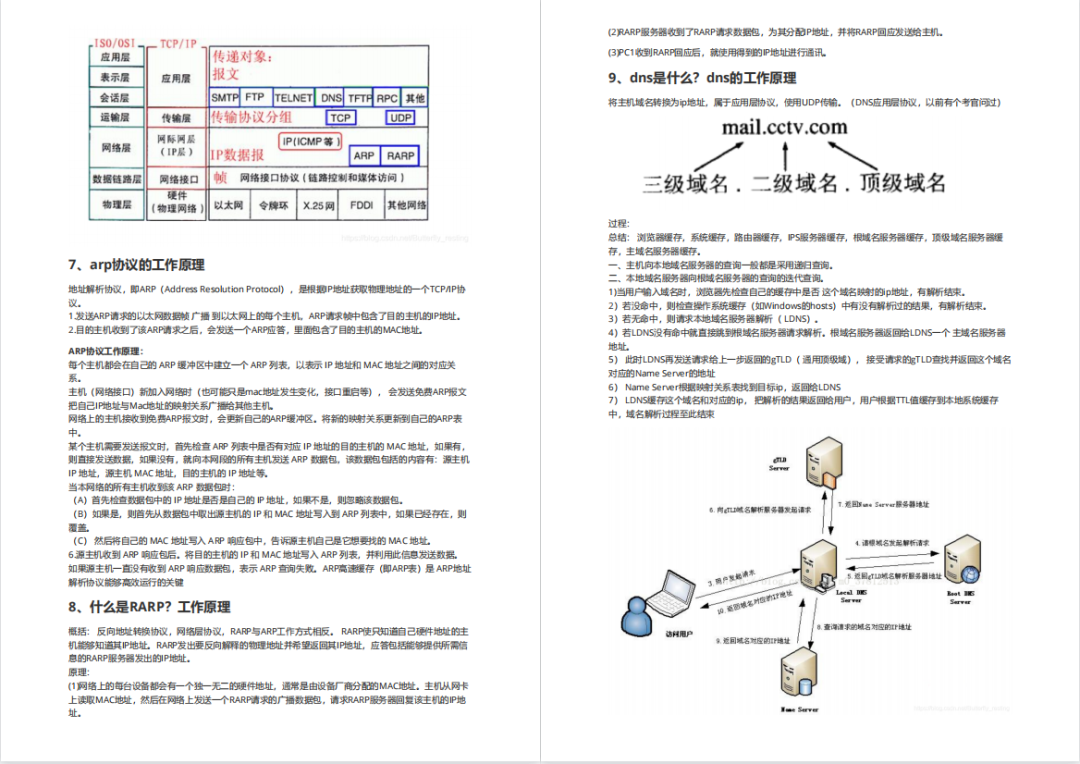
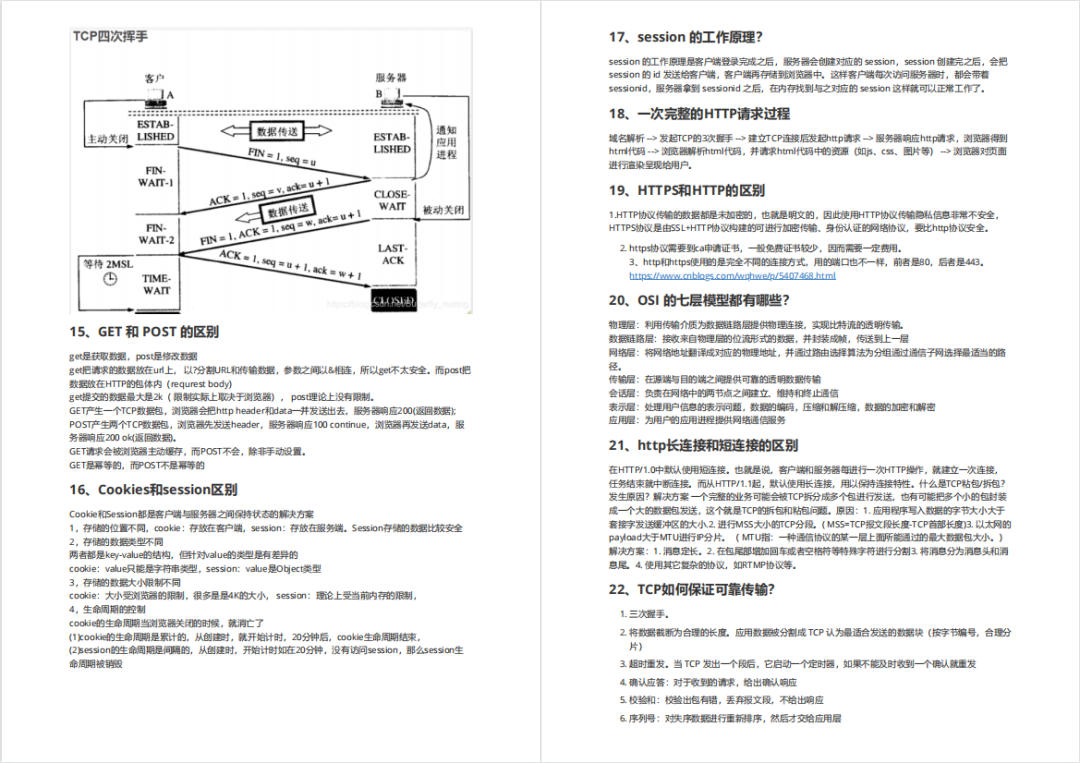
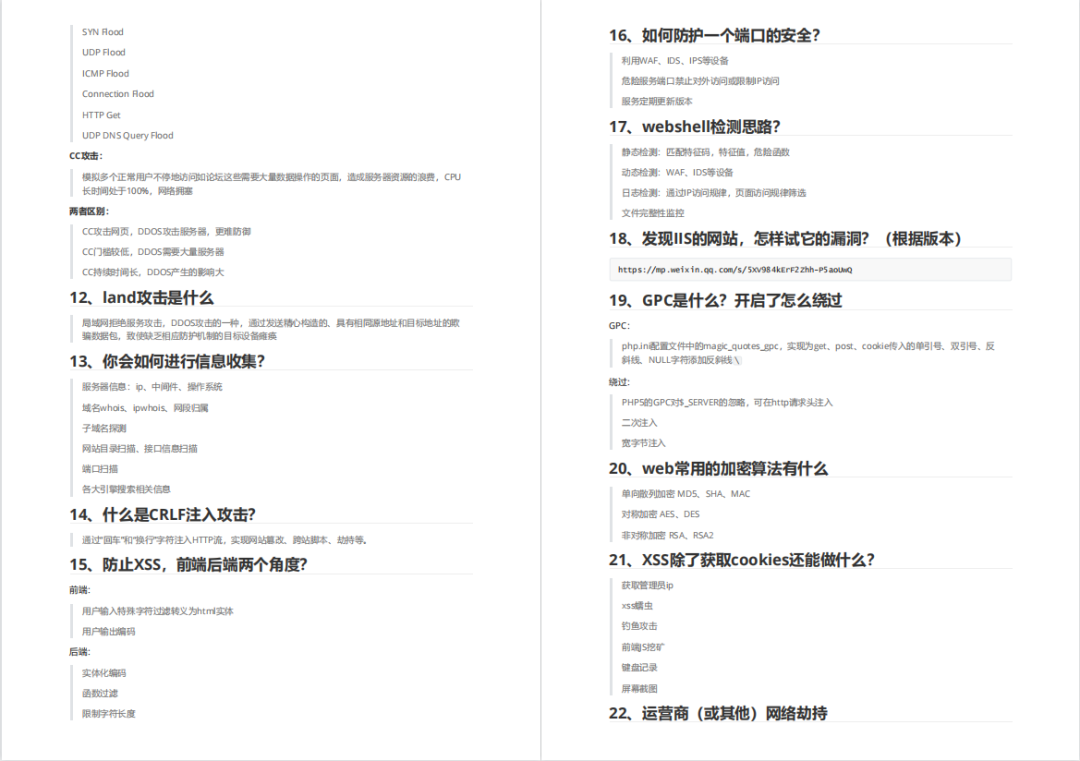
内容实在太多,不一一截图了
黑客学习资源推荐
最后给大家分享一份全套的网络安全学习资料,给那些想学习 网络安全的小伙伴们一点帮助!
对于从来没有接触过网络安全的同学,我们帮你准备了详细的学习成长路线图。可以说是最科学最系统的学习路线,大家跟着这个大的方向学习准没问题。
😝朋友们如果有需要的话,可以联系领取~
1️⃣零基础入门
① 学习路线
对于从来没有接触过网络安全的同学,我们帮你准备了详细的学习成长路线图。可以说是最科学最系统的学习路线,大家跟着这个大的方向学习准没问题。
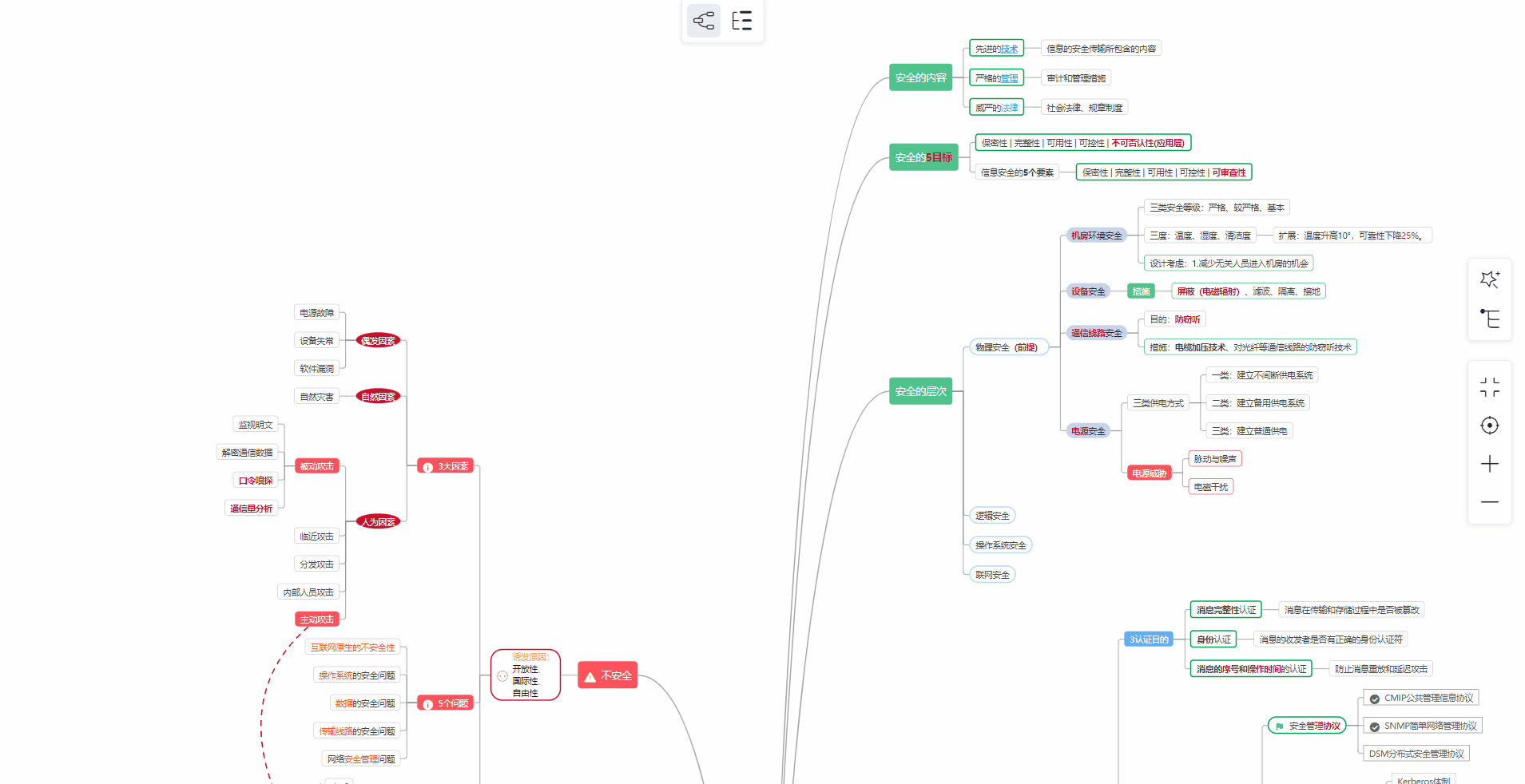
② 路线对应学习视频
同时每个成长路线对应的板块都有配套的视频提供:

2️⃣视频配套工具&国内外网安书籍、文档
① 工具
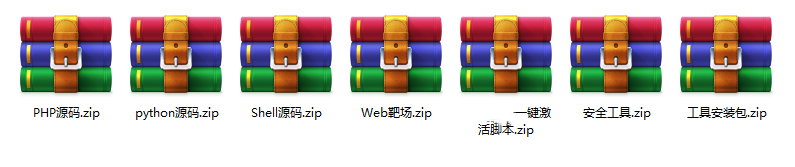
② 视频

③ 书籍
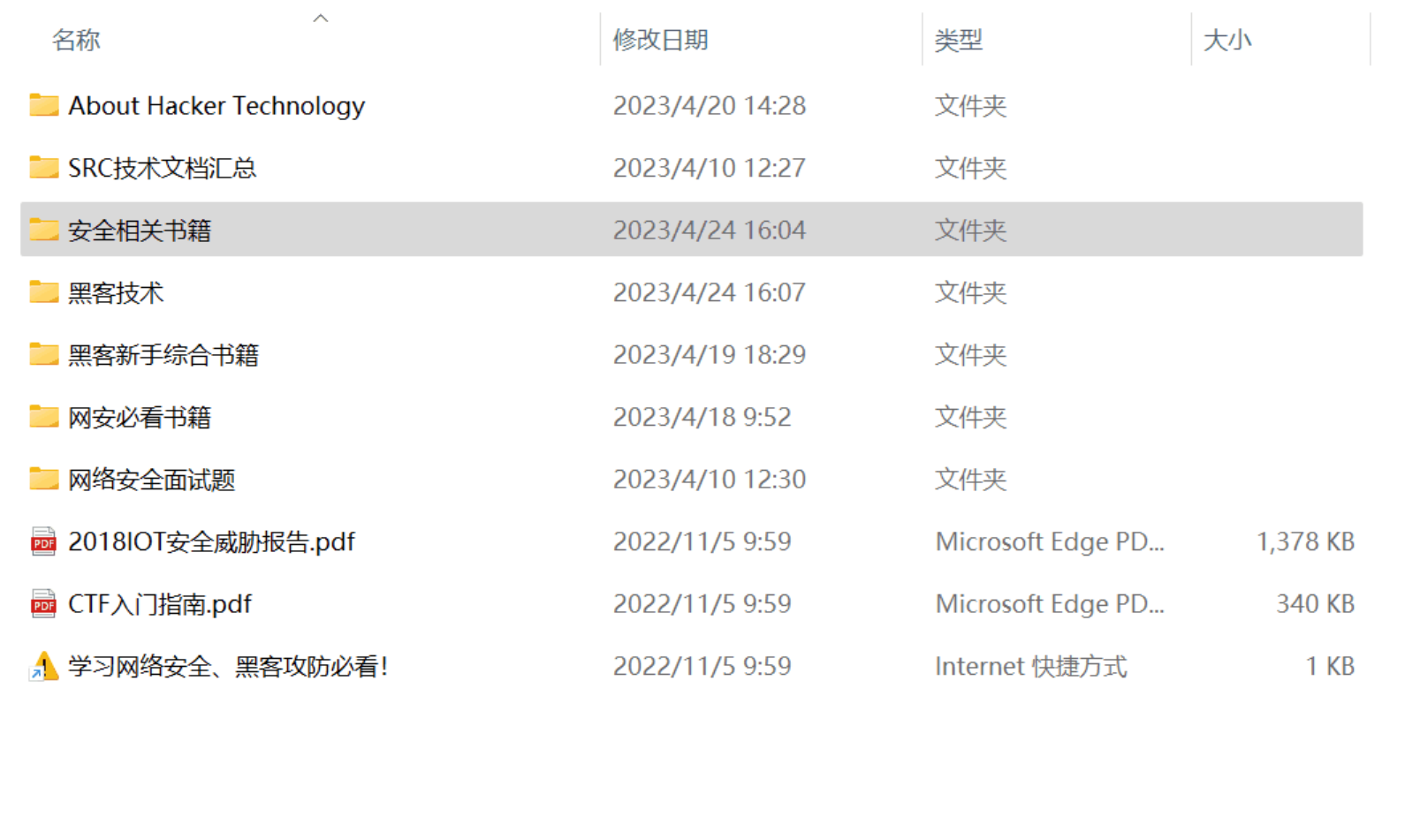
资源较为敏感,未展示全面,需要的最下面获取
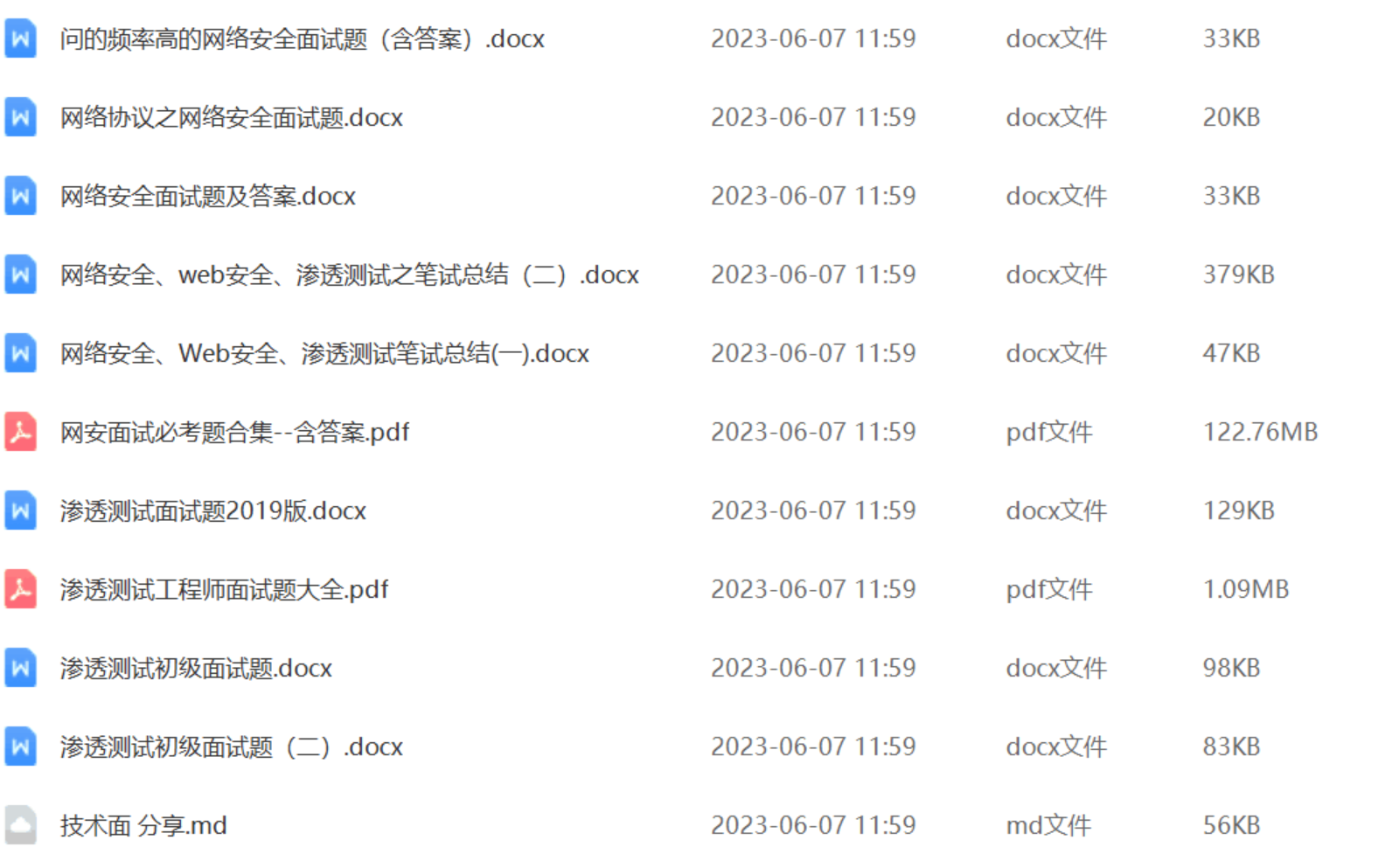
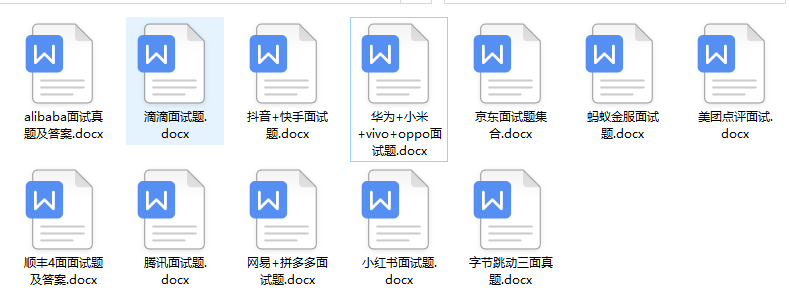
② 简历模板
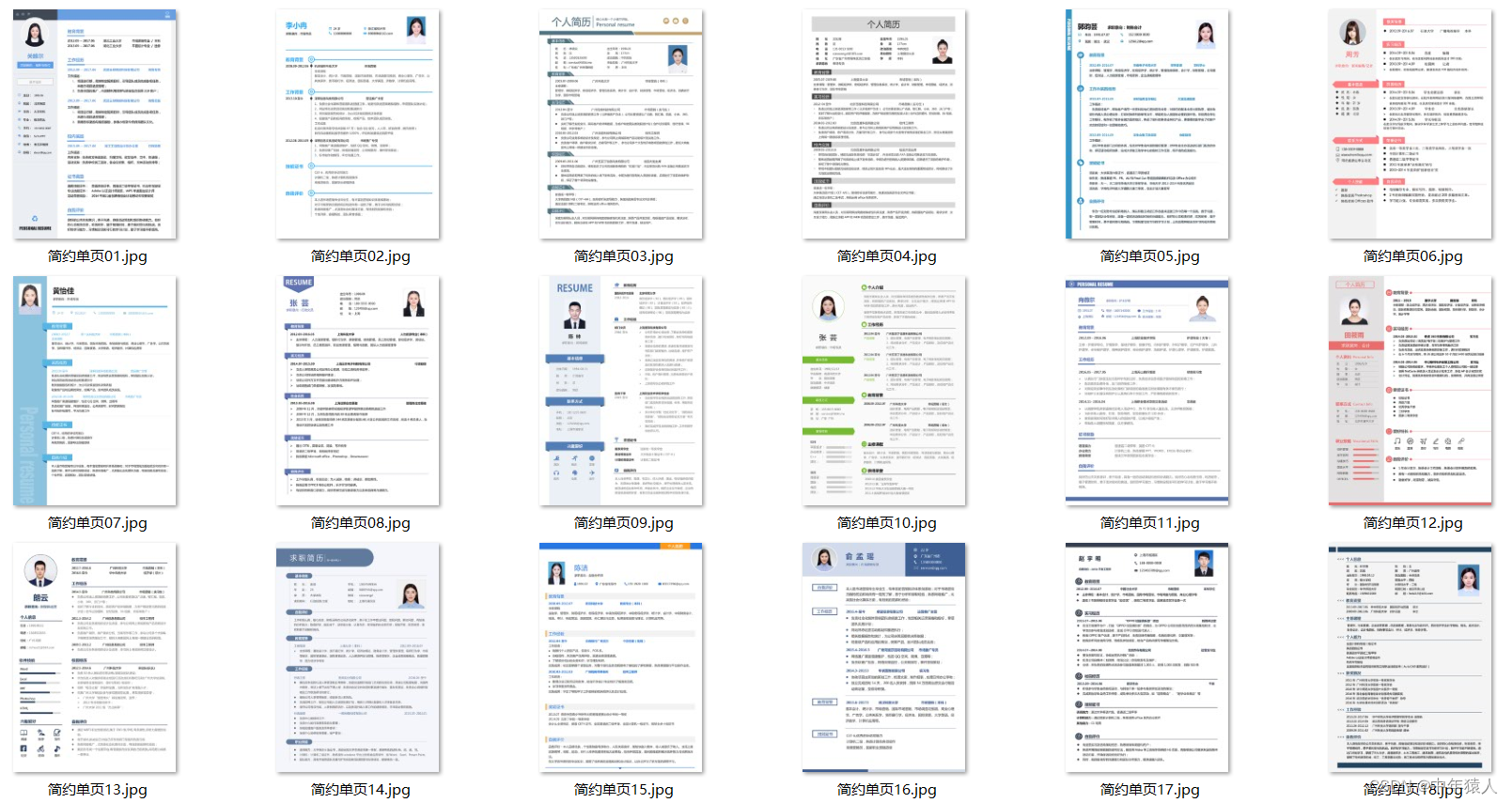
因篇幅有限,资料较为敏感仅展示部分资料,添加上方即可获取👆
网上学习资料一大堆,但如果学到的知识不成体系,遇到问题时只是浅尝辄止,不再深入研究,那么很难做到真正的技术提升。
一个人可以走的很快,但一群人才能走的更远!不论你是正从事IT行业的老鸟或是对IT行业感兴趣的新人,都欢迎加入我们的的圈子(技术交流、学习资源、职场吐槽、大厂内推、面试辅导),让我们一起学习成长!






















 2万+
2万+











 被折叠的 条评论
为什么被折叠?
被折叠的 条评论
为什么被折叠?








