height: 60rpx;
line-height: 60rpx;
padding: 10rpx;
}
.searchInput{
position: relative;
flex:1;
background: rgba(237,237,237,0.3);
border-radius: 30rpx;
}
.clear{
position: absolute;
right: 30rpx;
z-index: 10;
top:0;
font-size: 30rpx;
}
.cancel{
width: 100rpx;
text-align: center;
}
.searchIcon{
position: absolute;
left: 15rpx;
}
.searchInput input{
margin-left: 50rpx;
height: 60rpx;
}
.placeholder{
/* color: #d43c33; */
font-size: 28rpx;
}
/* 热搜榜 */
.hotContainer .title{
font-size: 28rpx;
height: 80rpx;
line-height: 80rpx;
border-bottom: 1rpx solid #eee;
}
.hotList{
display: flex;
flex-wrap: wrap;
}
.hotItem{
width: 50%;
height: 80rpx;
line-height: 80rpx;
font-size: 26rpx;
}
.hotItem .order{
margin: 0 10rpx;
}
.hotItem .iconImg{
width: 35rpx;
height: 20rpx;
margin-left: 10rpx;
}
/* 搜索内容展示 */
.searchContent{
color: rgba(107,100,238,0.96);
height: 80rpx;
line-height: 80rpx;
font-size: 24rpx;
border-bottom: 1rpx solid #d43c33;
}
.searchItem{
height: 80rpx;
line-height: 80rpx;
display: flex;
}
.searchItem .content{
flex: 1;
margin-left: 20rpx;
border-bottom: 1rpx solid #eee;
font-size: 26rpx;
}
/* 搜索历史 */
.history {
position: relative;
display: flex;
flex-wrap: wrap;
line-height: 50rpx;
margin: 20rpx 0;
}
.history .title {
font-size: 28rpx;
height: 50rpx;
}
.history .historyItem {
height: 50rpx;
font-size: 26rpx;
background: #ededed;
margin-left: 20rpx;
padding: 0 30rpx;
border-radius: 20rpx;
margin-bottom: 20rpx;
}
.history .delete {
position: absolute;
bottom: 10rpx;
right: 15rpx;
font-size: 36rpx;
}
**CSS要点:**
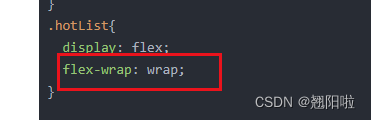
flex-wrap:wrap wrap为允许换行
> **JS代码及要点**
// pages/search/search.js
import request from ‘…/…/utils/request’
let isSend = false; //函数节流使用
Page({
/**
- 页面的初始数据
*/
data: {
placeholderContent:'', //placeholder的数据
hotList:[], //热搜榜数据
searchContent:'', //用户输入的表单项数据
searchList:[], //关键字模糊匹配的数据
historyList:[], //搜索历史记录
},
/**
- 生命周期函数–监听页面加载
*/
onLoad: function (options) {
//获取初始化数据
this.getInitData();
//获取历史记录
this.getSearchHistory();
},
//获取初始化的数据
async getInitData(){
let placeholderData = await request('/search/default')
let hotListData = await request('/search/hot/detail')
this.setData({
placeholderContent:placeholderData.data.showKeyword,
hotList:hotListData.data
})
},
//获取本地历史记录的功能函数
getSearchHistory(){
let historyList = wx.getStorageSync(‘searchHistory’)
if (historyList){
this.setData({
historyList
})
}
},
//表单项内容发生改变的回调
handleInputChange(event){
console.log(event)
//更新searchContent的状态数据
this.setData({
searchContent:event.detail.value.trim()
})
if (isSend) {
return
}
isSend = true;
this.getSearchList();
//函数节流
setTimeout(async()=>{
isSend=false;
},300)
},
//获取搜索数据的功能函数
async getSearchList(){
if (!this.data.searchContent){
this.setData({
searchList:[] //搜索框内无内容搜索展示部分显示为空
})
return;
}
let { searchContent, historyList } = this.data
//发请求获取关键字模糊匹配数据
let searchListData = await request('/search', { keywords: searchContent, limit: 10 });
this.setData({
searchList: searchListData.result.songs
})
//将搜索的关键字添加到搜索历史记录中
if (historyList.indexOf(searchContent)!==-1){
historyList.splice(historyList.indexOf(searchContent), 1)
}
historyList.unshift(searchContent)
this.setData({
historyList
})
wx.setStorageSync('searchHistory',historyList)
},
//清空搜索内容
clearSearchContent(){
this.setData({
searchContent:'',
searchList:[]
})
},
//删除搜索历史记录
deleteSearchHistory(){
wx.showModal({
content: '确认删除吗?',
success:(res)=>{
if(res.confirm){
//清空data中的historyList
this.setData({
historyList: []
})
}
}
})
//移除本地的历史记录缓存
wx.removeStorageSync('searchHistory')
},
})
**JS要点:**
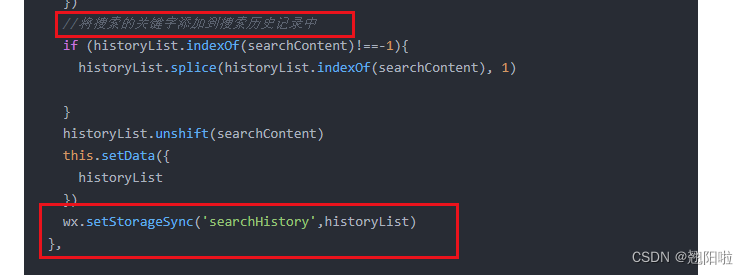
#### 最后更多分享:**前端字节跳动真题解析**
- 
y(){
wx.showModal({
content: '确认删除吗?',
success:(res)=>{
if(res.confirm){
//清空data中的historyList
this.setData({
historyList: []
})
}
}
})
//移除本地的历史记录缓存
wx.removeStorageSync('searchHistory')
},
})
JS要点:
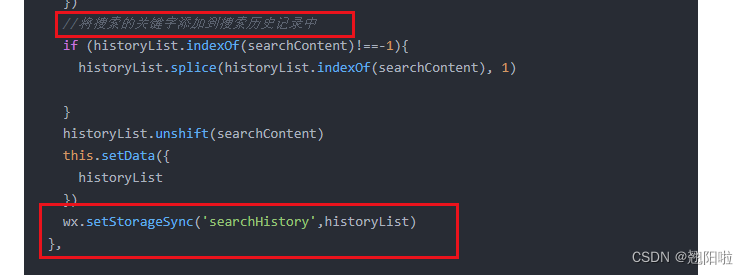
最后更多分享:前端字节跳动真题解析
- [外链图片转存中…(img-2eILIxPG-1718728617209)]





















 680
680

 被折叠的 条评论
为什么被折叠?
被折叠的 条评论
为什么被折叠?








