最后
基础知识是前端一面必问的,如果你在基础知识这一块翻车了,就算你框架玩的再6,webpack、git、node学习的再好也无济于事,因为对方就不会再给你展示的机会,千万不要因为基础错过了自己心怡的公司。前端的基础知识杂且多,并不是理解就ok了,有些是真的要去记。当然了我们是牛x的前端工程师,每天像背英语单词一样去背知识点就没必要了,只要平时工作中多注意总结,面试前端刷下题目就可以了。
开源分享:【大厂前端面试题解析+核心总结学习笔记+真实项目实战+最新讲解视频】
<script src="./h5player.min.js"></script>
<script src="./Decoder.js"></script>
- 在页面中使用
<div id="HKVideo" class="HKVideo1" ></div>
//下方为海康视频播放器所需变量
const oPlugin = ref();
const time = ref<number>(0);
async function getScript() {
const { JSPlugin }: any = window;
oPlugin.value = new JSPlugin({
szId: "HKVideo", // 当前的视频播放的节点,需要英文字母开头,必填
szBasePath: "../../utils/", // 这里必须指向h5player.min.js文件 把这个文件再放在src里面的一个文件夹中,因为放置在public的文件这里指向不到
openDebug: true,
// 分屏播放
iMaxSplit: 4,
iCurrentSplit: 1,
// 设置样式
oStyle: {
border: "#FFF",
borderSelect: "#FFCC00",
background: "#000",
},
});
await initPlugin();
}
// 事件初始化
function initPlugin() {
oPlugin.value.JS\_SetWindowControlCallback({
windowEventSelect(iWindIndex: any) {
// 插件选中窗口回调
console.log("windowSelect callback: ", iWindIndex);
},
pluginErrorHandler(iWindIndex: any, iErrorCode: any, oError: any) {
// 插件错误回调
console.error(`window-${iWindIndex}, errorCode: ${iErrorCode}`, oError);
},
windowEventOver(iWindIndex: any) {
// 鼠标移过回调
console.log("鼠标移过回调", iWindIndex);
},
windowEventOut(iWindIndex: any) {
// 鼠标移出回调
console.log("鼠标移出回调", iWindIndex);
},
windowFullCcreenChange(bFull: any) {
// 全屏切换回调
console.log("全屏切换回调", bFull);
},
firstFrameDisplay(iWndIndex: any, iWidth: any, iHeight: any) {
// 首帧显示回调
console.log("首帧显示回调", iWndIndex, iWidth, iHeight);
},
performanceLack(iWndIndex: any) {
// 性能不足回调
console.log("性能不足回调", iWndIndex);
},
});
realplay();
}
// // 播放初始化
function realplay() {
console.log("播放初始化");
console.log(
oPlugin.value.currentWindowIndex,
"oPlugin.value.currentWindowIndex"
);
oPlugin.value
.JS\_Play(
props.obj.videoUrl,//视频地址链接
{
playURL: props.obj.videoUrl, // 流媒体播放时必传
},
oPlugin.value.currentWindowIndex//这个应该是视频下标吧 具体我也不太清楚
)
.then(
(res: any) => {
console.log(res, "播放成功");
},
### 最后
为了帮助大家更好的了解前端,特别整理了《前端工程师面试手册》电子稿文件。
**[开源分享:【大厂前端面试题解析+核心总结学习笔记+真实项目实战+最新讲解视频】](https://bbs.csdn.net/topics/618166371)**
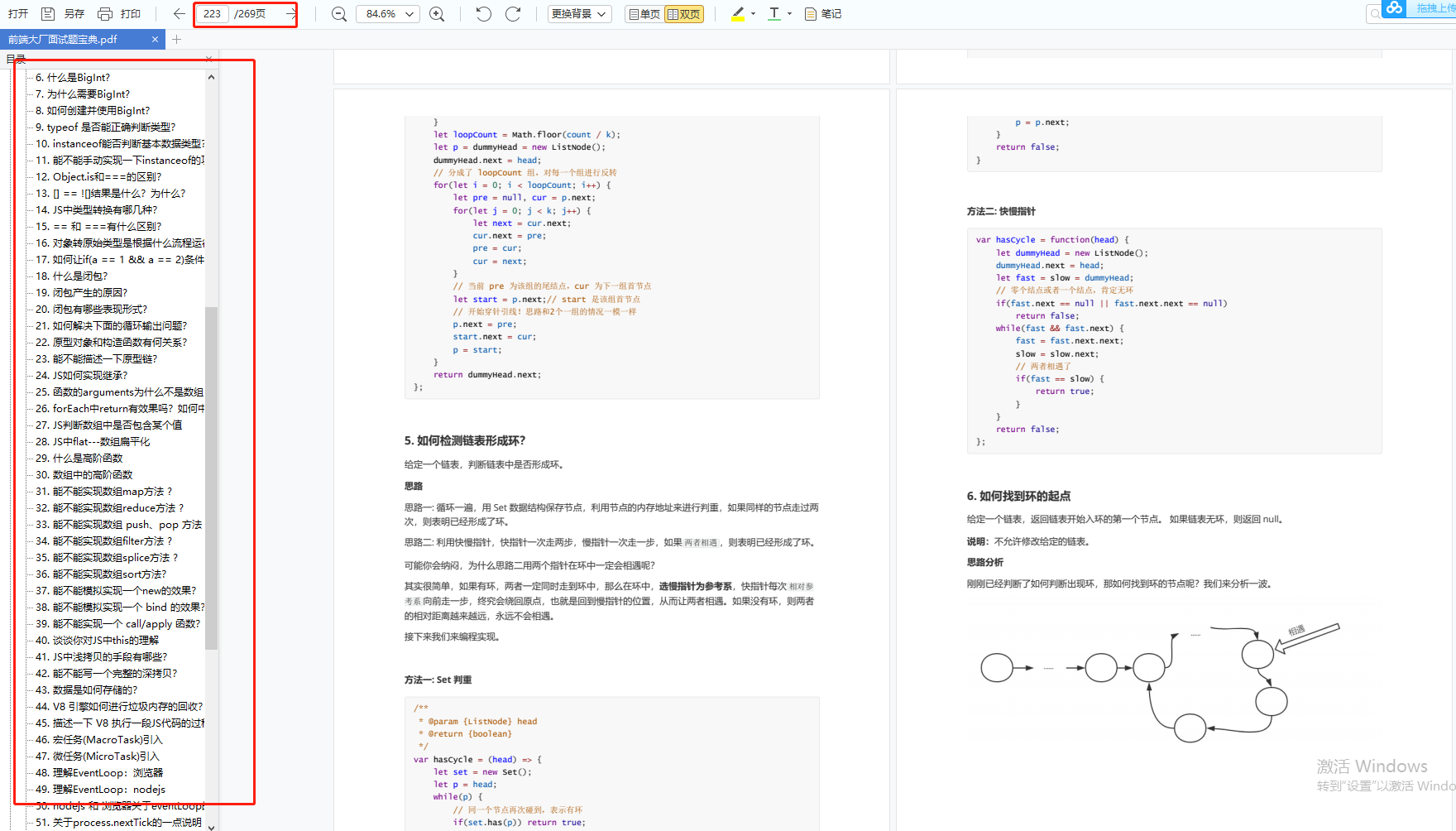
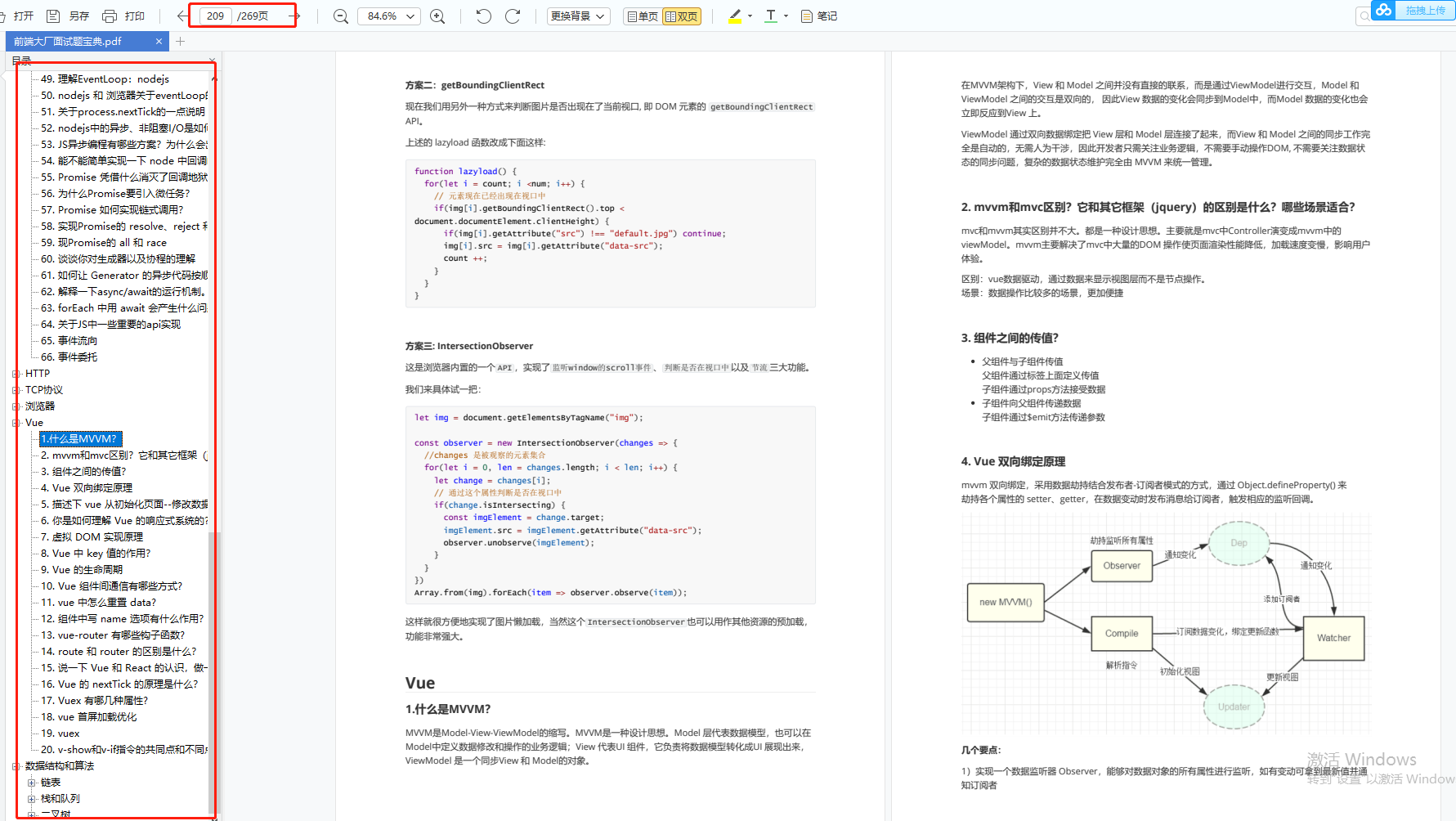






















 1116
1116

 被折叠的 条评论
为什么被折叠?
被折叠的 条评论
为什么被折叠?








