最后
中年危机是真实存在的,即便有技术傍身,还是难免对自己的生存能力产生质疑和焦虑,这些年职业发展,一直在寻求消除焦虑的依靠。
-
技术要深入到什么程度?
-
做久了技术总要转型管理?
-
我能做什么,我想做什么?
-
一技之长,就是深耕你的专业技能,你的专业技术。(重点)
-
独立做事,当你的一技之长达到一定深度的时候,需要开始思考如何独立做事。(创业)
-
拥有事业,选择一份使命,带领团队实现它。(创业)
一技之长分五个层次
-
栈内技术 - 是指你的前端专业领域技术
-
栈外技术 - 是指栈内技术的上下游,领域外的相关专业知识
-
工程经验 - 是建设专业技术体系的“解决方案”
-
带人做事 - 是对团队协作能力的要求
-
业界发声 - 工作经验总结对外分享,与他人交流
永远不要放弃一技之长,它值得你长期
信仰持有。
开源分享:【大厂前端面试题解析+核心总结学习笔记+真实项目实战+最新讲解视频】
主要内容包括html,css,html5,css3,JavaScript,正则表达式,函数,BOM,DOM,jQuery,AJAX,vue 等等。

height:84,
flexDirection:'row',
backgroundColor:'#FF0067',
}
}>
</View>
)
}
}
**2. 外联方式**
const Styles = StyleSheet.create({
container: {
marginTop:200,
marginLeft:5,
marginRight:5,
height:84,
flexDirection:‘row’,
backgroundColor:‘#FF0067’,
}
});
**3. 混合方式**
export default class appProject extends Component {
render() {
return (
//外层容器
<View style={[Styles.container,Styles.bg,{color:‘red’}]}>
)
}
}
**4.import 引用**
import React from ‘react’
import {
StyleSheet,
} from ‘react-native’;
const styles = StyleSheet.create({
container: {
marginTop:200,
marginLeft:5,
marginRight:5,
height:84,
flexDirection:‘row’,
},
bg:{
backgroundColor:‘#FF0067’,
}
});
module.exports = styles;
通过 `import` 进行引入
import styles from ‘./styles/style’;
### 三、常见属性及说明
#### 3.1 背景
属性名称 取值 对应 `css` 属性
* `backgroundColor`| `color` | 对应 `CSS` 中的 `background-color` 属性
#### 3.2 宽高尺寸
属性名称 取值 对应 `css` 属性
* `width`|`number` | 对应 `CSS` 中的 `width` 属性
* `height` | `number` | 对应 `CSS` 中的 `height` 属性
#### 3.3 外边距相关 (margin)
属性名称 取值 对应 css 属性
* `margin` | `number` | 对应 CSS 中的 `margin` 属性,不同的是,只能定义一个参数,用以表示上、右、下、左 4 个方位的**外补白**
* `marginHorizontal` | `number` | CSS 中没有对应的属性,相当于同时设置 `marginRight` 和 `marginLeft`
* `marginVertical` | `number` | CSS 中没有对应的属性,相当于同时设置 `marginTop` 和 `marginBottom`
* `marginTop` | `number` | 对应 CSS 中的 `margin-top` 属性
* `marginRight` | `number` | 对应 CSS 中的 `margin-right` 属性
* `marginBottom` | `number` | 对应 CSS 中的 `margin-bottom` 属性
* `marginLeft` | `number` | 对应 CSS 中的 `margin-left` 属性
#### 3.4 内边距相关 (padding)
属性名称 取值 对应 css 属性
* `padding` | number 对应 CSS 中的 `padding` 属性,不同的是,只能定义一个参数,用以表示上、右、下、左 4 个方位的**内补白**
* `paddingHorizontal` | number CSS 中没有对应的属性,相当于同时设置 `paddingRight` 和 `paddingLeft`
* `paddingVertical` | number CSS 中没有对应的属性,相当于同时设置 `paddingTop` 和 `paddingBottom`
* `paddingTop` | number 对应 CSS 中的 `padding-top` 属性
* `paddingRight` | number 对应 CSS 中的 `padding-right` 属性
* `paddingBottom` | number | 对应 CSS 中的 `padding-bottom` 属性
* `paddingLeft` | number | 对应 CSS 中的 `padding-left` 属性
#### 3.5 边框相关 (border)
属性名称 取值 对应 css 属性
* `borderStyle` | `solid, dotted, dashed` 对应 CSS 中的 `border-style` 属性,但阉割了 `none, hidden, double, groove, ridge, inset, outset` 取值,且无方向分拆属性
* `borderWidth` | `number` | 对应 CSS 中的 `border-width` 属性
* `borderTopWidth` | number 对应 CSS 中的 `border-top-width` 属性
* `borderRightWidth`| number 对应 CSS 中的 `border-right-width` 属性
* `borderBottomWidth` | number 对应 CSS 中的 `border-bottom-width` 属性
* `borderLeftWidth` | number 对应 CSS 中的 `border-left-width` 属性
* `borderColor` | color | 对应 CSS 中的 `border-color` 属性
* `borderTopColor` | `color` | 对应 CSS 中的 `border-top-color` 属性
* `borderRightColor` | `color` | 对应 CSS 中的 `border-right-color` 属性
* `borderBottomColor` | `color` | 对应 CSS 中的 `border-bottom-color` 属性
* `borderLeftColor` | `color` | 对应 CSS 中的 `border-left-color` 属性
* `borderRadius` | `number` | 对应 CSS 中的 `border-radius` 属性
* `borderTopLeftRadius` | `number` | 对应 CSS 中的 `border-top-left-radius` 属性
* `borderTopRightRadius` | `number` | 对应 CSS 中的 `border-top-right-radius` 属性
* `borderBottomLeftRadius` | `number` | 对应 CSS 中的 `border-bottom-left-radius` 属性
* `borderBottomRightRadius` | `number` | 对应 CSS 中的 `border-bottom-right-radius` 属性
#### 3.6 位置相关 (position)
属性名称 取值 对应 css 属性
* `position` | `absolute, relative` 对应 CSS 中的 `position` 属性,但阉割了 `static, fixed` 取值
* `top` | number | 对应 CSS 中的 `top` 属性
* `right` | number | 对应 CSS 中的 `right` 属性
* `bottom` | number | 对应 CSS 中的 `bottom` 属性
* `left` | number | 对应 CSS 中的 `left` 属性
#### 3.7 文本相关 (Text)
属性名称 取值 对应 css 属性
* `color` | color | 对应 CSS 中的 `color` 属性
* `fontFamily` | string | 对应 CSS 中的 `font-family` 属性
* `fontSize` | number | 对应 CSS 中的 `font-size` 属性
* `fontStyle` | `normal, italic` 对应 CSS 中的 `font-style` 属性,但阉割了 `oblique` 取值
* `fontWeight` | `normal, bold 100~900` 对应 CSS 中的 `font-weight` 属性,但阉割了 `bolder, lighter` 取值
* `lineHeight` | number | 对应 CSS 中的 `line-height` 属性
* `textAlign` | `auto, left, right, center, justifyiOS` | 对应 CSS 中的 `text-align` 属性,增加了 `auto` 取值
* `textAlignVerticalAndroid` | `auto, top, bottom, center` | 对应 CSS 中的 `vertical-align` 属性,增加了 `auto` 取值,`center` 取代了 `middle`,并阉割了 - `baseline, sub` 等值
* `textShadowColor` | color | 对应 CSS 中的 `text-shadow` 属性中的颜色定义
* `textShadowOffset` | `{width: number, height: number}` | 对应 CSS 中的 `text-shadow` 属性中的阴影偏移定义
* `textShadowRadius` | number | 在 CSS 中,阴影的圆角大小取决于元素的圆角定义,不需要额外定义
* `letterSpacingiOS` | number | 对应 CSS 中的 `letter-spacing` 属性,但取值不同
### 最后
在面试前我花了三个月时间刷了很多大厂面试题,最近做了一个整理并分类,主要内容包括html,css,JavaScript,ES6,计算机网络,浏览器,工程化,模块化,Node.js,框架,数据结构,性能优化,项目等等。
包含了腾讯、字节跳动、小米、阿里、滴滴、美团、58、拼多多、360、新浪、搜狐等一线互联网公司面试被问到的题目,涵盖了初中级前端技术点。
* HTML5新特性,语义化
* 浏览器的标准模式和怪异模式
* xhtml和html的区别
* 使用data-的好处
* meta标签
* canvas
* HTML废弃的标签
* IE6 bug,和一些定位写法
* css js放置位置和原因
* 什么是渐进式渲染
* html模板语言
* meta viewport原理
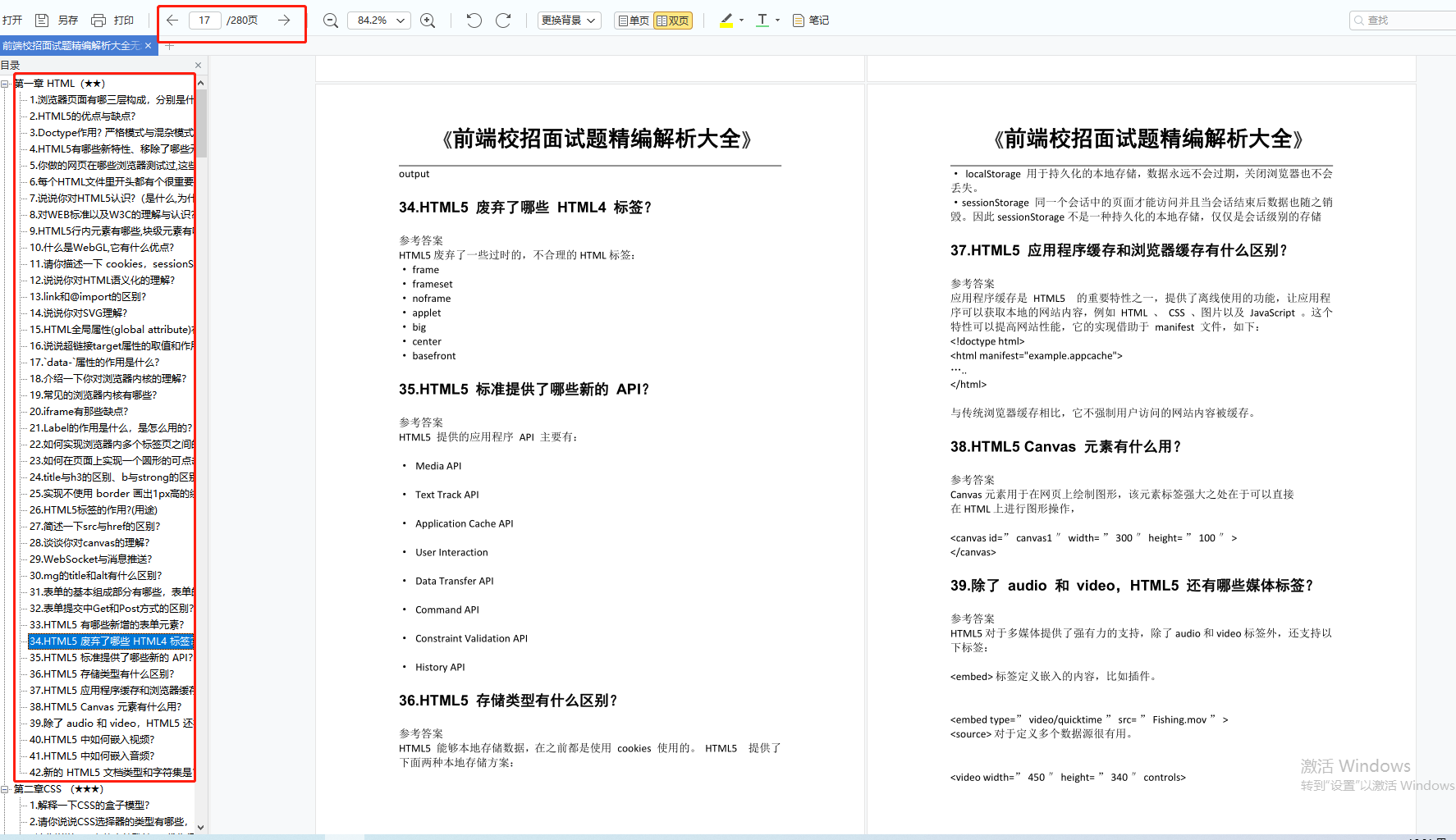
* **[开源分享:【大厂前端面试题解析+核心总结学习笔记+真实项目实战+最新讲解视频】](https://bbs.csdn.net/forums/4304bb5a486d4c3ab8389e65ecb71ac0)**
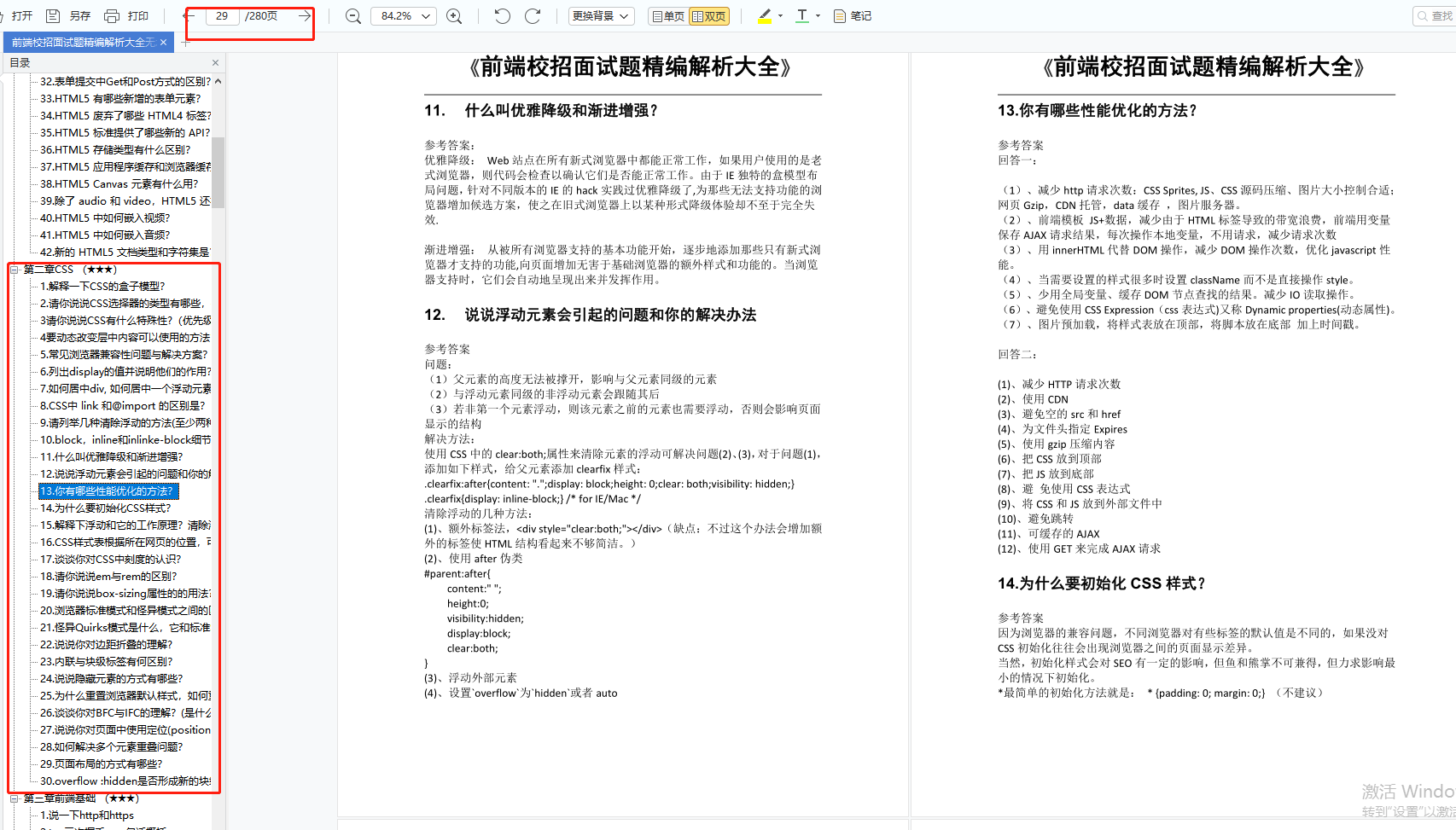






















 392
392











 被折叠的 条评论
为什么被折叠?
被折叠的 条评论
为什么被折叠?








